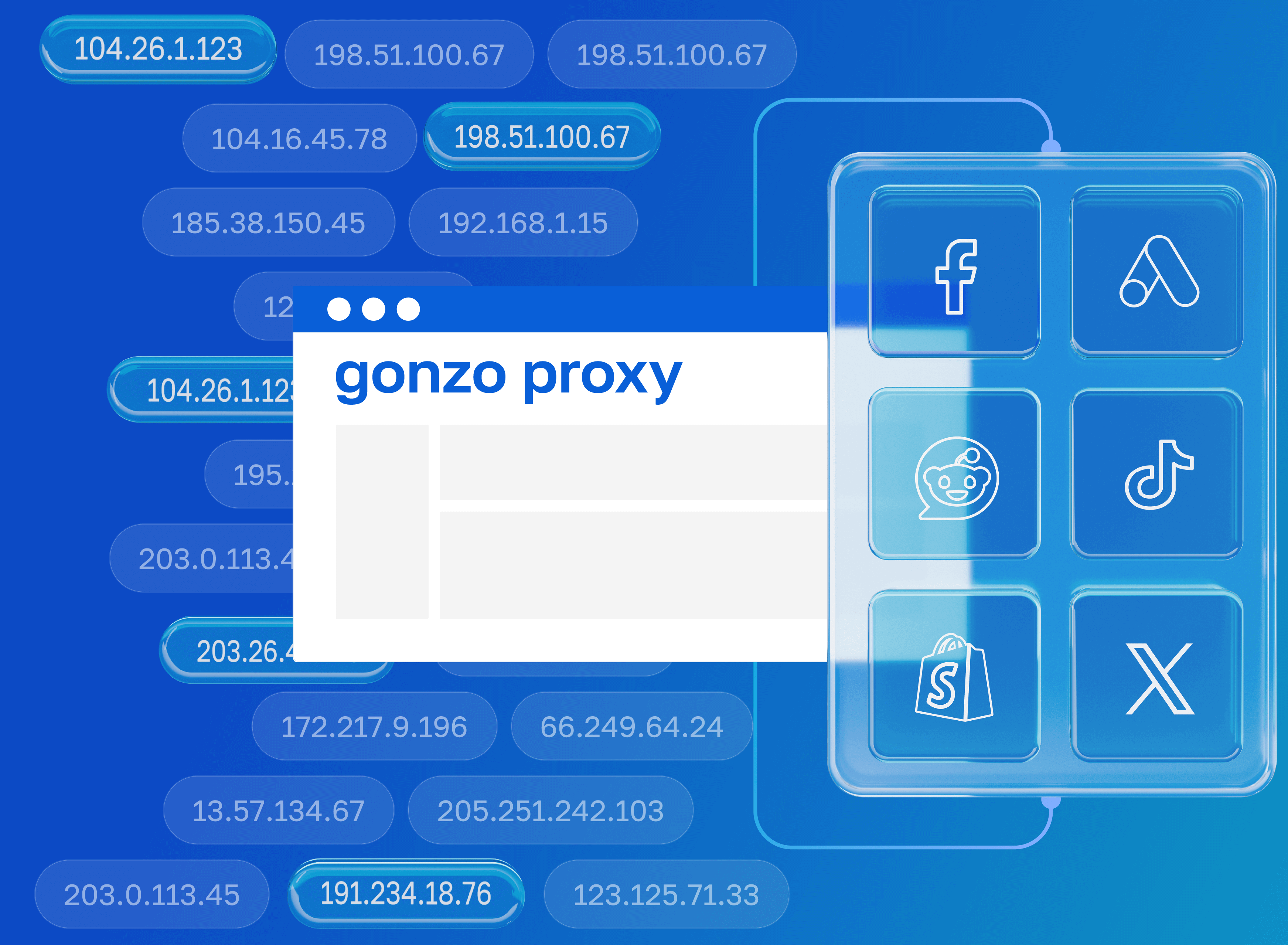Every gamer knows Steam. But not everyone knows about the platform's restrictions in different countries. Some can't buy games due to regional blocks, others overpay three times for the same content. Steam proxies solve these problems, but setting them up properly requires some know-how. Let's figure it out together.
Proxies for Steam – what are they
Imagine a mailman who picks up your package and delivers it to the recipient on their behalf. A proxy works similarly. It's an intermediary server between you and Steam.
The scheme is simple. You connect to the proxy, it connects to Steam, and the platform thinks it's talking to the proxy, not directly to you. Your real IP stays hidden.
Many people confuse proxies with VPNs. The difference is significant. A VPN encrypts absolutely all your device's traffic, creating a secure tunnel. A proxy only works with specific programs, leaving everything else alone. For gaming, this matters since it reduces system load and increases connection speed.
Why you need a proxy server for Steam
Regional pricing remains the main reason. Cyberpunk 2077 cost 2000 rubles in Russian Steam at launch. In Argentina, the price was equivalent to 600 rubles. The difference is noticeable, especially if you buy lots of games.
The "not available in your region" error is familiar to many. Some games simply aren't sold in certain countries. Sometimes you see the message "unable to load information about this item". Steam proxy solves this problem in a couple of clicks.
Release time differences. Australia and New Zealand often get games 10-15 hours before Europe. For YouTubers and streamers, this is critical. First reviews and gameplay videos get maximum views. Steam proxy lets you access the game before competitors and release content while the audience is looking for first impressions.
Route optimization. Sounds complicated, but the idea is simple. Sometimes the path from you to game servers goes halfway around the world. The right proxy shortens this path, reducing ping by 20-30%.
Contents
- VPN and Proxy: Key Differences
- What is a Proxy Server?
- What is VPN?
- Security and Privacy
- Speed and Performance
- When Should You Use a Proxy Server?
- When Should You Use VPN?
- Is It Worth Using VPN and Proxy Together?
- Mistakes When Choosing Between VPN and Proxy
- Busting Myths About VPN and Proxy
- VPN or Proxy: How to Choose the Right Option?
- FAQ
- Conclusion
- What is a proxy server for Google Chrome and why do you need it
- How proxy works in Chrome browser
- Ways to configure proxy in Google Chrome
- Setting up proxy in Google Chrome through Windows
- Setting up proxy in Google Chrome through macOS
- Setting up proxy for Chrome through extensions
- Setting up proxy in Chrome on Android
- Setting up proxy in Chrome on iPhone and iPad
- Connection check and speed test
- Typical errors when working with proxy in Chrome
- FAQ
- Conclusion
- Why you need proxies for Reddit
- Why Reddit might be blocked
- What restrictions does Reddit have
- Who needs proxies and how they help
- What you can do with proxies for Reddit
- How to choose the right type of proxy for Reddit
- Proxy vs VPN for Reddit
- How to set up and use proxies for Reddit
- Top proxy providers for Reddit in 2025
- Common problems and solutions
- Practical use case scenarios
- FAQ
- Conclusion
- Why LinkedIn requires using proxies
- How proxies help in working with LinkedIn tools
- Types of proxies for LinkedIn and selection criteria
- 10 best proxy providers for LinkedIn
- Setting up and using proxies
- Tips for safe LinkedIn outreach scaling
- FAQ
- Conclusion: how to build a stable system for working with LinkedIn through proxies
- How Amazon detects and blocks proxies
- Benefits of using proxies for Amazon
- Which proxy types work best for Amazon
- Best residential proxy providers for Amazon (2025)
- Key features of a good Amazon proxy provider
- How to set up a proxy for Amazon
- Common problems when working with proxies on Amazon
- How to use Amazon proxies for different tasks
- Best practices for safe Amazon proxy usage
- FAQ
- Conclusion – choose stability, not quantity
- Step 1 — Download and Install VMLogin
- Step 2 — Create a New Browser Profile
- Step 3 — Get Your Gonzo Proxy Credentials
- Step 4 — Configure Proxy Settings in VMLogin
- Step 5 — Verify Proxy Connection
- Step 6 — Launch Your Browser Profile
- Step 7 — Optional: Set Up Multiple Profiles / Rotating Sessions
- Step 8 — Troubleshooting Common Issues
- Step 9 — Start Automating with Gonzo Proxy + VMLogin
- What is an anonymizer in simple terms
- How anonymizers differ from proxies and VPNs
- How an anonymizer works
- Types of anonymizers and anonymity levels
- How to format proxies for working with anonymizers
- How to use an anonymizer to access blocked sites
- Advantages and risks of using anonymizers
- How to choose an anonymizer or proxy for your tasks
- FAQ
- Conclusion
- How to sell quickly and effectively on Avito
- What is mass posting on Avito and why you need it
- Manual and automated mass posting
- Multi-accounting: how to manage multiple accounts on Avito
- Step-by-step launch plan
- How not to get banned with mass posting and multi-accounting
- Mass posting vs alternative sales methods
- FAQ
- Conclusion
- What Is a Proxy for Discord?
- Why You Should Use Proxies on Discord
- How to Use a Proxy on Discord
- Testing and Monitoring Proxy Performance
- Scenarios Where Discord Proxies Help
- Best Practices and Safety Tips
- Why Choose Residential Proxies for Discor
- Common Problems and Troubleshooting
- FAQ
- Final Thoughts — Keep Your Discord Setup Secure and Efficient
- Why TikTok gets blocked and doesn't always work with VPN
- How proxies and VPN differ for TikTok
- When it's better to choose VPN for TikTok
- When it's better to choose proxy for TikTok
- How to set up proxy for TikTok (short instruction)
- Risks and precautions when working with TikTok through VPN and proxies
- FAQ
- Conclusion
- What does transparent proxy mean
- How transparent proxy works in a real network
- Spheres of application for "invisible" proxy
- Advantages and disadvantages of transparent proxy
- Setting up transparent proxy: step by step
- Are transparent proxies secure
- Popular solutions for transparent proxy setup
- Checklist for working with transparent proxies
- FAQ
- Conclusion
- Why proxies are a must for Dolphin Anty
- Types of proxies you can connect to Dolphin
- Rotating vs Static
- Step-by-Step: How to Add a Proxy in Dolphin Anty
- Common proxy connection errors and fixes
- How to choose reliable proxies for Dolphin Anty
- Tips for optimizing costs
- Practical cases of using Dolphin Anty with proxies
- FAQ
- Final thoughts
- Types of proxies used for parsing
- How to choose proxies for parsing
- Setting up and rotating proxies for parsing
- Technical tricks for bypassing blocks
- Practice: building a proxy pool for parsing
- Metrics and monitoring parsing quality
- Best practices and ready solutions
- FAQ
- Summary: Which proxy to choose for parsing
- How proxies work in traffic arbitrage
- Types of proxies for arbitrage and their features
- What problems do proxies solve in arbitrage
- Top proxy providers for arbitrage in 2025
- Comparison table of proxy providers
- How to pick the right proxies for arbitrage
- How to set up proxies for arbitrage
- Safe proxy usage tips
- FAQ
- Conclusion
- What are residential proxies needed for?
- How do residential proxies work?
- How do residential proxies differ from others?
- Connecting residential proxies from GonzoProxy
- Examples of using GonzoProxy residential proxies in Python
- Pros and cons of residential proxies
- How to check residential proxies
- Common usage errors
- FAQ
- Conclusion
- Why does Facebook often block accounts and cards?
- Why use a virtual card for Facebook Ads?
- Multicards.io — a trusted virtual card service for Meta Ads
- Should you buy or create Facebook ad accounts?
- Why proxies are essential
- What kind of proxies are best for Facebook Ads?
- GonzoProxy — premium residential proxies for Facebook Ads
- How to safely link a virtual card to Facebook Ads
- Final recommendations
- What’s a DePIN farm and why should you care?
- So, what exactly is DePIN?
- Other DePIN projects already killing it
- What do you need to start your DePIN farm?
- How to create profiles and set up the antidetect browser
- How to choose and set up a proxy?
- What about Twitter/X accounts?
- How to get email accounts?
- Before you launch — one last tip!
- How to properly chain your accounts?
- How modern fraud detection systems track violators
- Google Ads: anti-fraud specifics in 2025
- How to tell your proxies aren't working?
- Why most proxies no longer work with ad platforms
- How to select and verify proxies for ad platforms
- Strategy for stable operation with ad platforms
- Conclusion: don't skimp on infrastructure
Server (datacenter) proxies are like fake documents. They work, but the forgery is obvious upon inspection. Steam easily detects datacenter IPs.
Residential proxies use real home IP addresses. They look like regular users to Steam. GonzoProxy provides access to millions of such addresses. With promo code WELCOME15, your first purchase will be 15% cheaper. You can check current prices on the website.
Mobile proxies work through mobile carrier IPs. Steam trusts them most since half the users log in from phones.
Free public proxies turn using Steam into Russian roulette for your account. Works today, account hacked or blocked tomorrow.
For Steam, definitely choose residential proxies. They offer the optimal balance of price, quality, and security.
The setup process depends on your operating system. We'll show examples using GonzoProxy data. After purchasing traffic, you create a proxy and receive an IP address, port, login, and password.
Setting up on Windows
Steam doesn't support working through Windows system proxy directly. If you just enable proxy in system settings, Steam will continue connecting to servers directly, ignoring your settings. For proper operation, you'll need a special program called Proxifier.
- Download Proxifier from the official website. After installation, launch the program.
- In the Profile menu, select Proxy Servers
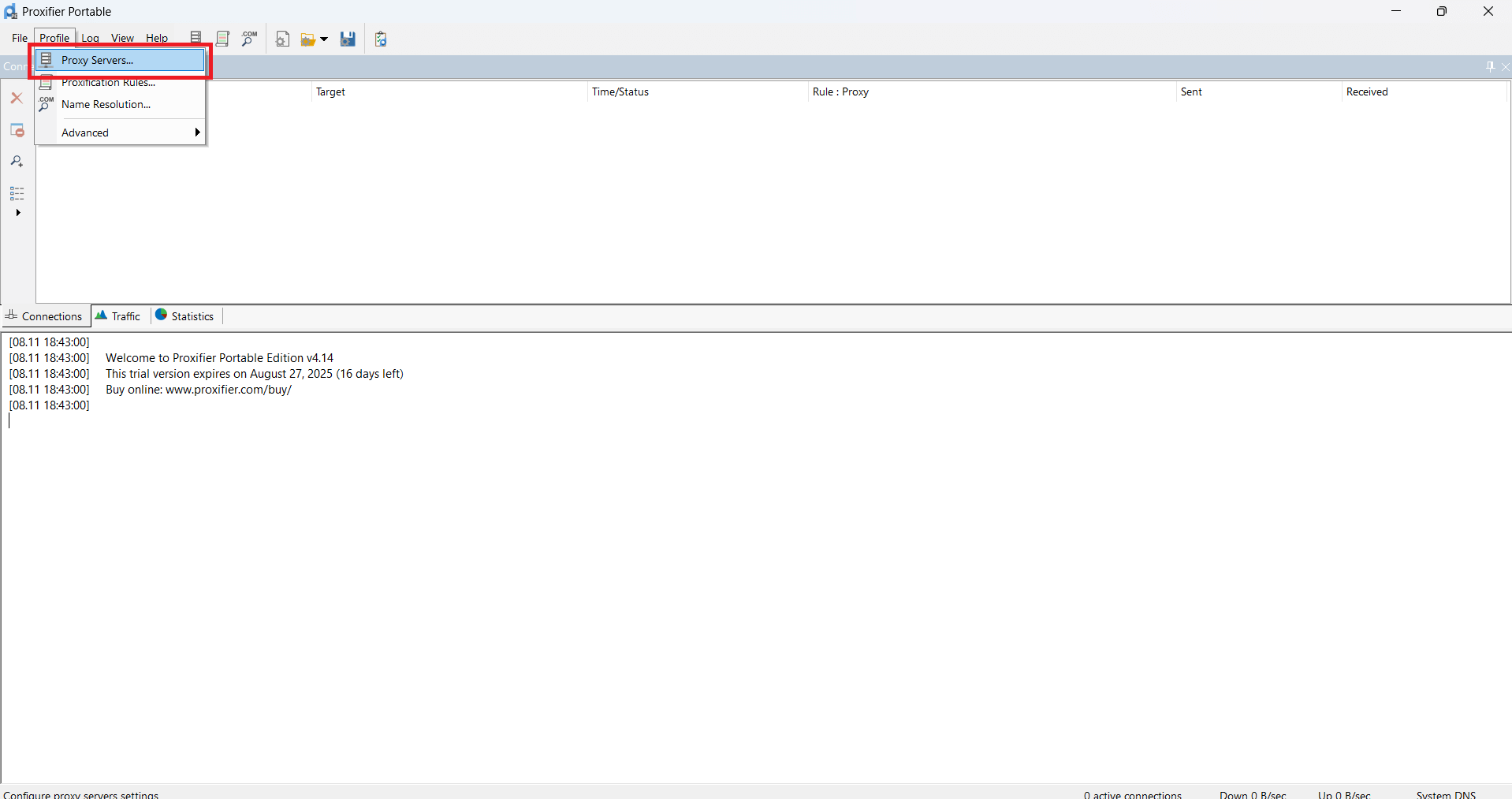
- Click Add
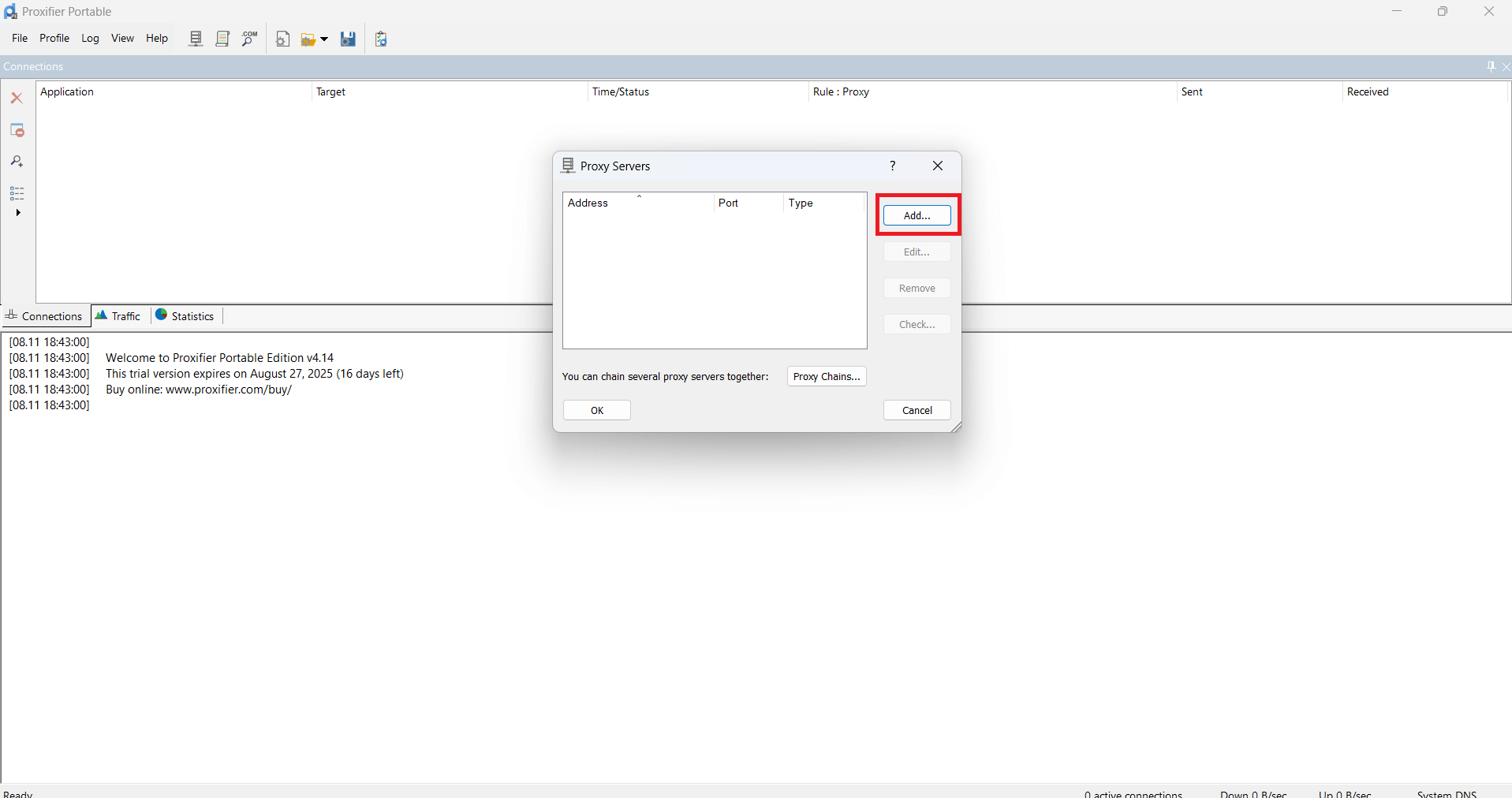
- Enter your proxy data from the GonzoProxy panel
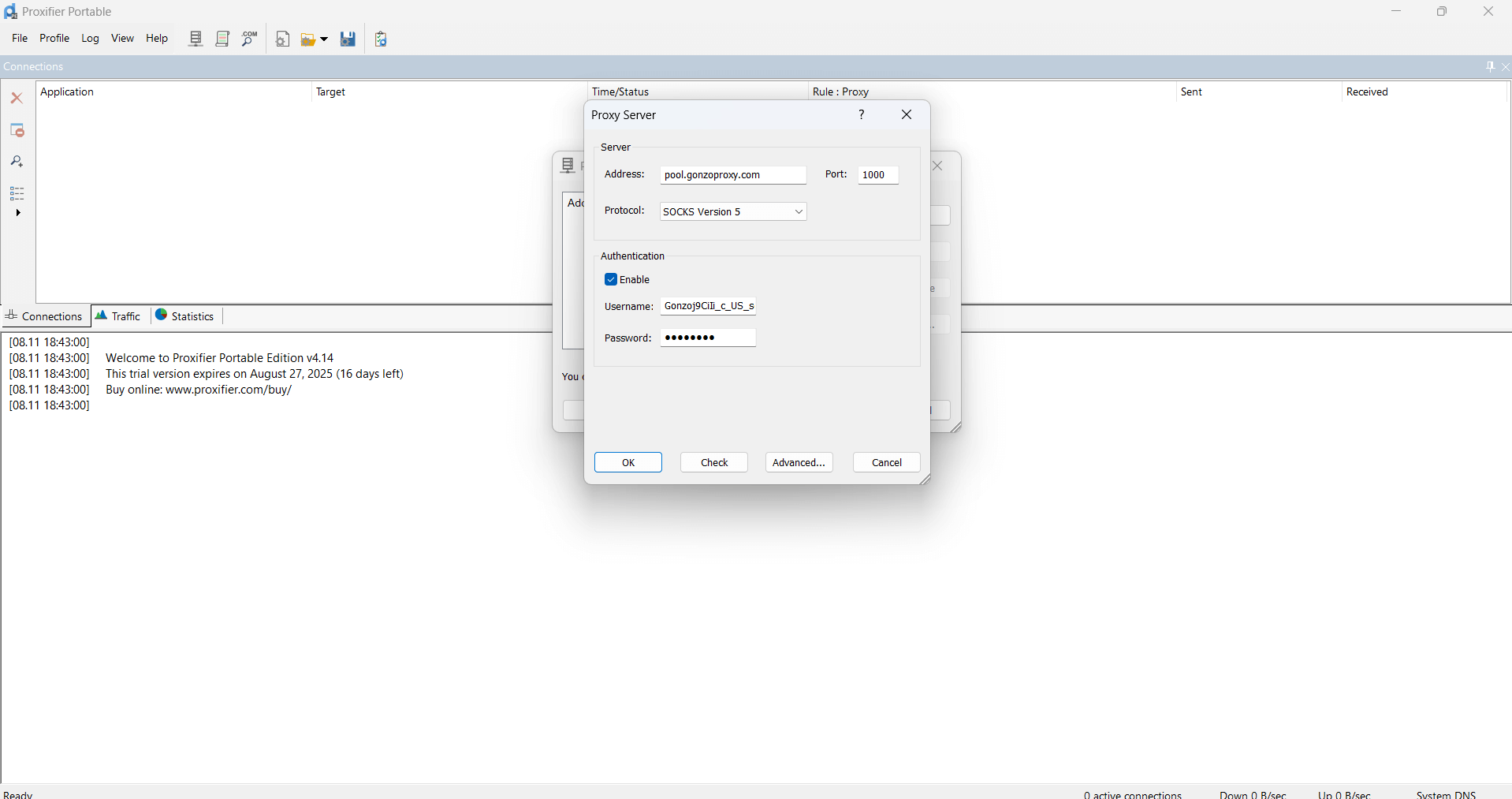
- Click OK - OK
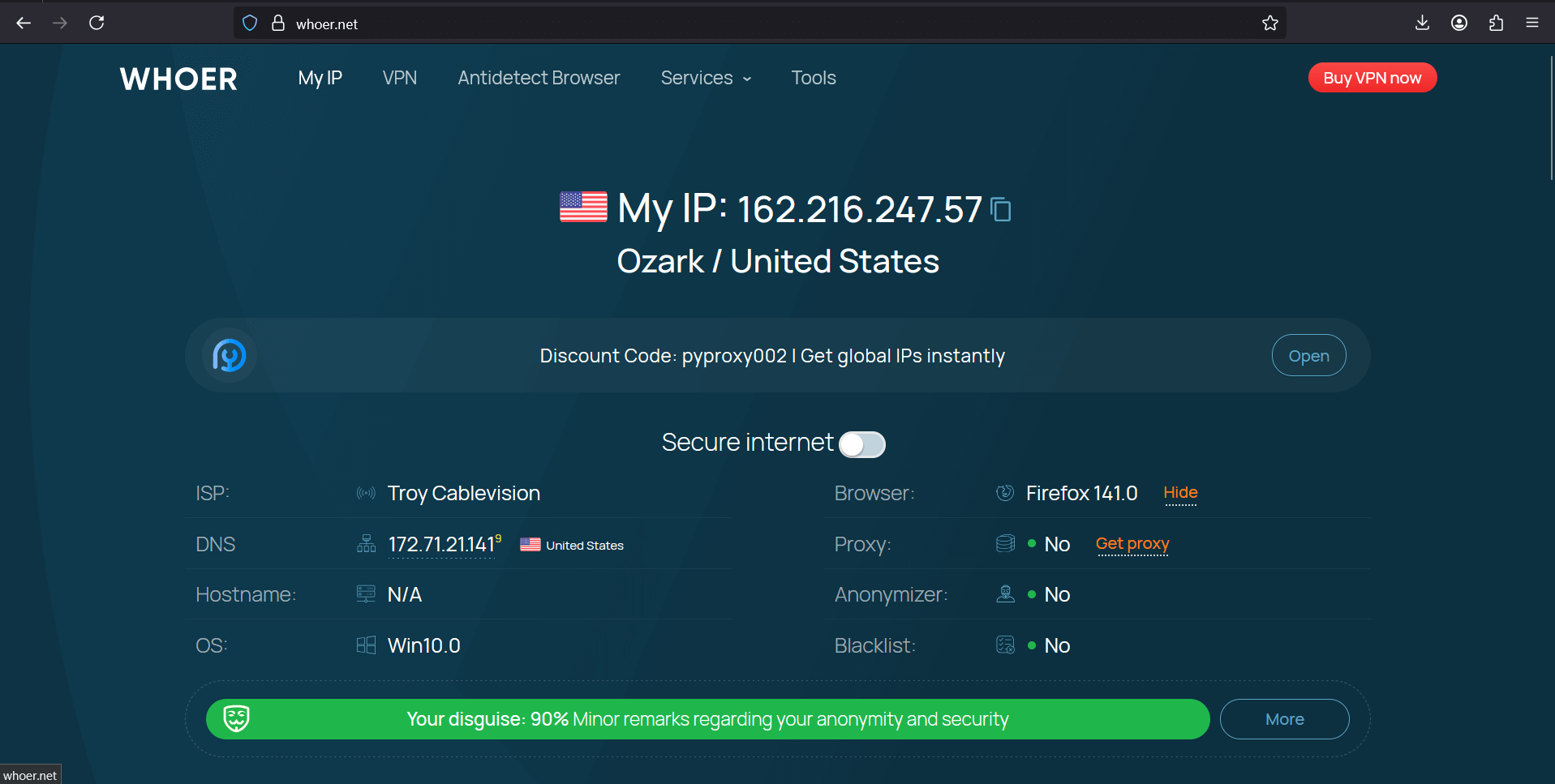
- Go to whoer.net. Everything works!
Setting up on macOS
On Mac, the path is slightly different. Go to Apple menu, select "System Preferences", then "Network". Select your connection (Wi-Fi or Ethernet). Click "Advanced", go to the "Proxies" tab.
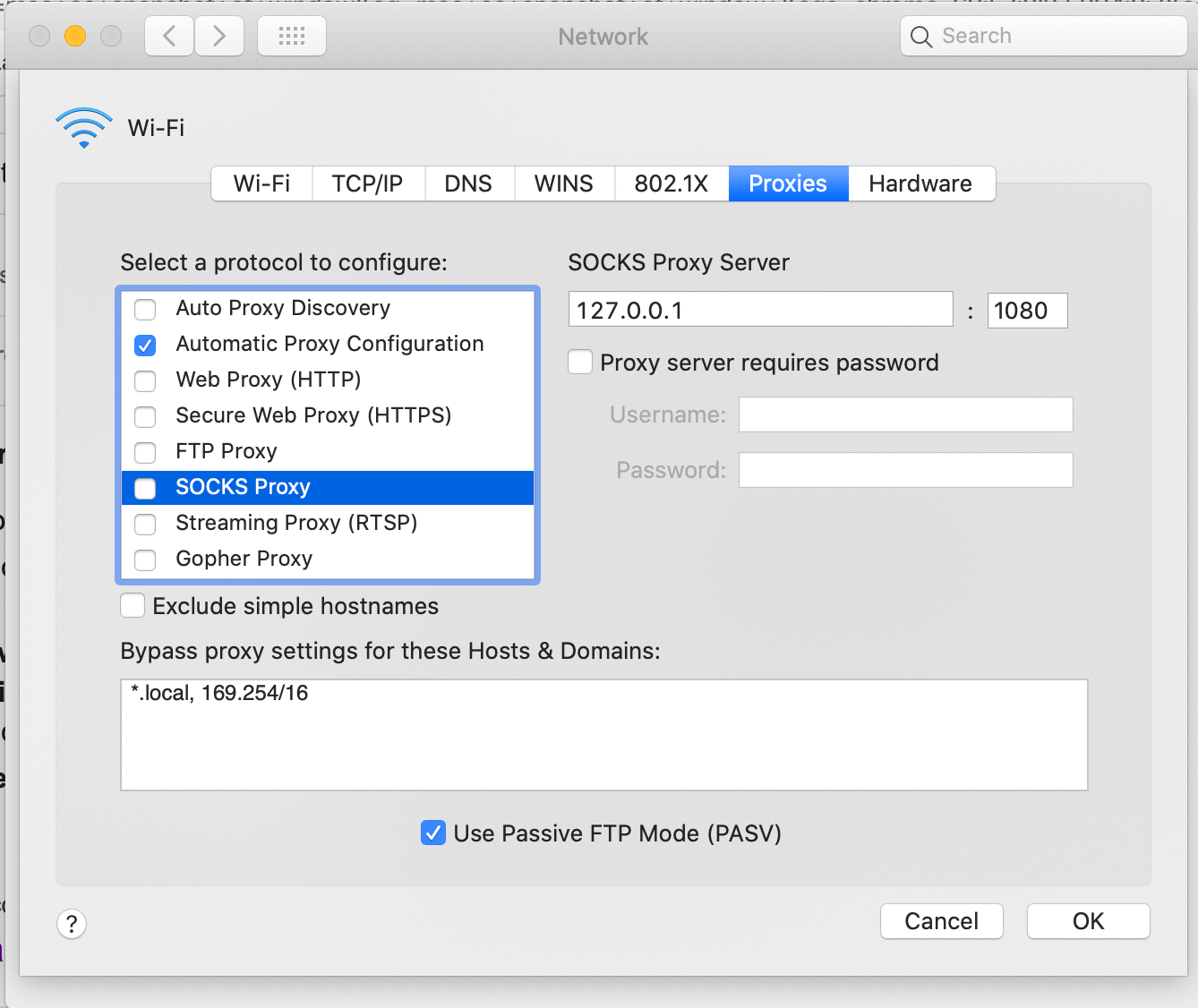
Check the box next to HTTP proxy. Enter the server address and port from your proxy control panel. Apply changes.
Setting up on Android/iOS (Steam mobile app)
Android
1. Open phone settings, find the Wi-Fi section
2. Tap the arrow next to your network name
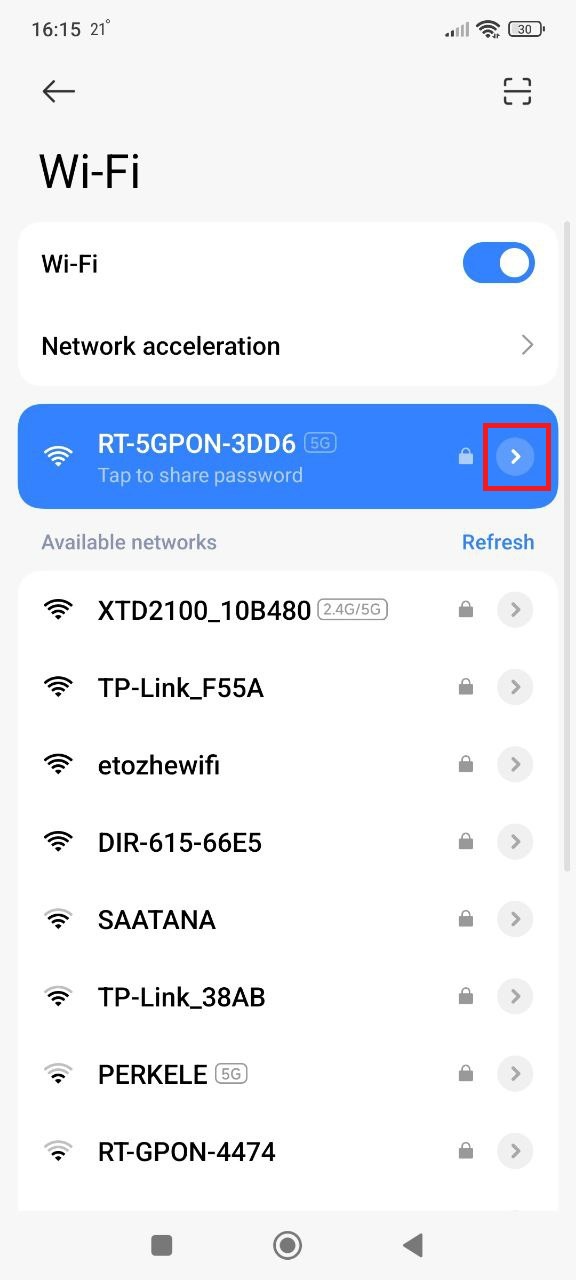
3. Look for proxy and select manual configuration
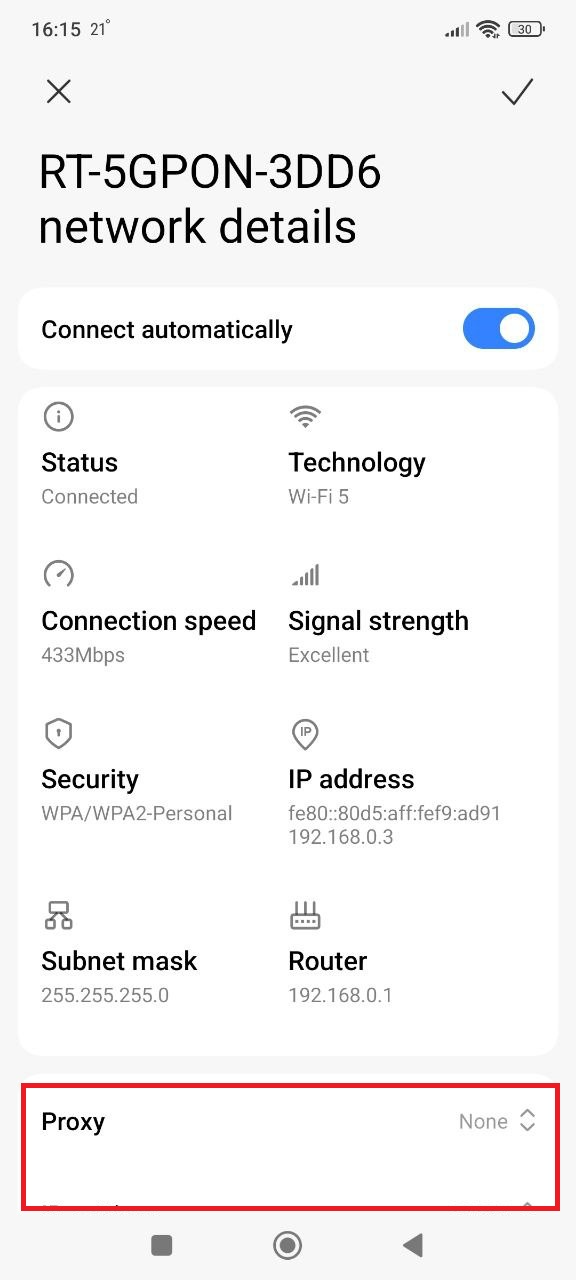
4. Enter data from GonzoProxy personal account:
- Server/Host: pool.gonzoproxy.com
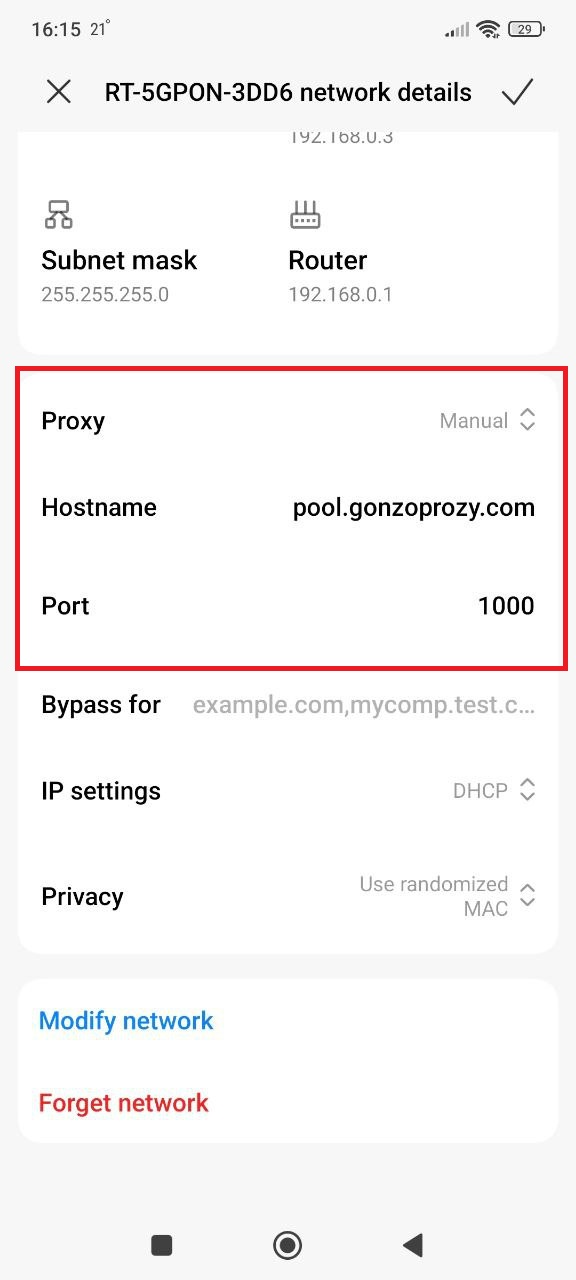
- Port: 1000
5. Launch browser, it will ask for login and password, enter:
- Login: Gonzoj9CiIi_c_US_sd_79_city_Ozark_s_87231IXF_ttl_72h
- Password: RNW78Fm5
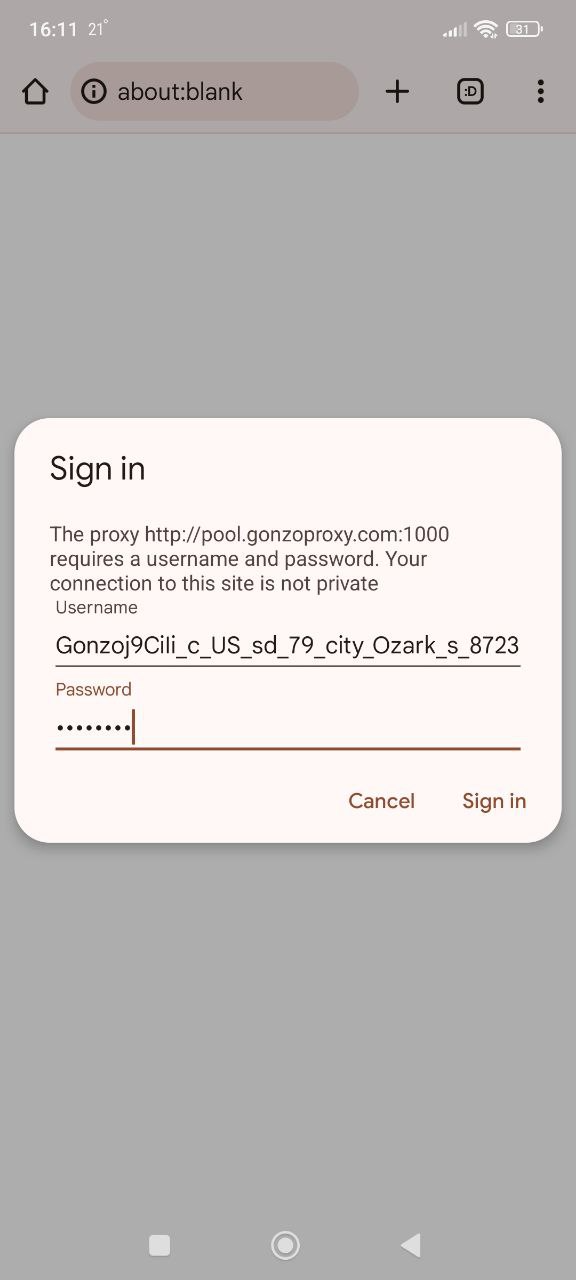
- Go to whoer.net. Everything works!
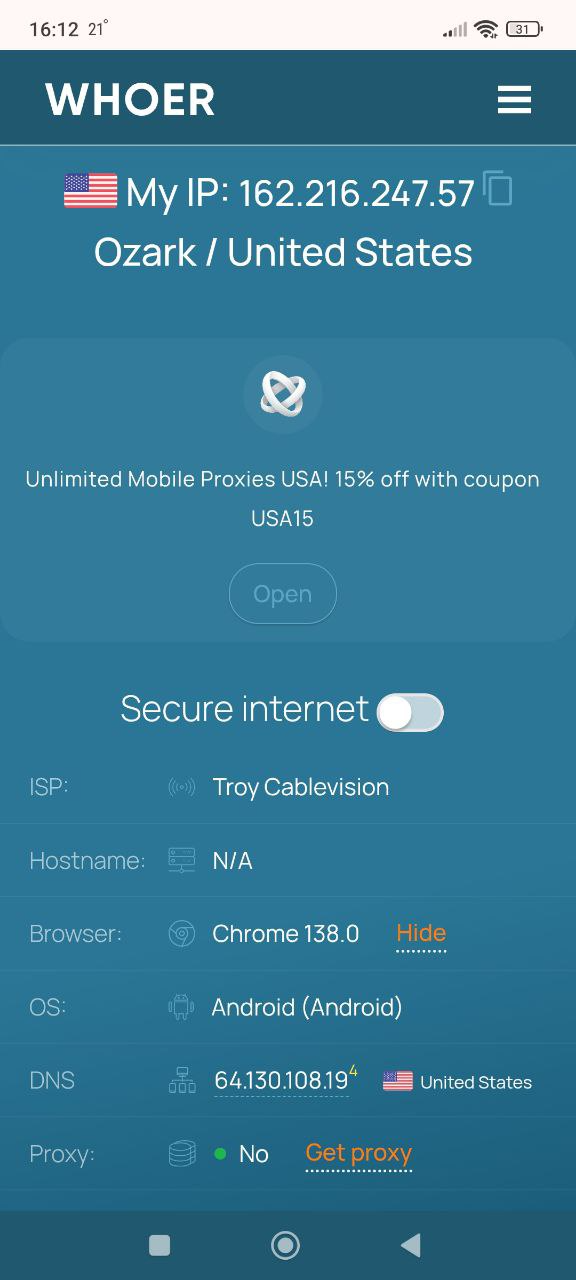
iOS (iPhone, iPad)
On iPhone it's easiest:
1. Open Settings, find Wi-Fi section
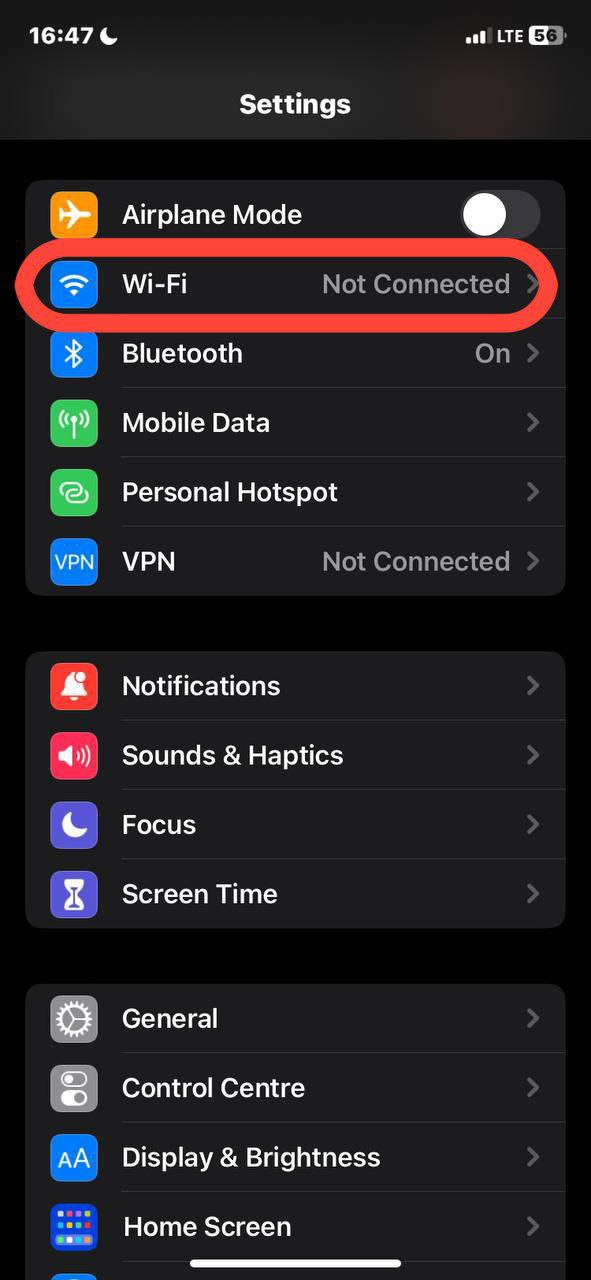
2. See your network? Tap the info icon next to the name

3. Scroll down to "Configure Proxy". Change "Off" to "Manual"
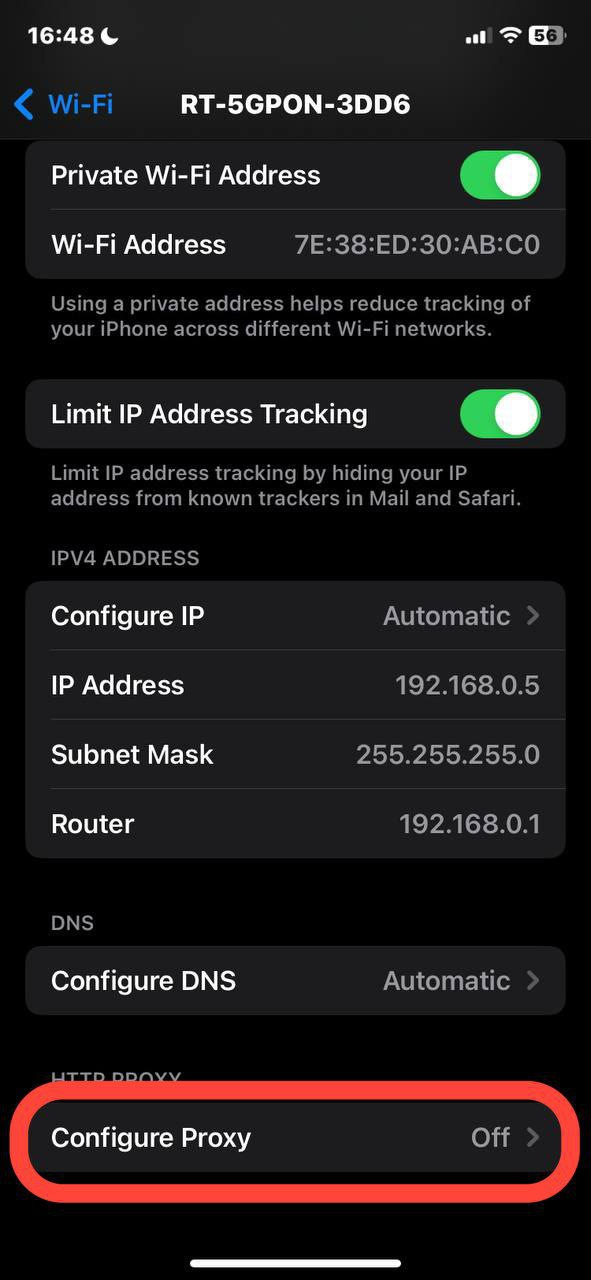
4. Enter the data received from your provider: server address (looks like numbers 192.168.1.1), port. For paid proxies, add login and password
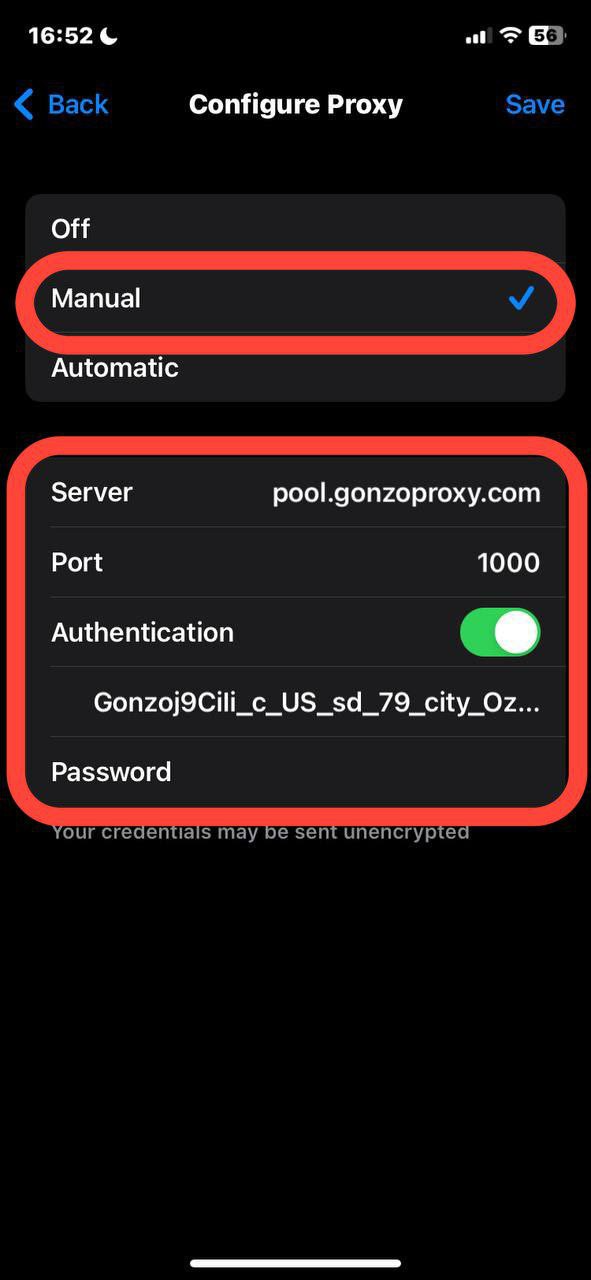
5. Save settings. Done, you're in another country
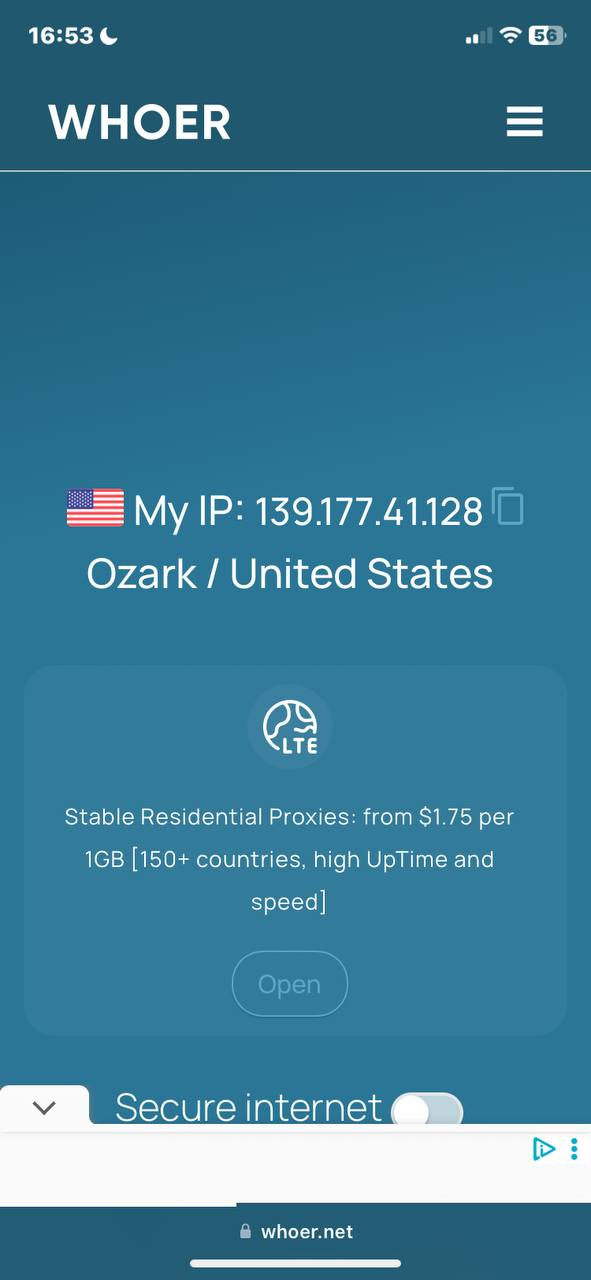
Setting up in browser (Chrome/Firefox)
If you use Steam through a browser, setup is even simpler.
In Chrome, open three dots, then Settings, System
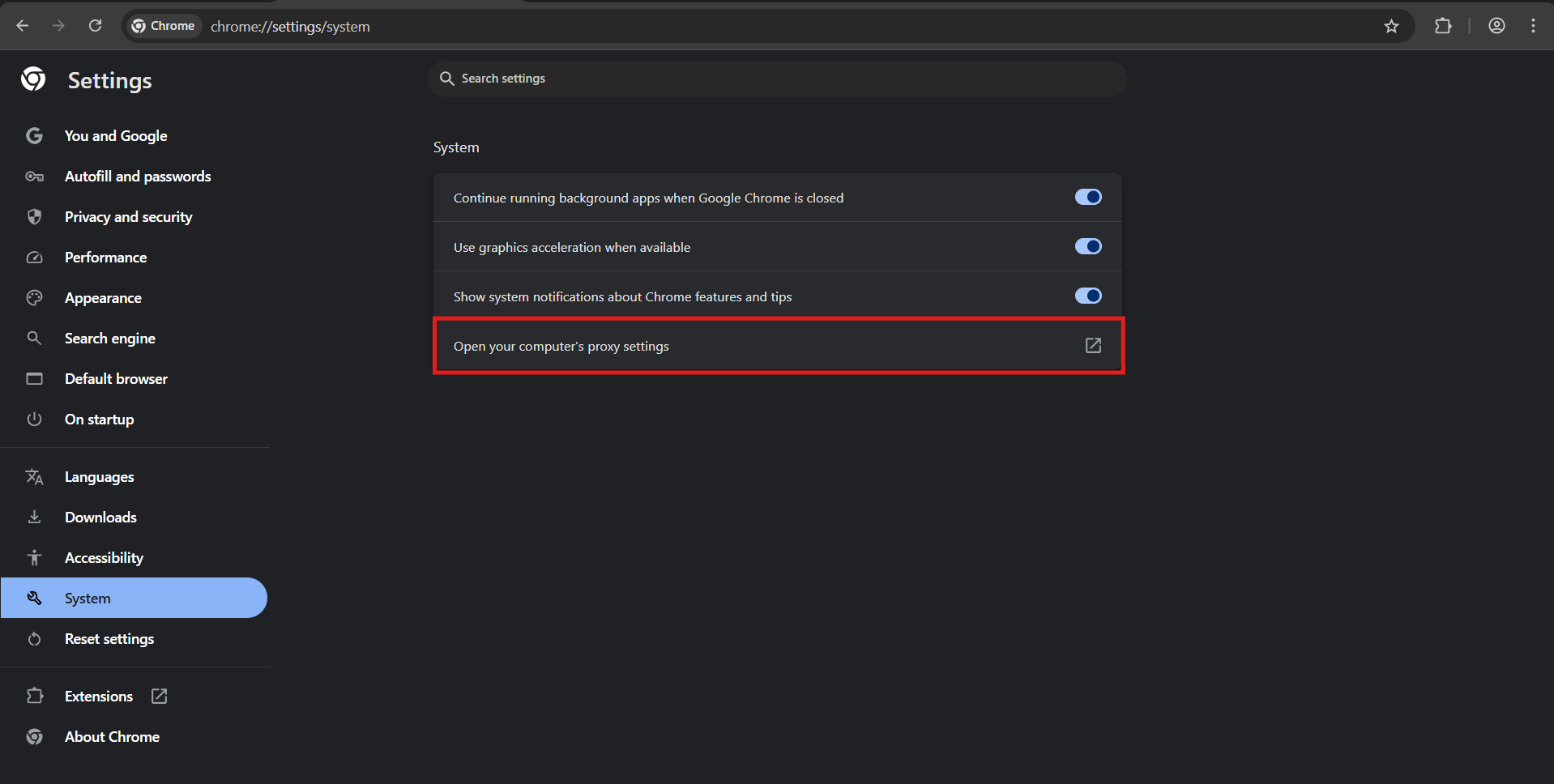
- "Proxy settings". Then it redirects us to system settings.

- Turn on the "Use proxy server" toggle. In the address field, enter IP from GonzoProxy panel and port. Click save.
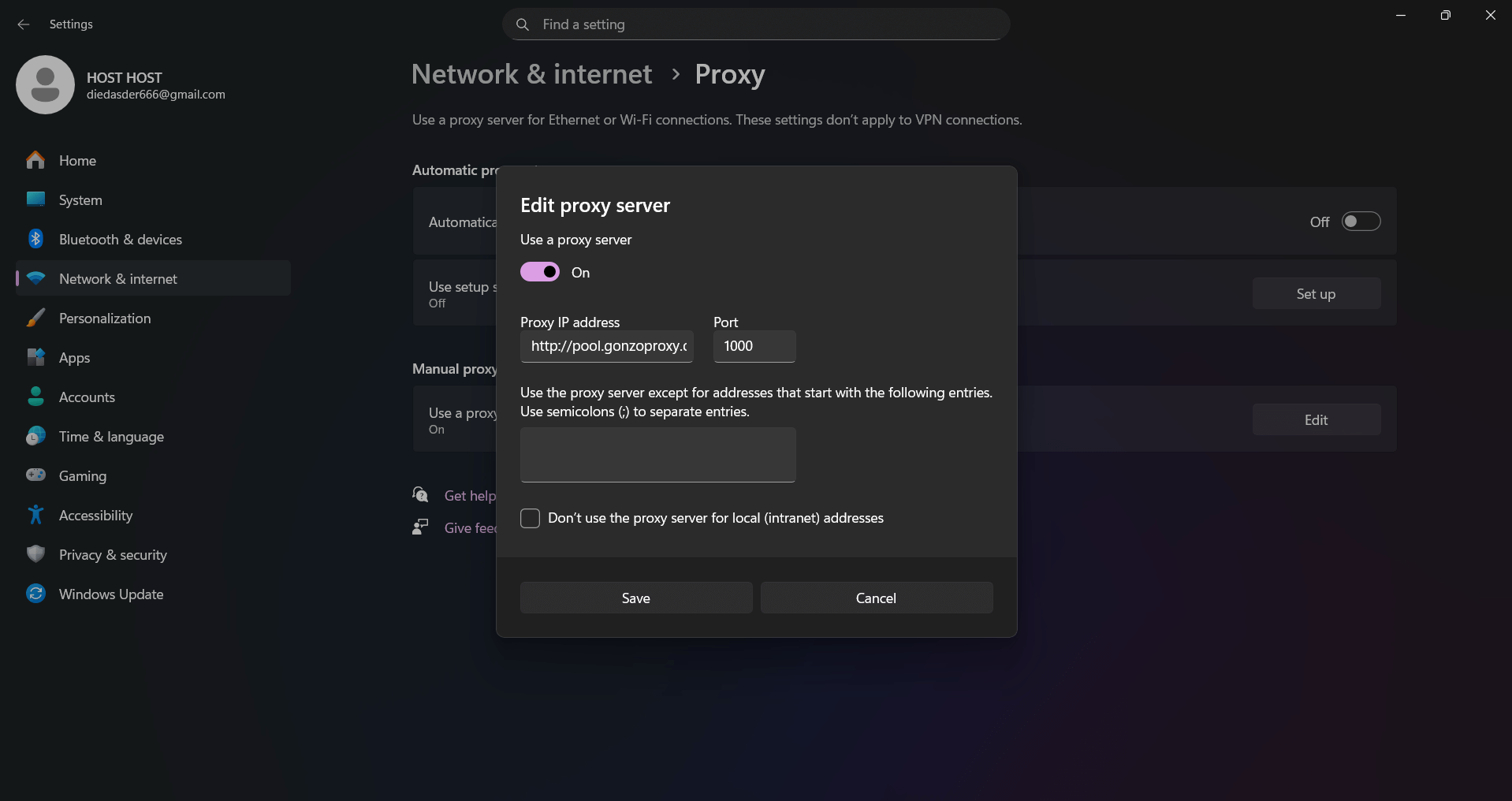
- Go to browser, it will ask for proxy login and password
In Firefox, click three lines
- then Settings, scroll down to "Network Settings"
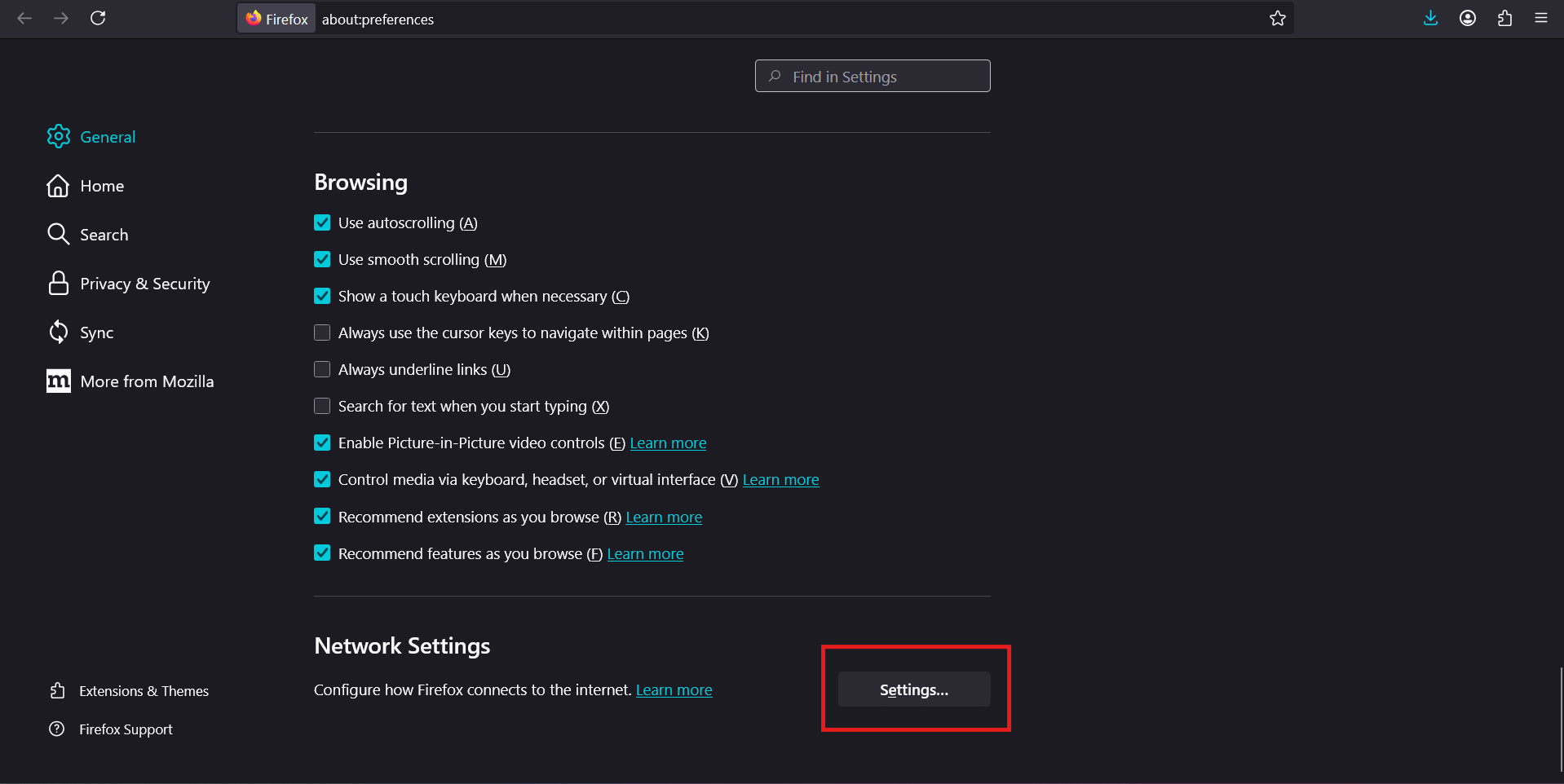
- Select "Manual configuration", enter data
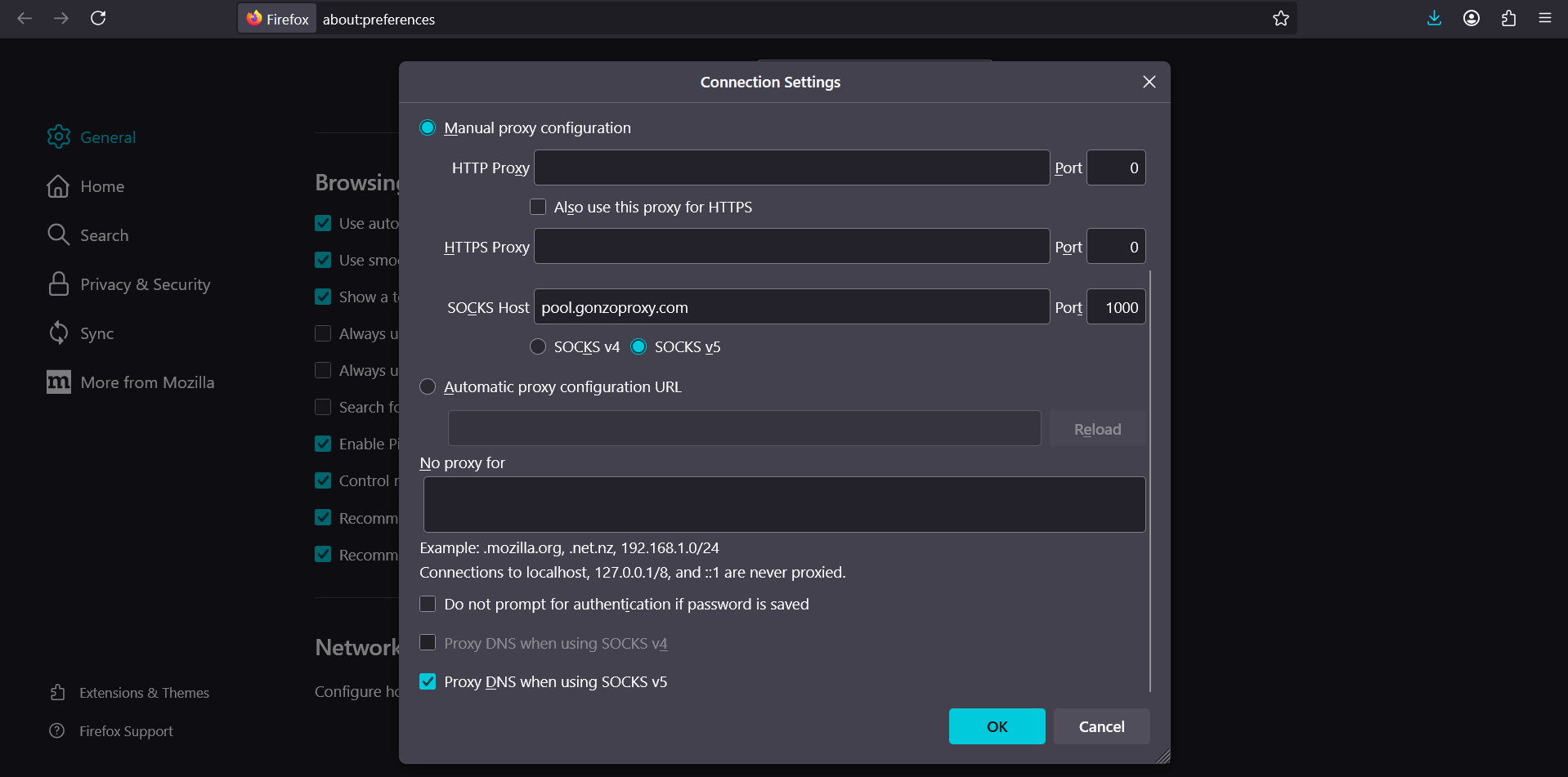
- Open Steam, it will ask for proxy login and password
The first check concerns the IP address. Open 2ip.ru or whatismyipaddress.com. Remember your IP. Connect the proxy. Refresh the page. The IP should change to another country.
The second check happens in the Steam store. After connecting the proxy, go to the store. The currency should change. If it was rubles, it becomes pesos or lira. This means Steam sees you from another country.

The third check determines speed. Launch any online game. Check the ping (usually shown in settings or on the loading screen). Under 100 ms is considered excellent, 100-200 ms remains playable, over 200 requires finding another server.
Mixed up numbers in IP or port. One mistake makes the entire setup useless. Copy data directly from the proxy control panel, don't type manually.
Grabbed a free proxy from the internet. Yesterday 500 people used it, 50 of them were cheating. Steam will block your Steam account preemptively.
Geography doesn't match. Your account is registered in Russia, but you're logging in from Brazil. Steam may temporarily block purchases.
Multiple accounts on one IP. Steam sees 10 different users logging in from one address. Suspicious. Use different Steam account proxies for each profile.
Antivirus blocks connection. Kaspersky, Norton, even built-in Windows Defender can block proxies. Add IP to exceptions.
Playing and downloading games? Get static proxies. One IP is assigned to you for a long time, connection remains stable.
Want to buy games cheaper? Residential proxies from the needed country will be your choice. GonzoProxy has addresses from 150+ countries, you can choose a specific city.
Testing something new? Dynamic proxies with automatic IP rotation work for experiments.
FAQ
Steam through proxy opens new possibilities. Saving on games, accessing exclusive content, improving ping become reality. The main key to success lies in choosing the right proxy type and proper setup.
Residential proxies remain the best choice for Steam. GonzoProxy gives access to a huge database of clean IPs without unnecessary checks. Promo code WELCOME15 will reduce the first purchase price by 15%.