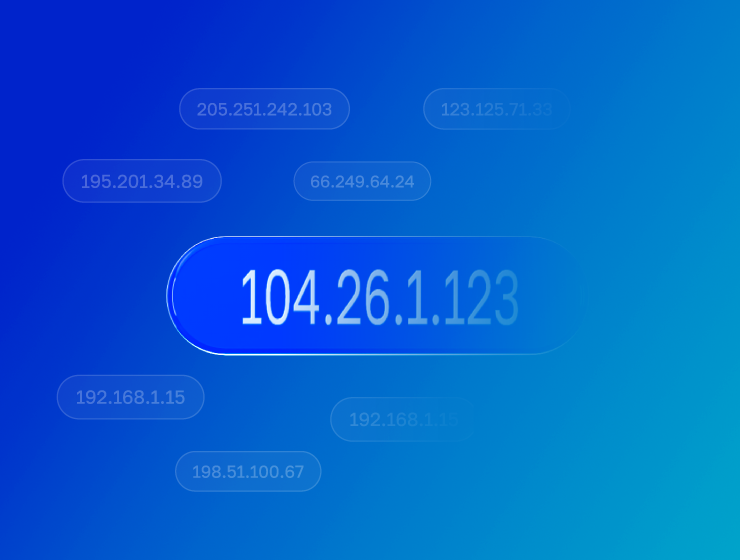What are proxies and why do you need them in arbitrage
Every media buyer runs into this sooner or later: yesterday everything was fine, and this morning — boom, all accounts are banned at once. Facebook, Google, or TikTok tracked the connection between your profiles and killed the whole setup. A week of work gone, warm-up money wasted, mood ruined.
The main reason for mass bans is running multiple accounts from the same IP address. Ad platforms see that five different “people” are logging in from the same computer and draw the obvious conclusion. That’s where proxy servers come into play — the tech that changes the rules.
A proxy is a middleman between you and the ad platform. Basically, you don’t connect to Facebook directly — you first go through a proxy server, and it connects to the platform on your behalf. For Facebook, you’re not in Moscow or Kyiv anymore, but in Los Angeles, Berlin, or whatever city the proxy server is located.
But modern arbitrage needs more than just an IP change. Anti-fraud algorithms are getting smarter with every update. They track login times, analyze click speed, study behavioral patterns. One wrong move — and your account is gone, even if the IP is “clean.”
Here’s a real case. A media buyer is running traffic to gambling offers via Google Ads. The offer only accepts Canadian traffic, but the buyer is in Minsk. If he logs in directly, Google sees a Belarusian IP and bans the account for mismatched geolocation. But with a Canadian residential proxy, the system sees a regular Toronto user. The account lives for months, campaigns run, profits roll in.
Another case — TikTok Ads. The platform is paranoid about multi-accounting. Want to test three different strategies? Without proxies, TikTok links them via IP and wipes the chain. With proxies, each account looks like an independent user from different locations. Result — smooth scaling without bans.
Contents
- What an Anonymous Proxy Service Represents
- How an Anonymous Proxy Works
- Proxy Anonymity Levels
- Types of Anonymous Proxies
- Main Benefits of Using Anonymous Proxies
- Risks and Limitations
- How to Set Up and Use an Anonymous Proxy
- Solving the "Anonymous Proxy Detected" Error
- How to Choose a Reliable Anonymous Proxy Service
- FAQ
- Conclusion
- VPN and Proxy: Key Differences
- What is a Proxy Server?
- What is VPN?
- Security and Privacy
- Speed and Performance
- When Should You Use a Proxy Server?
- When Should You Use VPN?
- Is It Worth Using VPN and Proxy Together?
- Mistakes When Choosing Between VPN and Proxy
- Busting Myths About VPN and Proxy
- VPN or Proxy: How to Choose the Right Option?
- FAQ
- Conclusion
- What is a proxy server for Google Chrome and why do you need it
- How proxy works in Chrome browser
- Ways to configure proxy in Google Chrome
- Setting up proxy in Google Chrome through Windows
- Setting up proxy in Google Chrome through macOS
- Setting up proxy for Chrome through extensions
- Setting up proxy in Chrome on Android
- Setting up proxy in Chrome on iPhone and iPad
- Connection check and speed test
- Typical errors when working with proxy in Chrome
- FAQ
- Conclusion
- Why you need proxies for Reddit
- Why Reddit might be blocked
- What restrictions does Reddit have
- Who needs proxies and how they help
- What you can do with proxies for Reddit
- How to choose the right type of proxy for Reddit
- Proxy vs VPN for Reddit
- How to set up and use proxies for Reddit
- Top proxy providers for Reddit in 2025
- Common problems and solutions
- Practical use case scenarios
- FAQ
- Conclusion
- Why LinkedIn requires using proxies
- How proxies help in working with LinkedIn tools
- Types of proxies for LinkedIn and selection criteria
- 10 best proxy providers for LinkedIn
- Setting up and using proxies
- Tips for safe LinkedIn outreach scaling
- FAQ
- Conclusion: how to build a stable system for working with LinkedIn through proxies
- How Amazon detects and blocks proxies
- Benefits of using proxies for Amazon
- Which proxy types work best for Amazon
- Best residential proxy providers for Amazon (2025)
- Key features of a good Amazon proxy provider
- How to set up a proxy for Amazon
- Common problems when working with proxies on Amazon
- How to use Amazon proxies for different tasks
- Best practices for safe Amazon proxy usage
- FAQ
- Conclusion – choose stability, not quantity
- Step 1 — Download and Install VMLogin
- Step 2 — Create a New Browser Profile
- Step 3 — Get Your Gonzo Proxy Credentials
- Step 4 — Configure Proxy Settings in VMLogin
- Step 5 — Verify Proxy Connection
- Step 6 — Launch Your Browser Profile
- Step 7 — Optional: Set Up Multiple Profiles / Rotating Sessions
- Step 8 — Troubleshooting Common Issues
- Step 9 — Start Automating with Gonzo Proxy + VMLogin
- What is an anonymizer in simple terms
- How anonymizers differ from proxies and VPNs
- How an anonymizer works
- Types of anonymizers and anonymity levels
- How to format proxies for working with anonymizers
- How to use an anonymizer to access blocked sites
- Advantages and risks of using anonymizers
- How to choose an anonymizer or proxy for your tasks
- FAQ
- Conclusion
- How to sell quickly and effectively on Avito
- What is mass posting on Avito and why you need it
- Manual and automated mass posting
- Multi-accounting: how to manage multiple accounts on Avito
- Step-by-step launch plan
- How not to get banned with mass posting and multi-accounting
- Mass posting vs alternative sales methods
- FAQ
- Conclusion
- Why TikTok gets blocked and doesn't always work with VPN
- How proxies and VPN differ for TikTok
- When it's better to choose VPN for TikTok
- When it's better to choose proxy for TikTok
- How to set up proxy for TikTok (short instruction)
- Risks and precautions when working with TikTok through VPN and proxies
- FAQ
- Conclusion
- What does transparent proxy mean
- How transparent proxy works in a real network
- Spheres of application for "invisible" proxy
- Advantages and disadvantages of transparent proxy
- Setting up transparent proxy: step by step
- Are transparent proxies secure
- Popular solutions for transparent proxy setup
- Checklist for working with transparent proxies
- FAQ
- Conclusion
- Why proxies are a must for Dolphin Anty
- Types of proxies you can connect to Dolphin
- Rotating vs Static
- Step-by-Step: How to Add a Proxy in Dolphin Anty
- Common proxy connection errors and fixes
- How to choose reliable proxies for Dolphin Anty
- Tips for optimizing costs
- Practical cases of using Dolphin Anty with proxies
- FAQ
- Final thoughts
- Types of proxies used for parsing
- How to choose proxies for parsing
- Setting up and rotating proxies for parsing
- Technical tricks for bypassing blocks
- Practice: building a proxy pool for parsing
- Metrics and monitoring parsing quality
- Best practices and ready solutions
- FAQ
- Summary: Which proxy to choose for parsing
- How proxies work in traffic arbitrage
- Types of proxies for arbitrage and their features
- What problems do proxies solve in arbitrage
- Top proxy providers for arbitrage in 2025
- Comparison table of proxy providers
- How to pick the right proxies for arbitrage
- How to set up proxies for arbitrage
- Safe proxy usage tips
- FAQ
- Conclusion
- What are residential proxies needed for?
- How do residential proxies work?
- How do residential proxies differ from others?
- Connecting residential proxies from GonzoProxy
- Examples of using GonzoProxy residential proxies in Python
- Pros and cons of residential proxies
- How to check residential proxies
- Common usage errors
- FAQ
- Conclusion
- Why does Facebook often block accounts and cards?
- Why use a virtual card for Facebook Ads?
- Multicards.io — a trusted virtual card service for Meta Ads
- Should you buy or create Facebook ad accounts?
- Why proxies are essential
- What kind of proxies are best for Facebook Ads?
- GonzoProxy — premium residential proxies for Facebook Ads
- How to safely link a virtual card to Facebook Ads
- Final recommendations
- What’s a DePIN farm and why should you care?
- So, what exactly is DePIN?
- Other DePIN projects already killing it
- What do you need to start your DePIN farm?
- How to create profiles and set up the antidetect browser
- How to choose and set up a proxy?
- What about Twitter/X accounts?
- How to get email accounts?
- Before you launch — one last tip!
- How to properly chain your accounts?
- How modern fraud detection systems track violators
- Google Ads: anti-fraud specifics in 2025
- How to tell your proxies aren't working?
- Why most proxies no longer work with ad platforms
- How to select and verify proxies for ad platforms
- Strategy for stable operation with ad platforms
- Conclusion: don't skimp on infrastructure
The mechanics of proxies seem simple only at first glance. Sure, the base scheme is clear: your computer sends a request to the proxy server, it forwards it to the target site, gets a response, and sends it back. But the devil is in the details.
When you log into an ad account through a proxy, the platform runs a cascade of checks. It analyzes not just the IP itself, but its history. Where’s it from — a home ISP or a data center? How often was it used before? Were there violations?
Good proxy providers know this. They offer IPs with clean reputations, proper technical parameters, correct geolocation. The ad platform gets a full dataset confirming you’re just a regular user from the target region.
One key point — data consistency. If your proxy shows Germany, but your browser time zone is Moscow, and your system language is Russian — that’s a red flag. Pro media buyers set up full emulation: proxy + anti-detect browser + proper system settings.
Mobile proxies

Mobile proxies are the gold standard for social media. Why? Mobile operators use NAT tech — hundreds or even thousands of users share the same external IP. Blocking that IP would cut off tons of regular users. Platforms won’t do that.
Using a Vodafone Ukraine or Orange Poland mobile proxy, you blend in with millions of everyday users scrolling Instagram, Facebook, TikTok. Anti-fraud systems treat such connections very leniently.
One nuance — rotation. Mobile operators regularly change external IPs for their users. This can happen when reconnecting to the network, switching base stations, or just on a timer. For arbitrage, that’s usually a plus — more anonymity.
The downside? Price. Quality mobile proxies cost $30–50 per month each. If you need 20–30 accounts, expenses pile up. Plus, limited geography — it’s not easy to find reliable mobile proxies for every country.
Residential proxies
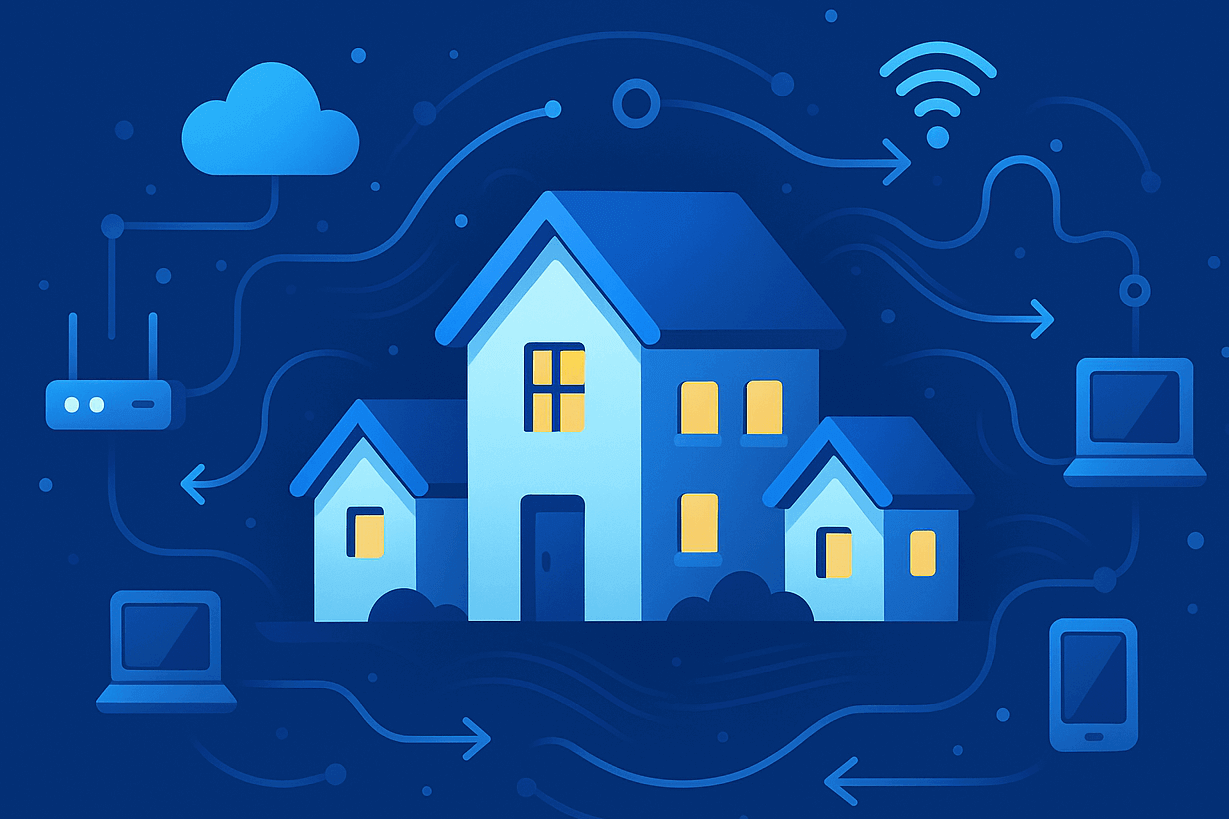
Residential proxies use IPs from regular home providers. People around the world install special software on their devices that shares part of their internet bandwidth. They get paid a small fee, and media buyers get access to real home IPs.
The biggest benefit — tons of locations. Need an IP from a specific German city? Easy. Want one from a certain California ISP? Done. That flexibility is critical for geo-specific offers.
Residential proxies are especially effective for Google Ads, Amazon, and e-commerce platforms. Why? These systems trust residential IPs way more than mobile (too unstable) or server ones (too obvious). A home IP from the target region looks natural. Google thinks it’s a regular user adjusting ad settings. Amazon thinks it’s a local seller registering. E-commerce lets orders pass without checks.
Speed can vary though — since you’re using a real person’s bandwidth. If they start streaming Netflix in 4K, your speed drops. Good providers monitor this and switch you to another IP if needed.
A critical factor — IP history. Some addresses may have already been used by other media buyers and flagged. Top providers like GonzoProxy constantly clean their pools, removing suspicious IPs.
Datacenter proxies
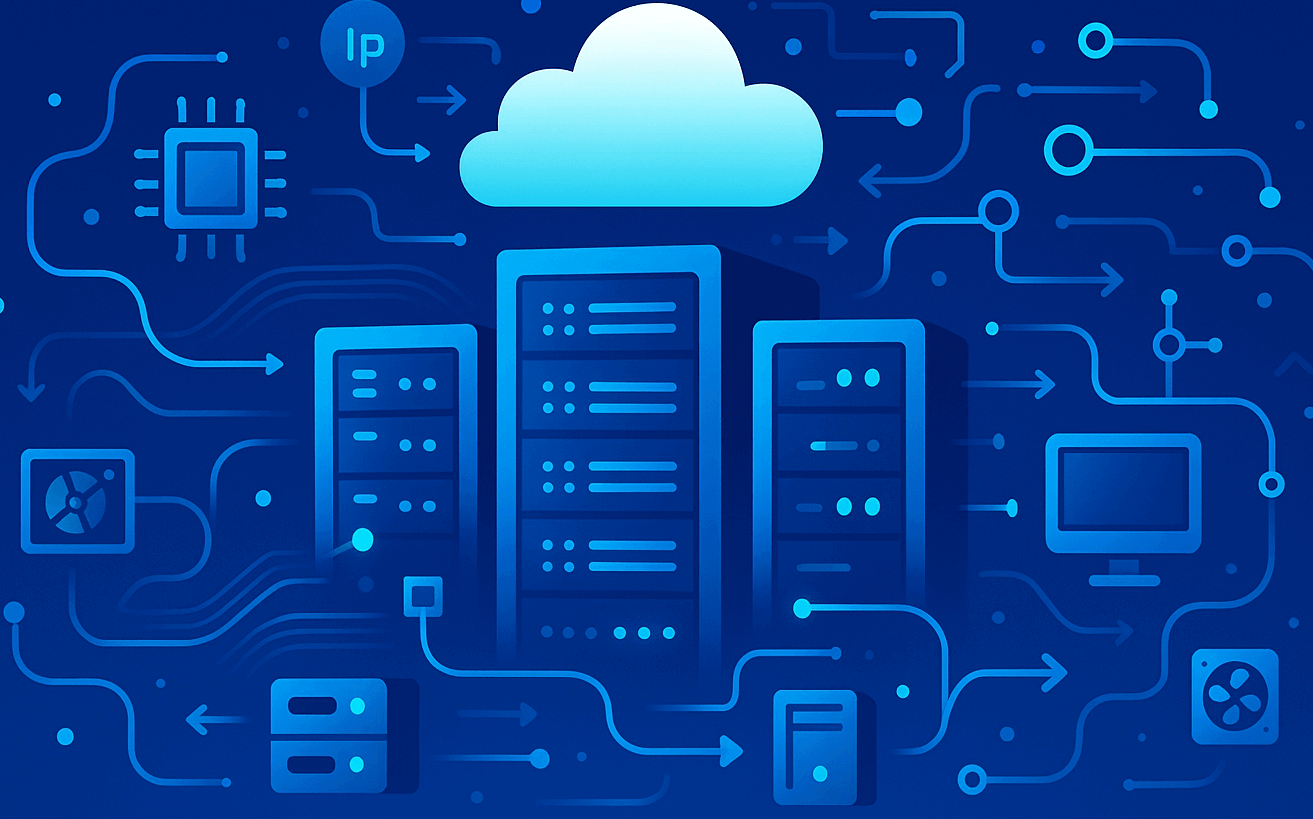
These are hosted on servers in Amazon AWS, DigitalOcean, Hetzner, etc. They’re easily detected since they belong to hosting providers. For Facebook or Google, that’s an instant red flag.
Where they work best: scraping SERPs, collecting marketplace data, working with APIs. Tasks where speed and stability matter more than platform trust.
Some media buyers use private datacenter proxies for early warm-ups (filling profiles, posting photos), but switch to residential or mobile for ad launches.
Public vs private proxies
Public proxies = pain. Yes, they’re free. But they barely work, the speed is like 90s dial-up, and security is basically “please steal my data.” Using them for arbitrage is like playing Russian roulette with a fully loaded gun.
Private proxies are allocated to a limited number of users. You know that only you (or a small group) is using that IP. Control, predictability, stability — exactly what you need for pro work.
By protocol (HTTP/S, SOCKS5)
HTTP/HTTPS proxies work only with web traffic. That’s 95% of what you need in arbitrage — logging into ad accounts, uploading creatives, launching campaigns.
SOCKS5 is universal — it supports any traffic type. Needed for specific cases: desktop ad platform apps, automation bots, non-standard ports. SOCKS5 works on a lower level and is harder to detect.
Multi-accounting and session isolation
Say you run an arbitrage team. You’ve got five buyers, each managing 10–15 accounts. Without proxies, that’s impossible. Platforms will instantly link accounts and ban the whole network.
With proxies, each account lives its own life. Separate IP, unique browsing history, independent cookies. Even if one profile gets flagged, the rest keep running. It’s like living in different apartments across town instead of in one crowded dorm room.
Bypassing ad networks’ antifraud
Anti-fraud gets smarter every day. Facebook uses machine learning to analyze hundreds of factors. Google runs behavioral analysis. TikTok even experiments with biometric signals.
Proxies are your first line of defense. They hide your real location and create a believable backstory for each account. But proxies alone aren’t enough — you need the full setup: proxies + antidetect + proper behavior + quality resources.
Protecting accounts from bans
Imagine: you’ve spent $500 warming up a Facebook account. Weeks of raising limits, passing checks, tuning algorithms. And then — banned because you logged in without a proxy or used a dirty IP.
Good proxies are insurance. They cut ban risks drastically. Not to zero — arbitrage always has risks. But the difference between a 50% ban chance and 5% is literally the difference between losing money and making profit.
Scaling ad campaigns
Found a profitable combo? Great. Now you need to scale. But one account has daily spend limits. Facebook might cap you at $50/day on a new profile. Google at $100–200.
The solution: farming accounts. Ten profiles at $50 = $500/day. One hundred profiles = $5,000/day. But you’ll need quality proxies. Each account must look unique, with its own IP, history, and behavior.
GonzoProxy
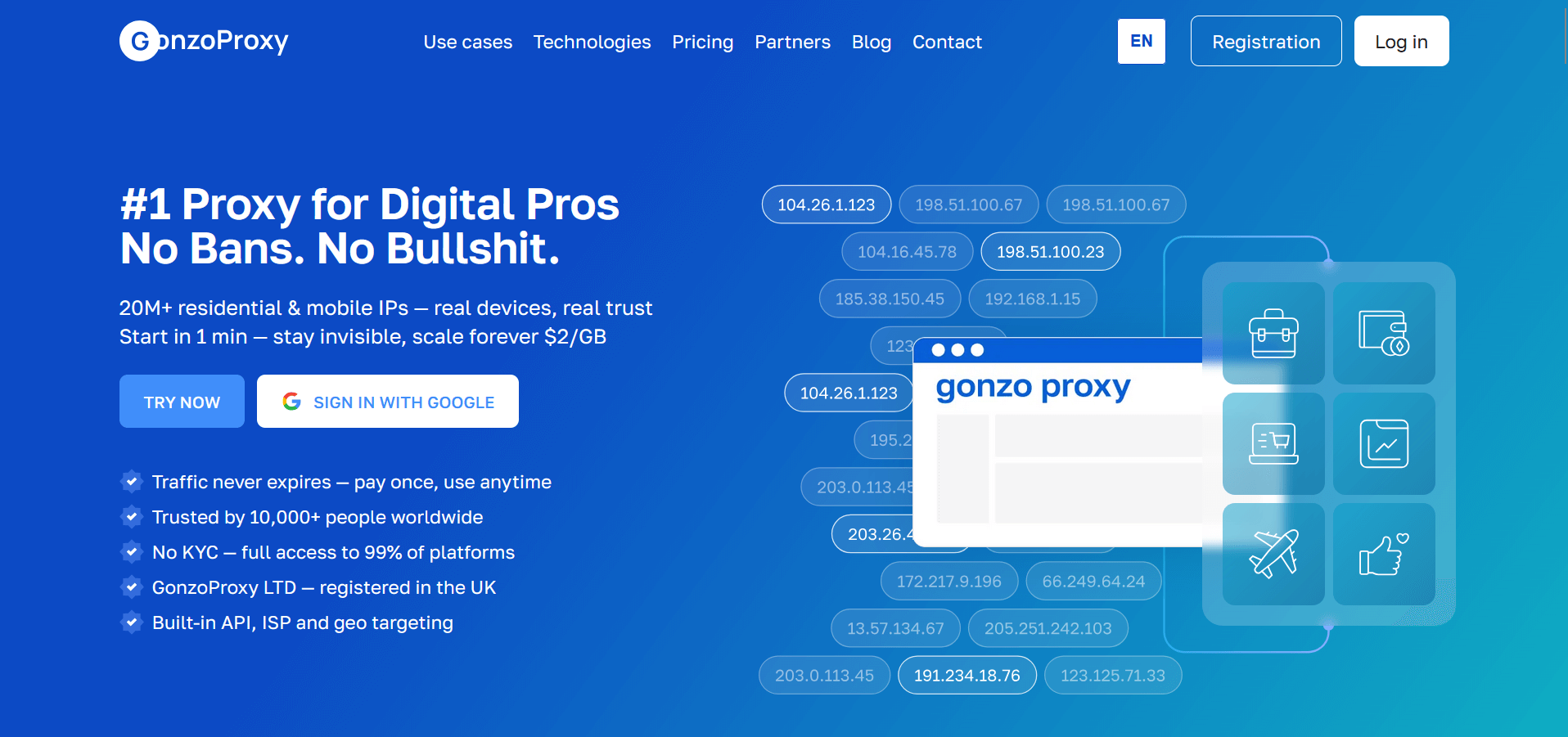
UK-based service with a solid pool of 20M+ residential IPs. Their killer feature — bandwidth without expiration. Buy 100 GB, use it over a year or two, no rush. Perfect for media buyers who work in waves.
Strengths:
- True unlimited proxy creation — spin up thousands if you want
- City & ISP targeting included in base price
- Telegram support replies faster than some friends
- P2P network of real users, not emulated residents
- Promo code START15 gives 15% off your first order
Weaknesses:
- Mobile proxies only in Ukraine & Poland for now
- No datacenter proxies for tech tasks
Pricing: residential from $2/GB at volume, mobile fixed from $1.35/day
BrightData

Ex-Luminati, one of the biggest players. Positions as an enterprise solution — with matching prices and features.
Strengths:
- 72M+ IP pool
- Advanced scraping & automation tools
- Detailed usage stats & analytics
- 24/7 multilingual support
Weaknesses:
- Pricing not beginner-friendly
- Interface overloaded with settings
- $500 minimum deposit
Pricing: from $8.4/GB residential, $500/month contracts
ProxyEmpire

A younger service growing fast thanks to flexible pricing and wide coverage.
Strengths:
- Country & city rotation included
- Sticky sessions up to 24h
- Supports HTTP(S) and SOCKS5
- Mobile proxies in 100+ locations
Weaknesses:
- Fewer reviews and case studies
- Support sometimes lags
- Not all locations equally stable
Pricing: from $3/GB residential, mobile from $30/GB
Oxylabs

Industry giant focused on B2B and huge data volumes.
Strengths:
- 100M+ IPs
- Proprietary web scraping tools
- 99.9% uptime
- Dedicated account managers for big clients
Weaknesses:
- $300 minimum payment
- No monthly small-scale plans
- Overkill for simple arbitrage tasks
Pricing: from $8/GB, starter packs at $300
Smartproxy

Popular service balancing cost and quality. Shows up a lot in recommendations.
Strengths:
- 55M+ IPs
- Simple control panel
- Chrome extension
- Pay-as-you-go plans
Weaknesses:
- Limits on threads per plan
- Not all endpoints equally fast
- Mobile proxies are pricey
Pricing: from $7/GB, plans from $14/month
IPRoyal

Budget-friendly, focused on accessibility.
Strengths:
- Low entry threshold
- Static residential proxies available
- Own donor IP program
- Accepts crypto
Weaknesses:
- Smaller pool than top providers
- Speeds dip during peak hours
- Limited mobile proxy locations
Pricing: from $1.75/GB residential, $7/GB premium locations
Choosing proxies is like buying a car. You can get a cheap one and reach your destination. Or you can get a BMW and have a whole different experience. In arbitrage, the difference between cheap proxies and quality ones is the difference between constant bans and stable profits.
Match proxy type to platform: Running Facebook? Go with mobile or top-tier residential. Google? Use residential with history. TikTok? Only mobile — they hate server IPs.
Stability: A proxy that drops every 30 minutes = pain. Look for 99% uptime and read reviews. Good providers auto-replace dead IPs.
Speed: Slow proxies kill productivity. Imagine a creative taking 5 minutes to upload instead of 10 seconds. Minimum 10 Mbps for comfortable work.
Check the pool size in your geo: Don’t just believe “150 countries.” If you need Berlin, make sure they have more than three working IPs there.
Test before committing: Solid providers offer trials or small starter packs. GonzoProxy, for example, gives 15% off first order with START15. Check speed, stability, and how platforms react.
Rotation options: Static IPs are good for warmed-up accounts. But sometimes you need auto-rotation every 10 minutes. Make sure the provider supports your workflow
Support quality: When your $2,000/day campaign is running and proxies drop at 2am, 24/7 support matters. Test their response time and problem-solving.
Newbie mistakes:
Buying the cheapest proxies. Save $50, lose $500 on bans. Simple math.
Using proxies outside target geo. Running US traffic from Russian IPs? Red flag.
No rotation. Sitting on one IP for weeks under heavy load? Straight to ban.
Sharing proxies across accounts. Two FB accounts on one proxy = chain ban.
In antidetect browsers
Antidetects are must-have tools. Dolphin, GoLogin, Indigo, AdsPower — lots of options. Setup is simple but with nuances.
Dolphin: go to profile manager → create new → pick OS (choose the one common in target geo). Under Proxy, select type (HTTP or SOCKS5), enter IP:port, login & password. Hit “Check Proxy” to verify both connectivity and real geo.
GoLogin: similar, but lets you bulk import proxies from a text file. Perfect if you manage 100+ accounts.
Critical point — WebRTC. It can leak your real IP even with proxies. Always enable “WebRTC Leak Shield” or equivalent in your antidetect.
In regular browsers
If antidetect is too pricey, you can start with Chrome/Firefox, though it’s riskier.
Chrome: settings → advanced → system → proxy settings. Enter details. Downside: applies system-wide.
Firefox: settings → general → scroll to “Network Settings” → manual setup. Independent from system, useful for quick tests.
On different OS
Windows 10/11: Settings → Network & Internet → Proxy. Enter server and port. Optionally set exceptions.
macOS: System Settings → Network → pick connection → Advanced → Proxy. You can configure per-protocol.
Android: long-press Wi-Fi → Modify → Show advanced → Proxy manual. Only applies to that Wi-Fi network.
Golden rule: one account = one proxy = one fingerprint. Break it, expect chain bans.
Keep records. Google Sheets or Excel: account, proxy, creation date, spend, status. With 50+ accounts, chaos without it.
Test IPs before use:
- browserleaks.com → leaks
- whoer.net → anonymity score
- pixelscan.net → fingerprint check
- ip-score.com → fraud score
Warm up new proxies. Don’t rush into aggressive actions. First days — light browsing, videos, news. Then slowly move to campaigns.
Always have a backup plan. Main proxies down? Have spares. Pool banned? Have an alternate provider. Survivors in arbitrage aren’t the strongest, but the most prepared.
Mind time zones. If your proxy is New York but you’re active at 4am local time daily, it looks odd. Work in realistic hours.
Don’t jump countries randomly. Today Germany, tomorrow Brazil, next day Japan = suspicious. Stick to one geo or switch strategically.
FAQ
Proxies in arbitrage aren’t optional — they’re essential. The type you pick depends on your goals, budget, and target platforms. Mobile = max safety for social. Residential = best balance for ads/e-commerce. Datacenter = only for scraping or tech.
Cutting costs on proxies costs you accounts, time, and money. Invest in quality, test different providers, and build your perfect setup. The market is huge — from budget-friendly to enterprise-grade.
Remember: proxies are just one part of the system. Combine them with antidetect browsers, quality accounts, and smart behavior. Only a full-stack approach ensures stable campaigns and real scaling in arbitrage.