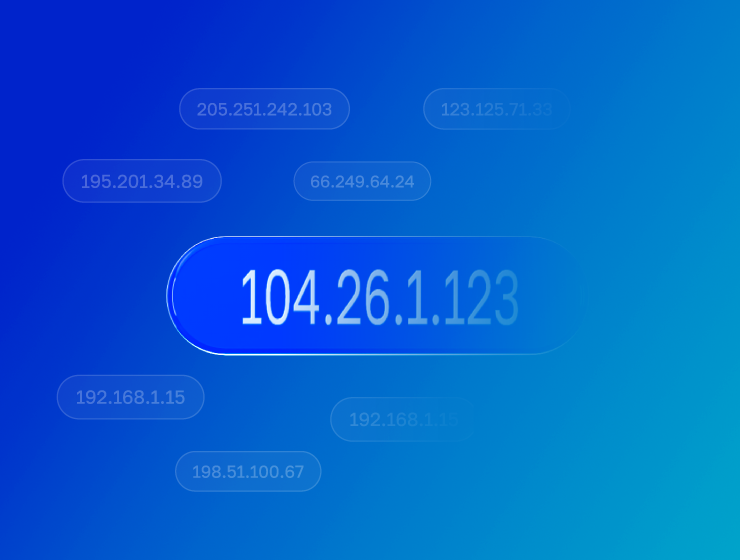Advertising on Facebook and Instagram is one of the most effective ways to promote products and services today. But despite how popular it is, many advertisers deal with constant bans on accounts and cards. In this guide, we’ll break down how to use virtual cards and proxies to avoid bans and safely run your ad campaigns.
Contents
- What an Anonymous Proxy Service Represents
- How an Anonymous Proxy Works
- Proxy Anonymity Levels
- Types of Anonymous Proxies
- Main Benefits of Using Anonymous Proxies
- Risks and Limitations
- How to Set Up and Use an Anonymous Proxy
- Solving the "Anonymous Proxy Detected" Error
- How to Choose a Reliable Anonymous Proxy Service
- FAQ
- Conclusion
- VPN and Proxy: Key Differences
- What is a Proxy Server?
- What is VPN?
- Security and Privacy
- Speed and Performance
- When Should You Use a Proxy Server?
- When Should You Use VPN?
- Is It Worth Using VPN and Proxy Together?
- Mistakes When Choosing Between VPN and Proxy
- Busting Myths About VPN and Proxy
- VPN or Proxy: How to Choose the Right Option?
- FAQ
- Conclusion
- What is a proxy server for Google Chrome and why do you need it
- How proxy works in Chrome browser
- Ways to configure proxy in Google Chrome
- Setting up proxy in Google Chrome through Windows
- Setting up proxy in Google Chrome through macOS
- Setting up proxy for Chrome through extensions
- Setting up proxy in Chrome on Android
- Setting up proxy in Chrome on iPhone and iPad
- Connection check and speed test
- Typical errors when working with proxy in Chrome
- FAQ
- Conclusion
- Why you need proxies for Reddit
- Why Reddit might be blocked
- What restrictions does Reddit have
- Who needs proxies and how they help
- What you can do with proxies for Reddit
- How to choose the right type of proxy for Reddit
- Proxy vs VPN for Reddit
- How to set up and use proxies for Reddit
- Top proxy providers for Reddit in 2025
- Common problems and solutions
- Practical use case scenarios
- FAQ
- Conclusion
- Why LinkedIn requires using proxies
- How proxies help in working with LinkedIn tools
- Types of proxies for LinkedIn and selection criteria
- 10 best proxy providers for LinkedIn
- Setting up and using proxies
- Tips for safe LinkedIn outreach scaling
- FAQ
- Conclusion: how to build a stable system for working with LinkedIn through proxies
- How Amazon detects and blocks proxies
- Benefits of using proxies for Amazon
- Which proxy types work best for Amazon
- Best residential proxy providers for Amazon (2025)
- Key features of a good Amazon proxy provider
- How to set up a proxy for Amazon
- Common problems when working with proxies on Amazon
- How to use Amazon proxies for different tasks
- Best practices for safe Amazon proxy usage
- FAQ
- Conclusion – choose stability, not quantity
- Step 1 — Download and Install VMLogin
- Step 2 — Create a New Browser Profile
- Step 3 — Get Your Gonzo Proxy Credentials
- Step 4 — Configure Proxy Settings in VMLogin
- Step 5 — Verify Proxy Connection
- Step 6 — Launch Your Browser Profile
- Step 7 — Optional: Set Up Multiple Profiles / Rotating Sessions
- Step 8 — Troubleshooting Common Issues
- Step 9 — Start Automating with Gonzo Proxy + VMLogin
- What is an anonymizer in simple terms
- How anonymizers differ from proxies and VPNs
- How an anonymizer works
- Types of anonymizers and anonymity levels
- How to format proxies for working with anonymizers
- How to use an anonymizer to access blocked sites
- Advantages and risks of using anonymizers
- How to choose an anonymizer or proxy for your tasks
- FAQ
- Conclusion
- How to sell quickly and effectively on Avito
- What is mass posting on Avito and why you need it
- Manual and automated mass posting
- Multi-accounting: how to manage multiple accounts on Avito
- Step-by-step launch plan
- How not to get banned with mass posting and multi-accounting
- Mass posting vs alternative sales methods
- FAQ
- Conclusion
- Why TikTok gets blocked and doesn't always work with VPN
- How proxies and VPN differ for TikTok
- When it's better to choose VPN for TikTok
- When it's better to choose proxy for TikTok
- How to set up proxy for TikTok (short instruction)
- Risks and precautions when working with TikTok through VPN and proxies
- FAQ
- Conclusion
- What does transparent proxy mean
- How transparent proxy works in a real network
- Spheres of application for "invisible" proxy
- Advantages and disadvantages of transparent proxy
- Setting up transparent proxy: step by step
- Are transparent proxies secure
- Popular solutions for transparent proxy setup
- Checklist for working with transparent proxies
- FAQ
- Conclusion
- Why proxies are a must for Dolphin Anty
- Types of proxies you can connect to Dolphin
- Rotating vs Static
- Step-by-Step: How to Add a Proxy in Dolphin Anty
- Common proxy connection errors and fixes
- How to choose reliable proxies for Dolphin Anty
- Tips for optimizing costs
- Practical cases of using Dolphin Anty with proxies
- FAQ
- Final thoughts
- Types of proxies used for parsing
- How to choose proxies for parsing
- Setting up and rotating proxies for parsing
- Technical tricks for bypassing blocks
- Practice: building a proxy pool for parsing
- Metrics and monitoring parsing quality
- Best practices and ready solutions
- FAQ
- Summary: Which proxy to choose for parsing
- How proxies work in traffic arbitrage
- Types of proxies for arbitrage and their features
- What problems do proxies solve in arbitrage
- Top proxy providers for arbitrage in 2025
- Comparison table of proxy providers
- How to pick the right proxies for arbitrage
- How to set up proxies for arbitrage
- Safe proxy usage tips
- FAQ
- Conclusion
- What are residential proxies needed for?
- How do residential proxies work?
- How do residential proxies differ from others?
- Connecting residential proxies from GonzoProxy
- Examples of using GonzoProxy residential proxies in Python
- Pros and cons of residential proxies
- How to check residential proxies
- Common usage errors
- FAQ
- Conclusion
- Why does Facebook often block accounts and cards?
- Why use a virtual card for Facebook Ads?
- Multicards.io — a trusted virtual card service for Meta Ads
- Should you buy or create Facebook ad accounts?
- Why proxies are essential
- What kind of proxies are best for Facebook Ads?
- GonzoProxy — premium residential proxies for Facebook Ads
- How to safely link a virtual card to Facebook Ads
- Final recommendations
- What’s a DePIN farm and why should you care?
- So, what exactly is DePIN?
- Other DePIN projects already killing it
- What do you need to start your DePIN farm?
- How to create profiles and set up the antidetect browser
- How to choose and set up a proxy?
- What about Twitter/X accounts?
- How to get email accounts?
- Before you launch — one last tip!
- How to properly chain your accounts?
- How modern fraud detection systems track violators
- Google Ads: anti-fraud specifics in 2025
- How to tell your proxies aren't working?
- Why most proxies no longer work with ad platforms
- How to select and verify proxies for ad platforms
- Strategy for stable operation with ad platforms
- Conclusion: don't skimp on infrastructure
Facebook and Instagram are aggressive when it comes to fighting fraud and suspicious behavior. Common reasons for bans include:
• Sudden IP or geolocation changes
• Suspicious banking activity
• Cards with a negative or blacklisted history
• Creating multiple accounts from the same device
To reduce these risks, you need the right tools: virtual cards and high-quality proxies.

Using a virtual card in your Facebook ad account is a smart way to protect your finances and avoid being flagged.
Benefits of virtual cards:
• Lower chance of getting flagged or blocked compared to regular bank cards
• Easier scaling — issue multiple cards for different ad campaigns
• Protect your main bank account — no direct link in case of a ban
• Faster testing — quickly issue new cards with low risk

Multicards.io by Datsteam is a purpose-built tool for Facebook and Instagram advertisers.
✅ Key advantages of Multicards.io:
- 30+ stable BINs in USD and EUR for various GEOs
- Free trial period
- Simple team interface + API access
- No hidden fees or charges for declined transactions
- 24/7 customer support
🎁 Bonus: Use the promo code GONZOPROXY to get 20 free virtual cards and top up up to $5000 with zero fees.
There’s no universal answer. Here’s a quick comparison:
📌 Tip: If you buy accounts, always work with trusted sellers and use a proxy from the same country the account was created in.
If you run ads on Facebook or Instagram without a proxy, your account is exposed. Any unstable IP or geolocation change can trigger a ban.

A good proxy makes your activity look natural, consistent, and trustworthy.
Here’s why it matters:
- Geolocation stability. Facebook doesn’t like sudden jumps between countries. If you logged in from Poland yesterday and Thailand today — that’s a red flag. A proxy locks your location in one place.
- Smooth login. Facebook tracks everything: IP, browser, cookies, screen size. Using a proxy and an antidetect browser builds a stable digital identity.
- Multiple accounts = multiple IPs. Logging into several accounts from the same IP is suspicious. With proxies, each account looks like a separate person.
- Access the right country. Some offers only work in specific regions. No need to travel — just use a proxy for that country.
- Prevent bans. Proxies help you create a clean, logical login pattern. No strange logins or red flags = fewer bans.
👉 Important: Never use cheap or public proxies. These IPs are recycled and may already be flagged by Facebook.
If you're serious about ad performance, proxies aren’t optional — they’re essential.
Residential proxies are the gold standard — these are IPs from real users, making your activity look 100% natural.
📌 What to look for in a reliable proxy:
- Residential IPs
- IP must match your ad account's location
- No history of abuse or spam
- Fast, stable connection
- HTTPS and SOCKS5 support
GonzoProxy is a trusted proxy provider built specifically for advertisers who want to stay safe and scale without interruptions.
📍 What makes GonzoProxy great:
- Large pool of rotating residential IPs
- No KYC needed — access most platforms instantly
- Fast and stable connection
- Based in the UK, active for 3+ years
- Unlimited dedicated proxies under one account
- Non-expiring traffic — no wasted bandwidth
- 24/7 support for all technical issues
Using GonzoProxy reduces your ban risk and helps keep your campaigns running smoothly.
To avoid getting blocked while launching your ads, follow this step-by-step guide:
1. Get a proxy with the right location (for example, from GonzoProxy)
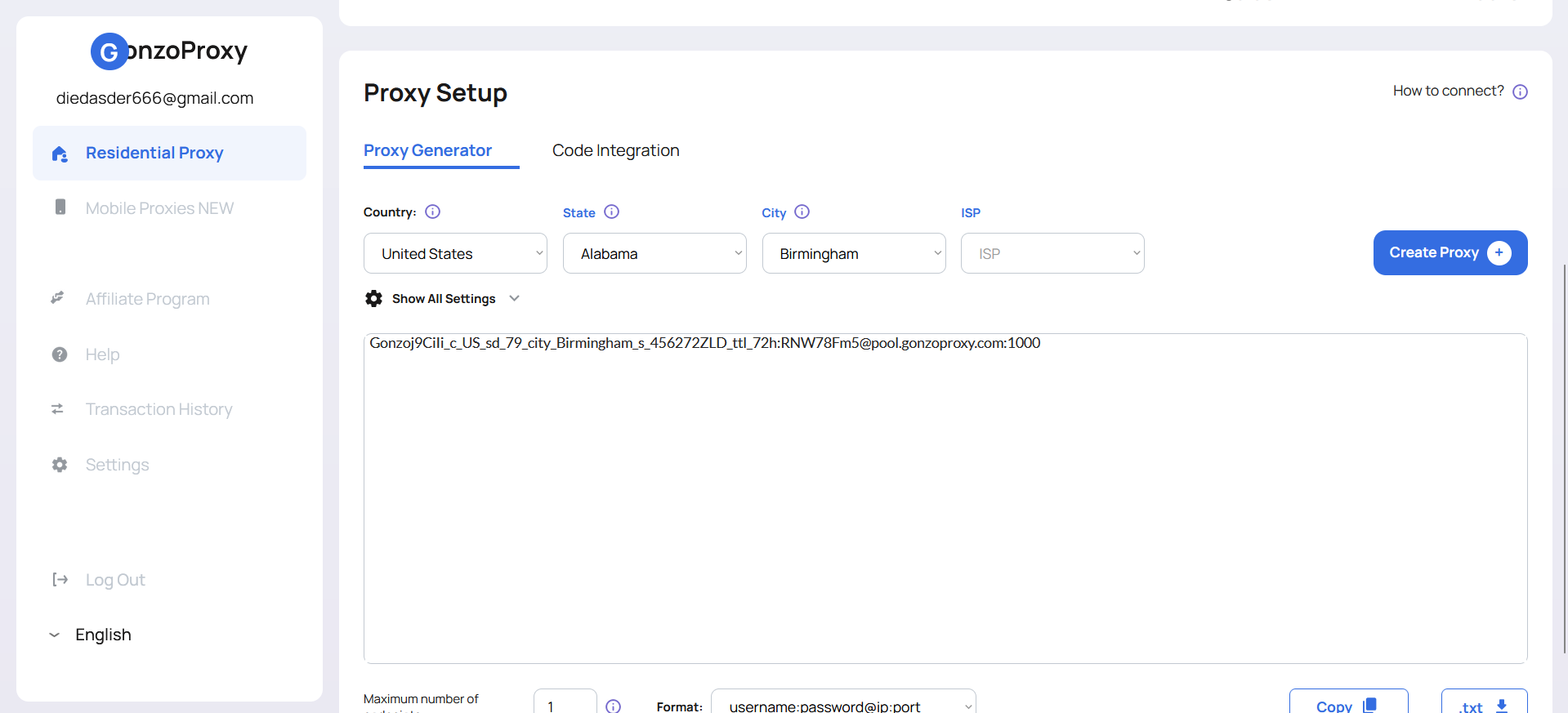
2. Buy a trusted Facebook ad account or create your own, following safety rules
4. Add funds using cryptocurrency
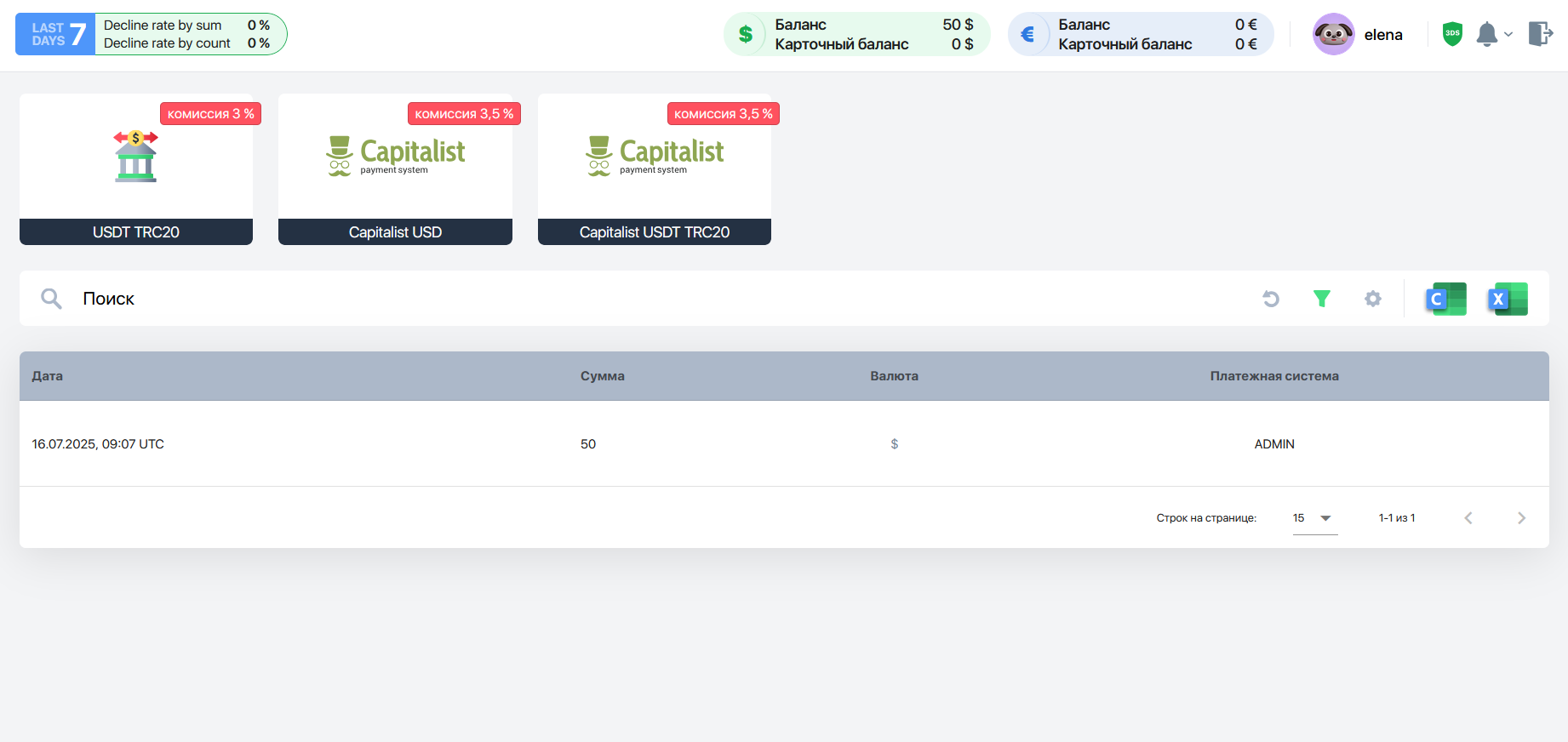
5. Create a virtual card inside Multicards — choose the BIN and currency
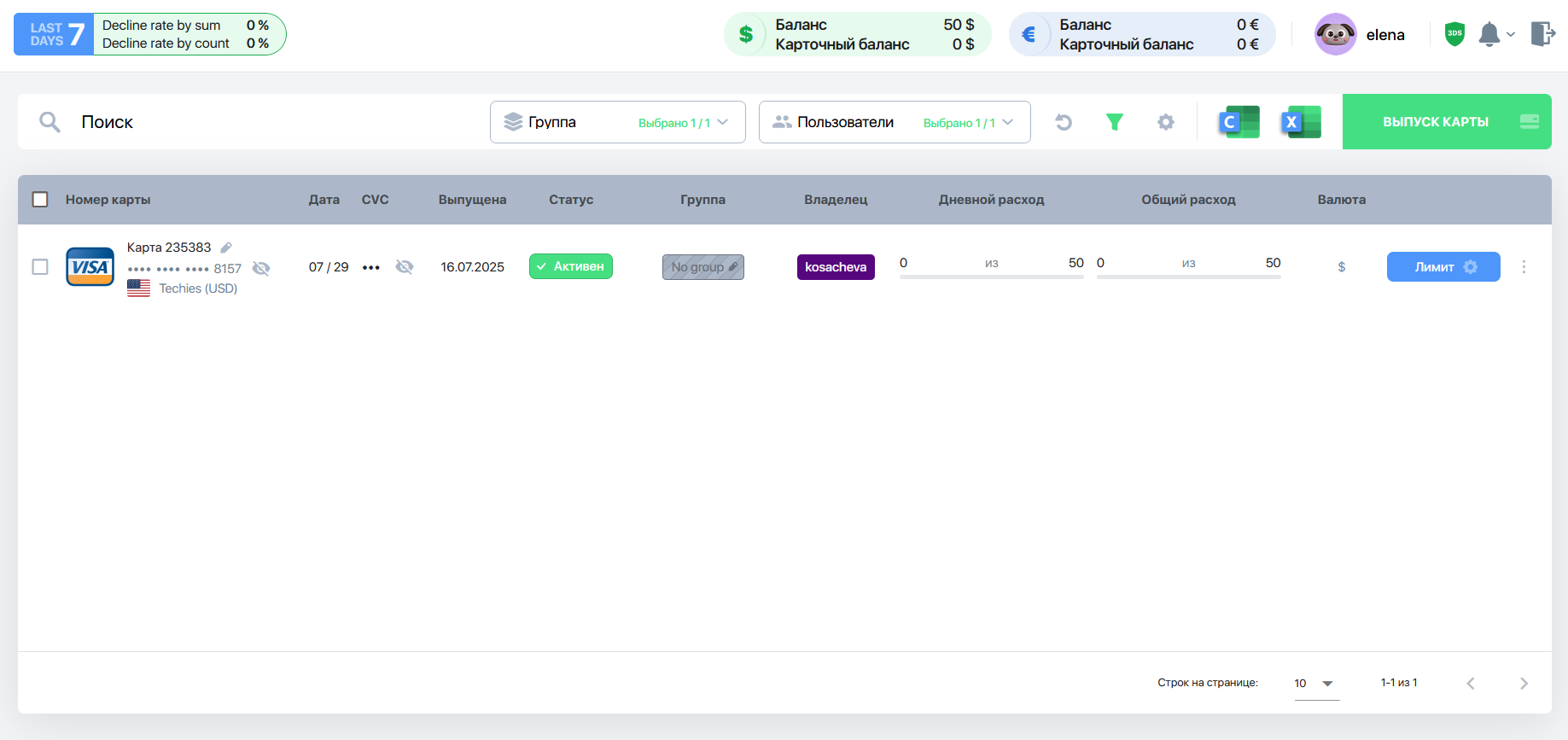
6. Open your antidetect browser (e.g., Dolphin or AdsPower) and set up a profile using your proxy's GEO
7. Connect through your proxy and log in to the ad account
8. Add the virtual card in your Facebook payment settings
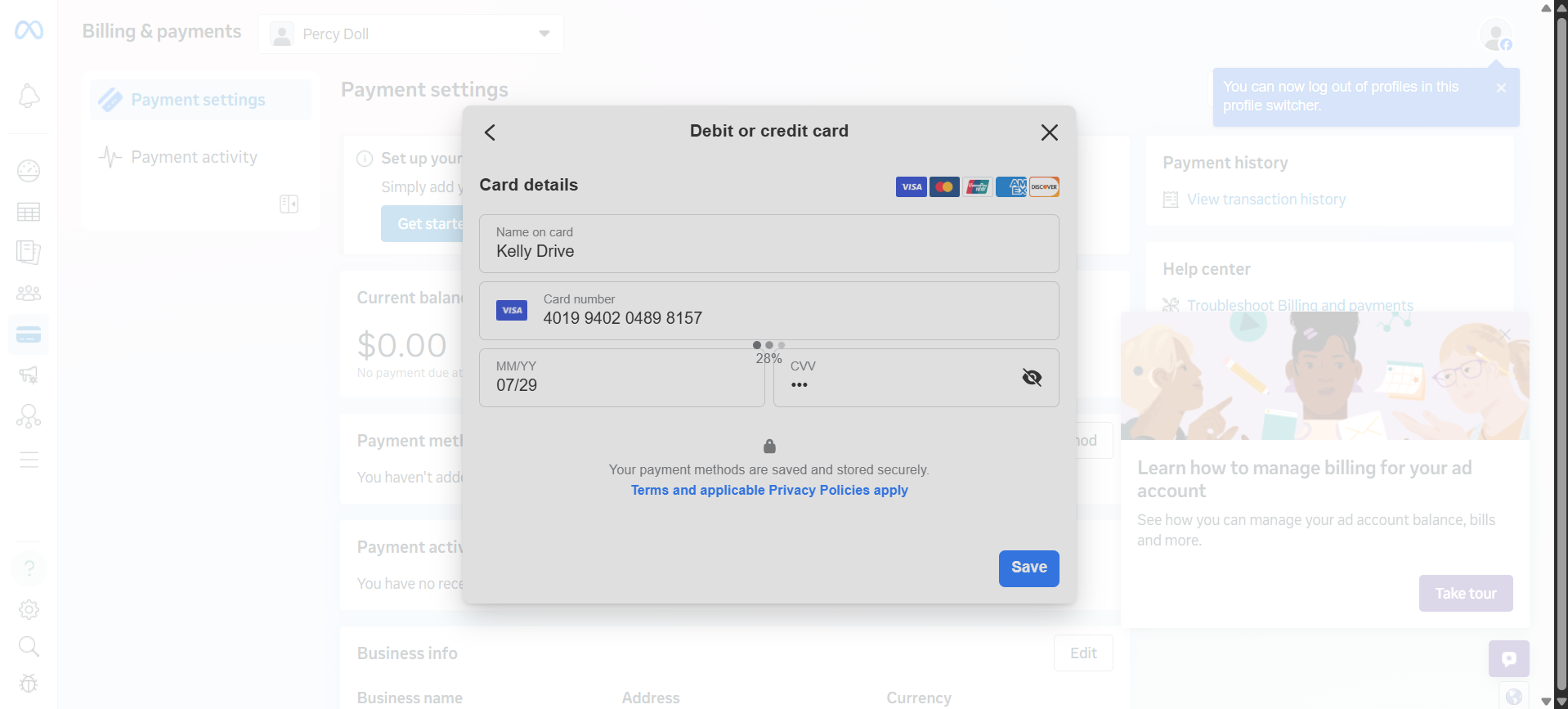
9. Enter the billing info (state, city) to verify
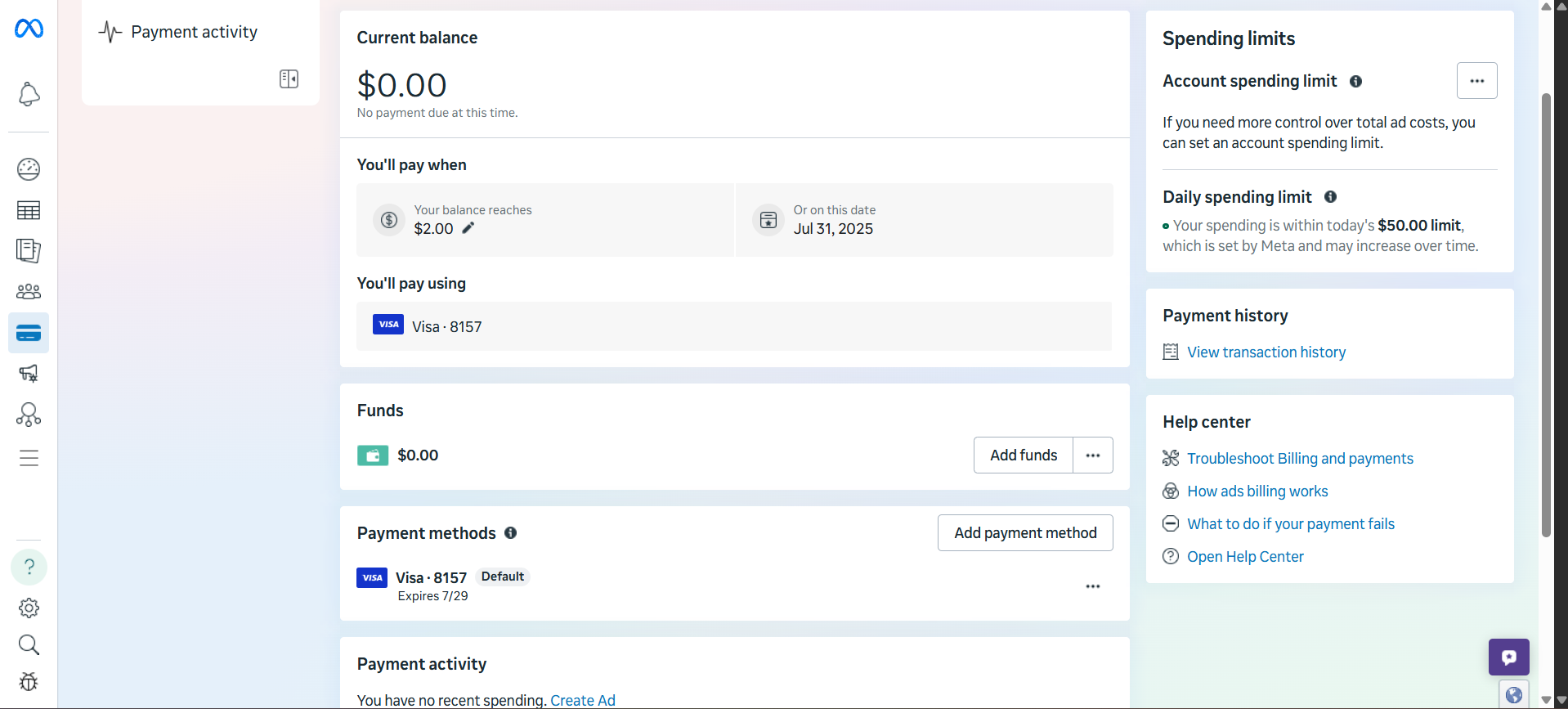
Done! Your Multicards.io virtual card is now linked to your Facebook Ads account.
⚠️ Important: Don’t change your IP or GEO after linking the card — this is one of the most common triggers for bans.
FAQ
💳 Use virtual cards from Multicards.io for secure, flexible payment options
🌐 Always log in through trusted proxies like GonzoProxy
🔒 Buy ad accounts only from reliable sellers or create your own with full safety practices
Stick to these rules and you’ll stay protected, avoid bans, and scale your Facebook and Instagram ads with confidence.