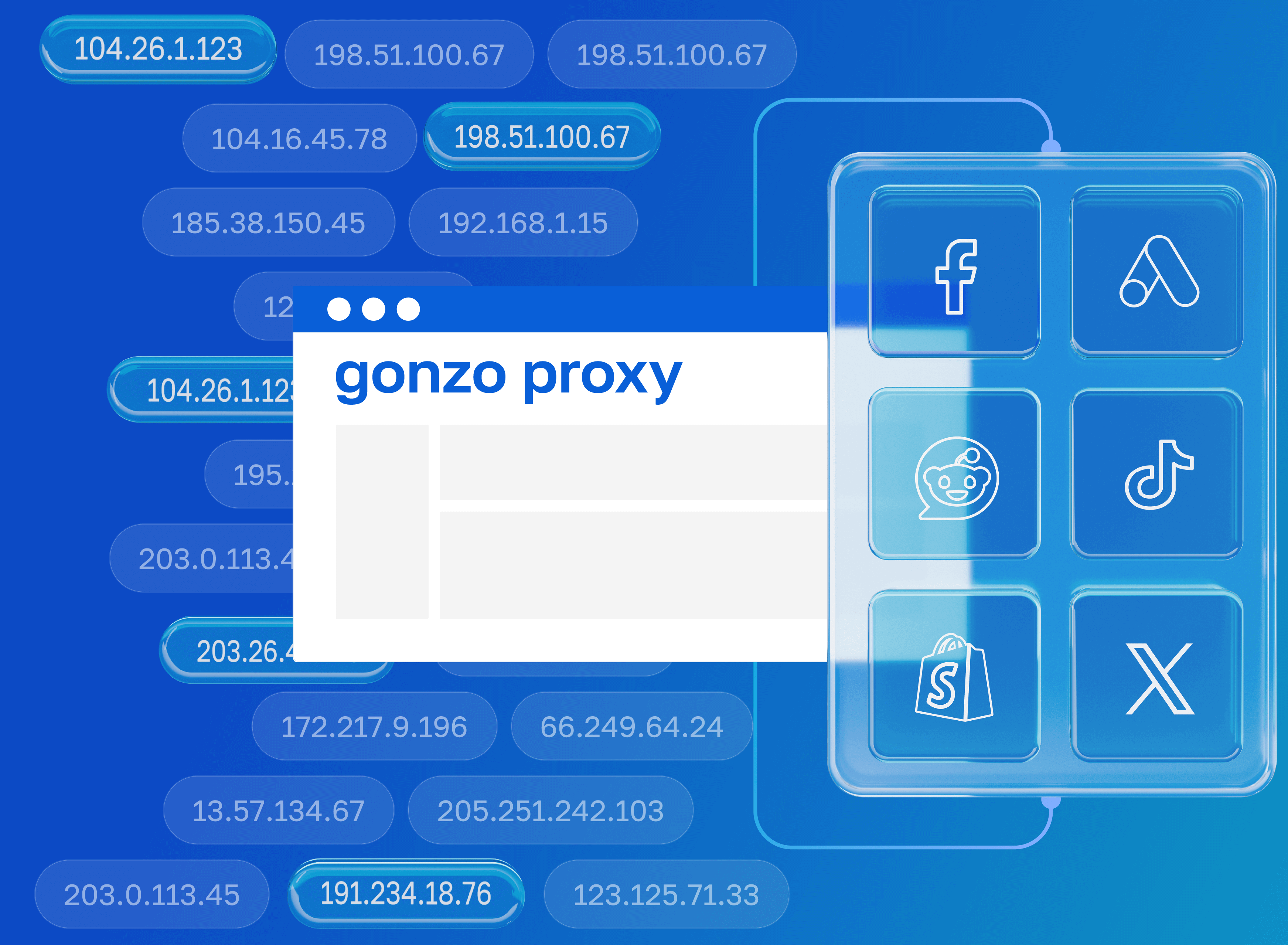Slow proxies turn any work into torture. You wait for the page to load, stare at the spinning indicator, and then everything drops. And so it goes in circles. If you add constant account bans here, the picture becomes completely sad. Let's figure out which proxies really work, and which ones are better to avoid.
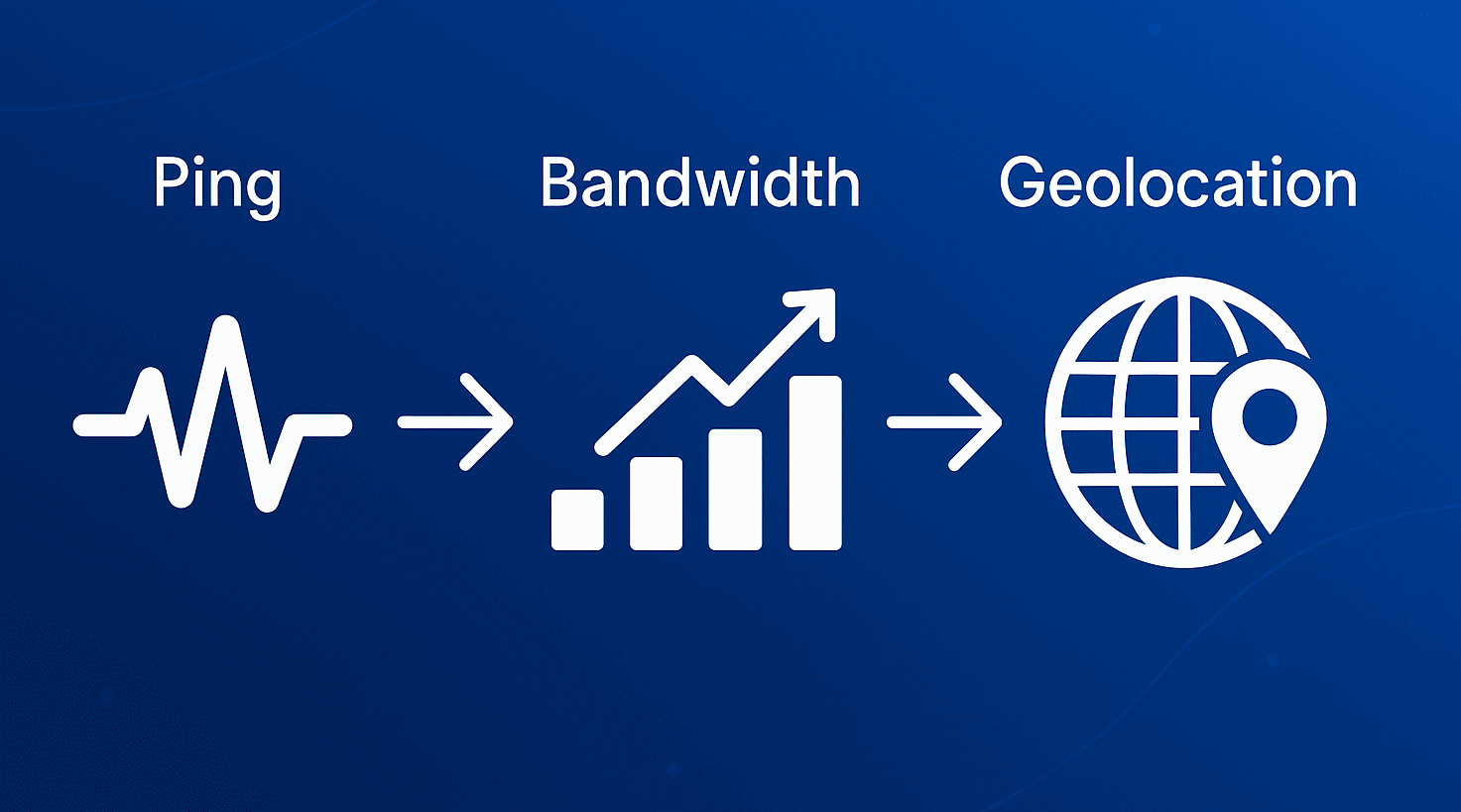
Contents
- VPN and Proxy: Key Differences
- What is a Proxy Server?
- What is VPN?
- Security and Privacy
- Speed and Performance
- When Should You Use a Proxy Server?
- When Should You Use VPN?
- Is It Worth Using VPN and Proxy Together?
- Mistakes When Choosing Between VPN and Proxy
- Busting Myths About VPN and Proxy
- VPN or Proxy: How to Choose the Right Option?
- FAQ
- Conclusion
- What is a proxy server for Google Chrome and why do you need it
- How proxy works in Chrome browser
- Ways to configure proxy in Google Chrome
- Setting up proxy in Google Chrome through Windows
- Setting up proxy in Google Chrome through macOS
- Setting up proxy for Chrome through extensions
- Setting up proxy in Chrome on Android
- Setting up proxy in Chrome on iPhone and iPad
- Connection check and speed test
- Typical errors when working with proxy in Chrome
- FAQ
- Conclusion
- Why you need proxies for Reddit
- Why Reddit might be blocked
- What restrictions does Reddit have
- Who needs proxies and how they help
- What you can do with proxies for Reddit
- How to choose the right type of proxy for Reddit
- Proxy vs VPN for Reddit
- How to set up and use proxies for Reddit
- Top proxy providers for Reddit in 2025
- Common problems and solutions
- Practical use case scenarios
- FAQ
- Conclusion
- Why LinkedIn requires using proxies
- How proxies help in working with LinkedIn tools
- Types of proxies for LinkedIn and selection criteria
- 10 best proxy providers for LinkedIn
- Setting up and using proxies
- Tips for safe LinkedIn outreach scaling
- FAQ
- Conclusion: how to build a stable system for working with LinkedIn through proxies
- How Amazon detects and blocks proxies
- Benefits of using proxies for Amazon
- Which proxy types work best for Amazon
- Best residential proxy providers for Amazon (2025)
- Key features of a good Amazon proxy provider
- How to set up a proxy for Amazon
- Common problems when working with proxies on Amazon
- How to use Amazon proxies for different tasks
- Best practices for safe Amazon proxy usage
- FAQ
- Conclusion – choose stability, not quantity
- Step 1 — Download and Install VMLogin
- Step 2 — Create a New Browser Profile
- Step 3 — Get Your Gonzo Proxy Credentials
- Step 4 — Configure Proxy Settings in VMLogin
- Step 5 — Verify Proxy Connection
- Step 6 — Launch Your Browser Profile
- Step 7 — Optional: Set Up Multiple Profiles / Rotating Sessions
- Step 8 — Troubleshooting Common Issues
- Step 9 — Start Automating with Gonzo Proxy + VMLogin
- What is an anonymizer in simple terms
- How anonymizers differ from proxies and VPNs
- How an anonymizer works
- Types of anonymizers and anonymity levels
- How to format proxies for working with anonymizers
- How to use an anonymizer to access blocked sites
- Advantages and risks of using anonymizers
- How to choose an anonymizer or proxy for your tasks
- FAQ
- Conclusion
- How to sell quickly and effectively on Avito
- What is mass posting on Avito and why you need it
- Manual and automated mass posting
- Multi-accounting: how to manage multiple accounts on Avito
- Step-by-step launch plan
- How not to get banned with mass posting and multi-accounting
- Mass posting vs alternative sales methods
- FAQ
- Conclusion
- What Is a Proxy for Discord?
- Why You Should Use Proxies on Discord
- How to Use a Proxy on Discord
- Testing and Monitoring Proxy Performance
- Scenarios Where Discord Proxies Help
- Best Practices and Safety Tips
- Why Choose Residential Proxies for Discor
- Common Problems and Troubleshooting
- FAQ
- Final Thoughts — Keep Your Discord Setup Secure and Efficient
- Why TikTok gets blocked and doesn't always work with VPN
- How proxies and VPN differ for TikTok
- When it's better to choose VPN for TikTok
- When it's better to choose proxy for TikTok
- How to set up proxy for TikTok (short instruction)
- Risks and precautions when working with TikTok through VPN and proxies
- FAQ
- Conclusion
- What does transparent proxy mean
- How transparent proxy works in a real network
- Spheres of application for "invisible" proxy
- Advantages and disadvantages of transparent proxy
- Setting up transparent proxy: step by step
- Are transparent proxies secure
- Popular solutions for transparent proxy setup
- Checklist for working with transparent proxies
- FAQ
- Conclusion
- Why proxies are a must for Dolphin Anty
- Types of proxies you can connect to Dolphin
- Rotating vs Static
- Step-by-Step: How to Add a Proxy in Dolphin Anty
- Common proxy connection errors and fixes
- How to choose reliable proxies for Dolphin Anty
- Tips for optimizing costs
- Practical cases of using Dolphin Anty with proxies
- FAQ
- Final thoughts
- Types of proxies used for parsing
- How to choose proxies for parsing
- Setting up and rotating proxies for parsing
- Technical tricks for bypassing blocks
- Practice: building a proxy pool for parsing
- Metrics and monitoring parsing quality
- Best practices and ready solutions
- FAQ
- Summary: Which proxy to choose for parsing
- How proxies work in traffic arbitrage
- Types of proxies for arbitrage and their features
- What problems do proxies solve in arbitrage
- Top proxy providers for arbitrage in 2025
- Comparison table of proxy providers
- How to pick the right proxies for arbitrage
- How to set up proxies for arbitrage
- Safe proxy usage tips
- FAQ
- Conclusion
- What are residential proxies needed for?
- How do residential proxies work?
- How do residential proxies differ from others?
- Connecting residential proxies from GonzoProxy
- Examples of using GonzoProxy residential proxies in Python
- Pros and cons of residential proxies
- How to check residential proxies
- Common usage errors
- FAQ
- Conclusion
- Why does Facebook often block accounts and cards?
- Why use a virtual card for Facebook Ads?
- Multicards.io — a trusted virtual card service for Meta Ads
- Should you buy or create Facebook ad accounts?
- Why proxies are essential
- What kind of proxies are best for Facebook Ads?
- GonzoProxy — premium residential proxies for Facebook Ads
- How to safely link a virtual card to Facebook Ads
- Final recommendations
- What’s a DePIN farm and why should you care?
- So, what exactly is DePIN?
- Other DePIN projects already killing it
- What do you need to start your DePIN farm?
- How to create profiles and set up the antidetect browser
- How to choose and set up a proxy?
- What about Twitter/X accounts?
- How to get email accounts?
- Before you launch — one last tip!
- How to properly chain your accounts?
- How modern fraud detection systems track violators
- Google Ads: anti-fraud specifics in 2025
- How to tell your proxies aren't working?
- Why most proxies no longer work with ad platforms
- How to select and verify proxies for ad platforms
- Strategy for stable operation with ad platforms
- Conclusion: don't skimp on infrastructure
Speed depends on a bunch of parameters. And if you think it's enough to buy "the most expensive ones," I'm in a hurry to disappoint you. Everything is much more complicated.
Bandwidth and ping
Let's start with the basic stuff. Bandwidth is measured in megabits or gigabits per second. Imagine plumbing. A thin pipe lets through little water, a thick one more. Same story with the internet.
If you're just managing a couple of Facebook accounts, 50-100 Mbps will be enough for you. But parsing Amazon or collecting data from thousands of pages requires completely different power. Here you need at least half a gigabit, and better a gigabit.
Ping is generally an interesting thing. It's response time in milliseconds. Up to 30 ms? Excellent, you won't even notice the proxy. 30-80 ms? Small lags during transitions. 150 ms? Starting to piss you off. More than 200 ms? You want to throw your laptop at the wall.
Want to check real speed? Forget about the numbers on the provider's website. Connect to the proxy, open speedtest.net. These will be honest indicators. Truth is, they're usually twice worse than promised.
Server geography
Physics is relentless. Data can't fly faster than the speed of light. And through real cables they crawl even slower.
Classic example. You're in Moscow, need to parse American sites. You take a proxy in Germany, because "well it's Europe, should be fast." And what happens? Data flies from Moscow to Berlin, from there to New York, then back. Extra 100 milliseconds out of nowhere.
But geography doesn't always solve it. In Japan the internet flies because there's fiber optics everywhere. And in some Eastern European countries there's still copper from the 90s. Guess where proxies will be faster?
Even funnier with peering. That's when providers agree to exchange traffic directly. No agreement? Your data between two neighboring houses will fly through Frankfurt or Amsterdam. Seriously, this happens all the time.
Protocols (HTTP, HTTPS, SOCKS5, QUIC) and their impact on speed
Everyone knows HTTP and HTTPS. Standard for the web. HTTPS encrypts data, eating about 5-10 percent of performance. On modern processors it's almost invisible. Used to be worse, but technology doesn't stand still.
SOCKS4 is still alive? Amazing. It's like DOS in 2024. Can't do password authorization, works only with IP addresses, IPv6 is Chinese to it. Yeah, it's a tiny bit faster than SOCKS5. But it's like saving on matches.
SOCKS5 is a universal protocol. HTTP, FTP, torrents, games, streaming, whatever. Supports UDP, which is important for many applications. Minimal overhead. Doubting? Take SOCKS5, won't go wrong.
QUIC was invented at Google. Uses UDP instead of TCP. What does this give? When packets are lost, regular protocols freeze and wait for retransmission. QUIC continues sending data in parallel. On bad mobile internet the difference is huge, up to 30% gain. Too bad few providers support it.
IP Rotation and Sticky sessions
Sticky sessions hold one IP from 10 minutes to 3 days. Connection established, channel warmed up, everything flies. The minus is obvious. IP got banned? Either wait for rotation or change manually.
Changing IP after each request is a separate song. New connection, handshake, security checks. Plus time to find a free proxy. In total up to half a second overhead per request. Parsing a million pages? You'll lose hours.
Smart people use timer rotation. Every 5 minutes or 100 requests. Golden mean between security and speed.
Reliability isn't just "works or not." There are dozens of nuances that sellers keep quiet about.
IP address cleanliness
Every IP has a history. Like a person's credit history, only worse. Previous owner spammed? IP is blacklisted. Boosted likes? Same thing. Hacked? Total disaster.
Residential proxies are usually clean. Regular people watch kittens on YouTube, post selfies on Instagram. Normal activity, no red flags. Security systems see typical behavior and relax.
Mobile proxies are generally unbeatable for trust. One IP for hundreds of people through NAT. Ban it? That means cutting off a bunch of the operator's real customers. Facebook will think ten times.
But datacenter proxies get busted in a flash. Everyone knows Amazon AWS, Google Cloud, DigitalOcean ranges. Came from such an IP? Get a captcha. Tried to create an account? Instant ban.
Normal providers check IPs through IPQualityScore and analogues. Fraud score over 75? IP goes in the trash. If the provider doesn't do this, get ready for surprises.
Connection stability and uptime
99.9% uptime sounds cool? That's 43 minutes of downtime per month. For serious tasks you need 99.95% minimum.
P2P networks are a special topic. Vasya turned off his computer and went to sleep, your proxy died. Petya rebooted the router for maintenance, bummer again. Masha got her internet cut off for non-payment... well you get it. Good systems instantly switch to another node. Bad ones just tear the connection.
It gets worse. Proxy seems alive, but speed dropped 10 times. Or ping 500 ms instead of 50. Formally everything works, really impossible to use.
Protection and anonymity
Transparent proxies transmit your real IP. Why do they exist? For corporate cache and filtering. For anonymity they're not suitable at all.
Anonymous proxies hide IP but honestly say "I'm a proxy" through headers. For 90% of tasks it'll do.
Elite proxies are full stealth. The site thinks it's talking to a regular user from Dallas, not to you through a proxy. For paranoid services that's the ticket.
Encryption is a separate topic. HTTPS proxies encrypt only the section from you to the proxy. Further data goes as is. Need full protection? Add VPN on top.
Tech support and SLA
Three in the morning, all proxies are down, advertising campaign for millions is burning. Support answers in a day by email? Congratulations, you chose a terrible provider.
The norm is an answer in 5-10 minutes in Telegram or Discord. Round the clock, no weekends.
SLA is a contract with guarantees. Down for more than an hour? Compensation. Speed below stated? Money back. No SLA? All promises are empty words.
Checklist: 5 Signs of a Reliable Proxy Provider
✓ Uptime 99.5%+ written in the contract, not in words
✓ Dead IPs change automatically in seconds
✓ Support in messengers answers in 10 minutes max
✓ Clearly written "we don't write logs" in privacy policy
✓ There's public work status and problem list
Choosing a provider is like choosing a wife. Make a mistake, you'll suffer for years.
Tariff flexibility
"Unlimited for 50 bucks" looks tempting. Until it turns out that unlimited is only for 10 GB, and then surcharge. Or vice versa, you need 1 GB per month, and the minimum package is 100 GB.
Normal scheme: you pay for traffic you really use. From 1 GB for testing to terabytes for enterprise. And most importantly, that purchased gigabytes don't burn. Bought in January, used in December, normal thing.
Ability to filter by geo and providers
"USA proxy" is too general. The States has 50 states, hundreds of cities, thousands of providers. For local promotion you need a specific city. For Netflix a specific provider like Comcast, not some VPS hosting.
Top services let you choose everything: city, provider, connection type, ASN. The more precise the setting, the fewer problems.
Authentication and Security
IP-whitelist is convenient at home or in the office. Added your IP, work without passwords. But as soon as the provider changes your IP (and they love doing this), and hello, you're blocked.
User:Pass is more universal. Works from anywhere. Main thing is not to set password qwerty123 and enable two-factor.
Compatibility with tools and API
Proxies should be friends with your software. Antidetect browsers for arbitrage. API for developers. Scrapy for parsing. If integration is crooked, you'll suffer.
Step-by-Step instructions: How to test proxy speed before buying
Step 1. Getting test access
Free proxies for testing are a scam. They're specially fast so you'll bite. After payment you'll get regular slowpokes. Take a paid trial or minimum package. Many give a return guarantee the first days. GonzoProxy right now has promo code START15 active, which gives 15% discount on first purchase.
Step 2. Proper setup
Windows: Settings → Network → Proxy. Mac: System Settings → Network → Advanced. Enter address, port, login, password. Check that it works.
Step 3. Test via speedtest
First measure speed without proxy. This is the base for comparison. Then turn on proxy, repeat. Drop up to 30% is normal. More than 50% is bad.
Important point. Choose Speedtest server in the same country as the proxy. American proxy? Test on American server. And run several tests at different times.
Step 4. Check via BrowserLeaks
Go to browserleaks.com through proxy. Look at:
- IP Address should differ from yours
- Location should match the stated one
- ISP for residential shouldn't be a datacenter
- Proxy Detection ideally "not detected"
Check WebRTC for leaks. DNS should be from proxy. Time zone too.
Step 5. Test on combat tasks
Most important. Check where you'll be working. Facebook? Create a test account. Amazon? Parse a hundred products. Look at speed, captchas, stability.
Step 6. Summing up
Normal indicators:
- Speed drops maximum 40%
- Ping up to 100 ms within country, up to 200 between continents
- Uptime from 98%
- No IP leaks
- Target sites work without problems
Didn't pass any point? Keep looking.
Dozens of providers work in the proxy server market. Most promise mountains of gold, but reality often disappoints. Let's look at services that really provide the stated characteristics.
GonzoProxy
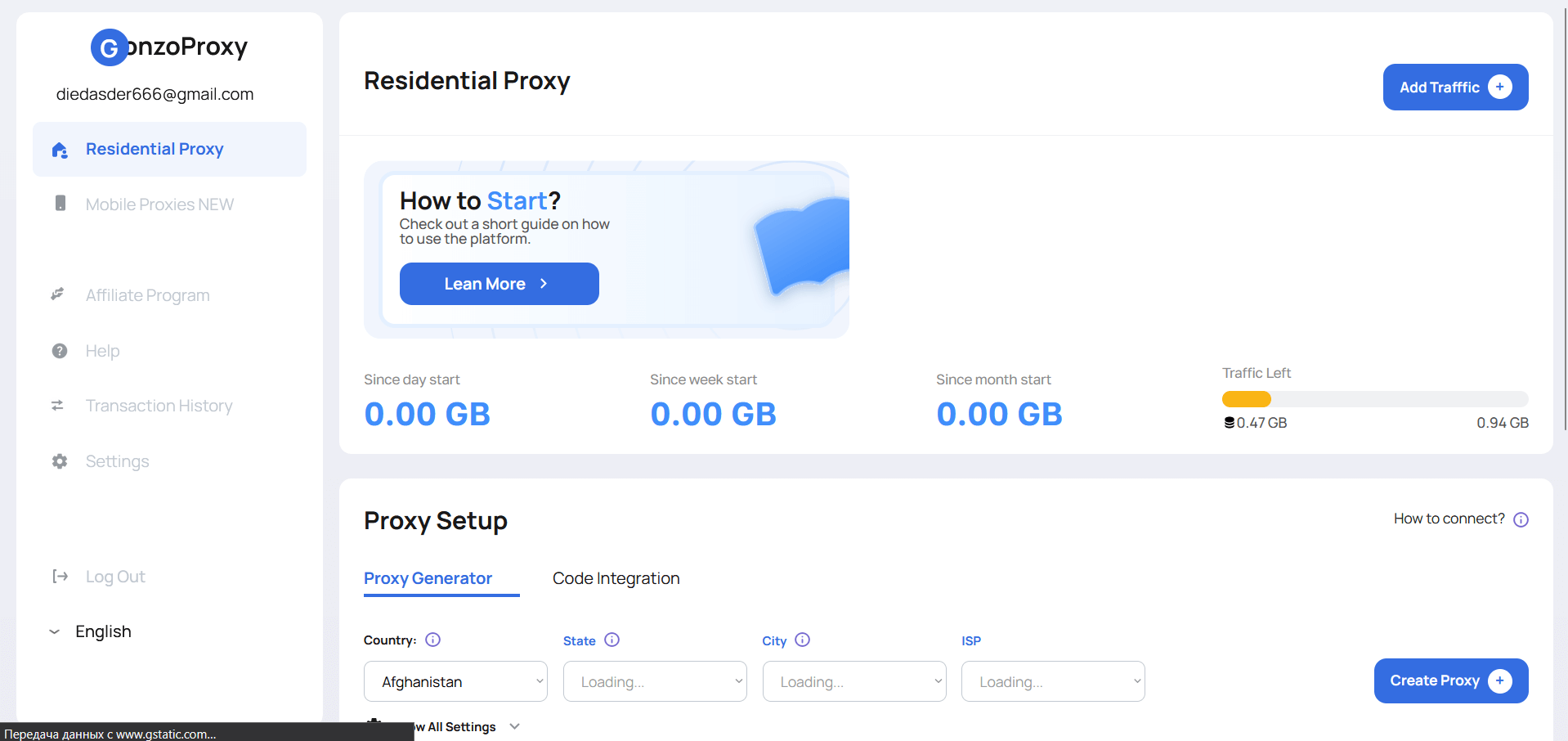
Speed: Average ping 45-65 ms for European servers, 85-130 ms for American. Bandwidth floats from 10 to 100 Mbps, depends on the specific device in the P2P network. During peak hours (20:00-23:00 local time) speed drops by 20-30%.
Reliability: Uptime holds at 98.5%. Automatic replacement of dead nodes works in 3-5 seconds. Of 20 million IPs about 15% are offline at any moment (people turn off computers), but the system accounts for this.
IP Cleanliness: Fraud score for 90% of addresses below 25. Facebook and Google pass without captcha in 85% of cases. Instagram is a bit stricter, pass rate about 75%.
Settings Flexibility: Can choose country, city, provider. Rotation from 30 seconds to 72 hours. Creating proxies without limits — make even 5000 pieces, pay only for used traffic.
Feature: Purchased traffic never burns. This is really unique in the market. Bought 500 GB in January for a big project, used 100, the remaining 400 hang and wait. With all competitors it would burn after a month.
Best Case: Traffic arbitrage with Facebook and Google Ads. When you need 50-100 accounts from different IPs that look like real users. Clean residential IPs minimize ban risk, and non-burning traffic allows buying in bulk with discount.
Price: From $6.5/GB for newbies, $2/GB when buying from 5000 GB. Mobile unlimited $45/month.
Promo code WELCOME15 gives 15% discount on first purchase — verified, works.
Bright Data
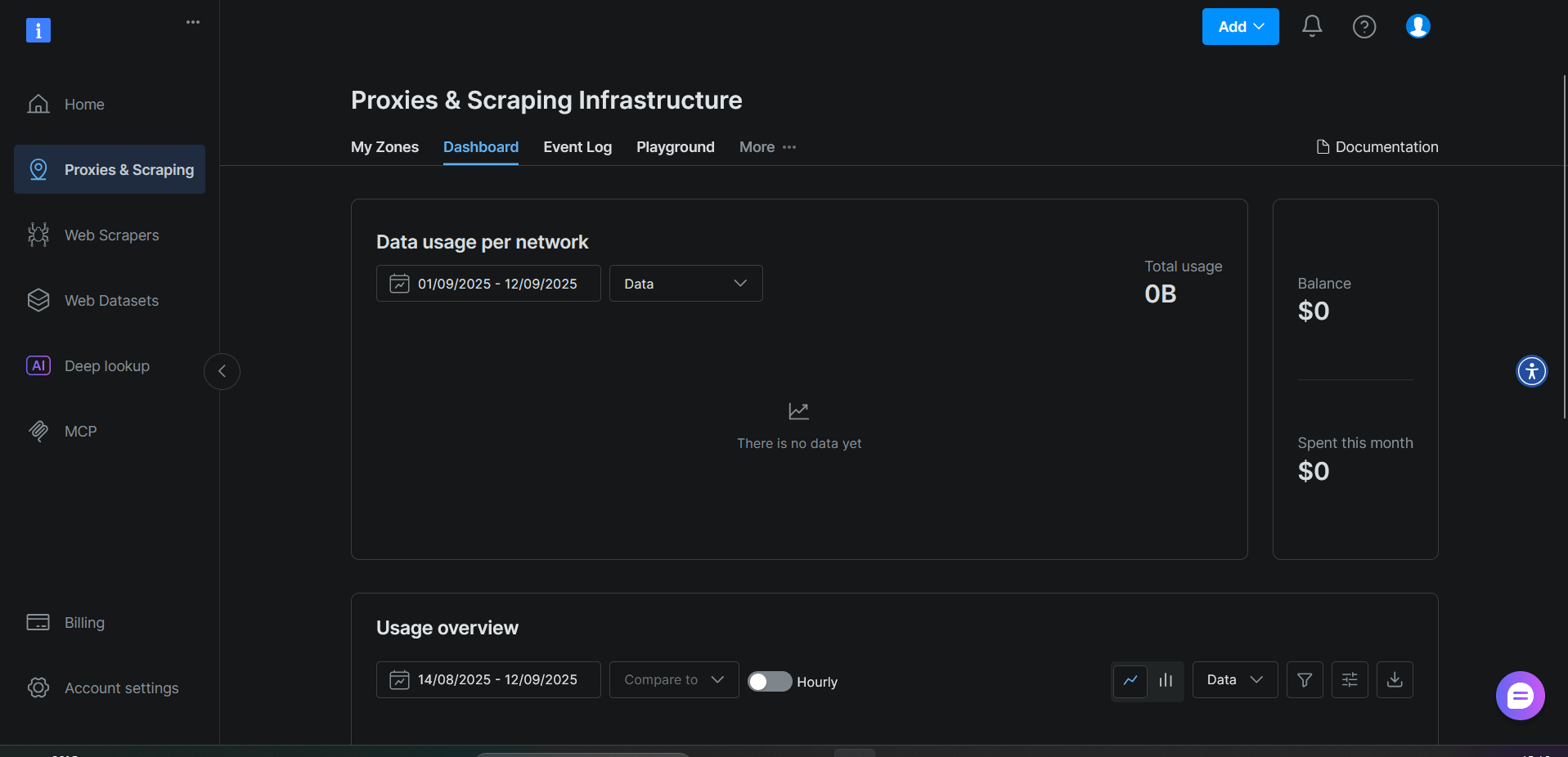
Speed: Top indicators. Ping 15-35 ms within region, 60-90 ms between continents. Stable bandwidth 100-500 Mbps on residential, up to 10 Gbps on datacenter.
Reliability: Uptime 99.95% confirmed by independent monitoring. Own infrastructure in 20+ countries. Channel reservation, automatic switching during failures.
IP Cleanliness: 72 million addresses, but quality is uneven. Premium pool is clean (fraud score <20), basic pool is worse (30-50). For clean IPs you'll have to pay extra.
Settings Flexibility: Maximum. Filters by city, ASN, connection type, channel speed, online time. There are ready presets for popular tasks.
Feature: Web Unlocker automatically bypasses Cloudflare, DataDome and other protections. Scraping Browser — ready browser for parsing with built-in proxies.
Best Case: Corporate parsing on industrial scale. When you need to collect millions of pages daily from Amazon, eBay, Booking. Expensive, but infrastructure is worth it.
Price: From $10.5/GB residential, from $0.6/GB datacenter. Minimum deposit $500.
Smartproxy
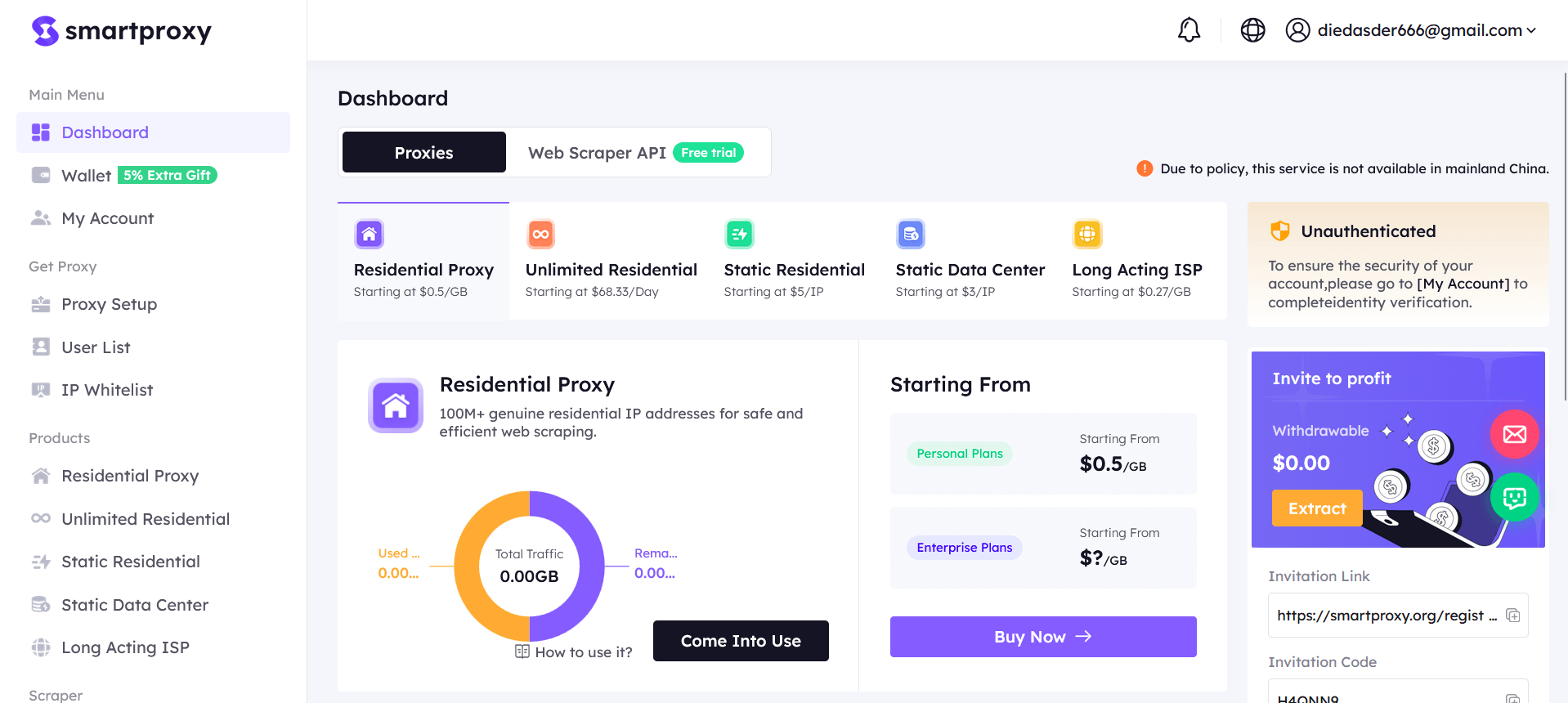
Speed: Average indicators. Ping 50-90 ms, speed 50-100 Mbps. Stability is good, no sharp drops noticed.
Reliability: Uptime 99.2%. Auto-replacement of problem IPs works, but slower than competitors — 10-15 seconds.
IP Cleanliness: 40 million addresses of average quality. Fraud score 30-60. For social networks requires additional setup and warming up.
Settings Flexibility: Basic. Country and city selection available, provider not. Rotation every 10 minutes or on request. Sticky sessions up to 30 minutes, not enough for some tasks.
Feature: The simplest interface on the market. Even grandma will figure it out. Browser extensions for Chrome and Firefox.
Best Case: SMM for small business. When you need to manage 5-10 accounts in Instagram or Twitter, without complex schemes and scaling.
Price: From $7/GB when buying 100 GB package. Subscription model, unused burns.
Oxylabs
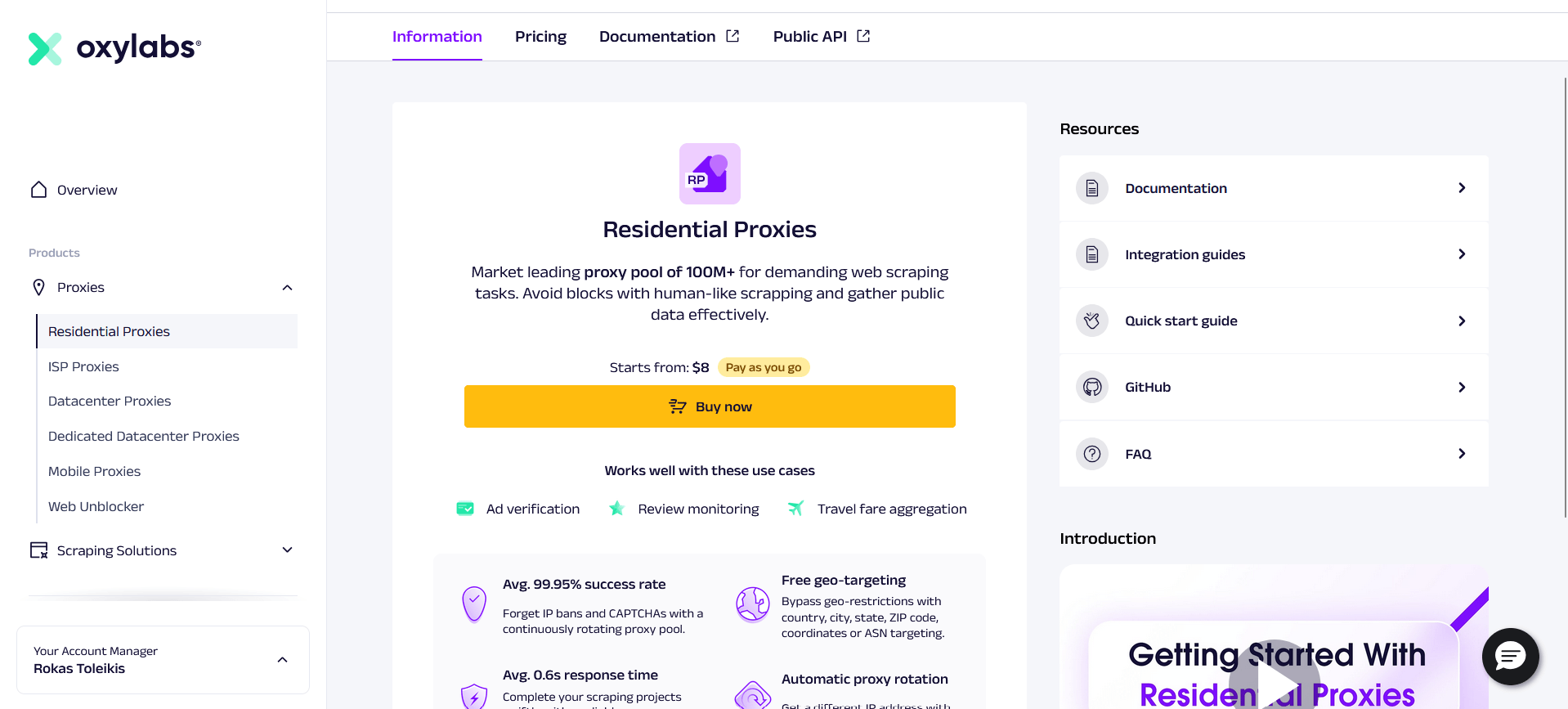
Speed: Premium level. Ping 10-30 ms within continent, 50-80 ms intercontinental. Speed stable 200-500 Mbps.
Reliability: Uptime 99.97% with SLA and financial guarantees. Triple reservation of critical nodes.
IP Cleanliness: 100+ million high-quality addresses. Average fraud score 15-25. Regular automatic checking and rotation of problem IPs.
Settings Flexibility: Advanced. All possible filters plus ML optimization of proxy selection for specific task.
Feature: Next-Gen Residential Proxies with predictive replacement. System predicts node disconnection and switches in advance.
Best Case: Enterprise SEO monitoring. Tracking positions and competitor prices 24/7 for thousands of keywords and products.
Price: From $10/GB residential, from $1.8/IP/month datacenter. Minimum $500.
SOAX
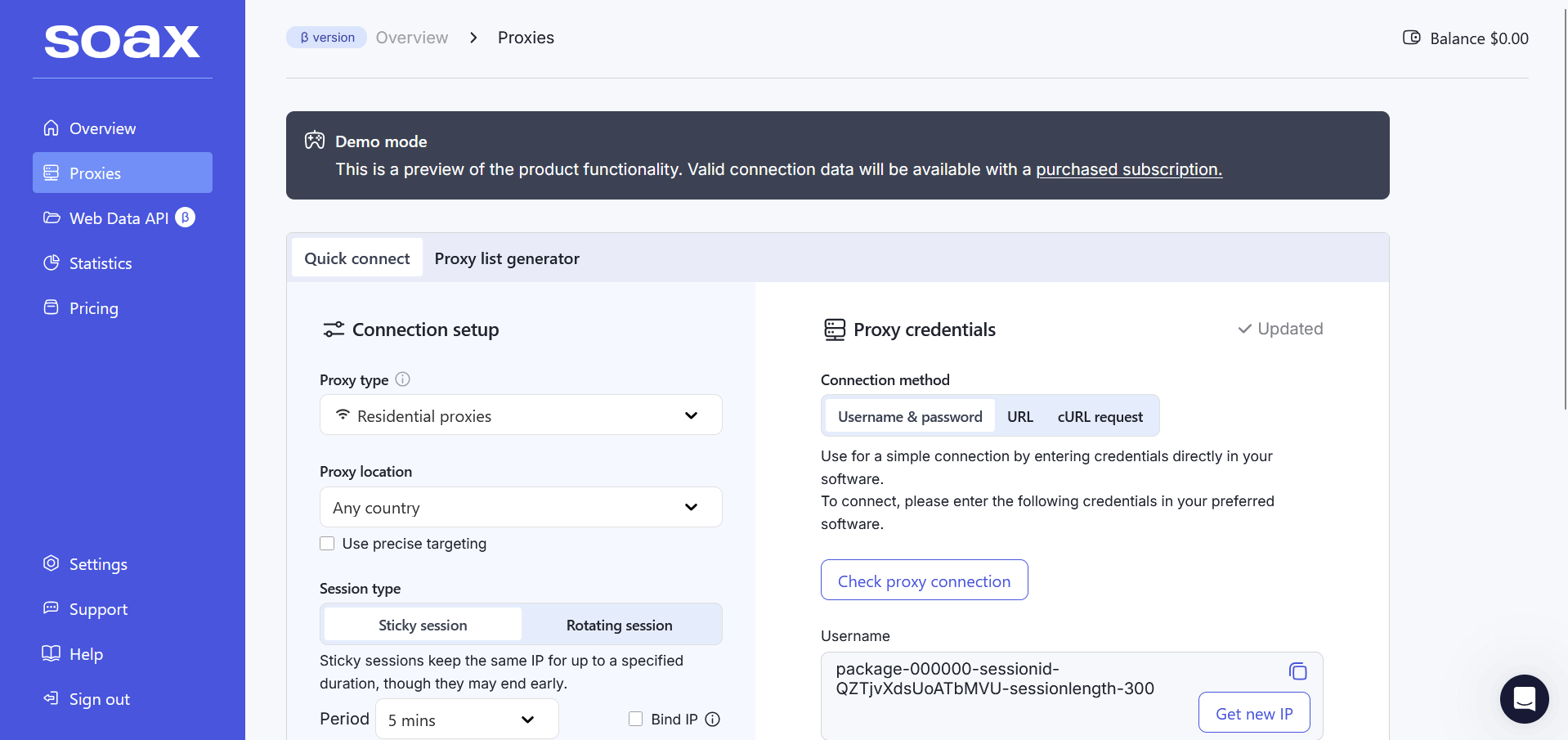
Speed: Uneven. Regular proxies 60-120 ms ping, turbo proxies 25-50 ms (but twice as expensive).
Reliability: Uptime 98.8%. There are problems in the Asian region, especially in the evening.
IP Cleanliness: 8.5 million addresses, quality above average. Fraud score 20-40 for most.
Settings Flexibility: Best on the market. Filters by provider, ASN, connection type, even by device OS version.
Feature: Can rent exclusive subnets. Nobody uses them except you.
Best Case: Working with marketplaces like Amazon, eBay, AliExpress. Flexible settings help bypass antibot systems.
Price: From $6.6/GB with annual subscription, $8.8/GB monthly.
NetNut
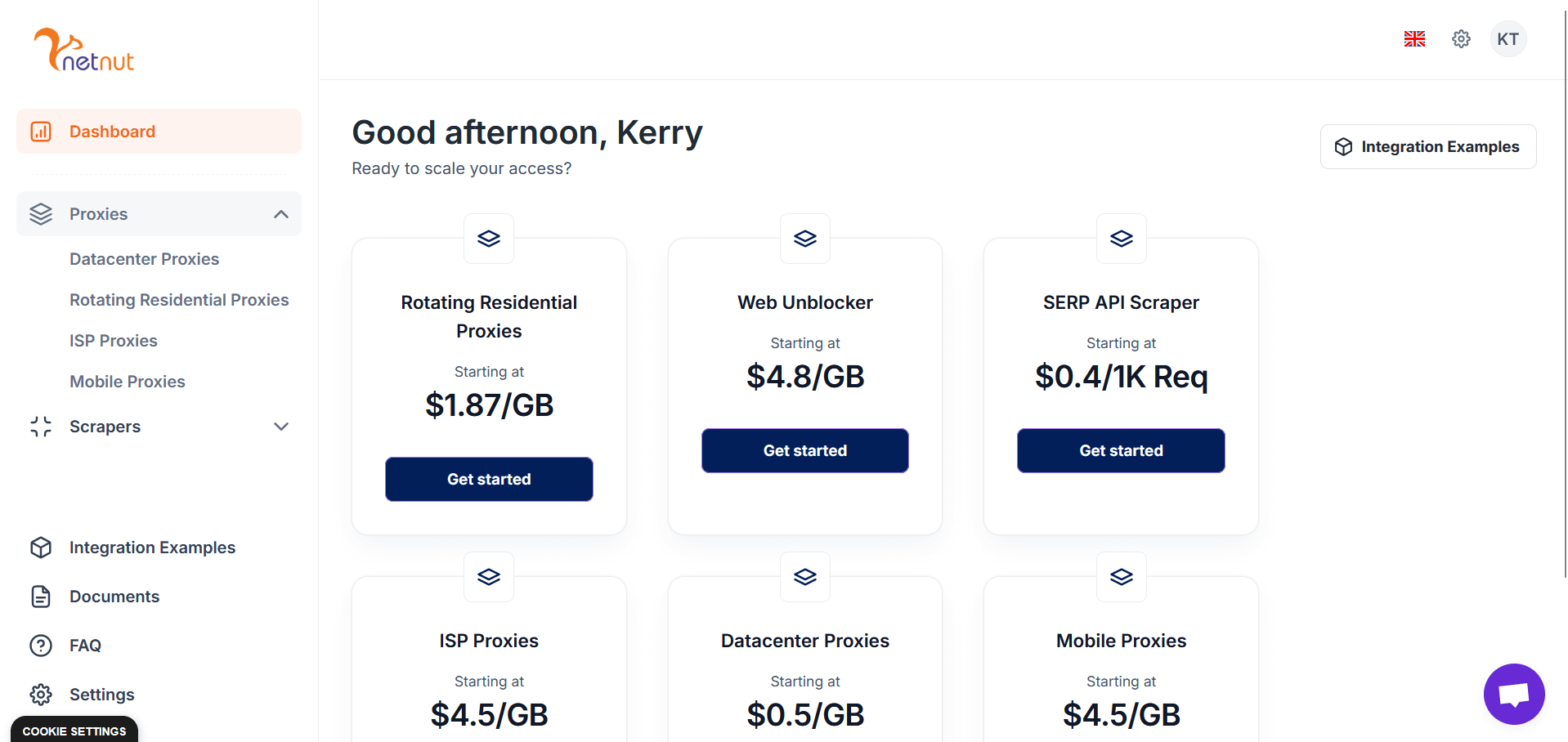
Speed: Record-breaking for residential. Ping 8-25 ms, speed up to 1 Gbps. This is premium datacenter level.
Reliability: Uptime 99.99%. Direct contracts with ISPs ensure stability.
IP Cleanliness: 10 million static residential IPs of highest quality. Fraud score <15 for most.
Settings Flexibility: Average. Basic filters present, advanced ones not.
Feature: DiviNetworks technology — hybrid of residential and datacenter proxies. Datacenter speed, residential trust.
Best Case: High-frequency trading and fintech. When every millisecond costs money.
Price: From $15/GB dynamic, from $350/month static subnets.
Other Providers
IPRoyal: Budget option with pay-as-you-go. 32 million IPs of average quality. Speed 40-80 ms ping. Reliability 97.5%. Best case — testing and learning. From $7/GB, can buy even 100 MB.
Webshare: King of cheap datacenter proxies. Speed excellent (10-20 ms), but get busted everywhere. Best case — parsing open data where anonymity doesn't matter. From $0.05/IP/month.
Infatica: Ethical proxies with transparent collection scheme. 15 million IPs of good quality. Speed average, reliability high. Best case — working with sensitive data where legal cleanliness matters. $8/GB.
Rayobyte: Americans focused on USA. Excellent US coverage, weak rest of world. Speed good within USA (20-40 ms), worse outside. Best case — working with American services and content. $5/GB.
Comparison Table
FAQ
There's no universal solution. Arbitrage and social networks? GonzoProxy is optimal. Corporate tasks? Look towards expensive ones with extended functions.
Don't save on proxies if they're critical for work. Losses from bans and downtime will cover any savings. And definitely test before buying large volumes.