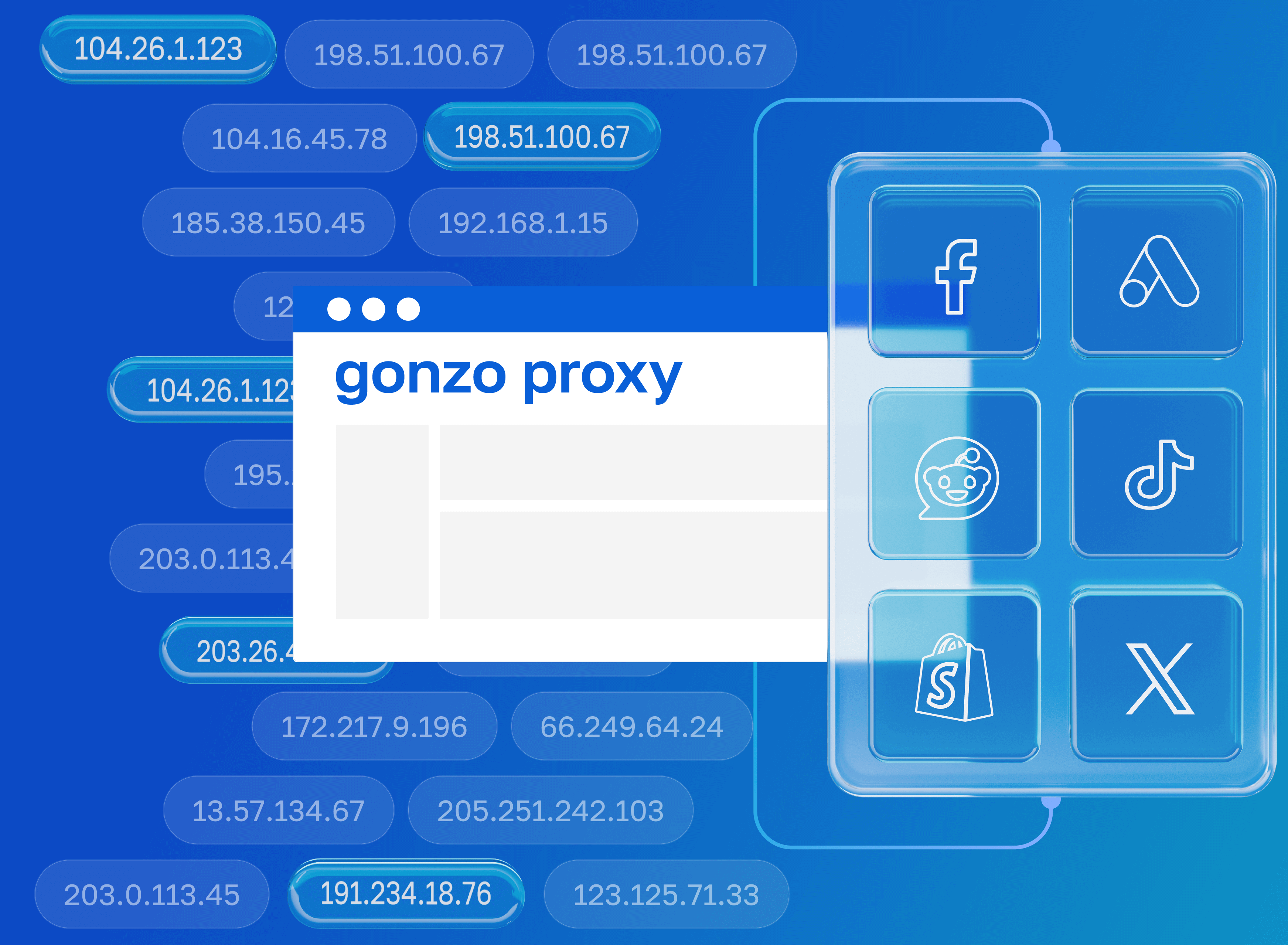If you're reading this article, you already know: you can't survive in digital without proxies. But buying good IP addresses is only half the battle. You need software that'll turn a bunch of numbers into a working tool. Let's break down programs that'll make you forget about manual proxy setup once and for all.
Contents
- VPN and Proxy: Key Differences
- What is a Proxy Server?
- What is VPN?
- Security and Privacy
- Speed and Performance
- When Should You Use a Proxy Server?
- When Should You Use VPN?
- Is It Worth Using VPN and Proxy Together?
- Mistakes When Choosing Between VPN and Proxy
- Busting Myths About VPN and Proxy
- VPN or Proxy: How to Choose the Right Option?
- FAQ
- Conclusion
- What is a proxy server for Google Chrome and why do you need it
- How proxy works in Chrome browser
- Ways to configure proxy in Google Chrome
- Setting up proxy in Google Chrome through Windows
- Setting up proxy in Google Chrome through macOS
- Setting up proxy for Chrome through extensions
- Setting up proxy in Chrome on Android
- Setting up proxy in Chrome on iPhone and iPad
- Connection check and speed test
- Typical errors when working with proxy in Chrome
- FAQ
- Conclusion
- Why you need proxies for Reddit
- Why Reddit might be blocked
- What restrictions does Reddit have
- Who needs proxies and how they help
- What you can do with proxies for Reddit
- How to choose the right type of proxy for Reddit
- Proxy vs VPN for Reddit
- How to set up and use proxies for Reddit
- Top proxy providers for Reddit in 2025
- Common problems and solutions
- Practical use case scenarios
- FAQ
- Conclusion
- Why LinkedIn requires using proxies
- How proxies help in working with LinkedIn tools
- Types of proxies for LinkedIn and selection criteria
- 10 best proxy providers for LinkedIn
- Setting up and using proxies
- Tips for safe LinkedIn outreach scaling
- FAQ
- Conclusion: how to build a stable system for working with LinkedIn through proxies
- How Amazon detects and blocks proxies
- Benefits of using proxies for Amazon
- Which proxy types work best for Amazon
- Best residential proxy providers for Amazon (2025)
- Key features of a good Amazon proxy provider
- How to set up a proxy for Amazon
- Common problems when working with proxies on Amazon
- How to use Amazon proxies for different tasks
- Best practices for safe Amazon proxy usage
- FAQ
- Conclusion – choose stability, not quantity
- Step 1 — Download and Install VMLogin
- Step 2 — Create a New Browser Profile
- Step 3 — Get Your Gonzo Proxy Credentials
- Step 4 — Configure Proxy Settings in VMLogin
- Step 5 — Verify Proxy Connection
- Step 6 — Launch Your Browser Profile
- Step 7 — Optional: Set Up Multiple Profiles / Rotating Sessions
- Step 8 — Troubleshooting Common Issues
- Step 9 — Start Automating with Gonzo Proxy + VMLogin
- What is an anonymizer in simple terms
- How anonymizers differ from proxies and VPNs
- How an anonymizer works
- Types of anonymizers and anonymity levels
- How to format proxies for working with anonymizers
- How to use an anonymizer to access blocked sites
- Advantages and risks of using anonymizers
- How to choose an anonymizer or proxy for your tasks
- FAQ
- Conclusion
- How to sell quickly and effectively on Avito
- What is mass posting on Avito and why you need it
- Manual and automated mass posting
- Multi-accounting: how to manage multiple accounts on Avito
- Step-by-step launch plan
- How not to get banned with mass posting and multi-accounting
- Mass posting vs alternative sales methods
- FAQ
- Conclusion
- What Is a Proxy for Discord?
- Why You Should Use Proxies on Discord
- How to Use a Proxy on Discord
- Testing and Monitoring Proxy Performance
- Scenarios Where Discord Proxies Help
- Best Practices and Safety Tips
- Why Choose Residential Proxies for Discor
- Common Problems and Troubleshooting
- FAQ
- Final Thoughts — Keep Your Discord Setup Secure and Efficient
- Why TikTok gets blocked and doesn't always work with VPN
- How proxies and VPN differ for TikTok
- When it's better to choose VPN for TikTok
- When it's better to choose proxy for TikTok
- How to set up proxy for TikTok (short instruction)
- Risks and precautions when working with TikTok through VPN and proxies
- FAQ
- Conclusion
- What does transparent proxy mean
- How transparent proxy works in a real network
- Spheres of application for "invisible" proxy
- Advantages and disadvantages of transparent proxy
- Setting up transparent proxy: step by step
- Are transparent proxies secure
- Popular solutions for transparent proxy setup
- Checklist for working with transparent proxies
- FAQ
- Conclusion
- Why proxies are a must for Dolphin Anty
- Types of proxies you can connect to Dolphin
- Rotating vs Static
- Step-by-Step: How to Add a Proxy in Dolphin Anty
- Common proxy connection errors and fixes
- How to choose reliable proxies for Dolphin Anty
- Tips for optimizing costs
- Practical cases of using Dolphin Anty with proxies
- FAQ
- Final thoughts
- Types of proxies used for parsing
- How to choose proxies for parsing
- Setting up and rotating proxies for parsing
- Technical tricks for bypassing blocks
- Practice: building a proxy pool for parsing
- Metrics and monitoring parsing quality
- Best practices and ready solutions
- FAQ
- Summary: Which proxy to choose for parsing
- How proxies work in traffic arbitrage
- Types of proxies for arbitrage and their features
- What problems do proxies solve in arbitrage
- Top proxy providers for arbitrage in 2025
- Comparison table of proxy providers
- How to pick the right proxies for arbitrage
- How to set up proxies for arbitrage
- Safe proxy usage tips
- FAQ
- Conclusion
- What are residential proxies needed for?
- How do residential proxies work?
- How do residential proxies differ from others?
- Connecting residential proxies from GonzoProxy
- Examples of using GonzoProxy residential proxies in Python
- Pros and cons of residential proxies
- How to check residential proxies
- Common usage errors
- FAQ
- Conclusion
- Why does Facebook often block accounts and cards?
- Why use a virtual card for Facebook Ads?
- Multicards.io — a trusted virtual card service for Meta Ads
- Should you buy or create Facebook ad accounts?
- Why proxies are essential
- What kind of proxies are best for Facebook Ads?
- GonzoProxy — premium residential proxies for Facebook Ads
- How to safely link a virtual card to Facebook Ads
- Final recommendations
- What’s a DePIN farm and why should you care?
- So, what exactly is DePIN?
- Other DePIN projects already killing it
- What do you need to start your DePIN farm?
- How to create profiles and set up the antidetect browser
- How to choose and set up a proxy?
- What about Twitter/X accounts?
- How to get email accounts?
- Before you launch — one last tip!
- How to properly chain your accounts?
- How modern fraud detection systems track violators
- Google Ads: anti-fraud specifics in 2025
- How to tell your proxies aren't working?
- Why most proxies no longer work with ad platforms
- How to select and verify proxies for ad platforms
- Strategy for stable operation with ad platforms
- Conclusion: don't skimp on infrastructure
Proxy setup programs
Let's start with the basics. There are system settings: you go into Windows settings, type in proxy address, port, login-password. Does it work? Yes. Is it convenient? If you've got one proxy for a year, why not. But if you need to switch between a dozen IPs several times a day? That's when the circus begins.
The situation's the same in macOS. You dig into system settings, click on network, enter data. Linux users are out there editing configs in text files. Romance for geeks, headache for everyone else.
Proxy managers (Proxy switchers)
Managers are a different story. Create a profile for each project, assign hotkeys. Press Ctrl+1 and you're in Germany. Ctrl+2 and you're already in the States. No digging through settings. Really saves the day when you're running several projects with different geos in parallel.
Proxy checker programs
You've got a file with a thousand proxies. Half are dead, a quarter are slow as snails, the rest might work. Gonna check manually? Programs that check proxy lists do this in minutes. Feed them the list and get a table: this one's fast, this one's anonymous, and these hundred don't respond at all.
Automation programs
This is hardcore stuff. Proxy chains, where traffic goes through several servers. Automatic rotation by time or number of requests. Integration with antidetect browsers, where each tab is a separate identity with its own IP and fingerprints. Some even give you SDK: write your own code, manage proxies however you want.
Proxifier (Windows, macOS)
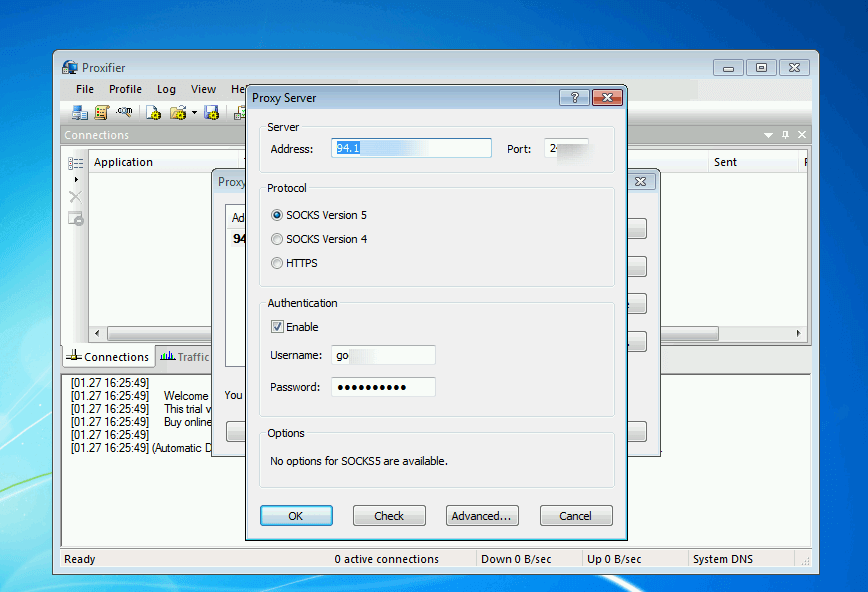
Good old Proxifier. A program that'll make even Windows Calculator work through a proxy. Seriously, any application, even if the developers didn't think to add proxy settings. Proxifier will intercept traffic and send it where needed.
What it can do:
- Hooks into any program at system level
- Works with SOCKS5 and HTTP, the main protocols
- Set up rules: this program through German proxy, that one through American
- Keeps logs, shows who went where
What's not great:
- Costs 40 bucks. Forever, but still
- Won't run without admin rights
- Antiviruses sometimes complain, have to add to exceptions
Who it's for: Running software that basically doesn't do proxies? Proxifier is your choice. Especially popular with those working with corporate applications.
ProxyCap (Windows)
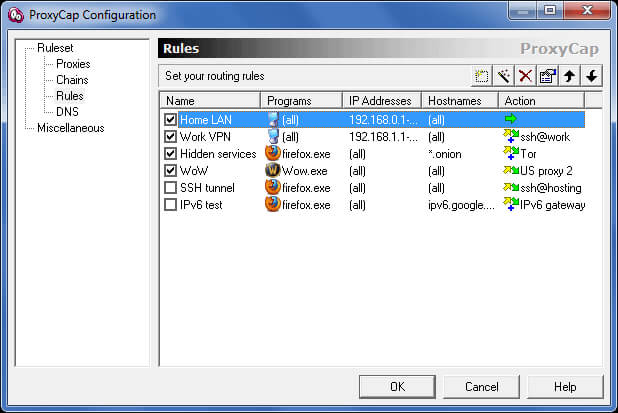
Proxifier's little brother. Does roughly the same thing, but simpler. But the interface is understandable, even someone who turned on a computer yesterday for the first time will figure it out.
Pros:
- Interface for humans, not programmers
- Does SSH tunnels, extra layer of encryption
- Games and streaming work fine
Cons:
- Windows only, forget about other OSes
- Setup rules aren't as flexible
Who it's for: Streaming on Twitch from Russia? Playing on blocked servers? ProxyCap will solve it.
SwitchyOmega (Chrome, Firefox)
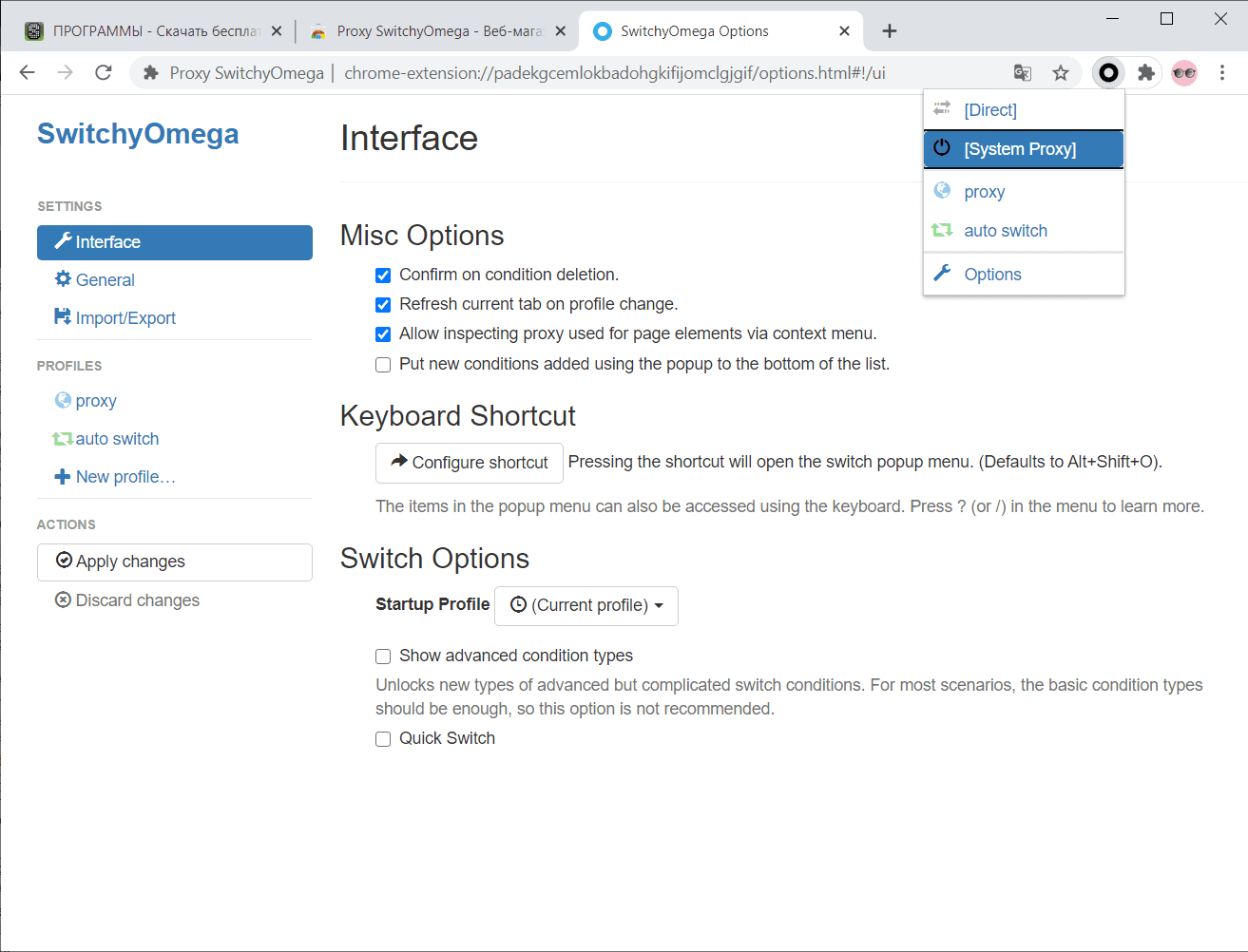
Free extension that every second affiliate marketer has installed. Set up profiles for each account, switch with one click. Or even on autopilot: went to Facebook, American proxy turned on. Switched to VK, Russian.
What's good:
- Free. Completely. No catches
- Settings sync through browser cloud
- Supports PAC scripts for those in the know
- Auto-switching by URL masks
What's sad:
- Browser only. Can't push Telegram through it
- Doesn't play nice with system apps
Who it's for: All your work in the browser? Multiple social media accounts? SwitchyOmega is a must-install.
FoxyProxy (Chrome, Firefox)
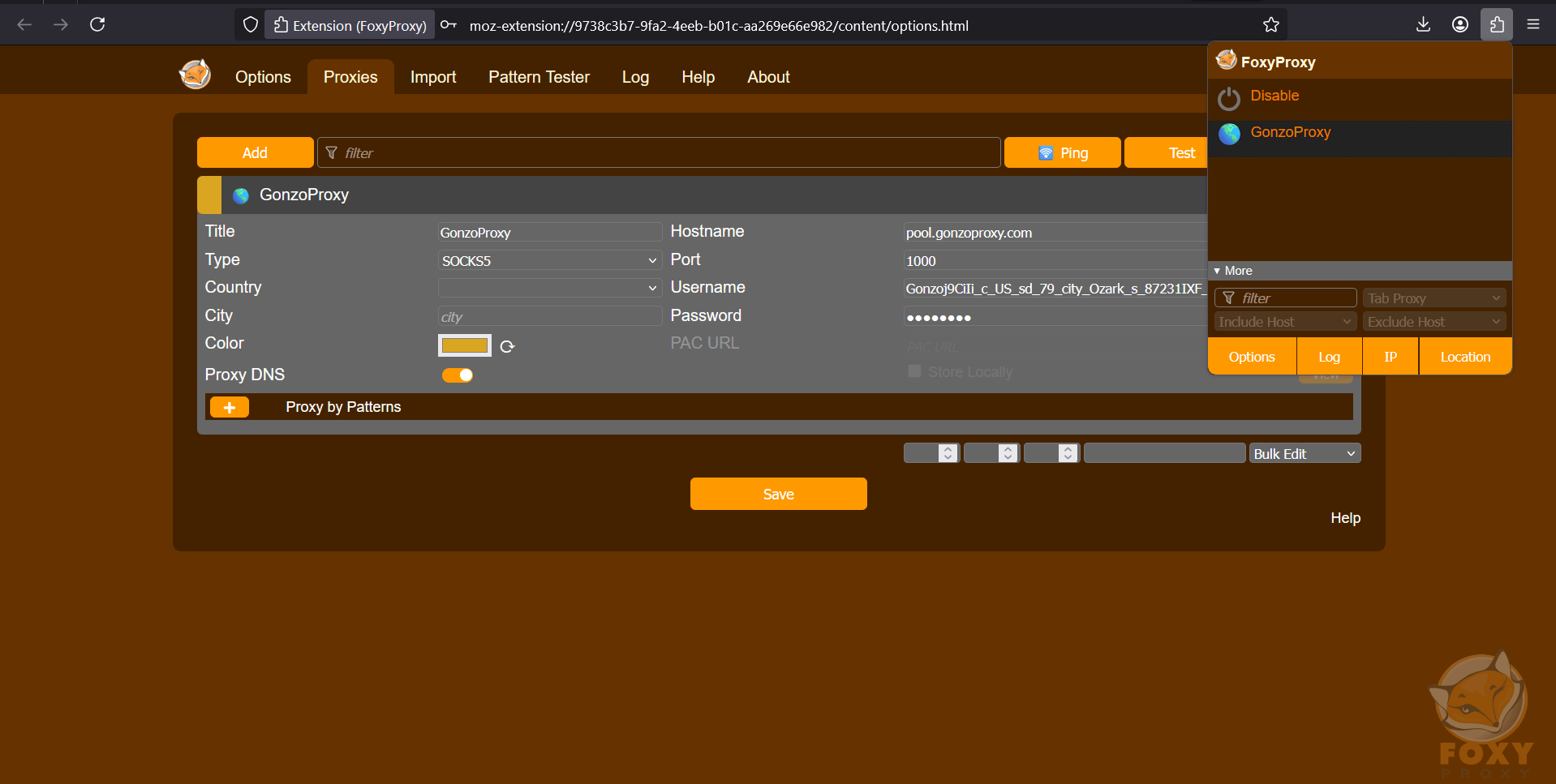
For those who found SwitchyOmega too simple. Here you can set up rules through regular expressions. Yeah, regexp in proxy settings, that's a thing too.
Strengths:
- Rules of any complexity, switch by time of day if you want
- Import/export settings, moved to another computer in a second
- Color indication, immediately see which proxy is active
Weaknesses:
- Interface is cluttered, newbie will get confused
- Advanced features in paid version
Who it's for: Web developers, testers. Those who understand why you need regex in proxies.
Squid (Linux, macOS, Windows)
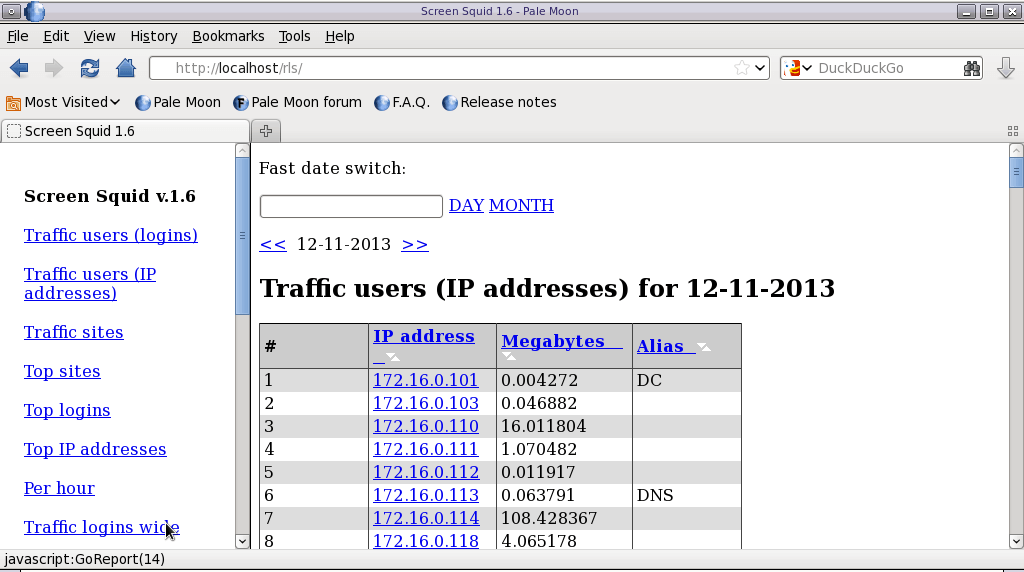
This isn't a program for connecting to proxies anymore, it's a full proxy server. Set it up on your machine, configure rules, caching. You get a personal proxy with blackjack and everything else.
Advantages:
- Open source, free forever
- Scales to a thousand users
- Stats for every byte
Disadvantages:
- No point without Linux knowledge
- Configuration through configs, GUI is for weaklings
Who it's for: System administrators, VPS owners. Those who want their proxy under full control.
3Proxy (Windows, Linux)
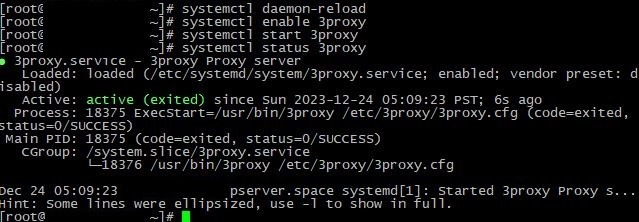
Minimalist proxy server. Weighs less than a megabyte, eats memory like notepad. Yet does everything necessary.
What's good:
- Almost no resources needed, run it on a toaster
- Proxy chains out of the box
- Works as a service on Windows
What's bad:
- Configuration only through text files
- No GUI and never will be
Who it's for: Need your own proxy on a weak VPS? 3Proxy will handle it.
GSA Proxy Scraper (Windows)
Combine harvester for proxy work. Finds free proxies on the internet, checks them, sorts them. Proxy checking program on steroids.
Capabilities:
- Check 10000 proxies in parallel
- Auto-search for fresh IPs across the internet
- Export in any format
Limitations:
- Windows only
- 89 dollars for license
Who it's for: Need hundreds of working proxies daily? GSA will find and check them.
Multilogin / Dolphin Anty (Windows, macOS)
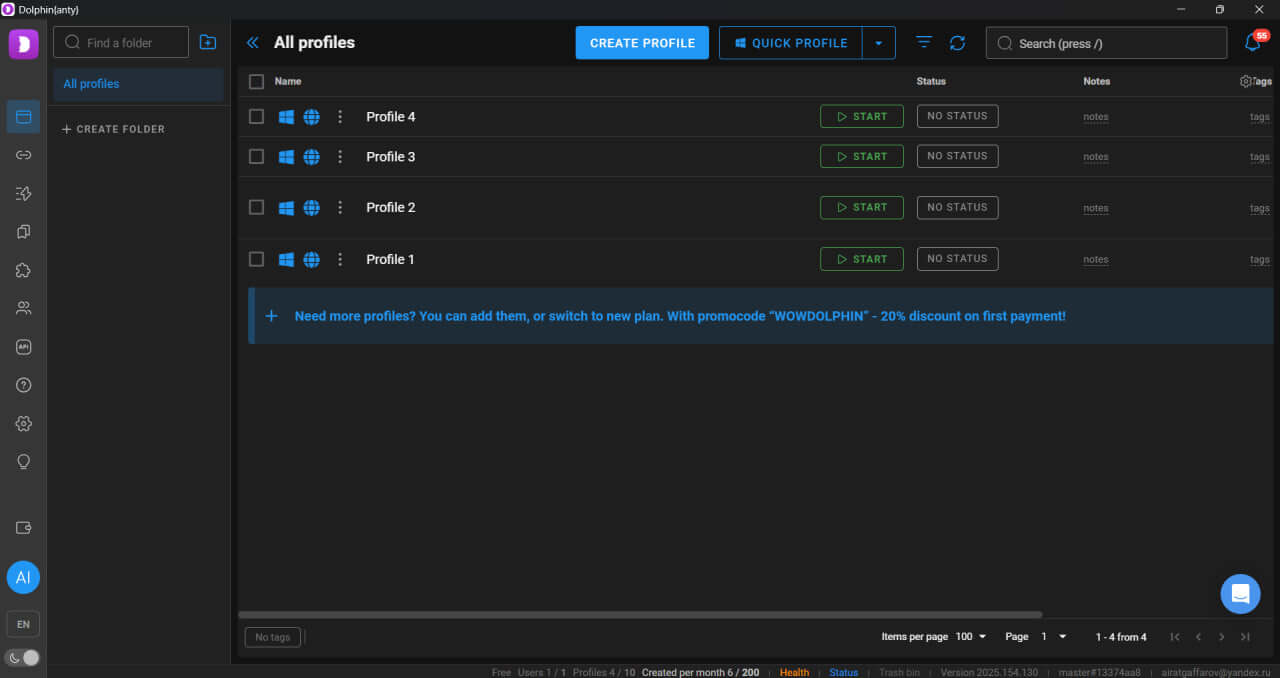
Antidetect browsers are a separate story. Each profile is a unique browser with its own cookies, Canvas, WebGL and other fingerprints. Proxy here is just part of the disguise.
Features:
- Complete anonymity at browser fingerprint level
- Team work, shared profile with colleague
- API for automating everything
Price tag:
- From 99 dollars a month
- Resource hungry, need a powerful computer
Who it's for: Multi-accounting, arbitrage, account farming. Where just changing IP isn't enough.
ProxyDroid / Drony (Android)
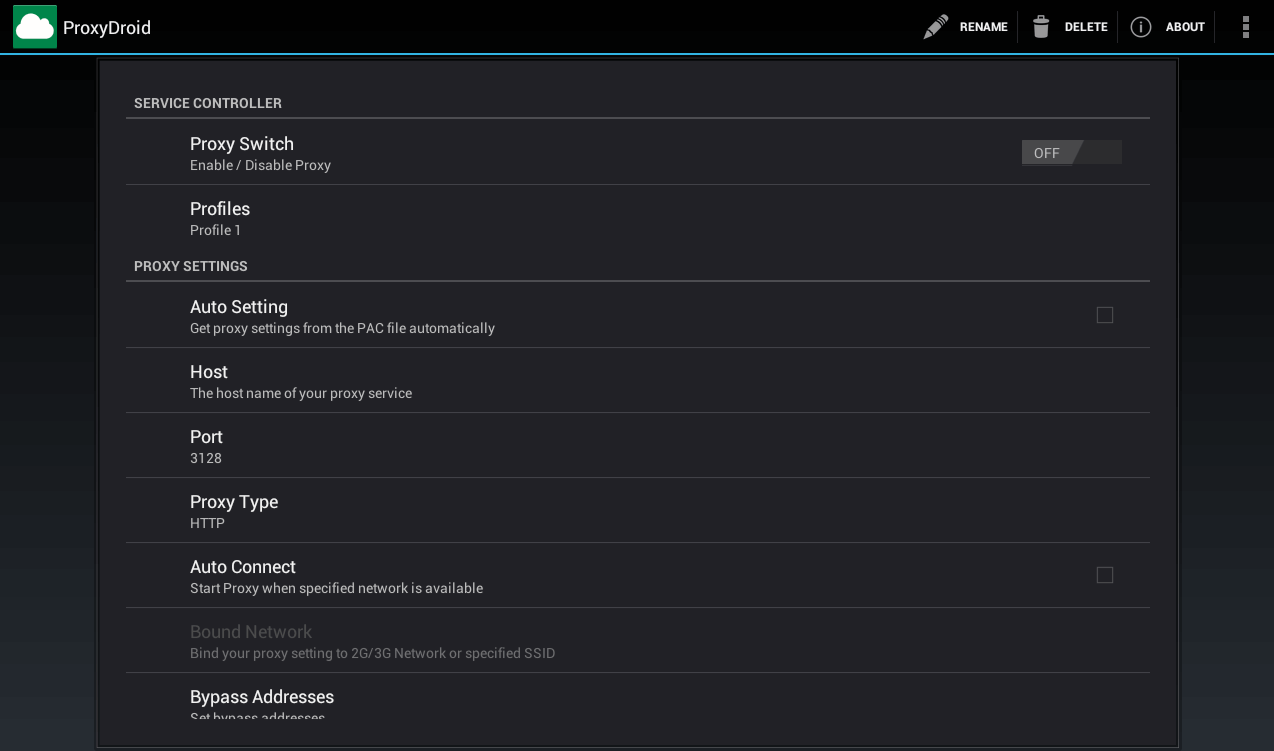
Android proxy programs are rare beasts. ProxyDroid requires root, but works at system level. Drony manages without root, but creates a VPN connection.
Features:
- Works with mobile apps
- Auto-connect on WiFi networks
- System app support (ProxyDroid)
Problems:
- ProxyDroid useless without root
- Drony can lag due to VPN
Who it's for: Testing mobile apps, working with Instagram and TikTok from smartphone.
First answer these questions. What will you proxy: just browser or all programs? What's your OS? Ready to pay or looking for free options?
Quick checklist:
- ✓ Clear on the task? (browser/system apps/server)
- ✓ OS compatible?
- ✓ Protocols supported? (minimum HTTP and SOCKS5)
- ✓ Functionality matches tasks?
- ✓ Budget allows?
Support for different protocols (HTTP, HTTPS, SOCKS5, QUIC)
Without HTTP and SOCKS5 in 2025 you're nowhere. HTTP for web. SOCKS5 universal, download torrents even. QUIC newcomer from Google, fast, but rarely seen yet.
Check that the program can work with your protocols. Bought SOCKS5 proxies, but the program only understands HTTP? Congrats, money down the drain.
Integration with dashboards and API
Normal proxy services provide API. The program pulls fresh IPs itself, checks balance, rotates addresses. No copy-pasting from personal account.
Let's take GonzoProxy as an example, a service with residential and mobile proxies. What they offer:
- HTTP and SOCKS5 out of the box on all tariffs
- Works with Proxifier and ProxyCap connects without jumping through hoops
- API for automation export proxy lists, manage rotation
Convenient? You bet. This is exactly how proxy service and software should work together.
What to check before installing proxy software
Don't want problems? Check:
- Where you're downloading from, official site or verified GitHub. No torrents
- Which protocols, minimum HTTP/HTTPS and SOCKS5
- System requirements, especially for antidetects
- OS compatibility, shame to download Linux version for Windows
- Provider API, does it support your proxy service?
- License type, subscription or one-time purchase
- Documentation, got manuals? Forum active?
- Tech support, do they answer at least once a week?
FAQ
There's no universal solution. Working in Windows? Get Proxifier, the number one Windows proxy program. Sitting in Linux? Set up Squid, if your hands grow from the right place. Mac users choose between the same Proxifier for system and browser extensions for web.
And remember the main thing. A program is just a tool. Without quality proxies even the best software is useless. First find a reliable provider.
Looking for a proven service? Our recommendation — GonzoProxy. Residential proxies from real devices with minimal fraud score, full compatibility with all programs from the article. Special promo code START15 for readers for 15% off your first purchase.