What is an antidetect browser and why you might need one
If you need to manage multiple social media accounts or marketplace profiles, regular browsers won't cut it. Platforms instantly figure out that all profiles belong to the same person. That's where antidetect browsers come in handy — clever software that hides your real data.
How does it work? When you visit any website, your browser tells everything about you: what computer you have, which operating system, what fonts are installed, even your screen size. This is called a fingerprint — your digital signature. Antidetect software swaps this data. Each profile gets its own unique fingerprint. Facebook sees 10 different people, even though you're working alone.
Why do you need this? There are tons of reasons. Multi-accounting lets you run several ad accounts simultaneously. One gets banned — you switch to another. Testing ads in different regions? Easy — each profile can be from a different country. Add proxies to the mix, and you become invisible to tracking systems.
Contents
- What an Anonymous Proxy Service Represents
- How an Anonymous Proxy Works
- Proxy Anonymity Levels
- Types of Anonymous Proxies
- Main Benefits of Using Anonymous Proxies
- Risks and Limitations
- How to Set Up and Use an Anonymous Proxy
- Solving the "Anonymous Proxy Detected" Error
- How to Choose a Reliable Anonymous Proxy Service
- FAQ
- Conclusion
- VPN and Proxy: Key Differences
- What is a Proxy Server?
- What is VPN?
- Security and Privacy
- Speed and Performance
- When Should You Use a Proxy Server?
- When Should You Use VPN?
- Is It Worth Using VPN and Proxy Together?
- Mistakes When Choosing Between VPN and Proxy
- Busting Myths About VPN and Proxy
- VPN or Proxy: How to Choose the Right Option?
- FAQ
- Conclusion
- What is a proxy server for Google Chrome and why do you need it
- How proxy works in Chrome browser
- Ways to configure proxy in Google Chrome
- Setting up proxy in Google Chrome through Windows
- Setting up proxy in Google Chrome through macOS
- Setting up proxy for Chrome through extensions
- Setting up proxy in Chrome on Android
- Setting up proxy in Chrome on iPhone and iPad
- Connection check and speed test
- Typical errors when working with proxy in Chrome
- FAQ
- Conclusion
- Why you need proxies for Reddit
- Why Reddit might be blocked
- What restrictions does Reddit have
- Who needs proxies and how they help
- What you can do with proxies for Reddit
- How to choose the right type of proxy for Reddit
- Proxy vs VPN for Reddit
- How to set up and use proxies for Reddit
- Top proxy providers for Reddit in 2025
- Common problems and solutions
- Practical use case scenarios
- FAQ
- Conclusion
- Why LinkedIn requires using proxies
- How proxies help in working with LinkedIn tools
- Types of proxies for LinkedIn and selection criteria
- 10 best proxy providers for LinkedIn
- Setting up and using proxies
- Tips for safe LinkedIn outreach scaling
- FAQ
- Conclusion: how to build a stable system for working with LinkedIn through proxies
- How Amazon detects and blocks proxies
- Benefits of using proxies for Amazon
- Which proxy types work best for Amazon
- Best residential proxy providers for Amazon (2025)
- Key features of a good Amazon proxy provider
- How to set up a proxy for Amazon
- Common problems when working with proxies on Amazon
- How to use Amazon proxies for different tasks
- Best practices for safe Amazon proxy usage
- FAQ
- Conclusion – choose stability, not quantity
- Step 1 — Download and Install VMLogin
- Step 2 — Create a New Browser Profile
- Step 3 — Get Your Gonzo Proxy Credentials
- Step 4 — Configure Proxy Settings in VMLogin
- Step 5 — Verify Proxy Connection
- Step 6 — Launch Your Browser Profile
- Step 7 — Optional: Set Up Multiple Profiles / Rotating Sessions
- Step 8 — Troubleshooting Common Issues
- Step 9 — Start Automating with Gonzo Proxy + VMLogin
- What is an anonymizer in simple terms
- How anonymizers differ from proxies and VPNs
- How an anonymizer works
- Types of anonymizers and anonymity levels
- How to format proxies for working with anonymizers
- How to use an anonymizer to access blocked sites
- Advantages and risks of using anonymizers
- How to choose an anonymizer or proxy for your tasks
- FAQ
- Conclusion
- How to sell quickly and effectively on Avito
- What is mass posting on Avito and why you need it
- Manual and automated mass posting
- Multi-accounting: how to manage multiple accounts on Avito
- Step-by-step launch plan
- How not to get banned with mass posting and multi-accounting
- Mass posting vs alternative sales methods
- FAQ
- Conclusion
- Why TikTok gets blocked and doesn't always work with VPN
- How proxies and VPN differ for TikTok
- When it's better to choose VPN for TikTok
- When it's better to choose proxy for TikTok
- How to set up proxy for TikTok (short instruction)
- Risks and precautions when working with TikTok through VPN and proxies
- FAQ
- Conclusion
- What does transparent proxy mean
- How transparent proxy works in a real network
- Spheres of application for "invisible" proxy
- Advantages and disadvantages of transparent proxy
- Setting up transparent proxy: step by step
- Are transparent proxies secure
- Popular solutions for transparent proxy setup
- Checklist for working with transparent proxies
- FAQ
- Conclusion
- Why proxies are a must for Dolphin Anty
- Types of proxies you can connect to Dolphin
- Rotating vs Static
- Step-by-Step: How to Add a Proxy in Dolphin Anty
- Common proxy connection errors and fixes
- How to choose reliable proxies for Dolphin Anty
- Tips for optimizing costs
- Practical cases of using Dolphin Anty with proxies
- FAQ
- Final thoughts
- Types of proxies used for parsing
- How to choose proxies for parsing
- Setting up and rotating proxies for parsing
- Technical tricks for bypassing blocks
- Practice: building a proxy pool for parsing
- Metrics and monitoring parsing quality
- Best practices and ready solutions
- FAQ
- Summary: Which proxy to choose for parsing
- How proxies work in traffic arbitrage
- Types of proxies for arbitrage and their features
- What problems do proxies solve in arbitrage
- Top proxy providers for arbitrage in 2025
- Comparison table of proxy providers
- How to pick the right proxies for arbitrage
- How to set up proxies for arbitrage
- Safe proxy usage tips
- FAQ
- Conclusion
- What are residential proxies needed for?
- How do residential proxies work?
- How do residential proxies differ from others?
- Connecting residential proxies from GonzoProxy
- Examples of using GonzoProxy residential proxies in Python
- Pros and cons of residential proxies
- How to check residential proxies
- Common usage errors
- FAQ
- Conclusion
- Why does Facebook often block accounts and cards?
- Why use a virtual card for Facebook Ads?
- Multicards.io — a trusted virtual card service for Meta Ads
- Should you buy or create Facebook ad accounts?
- Why proxies are essential
- What kind of proxies are best for Facebook Ads?
- GonzoProxy — premium residential proxies for Facebook Ads
- How to safely link a virtual card to Facebook Ads
- Final recommendations
- What’s a DePIN farm and why should you care?
- So, what exactly is DePIN?
- Other DePIN projects already killing it
- What do you need to start your DePIN farm?
- How to create profiles and set up the antidetect browser
- How to choose and set up a proxy?
- What about Twitter/X accounts?
- How to get email accounts?
- Before you launch — one last tip!
- How to properly chain your accounts?
- How modern fraud detection systems track violators
- Google Ads: anti-fraud specifics in 2025
- How to tell your proxies aren't working?
- Why most proxies no longer work with ad platforms
- How to select and verify proxies for ad platforms
- Strategy for stable operation with ad platforms
- Conclusion: don't skimp on infrastructure
Traffic arbitrageurs are lost without multi-account browsers. Running Facebook ads? You know how trigger-happy they are with bans. One wrong move — goodbye ad account. With antidetect services, risks are minimal. One profile drops — switch to the second and keep going.
Marketers and SMM specialists will love arbitrage browsers when managing 20 Instagram accounts for different company branches. Each with its own strategy, content, audience. Switching between profiles takes seconds. All passwords saved, two-factor authentication set up — beautiful!
E-commerce entrepreneurs bypass marketplace restrictions with private browsers. Amazon forbids multiple stores? No problem. Each store works through a separate profile. Systems see different sellers from different computers.
Cybersecurity specialists test how well websites protect against fraud. Need to check a system from different devices? You got it — iPhone, ancient Android, whatever. All can be emulated in one browser.
Fingerprint masking capabilities
The main thing in farm browsers — how well they hide your tracks. Quality antidetect browsers change 50+ system parameters. User-Agent? Obviously. Canvas? Must have. WebGL, AudioContext, plugin lists, timezone — everything should be unique.
How to check if masking works well? Visit browserleaks or pixelscan through different profiles. Fingerprint browsers should show completely different results. If the service says it detected suspicious activity — change browsers. Otherwise accounts will get banned faster than you can blink.
Cookie and profile management
Imagine: you set up an account, passed verification, uploaded content. Closed the browser, opened again — and start over? Nightmare! Cookie management solves this problem. Each profile remembers everything: passwords, history, site settings.
Cookie import/export is a lifesaver for team work. Colleague set up an account? Passed you the file — you continue from where they left off. Moving to a new computer? Export profiles, import them — work like nothing happened.
Multi-account support
How many profiles can you open simultaneously? If you work with 50 accounts but the browser lags on the fifth — what's the point. Number of concurrent profiles should match your needs. 10-15 tabs — minimum for comfortable work.
Bulk operations save tons of time. Need to change proxies in 30 profiles? Two clicks — done. Create 20 new accounts from template? One minute — ready. Team work? Set access rights: managers see only their profiles, boss sees everything.
Pricing and plans
How much does a good antidetect cost? From zero to several thousand dollars per month. Price depends on your appetite. Newbies can manage with free versions for 5-10 profiles. Professionals need packages for 1000 profiles with API and priority support.
Trial periods are great for understanding if the browser fits you. Some give 7 days free, others — a month for symbolic payment. Read the fine print: often money's refunded only for technical issues, not because you "didn't like it".
API and automation
If you're not a programmer, built-in automation tools are your salvation. Record actions once — browser repeats them hundreds of times. Need to fill 100 forms? Set up auto-fill — and off you go.
For those who code, having API opens unlimited possibilities. Want profiles created automatically every morning? Write a script. Need CRM integration? Through API — no problem. Selenium, Puppeteer — everything can be connected.
Customer support and updates
Facebook updated detection algorithms? Google invented new checks? Regular updates should come out within a week maximum. Otherwise all your accounts are at risk.
Stuck with a problem at 3 AM? Quality technical support determines whether you solve it in an hour or lose a day. Look for browsers with 24/7 support. Chat, telegram, email — more communication channels, the better.
GoLogin
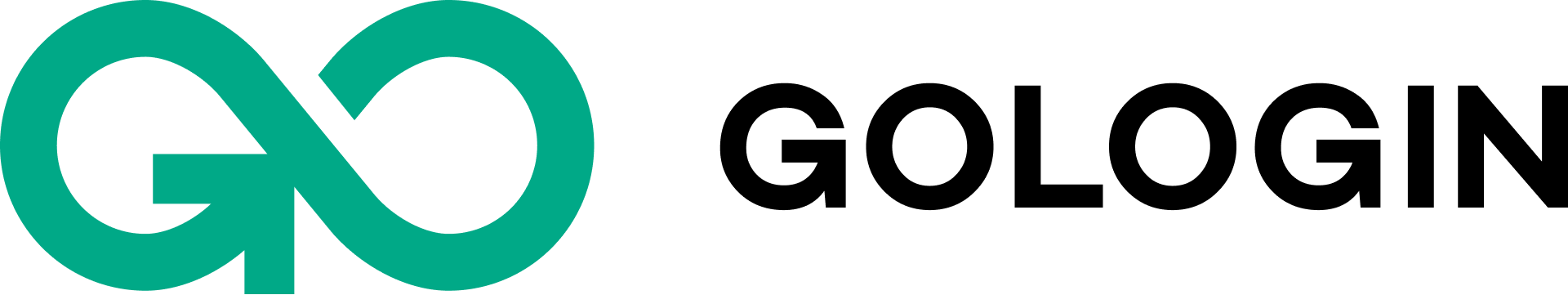
GoLogin was created for beginners, and it shows. Install, launch, work. No hassle with settings. Even has mobile app — manage profiles from your phone.
Pros:
- Ready fingerprint presets — choose iPhone 13 and go
- Android app — unique feature
- Built-in proxy checker — shows country and speed
- Free VPN included (little, but enough for testing)
- Russian tutorials — even schoolkids can figure it out
Cons:
- Can't do fine fingerprint tuning
- WebRTC sometimes leaks
- Bulk operations — only in expensive plans
- Price: $24/month for 100 profiles, 7-day free trial
Octo Browser

Octo Browser — choice of pros with big budgets. Expensive? Yes. But works like Swiss clockwork. Especially good for Facebook and Google — bypasses their detection systems masterfully.
Pros:
- Advanced mobile emulation — even imitates swipes
- Handles hundreds of profiles without lag
- Flexible fingerprint settings — every parameter can be manually tuned
- Cloud sync — work from any computer
- Does everything regarding cookies and localStorage
Cons:
- The price bites, especially for beginners
- They won't let you try for free
- Tags instead of folders - takes getting used to
- Price: from €21/month, but that's just for fun. Serious work — from €119
Dolphin Anty

Dolphin Anty — favorite of the Russian-speaking community. Why? Simple: they give 10 profiles free, Russian interface, support responds quickly. In antidetect browser rankings consistently holds top spots.
Pros:
- Free plan — 10 profiles forever, no catch
- Russian language everywhere: interface, documentation, support
- Bulk operations — change proxies in 50 profiles with one click
- Checks proxies before work — won't waste time on dead IPs
- API for automation — connect your scripts
Cons:
- Mobile fingerprints still weak
- No VPN, only works through proxies
- More than 100 profiles — synchronization glitches start
- Price: $89/month for 100 profiles, but can be free for 10
AdsPower

AdsPower — golden middle. Not the most advanced, but earns its money 100%. Feature — automation without programming. Draw action scheme with mouse, browser repeats.
Pros:
- Free profiles to start — 5 pieces, minimal restrictions
- No-code automation — no programming needed at all
- Supports all proxy types, even exotic ones
- Group management — spread profiles across folders
- Two-factor auth available — security on point
Cons:
- More than 20 profiles — starts lagging
- API in cheap plans is limited
- Some Chrome extensions glitch
- Price: $21.6/month when paying annually for 100 profiles, has 2 free profiles
Multilogin

Multilogin — market veteran. Expensive, pompous, but reliable as a tank. Two browser engines — Chromium and Firefox. Corporations love it for stability.
Pros:
- Two engines — switch by situation
- Most detailed fingerprint settings on market
- Priority support — personal manager included
- GDPR-compliant — important for Europe
- Infrastructure for big teams
Cons:
- Cosmic prices
- Won't let you try for free
- Need powerful computer, won't run on old laptop
- Price: from €51.35/month for 100 profiles. 3-day test available for €1.99
Linken Sphere
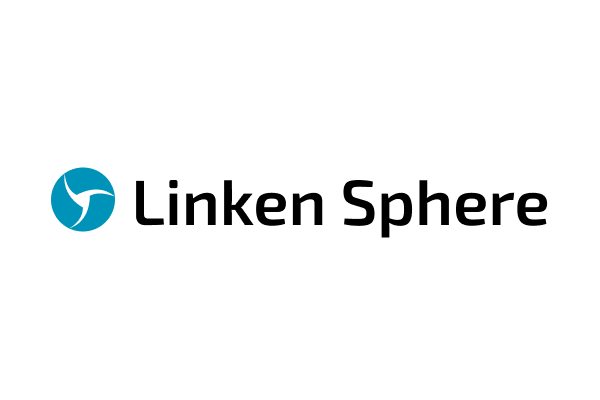
Linken Sphere — for paranoids and security folks. Leak protection at highest level. Interface like from 2005, but WebRTC protection is best on market.
Pros:
- Best protection from all leak types
- Full mobile browser emulation
- Tor built-in — maximum anonymity
- Logs everything — convenient for analysis
- Portable version — works from USB
Cons:
- Prehistoric interface
- Setup — quest for patient ones
- Team work — not their thing
- Price: from $30/month basic version, $160 — all features
Undetectable
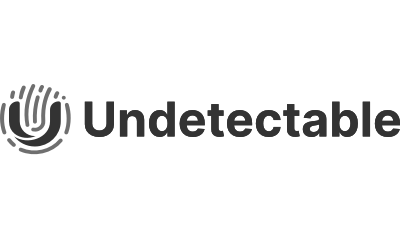
Undetectable surprises with generosity — locally you can create thousands of profiles for free. Cloud — for money. For starting — perfect.
Pros:
- Completely free version — no profile limits
- Import from other browsers — migration in 5 minutes
- Linux support — rare on market
- Built-in fingerprint generator — randomizes smartly
- Often gives newbie discounts
Cons:
- Cloud only in paid version
- Basic automation
- Free user support — hit or miss
- Price: $49/month for cloud, local — free
Protecting ad accounts — first reason to buy the best antidetect browser. You know how Facebook loves to ban? Touch one metric — hello, block. But when you have 10 independent profiles, losing one isn't catastrophic. Switch to another and keep working.
Working with TikTok for Business — separate story. Chinese are more paranoid than Facebook. Track everything: how mouse moves, how fast you type, what angle you hold phone (joke, but close to truth). Good antidetect mimics real person behavior on real device.
E-commerce entrepreneurs expand business through multiple storefronts. Amazon sees 5 different sellers, though you're behind all of them. Test pricing strategies, different description approaches, experiment with shipping. All without risking main store.
Crypto traders participate in IDOs through multiple accounts. Exchanges limit — one person, one chance. But who said you can't be five people simultaneously? Main thing — good proxies and smart legend for each profile.
Starting work with multiple accounts? Don't rush to buy the most expensive browser. Take free antidetect browsers — same Dolphin Anty or Undetectable. Work for a month, understand what you need. Maybe free version is enough.
Already driving serious volumes? Then look toward Multilogin or Octo Browser. Yes, expensive. But when turnover exceeds $50,000 monthly, saving on tools is stupid. One mass ban — and losses exceed annual subscription.
Without good proxies even the best browser is useless. Free proxies — path to ban. For stable multi-account work use reliable proxies. For example, GonzoProxy offers residential and mobile variants with rotation, perfect for antidetect browsers.
GonzoProxy features:
- Traffic doesn't burn — pay only for what you used
- 100% legality and anonymity — British company, 3 years on market
- Unlimited proxy count in package
- No KYC, easy start — 2-minute registration, no verification
- Telegram support 24/7 — answer even at night
Set up profiles smartly. Don't make them identical — first sign of fakeness. Change screen resolution, timezones, system languages. Use fingerprint generators but check results. Keep table with each profile's parameters — useful when investigating failures.
Watch browser updates like dollar rates. Facebook changes algorithms weekly, Google — monthly. Miss update — risk all accounts. Subscribe to developers' telegram channel, enable notifications.
Back up profiles. Seriously, do it. Computer broke, browser crashed, cat walked on keyboard — tons of reasons to lose data. Export working account cookies at least weekly. Store copies on external drive or cloud.
FAQ
Working in digital without antidetect browsers today — like driving without license. Possible, but risky. Right tool protects accounts, saves time, allows business scaling.
For beginners we recommend Dolphin Anty or AdsPower. Simple, clear, with free versions. Master basics, understand what's what. Then decide if you need more.
For professionals — only Multilogin or Octo Browser. Expensive? How much does losing all accounts at once cost? Exactly. Investment in good tools always pays off.
E-commerce will appreciate GoLogin. Simple as door, templates for all marketplaces, mobile app included. Manage stores even from subway.
Security folks — Linken Sphere. Ugly but reliable as bunker. Maximum protection, detailed logs, Tor support.
There's no perfect browser. Each has pros and cons. Try different ones, combine with quality proxies, update on time. And remember: account security isn't expense, it's investment in business stability.










