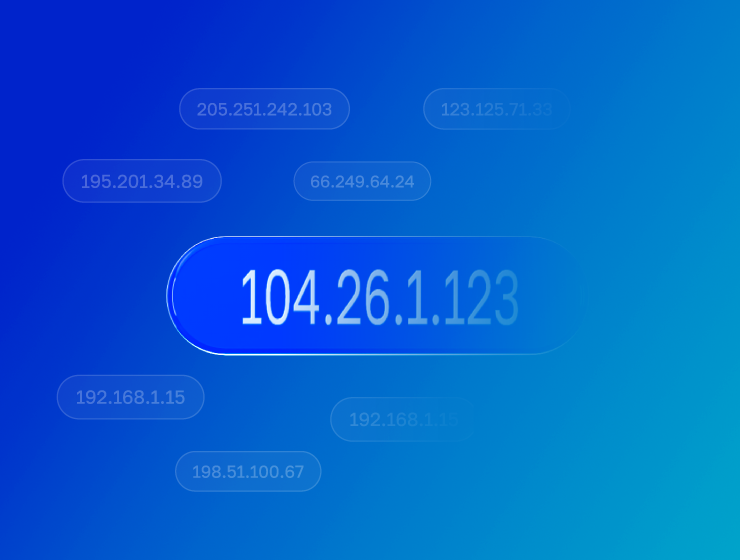Управление несколькими онлайн-аккаунтами требует использования специализированных инструментов для предотвращения обнаружения и блокировок. При запуске рекламных кампаний в Facebook с разных аккаунтов, управлении несколькими профилями продавца на Amazon или проведении маркетинговых исследований в разных регионах, платформы отслеживают цифровые отпечатки браузеров и IP-адреса для идентификации и связывания аккаунтов. Это приводит к массовым банам, потере дохода и разрушению бизнеса.
VMLogin решает проблему цифровых отпечатков, создавая уникальные браузерные окружения для каждого аккаунта. Каждый профиль имеет отличительные характеристики - различное разрешение экрана, часовой пояс, шрифты, параметры WebGL и сотни других идентификаторов. Однако без правильной настройки прокси все эти профили по-прежнему подключаются с одного и того же IP-адреса, что делает обнаружение элементарным.
Это руководство демонстрирует интеграцию резидентских прокси GonzoProxy с антидетект-браузером VMLogin. Комбинация обеспечивает полную анонимность - уникальные цифровые отпечатки плюс реальные резидентские IP-адреса от настоящих домашних пользователей по всему миру.
Содержание
- Что представляет собой сервис анонимных прокси
- Как работает анонимный прокси
- Уровни анонимности прокси
- Виды анонимных прокси
- Основные преимущества использования анонимных прокси
- Риски и ограничения
- Как настроить и использовать анонимный прокси
- Как исправить ошибку "Обнаружен анонимный прокси"
- Как выбрать надёжный сервис анонимных прокси
- Часто задаваемые вопросы
- Заключение
- VPN и прокси: основные различия
- Что такое прокси-сервер?
- Что такое VPN?
- Безопасность и конфиденциальность
- Скорость и производительность
- Когда стоит использовать прокси-сервер?
- Когда стоит использовать VPN?
- Стоит ли использовать VPN и прокси одновременно?
- Ошибки при выборе между VPN и прокси
- Разрушаем мифы о VPN и прокси
- VPN или прокси: как выбрать подходящий вариант?
- FAQ
- Заключение
- Что такое прокси сервер для Google Chrome и зачем он нужен
- Как работает прокси в браузере Chrome
- Способы настройки прокси в Google Chrome
- Настройка прокси в Google Chrome через Windows
- Настройка прокси в Google Chrome через macOS
- Настройка прокси для Chrome через расширения
- Настройка прокси в Chrome на Android
- Настройка прокси в Chrome на iPhone и iPad
- Проверка подключения и тест скорости
- Типичные ошибки при работе с прокси в Chrome
- FAQ
- Заключение
- Зачем нужны прокси для Reddit
- Почему Reddit может быть заблокирован
- Какие ограничения есть у Reddit
- Кому и как помогут прокси
- Что можно делать с прокси для Reddit
- Как выбрать подходящий тип прокси для Reddit
- Proxy vs VPN для Reddit
- Как настроить и использовать прокси для Reddit
- Топ провайдеров прокси для Reddit в 2025 году
- Распространенные проблемы и решения
- Практические сценарии использования прокси
- FAQ
- Заключение
- Почему LinkedIn требует использования прокси
- Как прокси помогают в работе с инструментами LinkedIn
- Типы прокси для LinkedIn и критерии выбора
- 10 лучших прокси-провайдеров для LinkedIn
- Настройка и использование прокси
- Советы по безопасному масштабированию LinkedIn outreach
- FAQ
- Заключение: как построить стабильную систему работы с LinkedIn через прокси
- Как Amazon выявляет и блокирует прокси
- Преимущества использования прокси для Amazon
- Какие типы прокси лучше всего подходят для Amazon
- Лучшие провайдеры резидентских прокси для Amazon (2025)
- Ключевые характеристики хорошего прокси-провайдера для Amazon
- Как настроить прокси для Amazon
- Частые проблемы при работе с прокси на Amazon
- Как использовать прокси Amazon для разных задач
- Лучшие практики безопасного использования прокси для Amazon
- FAQ
- Заключение – выбирайте стабильность, а не количество
- Где вводить настройки прокси на Android
- Пошаговая настройка прокси на Android через Wi-Fi
- Почему прокси на Wi-Fi может не работать
- Настройка прокси на Android для мобильного интернета
- Использование приложений для настройки прокси на Android
- Как отключить прокси на Android
- Как проверить, работает ли прокси на Android
- FAQ
- Заключение
- Шаг 1 — Скачайте и установите VMLogin
- Шаг 2 — Создайте новый профиль браузера
- Шаг 3 — Получите данные доступа к Gonzo Proxy
- Шаг 4 — Настройте параметры прокси в VMLogin
- Шаг 5 — Проверьте подключение прокси
- Шаг 6 — Запустите профиль браузера
- Шаг 7 — Опционально: Настройка нескольких профилей / Ротация сессий
- Шаг 8 — Устранение распространенных проблем
- Шаг 9 — Начните автоматизацию с Gonzo Proxy + VMLogin
- Что такое анонимайзер простыми словами
- Чем отличается анонимайзер от прокси и VPN
- Как работает анонимайзер
- Типы анонимайзеров и уровни анонимности
- Как форматировать прокси для работы с анонимайзерами
- Как использовать анонимайзер для доступа к заблокированным сайтам
- Преимущества и риски использования анонимайзеров
- Как выбрать анонимайзер или прокси под задачи
- FAQ
- Conclusion
- Как быстро и эффективно продавать на Авито
- Что такое масспостинг на Авито и зачем он нужен
- Ручной и автоматизированный масспостинг
- Мультиаккаунтинг: как управлять несколькими аккаунтами на Авито
- Пошаговый план запуска
- Как не попасть в бан при масспостинге и мультиаккаунтинге
- Масспостинг vs альтернативные способы продаж
- FAQ
- Conclusion
- Для чего нужен антидетект на Android и iPhone
- Топ-решения для Android и iOS в 2025 году
- Как правильно настроить антидетект браузер на телефоне
- Ограничения и риски при работе с мобильными антидетектами
- Как прокси повышают эффективность antidetect браузеров
- Чек-лист по выбору антидетекта для телефона
- FAQ
- Заключение
- Что значит прозрачный (transparent) прокси
- Как работает прозрачный прокси в реальной сети
- Сферы применения "невидимого" прокси
- Преимущества и недостатки прозрачного прокси
- Настройка прозрачного прокси: пошагово
- Безопасны ли прозрачные прокси
- Популярные решения для настройки прозрачного прокси
- Чек-лист по работе с прозрачными (transparent) прокси
- FAQ
- Заключение
- Почему прокси обязательны для работы в Dolphin Anty
- Виды прокси, которые можно подключить к Dolphin
- Ротационные vs статические
- Пошаговая инструкция: как добавить прокси в Dolphin Anty
- Типичные ошибки при подключении прокси и как их исправить
- Как выбрать надежные прокси для Dolphin Anty
- Советы по оптимизации расходов
- Практические кейсы использования Dolphin Anty с прокси
- FAQ
- Итоги
- Виды прокси, которые используют для парсинга
- Как выбрать прокси для парсинга
- Настройка и ротация прокси при парсинге
- Технические приемы для обхода блокировок
- Практика: как собрать пул прокси для парсинга
- Метрики и мониторинг качества парсинга
- Лучшие практики и готовые решения
- FAQ
- Итоги: какой прокси выбрать под парсинг
- Как работают прокси в онлайн-ставках
- Виды прокси, подходящих для беттинга
- Какие задачи решают прокси в беттинге
- ТОП прокси-сервисов для букмекерских контор в 2025 году
- Сравнительная таблица прокси-сервисов
- Как выбрать прокси для букмекерской конторы
- Как настроить прокси для ставок
- Рекомендации по безопасному использованию прокси для беттинга
- FAQ
- Итоги
- Как работают прокси в арбитраже трафика
- Виды прокси для арбитража и их особенности
- Какие задачи решают прокси в арбитраже
- ТОП прокси-сервисов для арбитража в 2025 году
- Сравнительная таблица прокси-сервисов
- Как выбрать качественный прокси для арбитража
- Как настроить прокси для арбитража
- Рекомендации по безопасному использованию прокси
- FAQ
- Итоги
- Для чего нужны резидентские прокси?
- Как работают резидентские прокси?
- Чем резидентские прокси отличаются от других?
- Подключаем резидентские прокси от GonzoProxy
- Примеры использования резидентских прокси от GonzoProxy в Python
- Плюсы и минусы резидентских прокси
- Как проверить резидентские прокси?
- Ошибки при использовании
- FAQ
- Заключение
- Почему Facebook часто блокирует аккаунты и карты?
- Зачем использовать виртуальную карту для Facebook Ads?
- Multicards.io — надёжный сервис виртуальных карт для рекламы в Meta
- Покупать или создавать аккаунты Facebook Ads?
- Зачем нужны прокси?
- Какие прокси лучше всего подходят для рекламы?
- GonzoProxy — качественные прокси для Facebook Ads
- Как безопасно привязать виртуальную карту к Facebook Ads
- Итоговые рекомендации
- Что такое DePIN-ферма и зачем она вам нужна?
- Что вообще такое DePIN?
- Вот ещё примеры DePIN-проектов, которые уже в топе
- Что понадобится для запуска своей DePIN-фермы?
- Как создать профили и настроить антидетект-браузер?
- Как выбрать и настроить прокси?
- Что с Twitter/X аккаунтами?
- Как создать почты?
- Перед запуском — важный совет!
- Как грамотно замиксовать аккаунты?
- Как современные антифрод-системы отслеживают нарушителей
- Google Ads: особенности антифрода в 2025
- Как понять что у тебя проблемы с прокси?
- Почему большинство прокси не работают с рекламными платформами
- Как выбрать и проверить прокси для рекламных платформ
- Стратегия стабильной работы с рекламными платформами
- Заключение: не экономь на инфраструктуре
VMLogin служит основой для мультиаккаунтной инфраструктуры. Антидетект-браузер создает изолированные браузерные окружения, предотвращая связывание веб-сайтами разных аккаунтов через технические отпечатки.
Скачайте VMLogin с официального сайта vmlogin.us. Выберите версию, соответствующую вашей операционной системе - поддерживаются Windows, macOS или Linux. Бесплатная пробная версия предоставляет 3 дня полного доступа.
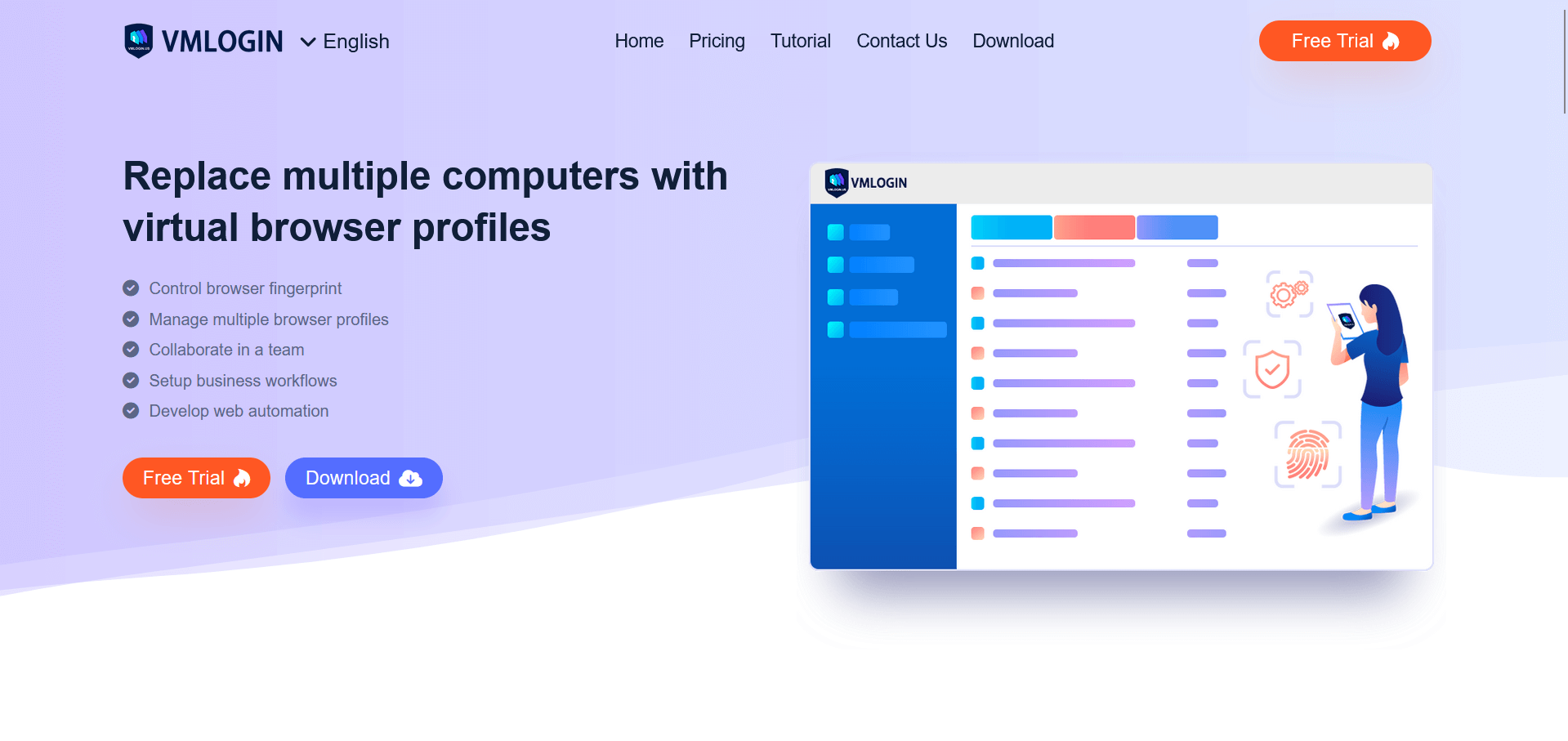
Профили браузера составляют основу мультиаккаунтной стратегии. Каждый профиль сохраняет уникальный цифровой отпечаток, куки, кэш и настройки - полностью изолированные от других профилей.
Нажмите кнопку "Новый профиль" в интерфейсе VMLogin. Откроется окно конфигурации с множеством опций настройки.
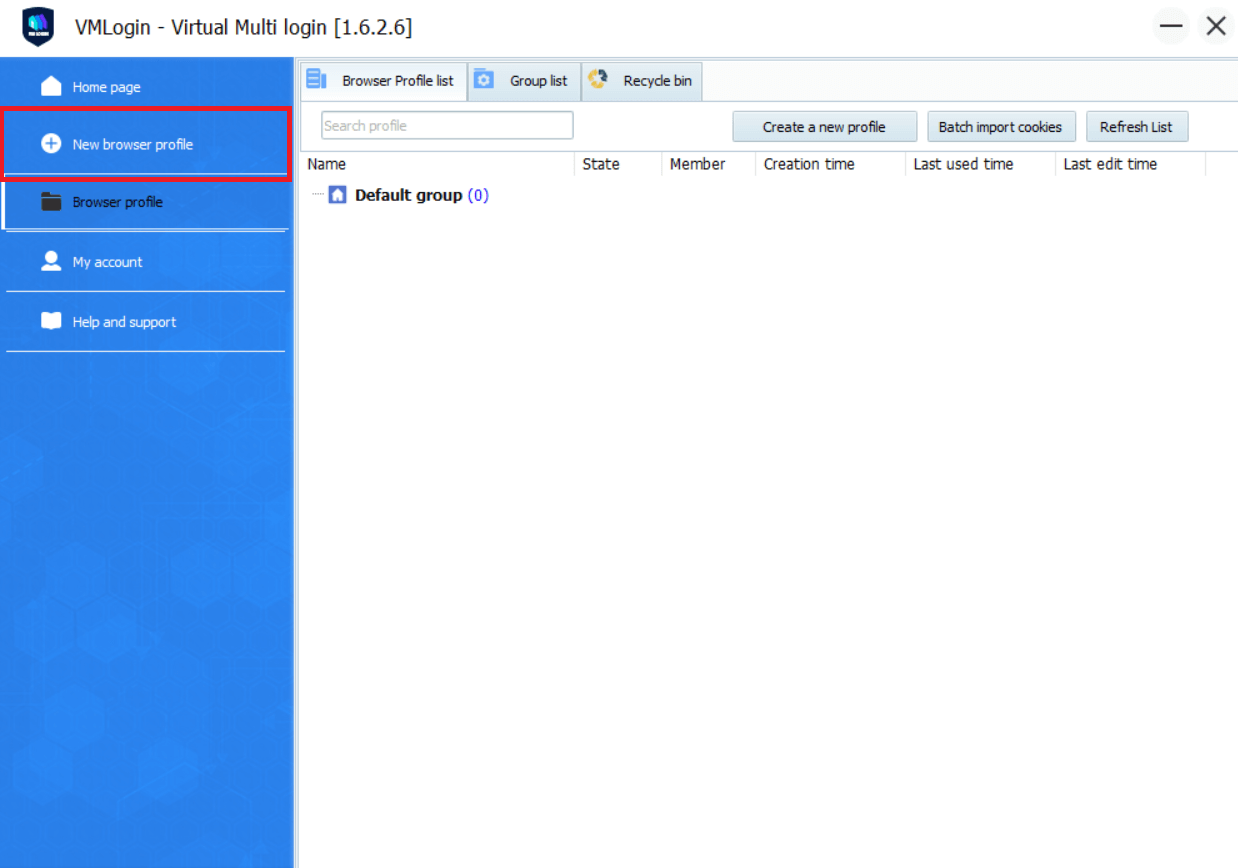
Основные настройки для нового профиля:
- Имя профиля: Используйте описательные названия, например "FB_Реклама_Косметика_US" или "Amazon_Книги_Магазин_01"
- Операционная система: Соответствие целевой аудитории (Windows, мобильная для Instagram)
- Версия браузера: Последние версии Chrome/Firefox выглядят наиболее естественно
- Разрешение экрана: Популярные разрешения, такие как 1920x1080 или 1366x768
Расширенные параметры цифрового отпечатка автоматически рандомизируются VMLogin:
- Canvas fingerprint (уникальные характеристики рисования)
- Свойства WebGL (детали графического рендеринга)
- Audio context (сигнатуры обработки звука)
- Список шрифтов (установленные шрифты)
- Hardware concurrency (количество ядер процессора)
- Device memory (объем оперативной памяти)
Эти технические детали создают уникальную идентичность для каждого профиля. Веб-сайты не могут обнаружить, что вы используете один и тот же компьютер для разных аккаунтов.
Теперь профилям нужны разные IP-адреса. Без прокси все профили используют ваш настоящий IP - гарантированное мгновенное обнаружение.
GonzoProxy предоставляет резидентские IP-адреса от реальных домашних пользователей интернета. Это не серверы дата-центров, которые веб-сайты легко обнаруживают - это реальные домашние подключения от людей, которые установили приложение Gonzo и делятся пропускной способностью за вознаграждение.
Откройте панель управления GonzoProxy на gonzoproxy.com. Регистрация занимает 30 секунд через аккаунт Google - не требуются документы или верификация.
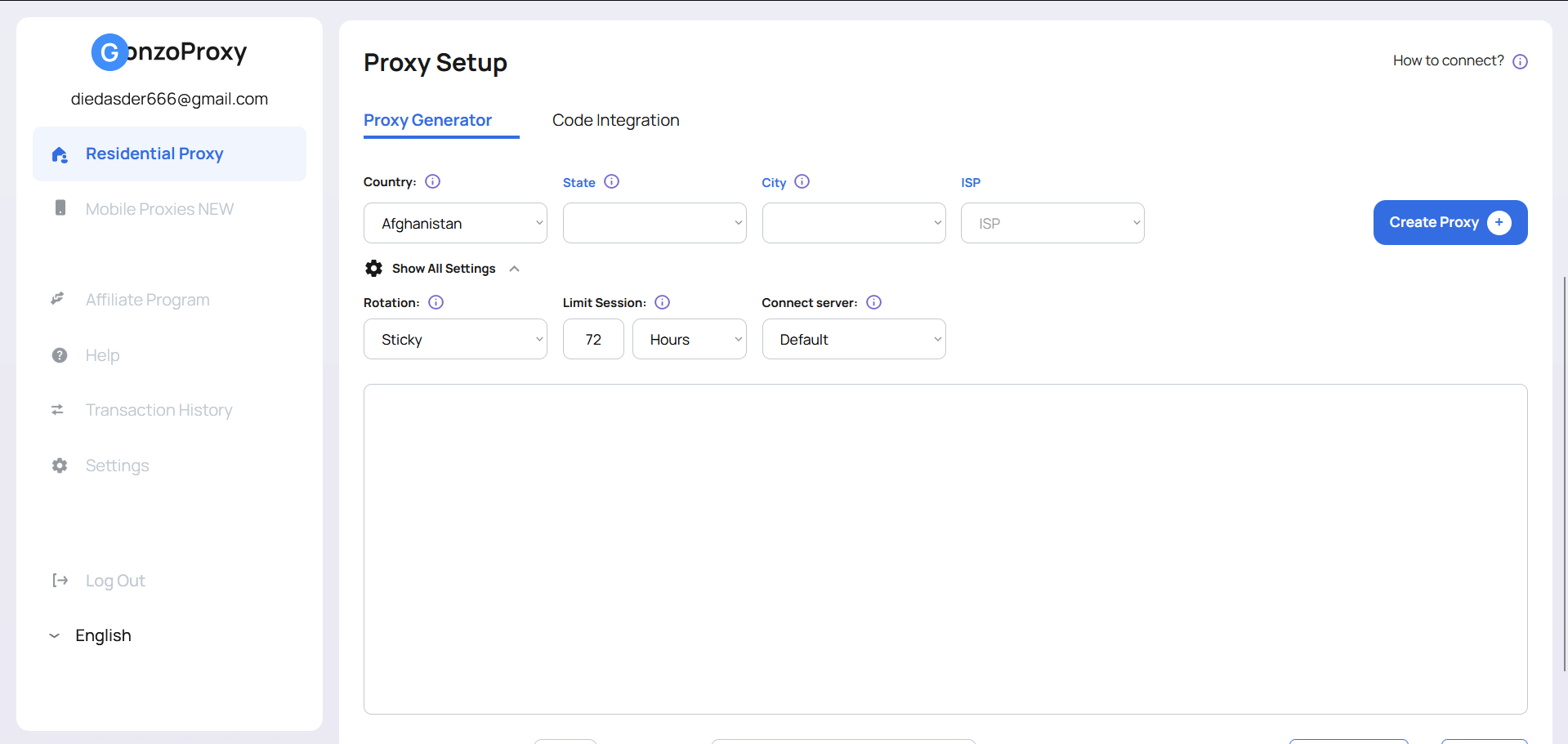
Перейдите в раздел "Создать прокси". Опции конфигурации:
Географическое таргетирование: Выберите страну и город для местоположения прокси. Запускаете рекламу в Facebook для США? Выбирайте американский город. Управляете британским аккаунтом Amazon? Выбирайте британское местоположение. Gonzo предлагает 190+ стран, 2000+ городов.
Выбор провайдера: Расширенная функция, уникальная для Gonzo - выбирайте конкретного интернет-провайдера, такого как Comcast, AT&T, Verizon. Большинство сервисов взимают дополнительную плату за такую точность. Gonzo включает это бесплатно.
Ротация:
- Sticky: IP остается стабильным в течение установленного периода - от 30 секунд до 7 дней.
- Randomize IP: Новый IP при каждом запросе (для веб-скрейпинга)
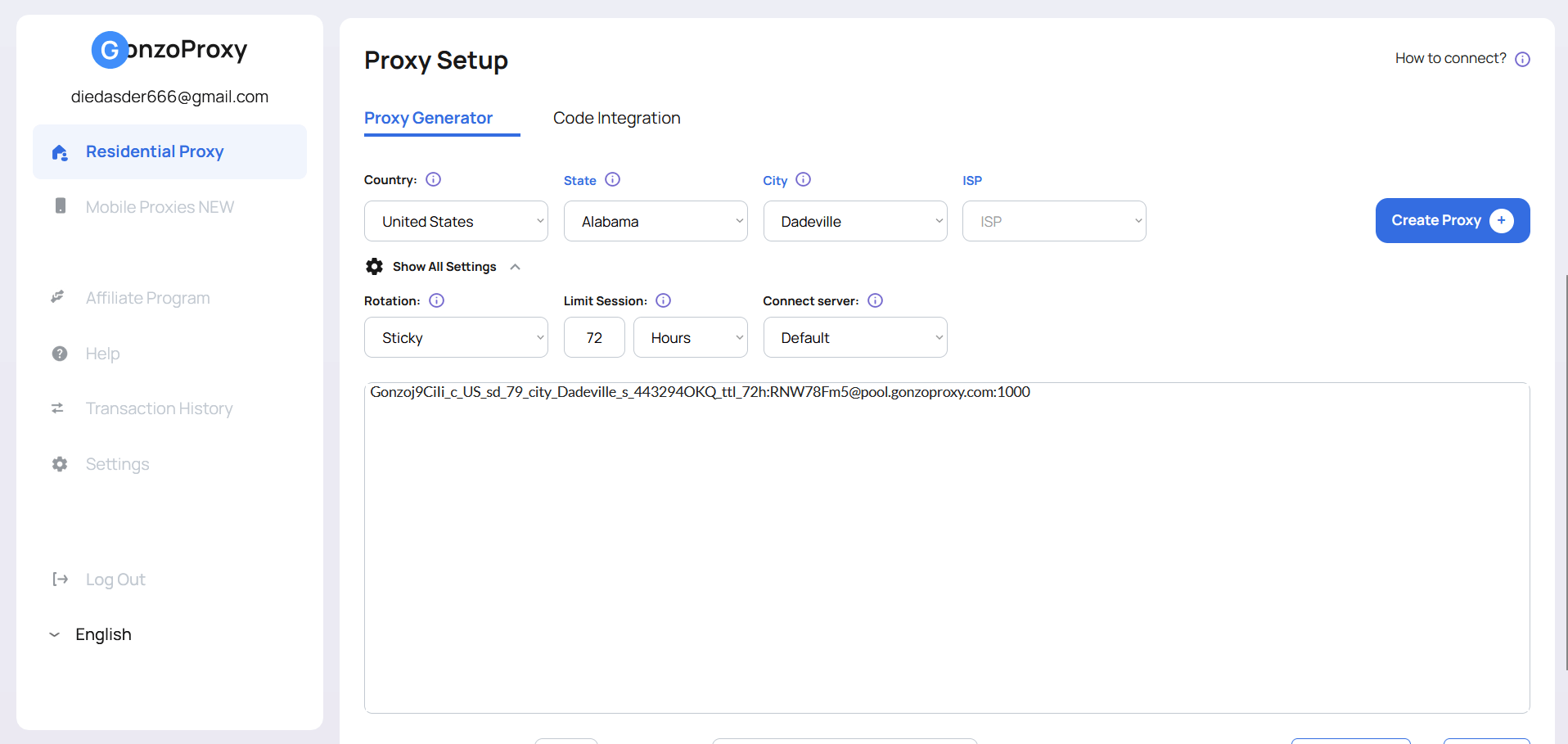
Нажмите "Генерировать", чтобы получить данные доступа:
- Host: pool.gonzoproxy.com
- Port: 1000
- Username: Уникальный идентификатор
- Password: Уникальный пароль
Важно: Создавайте отдельный прокси для каждого профиля VMLogin. Никогда не используйте прокси совместно между аккаунтами.
Вернитесь к конфигурации профиля VMLogin. Выберите вкладку "Прокси", чтобы подключить данные доступа GonzoProxy к профилю браузера.
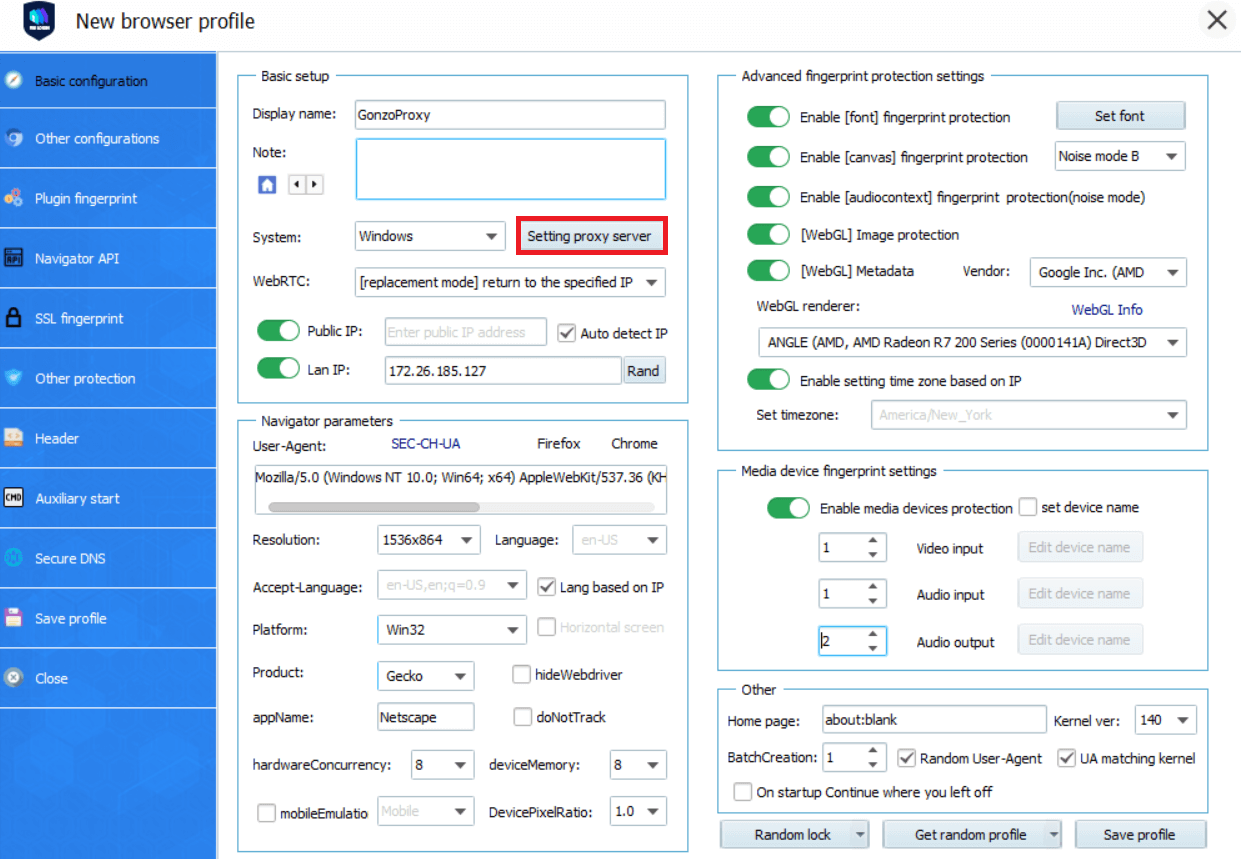
Процесс настройки прокси:
- Выберите тип прокси: рекомендуется SOCKS5 для лучшей совместимости
- Введите адрес хоста из панели управления Gonzo
- Укажите номер порта
- Добавьте имя пользователя и пароль для аутентификации
- Включите "Использовать прокси для DNS" - предотвращает утечки IP
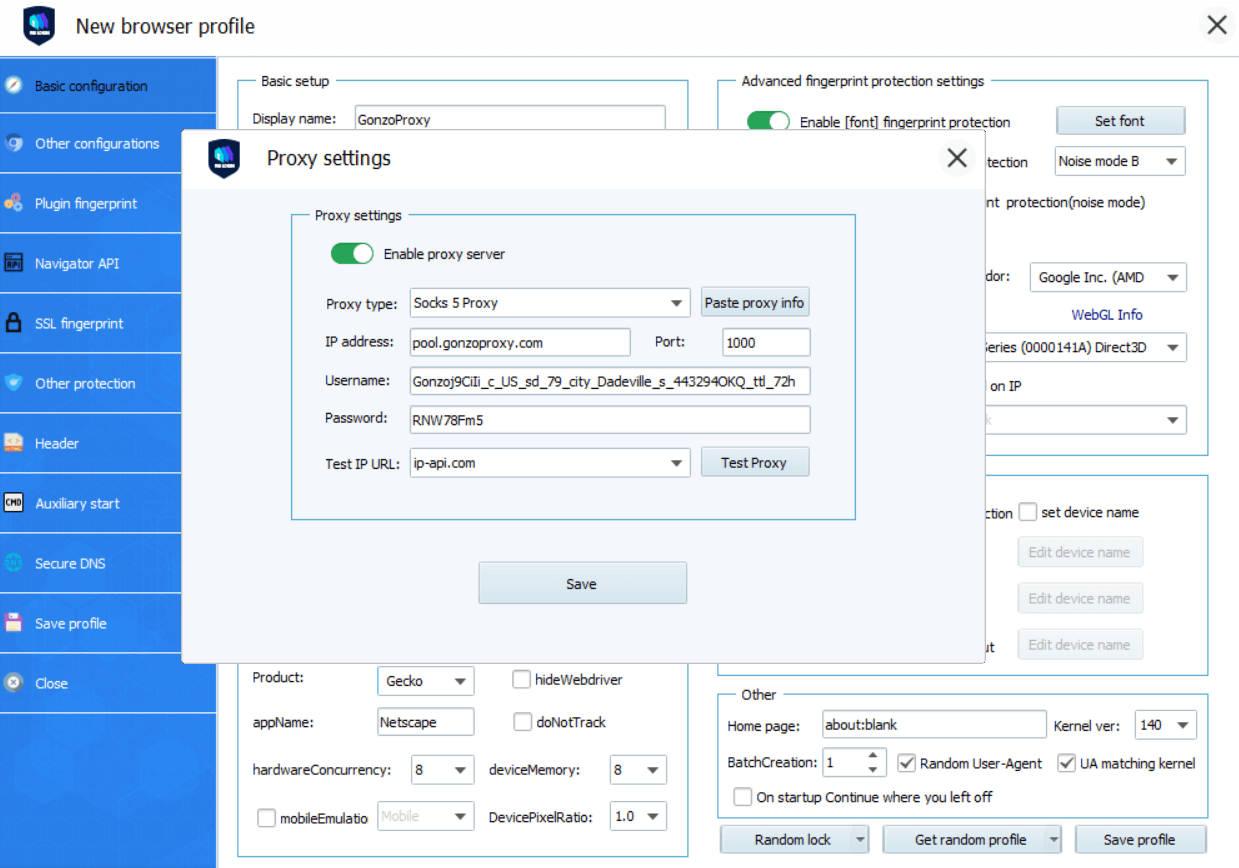
Тестирование прокси перед использованием предотвращает проблемы с аккаунтами. VMLogin включает инструмент проверки подключения.
Нажмите кнопку "Проверить прокси" в настройках прокси.
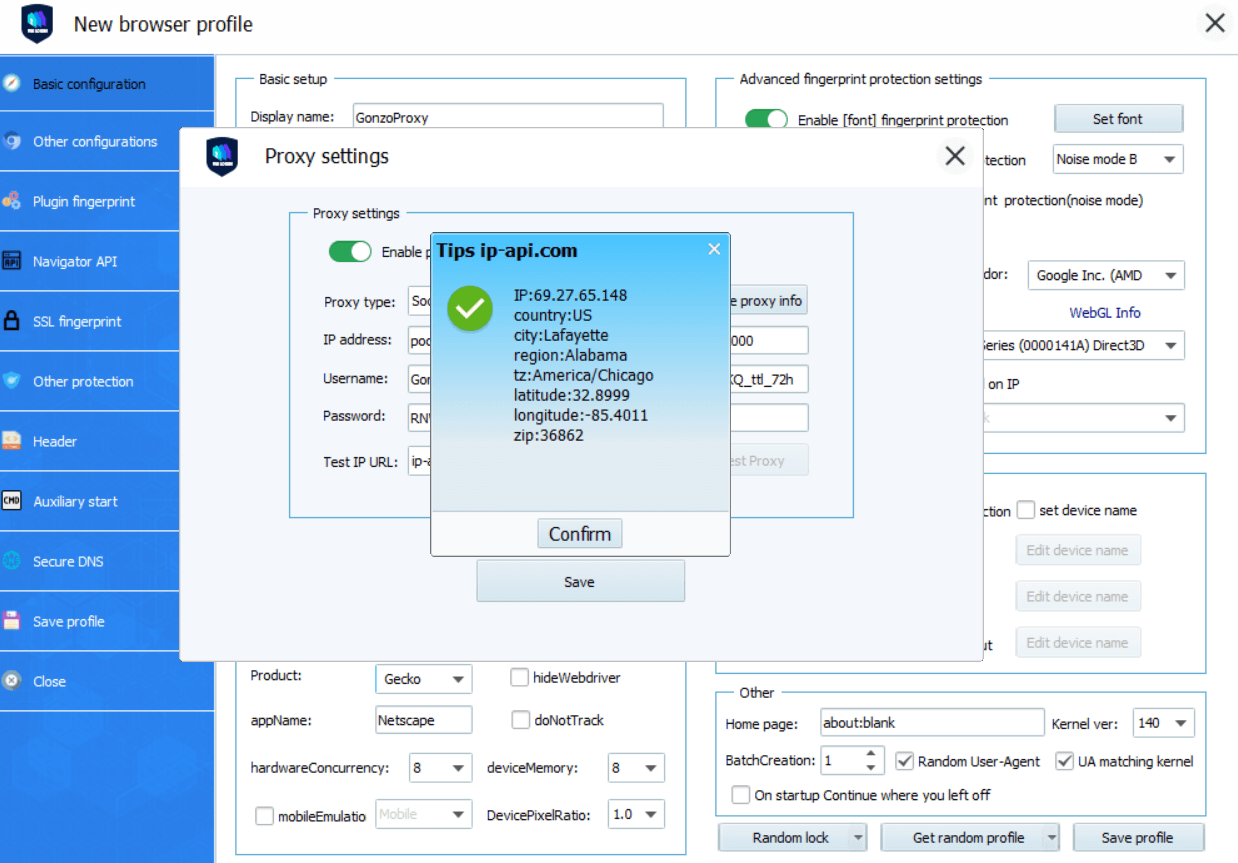
Успешный тест показывает:
- Зеленую галочку
- Обнаруженную страну/город, соответствующие выбору в Gonzo
- IP-адрес, отличающийся от вашего реального местоположения
Распространенные ошибки тестирования и решения:
- "Connection refused" - Проверьте данные доступа в панели управления Gonzo
- "Authentication failed" - Проверьте правильность написания имени пользователя и пароля
- "Timeout error" - Свяжитесь с поддержкой
GonzoProxy поддерживает 99,6% времени работоспособности. Проблемы с подключением обычно указывают на ошибки конфигурации, а не на проблемы сервиса.
Сохраните конфигурацию. VMLogin сохраняет настройки в зашифрованном виде в базе данных профилей.
Конфигурация завершена. Нажмите кнопку "Запустить", чтобы запустить профиль.
VMLogin открывает новое окно браузера. Это не обычный Chrome или Firefox - это модифицированная версия с измененным цифровым отпечатком, соответствующим настройкам профиля.
Проверьте правильность работы настроек:
- Посетите whatismyipaddress.com
- Убедитесь, что местоположение показывает выбранный город
- Проверьте, что часовой пояс соответствует местоположению прокси
- Протестируйте целевой веб-сайт (Facebook, Amazon и т.д.)
Браузер ведет себя точно так же, как реальный пользователь из местоположения прокси. Facebook видит американского пользователя с американским IP, американским часовым поясом, типичным американским разрешением экрана. Никаких сигналов обнаружения не срабатывает.
Держите браузер открытым во время рабочих сессий. Закрытие и повторное открытие сохраняет ту же идентичность - куки, кэш и настройки сохраняются. Sticky-сессия обеспечивает назначение того же IP-адреса профилю.
Масштабирование операций требует конфигурации нескольких профилей. Распространенные сценарии:
Управление несколькими магазинами электронной коммерции: Создайте профиль для каждого магазина Amazon/eBay. Назначьте разный прокси Gonzo для каждого магазина. Магазины выглядят как управляемые из разных мест разными людьми.
Операции агентства социальных медиа: Создайте профили для каждого клиентского аккаунта. Настройте прокси, соответствующие целевым рынкам клиентов. Американский бренд косметики получает US-прокси, британский модный бренд получает UK-прокси.
Тестирование партнерских кампаний: Создайте профили для разных источников трафика. Тестируйте, какие географические местоположения лучше конвертируются. Сравнивайте производительность по регионам без путешествий.
Процесс массовой настройки:
- Создайте несколько прокси Gonzo (неограниченное создание, платите только за использованный трафик)
- Создайте соответствующие профили VMLogin
- Импортируйте список прокси в VMLogin
- Систематически назначьте прокси профилям
Организация критична при масштабировании. Пример соглашения об именовании:
- Профиль: IG_Фитнес_NYC_01 → Прокси: Gonzo_US_NYC_01
- Профиль: IG_Фитнес_LA_02 → Прокси: Gonzo_US_LA_02
Для задач веб-скрейпинга настройте ротирующие прокси:
- Установите интервал ротации в панели управления GonzoProxy
- Включите "Новый IP при каждом запросе" для максимальной ротации
- Контролируйте потребление трафика (скрейпинг использует больше пропускной способности)
Даже опытные пользователи сталкиваются с техническими проблемами. Распространенные проблемы с проверенными решениями:
Расширенная отладка включает проверку консоли браузера (клавиша F12), анализ сетевых запросов.
Команда поддержки GonzoProxy доступна 24/7 через Telegram (@gonzoproxy_bot). Среднее время ответа 5 минут. Команда помогает с конфигурацией, оптимизацией, индивидуальными требованиями.
Правильно настроенная комбинация VMLogin + Gonzo Proxy обеспечивает мощную автоматизацию с избежанием обнаружения.
Реальные применения:
Агентства цифрового маркетинга управляют 100+ рекламными аккаунтами клиентов без перекрестного загрязнения. Каждый аккаунт работает через уникальный цифровой отпечаток браузера и резидентский IP. Агентства сообщают о 90% сокращении банов аккаунтов после внедрения этой инфраструктуры.
Продавцы электронной коммерции отслеживают цены конкурентов по регионам. Разные прокси получают доступ к различным географическим версиям веб-сайтов. Выявляются ценовые различия, обнаруживаются арбитражные возможности.
Менеджеры социальных медиа планируют контент для нескольких брендовых аккаунтов. Инструменты автоматизации подключаются через API VMLogin, поддерживая отдельные идентичности для каждого аккаунта. Вовлеченность выглядит естественной, достигается органический рост.
Маркетинговые исследователи собирают данные с платформ, блокирующих IP дата-центров. Резидентские прокси обходят антискрейпинговые системы. Исследования проводятся без прерываний или блокировок.
Партнерские маркетологи тестируют производительность кампаний по регионам. Разные прокси показывают, как отображаются предложения в различных странах. Оптимизация на основе реальных региональных данных.
Ключевые преимущества, обеспечивающие успех:
Готовы построить пуленепробиваемую мультиаккаунтную инфраструктуру? Начните с GonzoProxy, примените промокод START15 для 15% скидки на первую покупку. Присоединяйтесь к 10 000+ профессионалам, которые перестали беспокоиться о банах аккаунтов и сосредоточились на развитии своего бизнеса.