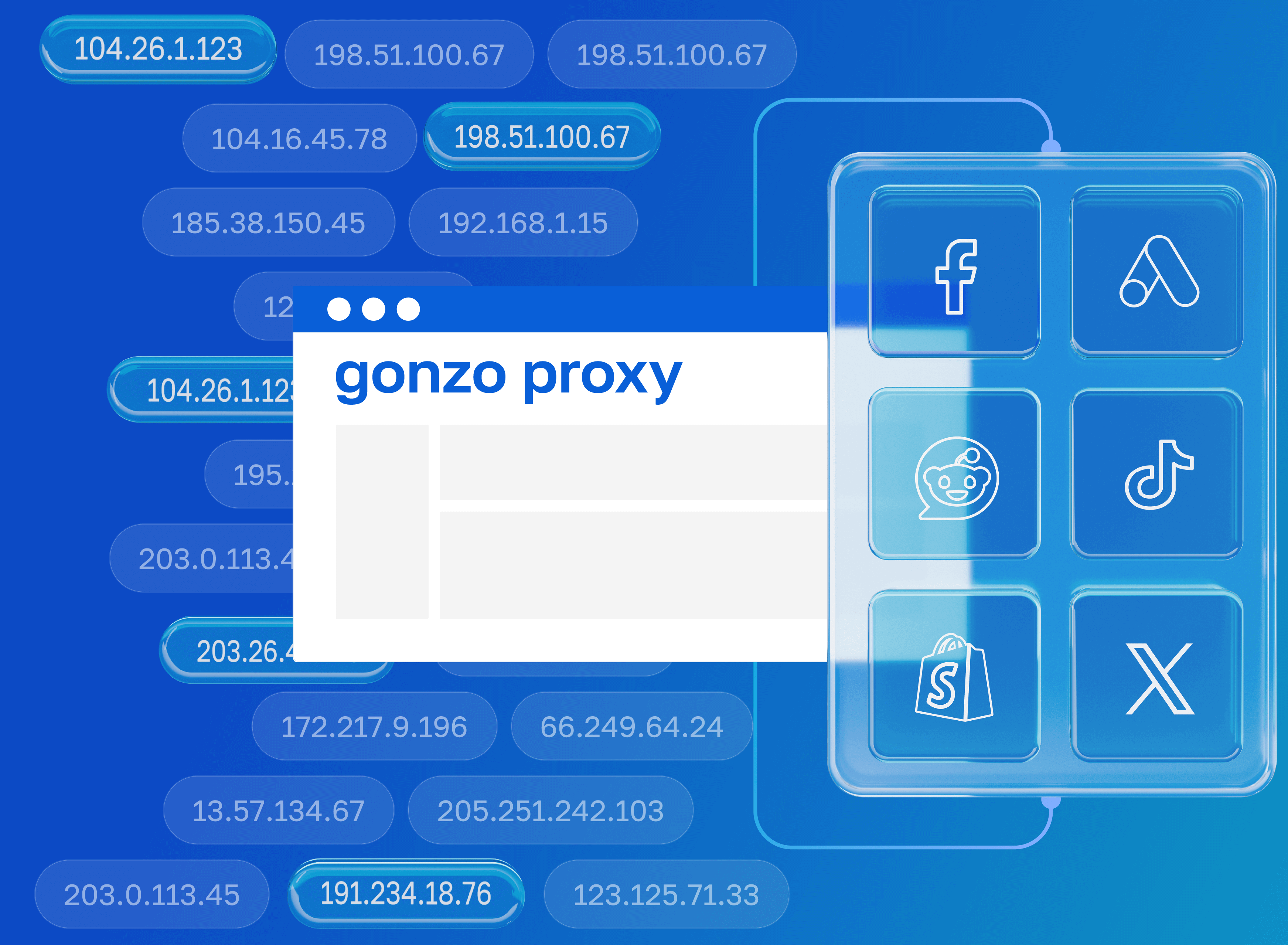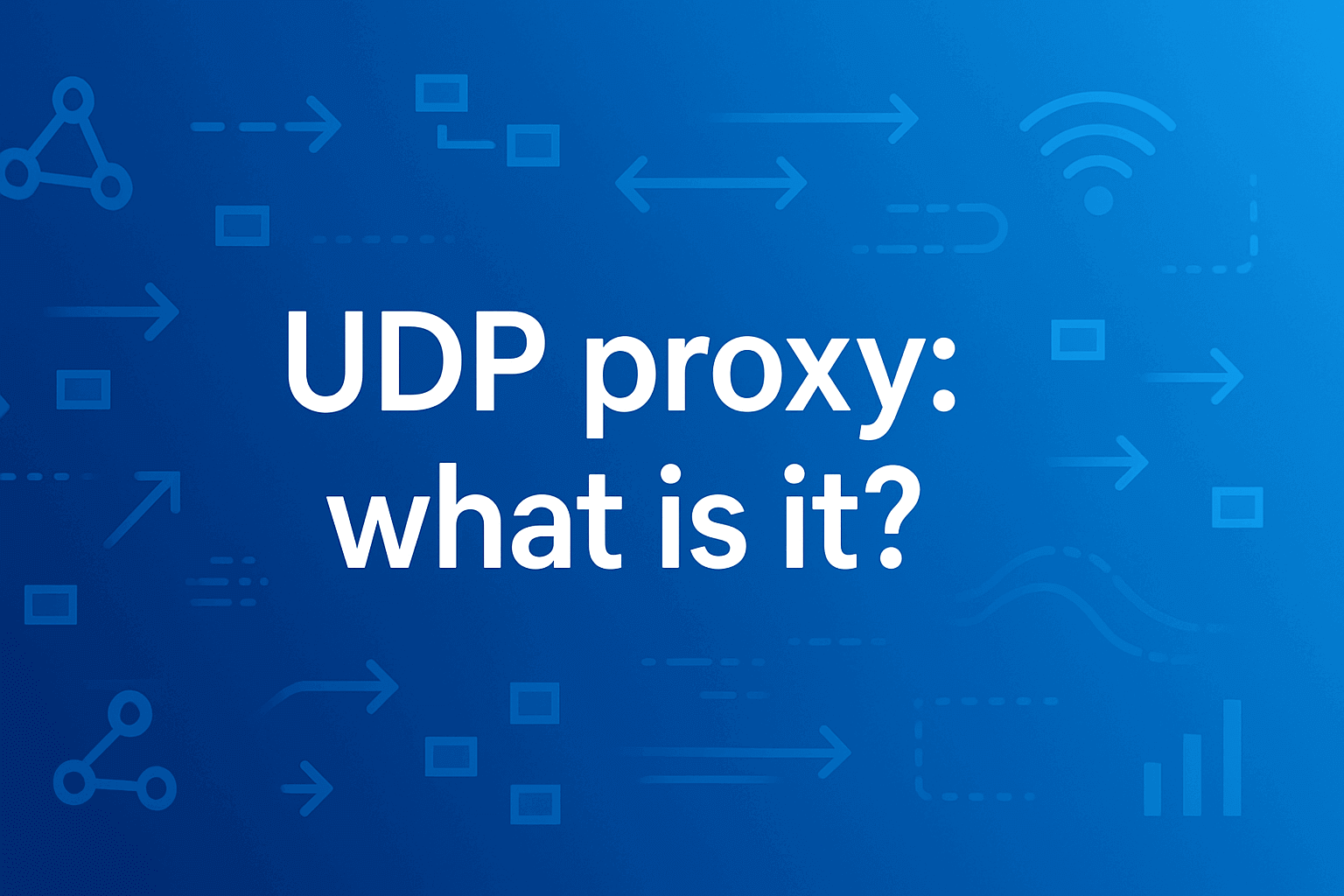
What is UDP and what does proxy have to do with it
Think of UDP like sending mail with no delivery confirmation. You drop the letter in the mailbox — and that’s it. Did it get delivered? Who knows. That’s how UDP (User Datagram Protocol) works — it trades reliability for speed.
Why would anyone need such an “unreliable” protocol? Funny enough, that unreliability makes UDP perfect for streaming, online gaming, and video calls. In these cases, it’s better to lose a single frame than to build up a massive delay.
UDP proxies come into play when regular UDP traffic just doesn’t cut it. ISP throttling? Router doesn’t handle multicast? Corporate firewall blocks unusual ports? In all these cases, a UDP proxy steps in to solve compatibility and accessibility issues.
Contents
- VPN and Proxy: Key Differences
- What is a Proxy Server?
- What is VPN?
- Security and Privacy
- Speed and Performance
- When Should You Use a Proxy Server?
- When Should You Use VPN?
- Is It Worth Using VPN and Proxy Together?
- Mistakes When Choosing Between VPN and Proxy
- Busting Myths About VPN and Proxy
- VPN or Proxy: How to Choose the Right Option?
- FAQ
- Conclusion
- What is a proxy server for Google Chrome and why do you need it
- How proxy works in Chrome browser
- Ways to configure proxy in Google Chrome
- Setting up proxy in Google Chrome through Windows
- Setting up proxy in Google Chrome through macOS
- Setting up proxy for Chrome through extensions
- Setting up proxy in Chrome on Android
- Setting up proxy in Chrome on iPhone and iPad
- Connection check and speed test
- Typical errors when working with proxy in Chrome
- FAQ
- Conclusion
- Why you need proxies for Reddit
- Why Reddit might be blocked
- What restrictions does Reddit have
- Who needs proxies and how they help
- What you can do with proxies for Reddit
- How to choose the right type of proxy for Reddit
- Proxy vs VPN for Reddit
- How to set up and use proxies for Reddit
- Top proxy providers for Reddit in 2025
- Common problems and solutions
- Practical use case scenarios
- FAQ
- Conclusion
- Why LinkedIn requires using proxies
- How proxies help in working with LinkedIn tools
- Types of proxies for LinkedIn and selection criteria
- 10 best proxy providers for LinkedIn
- Setting up and using proxies
- Tips for safe LinkedIn outreach scaling
- FAQ
- Conclusion: how to build a stable system for working with LinkedIn through proxies
- How Amazon detects and blocks proxies
- Benefits of using proxies for Amazon
- Which proxy types work best for Amazon
- Best residential proxy providers for Amazon (2025)
- Key features of a good Amazon proxy provider
- How to set up a proxy for Amazon
- Common problems when working with proxies on Amazon
- How to use Amazon proxies for different tasks
- Best practices for safe Amazon proxy usage
- FAQ
- Conclusion – choose stability, not quantity
- Step 1 — Download and Install VMLogin
- Step 2 — Create a New Browser Profile
- Step 3 — Get Your Gonzo Proxy Credentials
- Step 4 — Configure Proxy Settings in VMLogin
- Step 5 — Verify Proxy Connection
- Step 6 — Launch Your Browser Profile
- Step 7 — Optional: Set Up Multiple Profiles / Rotating Sessions
- Step 8 — Troubleshooting Common Issues
- Step 9 — Start Automating with Gonzo Proxy + VMLogin
- What is an anonymizer in simple terms
- How anonymizers differ from proxies and VPNs
- How an anonymizer works
- Types of anonymizers and anonymity levels
- How to format proxies for working with anonymizers
- How to use an anonymizer to access blocked sites
- Advantages and risks of using anonymizers
- How to choose an anonymizer or proxy for your tasks
- FAQ
- Conclusion
- How to sell quickly and effectively on Avito
- What is mass posting on Avito and why you need it
- Manual and automated mass posting
- Multi-accounting: how to manage multiple accounts on Avito
- Step-by-step launch plan
- How not to get banned with mass posting and multi-accounting
- Mass posting vs alternative sales methods
- FAQ
- Conclusion
- What Is a Proxy for Discord?
- Why You Should Use Proxies on Discord
- How to Use a Proxy on Discord
- Testing and Monitoring Proxy Performance
- Scenarios Where Discord Proxies Help
- Best Practices and Safety Tips
- Why Choose Residential Proxies for Discor
- Common Problems and Troubleshooting
- FAQ
- Final Thoughts — Keep Your Discord Setup Secure and Efficient
- Why TikTok gets blocked and doesn't always work with VPN
- How proxies and VPN differ for TikTok
- When it's better to choose VPN for TikTok
- When it's better to choose proxy for TikTok
- How to set up proxy for TikTok (short instruction)
- Risks and precautions when working with TikTok through VPN and proxies
- FAQ
- Conclusion
- What does transparent proxy mean
- How transparent proxy works in a real network
- Spheres of application for "invisible" proxy
- Advantages and disadvantages of transparent proxy
- Setting up transparent proxy: step by step
- Are transparent proxies secure
- Popular solutions for transparent proxy setup
- Checklist for working with transparent proxies
- FAQ
- Conclusion
- Why proxies are a must for Dolphin Anty
- Types of proxies you can connect to Dolphin
- Rotating vs Static
- Step-by-Step: How to Add a Proxy in Dolphin Anty
- Common proxy connection errors and fixes
- How to choose reliable proxies for Dolphin Anty
- Tips for optimizing costs
- Practical cases of using Dolphin Anty with proxies
- FAQ
- Final thoughts
- Types of proxies used for parsing
- How to choose proxies for parsing
- Setting up and rotating proxies for parsing
- Technical tricks for bypassing blocks
- Practice: building a proxy pool for parsing
- Metrics and monitoring parsing quality
- Best practices and ready solutions
- FAQ
- Summary: Which proxy to choose for parsing
- How proxies work in traffic arbitrage
- Types of proxies for arbitrage and their features
- What problems do proxies solve in arbitrage
- Top proxy providers for arbitrage in 2025
- Comparison table of proxy providers
- How to pick the right proxies for arbitrage
- How to set up proxies for arbitrage
- Safe proxy usage tips
- FAQ
- Conclusion
- What are residential proxies needed for?
- How do residential proxies work?
- How do residential proxies differ from others?
- Connecting residential proxies from GonzoProxy
- Examples of using GonzoProxy residential proxies in Python
- Pros and cons of residential proxies
- How to check residential proxies
- Common usage errors
- FAQ
- Conclusion
- Why does Facebook often block accounts and cards?
- Why use a virtual card for Facebook Ads?
- Multicards.io — a trusted virtual card service for Meta Ads
- Should you buy or create Facebook ad accounts?
- Why proxies are essential
- What kind of proxies are best for Facebook Ads?
- GonzoProxy — premium residential proxies for Facebook Ads
- How to safely link a virtual card to Facebook Ads
- Final recommendations
- What’s a DePIN farm and why should you care?
- So, what exactly is DePIN?
- Other DePIN projects already killing it
- What do you need to start your DePIN farm?
- How to create profiles and set up the antidetect browser
- How to choose and set up a proxy?
- What about Twitter/X accounts?
- How to get email accounts?
- Before you launch — one last tip!
- How to properly chain your accounts?
- How modern fraud detection systems track violators
- Google Ads: anti-fraud specifics in 2025
- How to tell your proxies aren't working?
- Why most proxies no longer work with ad platforms
- How to select and verify proxies for ad platforms
- Strategy for stable operation with ad platforms
- Conclusion: don't skimp on infrastructure
Breaking down the UDP protocol
UDP sends data without caring about the result. No confirmation, no guarantees — the packet is fired off and that’s the end of the story. Whether the recipient gets it or not is irrelevant.
Four things about UDP really matter when you’re using it through a proxy:
- No connection setup — packets fly out immediately, no handshakes. Saves time, but creates security risks.
- Packet loss — if a packet disappears, UDP won’t notice or resend it. Apps themselves have to deal with the issue.
- MTU and fragmentation — big packets get chopped up. Lose one piece and the whole packet is useless.
- NAT/CGNAT effects — carrier-grade NAT often kills UDP traffic. Mobile internet users suffer the most.
How UDP is different from TCP in practice
TCP is like a registered letter with delivery confirmation — slower, but guaranteed. UDP is more like yelling across the street — quick and direct, but the wind might carry away your words.
The difference in practice is huge. Downloading a file? TCP checks every byte. Watching a livestream? UDP pushes the video fast, even if some frames get lost. Playing a shooter? UDP gives you instant reaction, even if a couple of shots don’t register.
HTTP proxies run on TCP, so they’re reliable but slower. SOCKS5 can handle both, but a true UDP proxy is made specifically for datagrams.
When you might need a UDP proxy
You’ll only need a UDP proxy in very specific cases. For example:
- IPTV multicast — provider streams TV via multicast, but your router can’t handle it.
- VoIP/SIP-RTP — office phone system lags because of poor routing.
- Game traffic — ping spikes, enemies teleport, ISP shrugs it off.
- Corporate UDP services — specialized software refuses to work on plain internet.
If none of this applies — a regular HTTP proxy is more than enough.
Main differences
These protocols are built for different jobs, so comparing them is like asking which is better: a hammer or a screwdriver.
Speed — UDP skips all the extra steps, TCP spends time on connections and confirmations.
Reliability — TCP guarantees delivery, UDP doesn’t care.
Flow control — TCP adjusts to network congestion, UDP just keeps firing.
NAT handling — TCP sessions survive routers better, UDP often gets stuck.
Comparison table: UDP vs TCP proxies
Why we recommend TCP proxies
For everyday use, TCP proxies cover 95% of needs: social media works smoothly, downloads don’t break, websites load predictably.
Stability is critical when managing multiple accounts. If a cookie packet gets lost, you might get logged out or banned. TCP won’t let that happen.
Reliable residential proxies with TCP support are available at GonzoProxy. Use promo code START15 to get 15% off your first purchase.
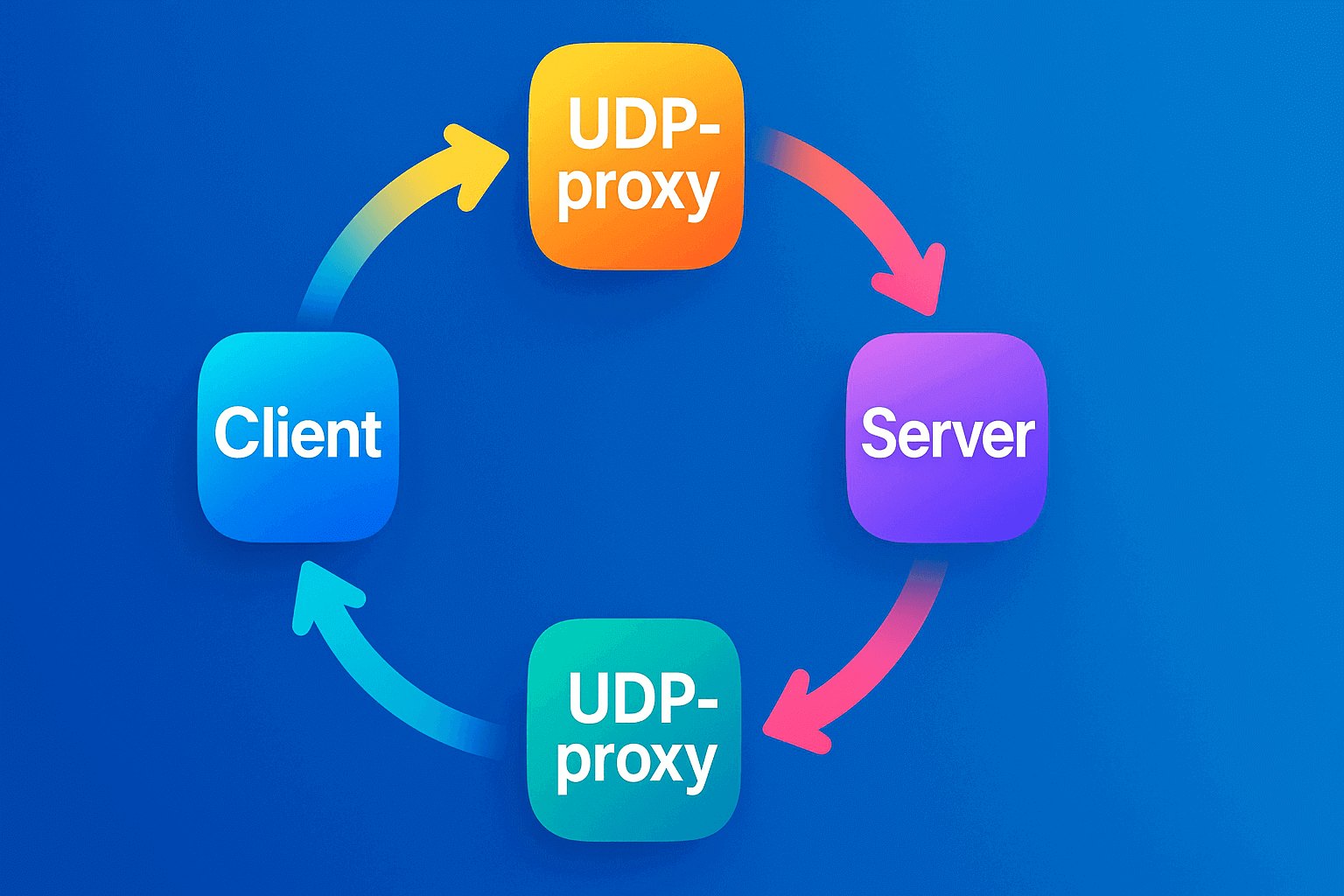
Simple scheme:
1. Client sends a UDP packet to the proxy
2. Proxy swaps the sender’s address for its own and forwards it
3. Server replies to the proxy (thinks proxy = client)
4. Proxy passes the response back to the real client
The proxy is the conversion point — it can:
- UDP → HTTP (wrap data into web requests)
- UDP → TCP (make it reliable)
- Keep it UDP as is
Why this matters:
- Bypass blocks
- Load balancing
- Response caching
Basically, the proxy hides the client’s real address and can even change how data is transmitted.
Data transmission principle with UDP
Packets go straight through, no delivery checks. Client fires datagrams to the proxy, proxy forwards them. Nobody verifies if they make it to the destination.
The route is simple: client → UDP proxy → server (and back). The proxy only rewrites addresses, never touches packet content. Fast, but risky — a single hiccup means lost data.
UDP-to-HTTP proxy (udpxy)
This fixes compatibility issues. TV doesn’t understand multicast? Browser can’t do UDP? Enter udpxy, a protocol converter.
It catches multicast streams and turns them into regular HTTP streams. Suddenly, any browser can play IPTV. Magic? Nope, just smart engineering.
Setting up udpxy takes five minutes but solves loads of problems with older devices and newer networks.
Where UDP proxies shine: IPTV, gaming, VoIP
IPTV & streaming — provider sends 200 channels via multicast, but your tablet doesn’t support it. UDP proxy converts multicast into unicast, making streams work on any gadget.
Online games — in Counter-Strike, 30 vs 60 ms latency means headshot or miss. UDP tunnel shortens the route, cuts ping, boosts performance.
VoIP & calls — half-second lag ruins conversations. UDP proxy optimizes packet paths, making calls smooth and meetings productive.
When UDP is better than TCP
UDP wins when speed matters more than perfection:
- Sports broadcasts — better to see the goal live with glitches than 10 seconds late.
- Stock prices — trader needs the latest price even if one tick goes missing.
- Surveillance cameras — guard cares about live view, not polished replay.
- Sensors & telemetry — losing one data point out of thousands doesn’t matter.
Use TCP when errors are unacceptable:
- Bank transactions
- Legal documents
- Software updates
- Medical data
Risks of using UDP proxies
No handshake = weaker security — you can’t just slap SSL on it, apps need custom encryption.
Port testing is painful — Telnet won’t work, Ping lies, browsers can’t help. You’ll need special tools.
ISPs filter UDP a lot — mostly to fight DDoS and save bandwidth. Mobile users suffer most.
CGNAT kills it — double NAT translation often breaks incoming connections completely.
How to check a UDP port in Windows and Linux
Checking UDP is a quest for the patient. The protocol is as silent as a partisan, standard tools are powerless.
Windows with PortQry — the classic way: download the utility from Microsoft’s website, open the command line:
portqry -n 192.168.1.1 -p udp -e 5060
A LISTENING response is nice, FILTERED is concerning, NOT LISTENING is disappointing.
PowerShell pretends it can do it:
Test-NetConnection -ComputerName 10.0.0.1 -Port 4500 -InformationLevel Detailed
The pretty output is misleading — the command only sends a packet but doesn’t wait for a reply. Good enough for a checkbox, but not for real work.
Linux and the trusty nmap:
sudo nmap -sU -p 1234 server.example.com
Scanning a UDP port takes forever. Nmap sends a packet and waits for an ICMP error. Silence is interpreted as an open port — the logic is peculiar, but it works.
Wireshark — the heavy artillery: start the sniffer, filter with "udp.port == 5060", generate traffic. If you see packets going both ways — the port is working. If you only see outgoing ones — there’s a problem. Want to know UDP details? Check the ICMP error responses.
UDP proxy in routers & Android devices
On routers, “UDP Proxy” usually hides deep in IPTV/Multicast settings. Typical steps:
1. Open router’s IP in browser (192.168.1.1)
2. Find IPTV/Multicast/Advanced section
3. Enable IGMP Proxy or UDP Proxy
4. Set HTTP port (default 4022)
5. Apply, reboot, pray
On Android, you’ll need an app — just search “udp proxy” in Play Store. Some support both unicast and multicast, handy for IPTV over 4G.
Setting up UDP-to-HTTP proxy for IPTV
UDP to HTTP proxy — what is it? A bridge between old-school TV and new gadgets. Let’s set it up step by step:
1. Install udpxy — download it for your platform (router, Raspberry Pi, PC)
Launch with parameters:
udpxy -p 4022 -m eth0 -c 10 -B 256kb
2. Where eth0 is the interface with multicast, 10 is the number of clients, 256kb is the buffer
3. Check the status — open http://192.168.1.1:4022/status
4. Update the playlist — change: udp://@239.1.1.1:5000
To:
http://192.168.1.1:4022/udp/239.1.1.1:5000
5. Test the stream — open the link in VLC, enjoy the picture
Criteria for choosing a quality service. Choosing a proxy provider is like choosing a car. You can buy a cheap wreck and suffer, or you can pay a fair price and forget about problems.
What to look for:
- Multicast/udpxy support — a rare option, check before buying
- Connection stability — check uptime, read reviews about disconnects
- Server geography — physics is relentless: the farther the server, the higher the ping
- SLA and guarantees — decent companies compensate downtime with money
- Abuse policy — study the rules so you don’t get banned for legal activity
- Technical support — check response time, it will matter in a critical moment
How to test performance before buying
Test a proxy like a car — picky and thorough:
- Measure ping to the server — more than 100 ms is not suitable for gaming
- Run an IPTV stream for an hour nonstop — if it crashes, look for another provider
- Measure speed with Speedtest — losses over 30% are unacceptable
- Push traffic during peak hours — Friday evening shows the true face of every service
- Switch between servers — disconnects during switching are unacceptable
- Check UDP and TCP modes — both must work flawlessly

GonzoProxy = business proxies. Residential IPs with rotation for scraping, mobile proxies for social media. Handles ads, data collection, multi-accounts.
Marketplace parsing
Residential proxies with rotation are the best choice for marketplaces:
- Competitor prices — collected automatically every day
- New products — track their appearance in catalogs
- Customer reviews — download for demand analysis
- Warehouse stock — monitor availability
IP rotation saves from bans. Residential addresses don’t expose bots.
Social media and mobile proxies
Mobile IPs look natural for Instagram, TikTok, VK:
- Dozens of accounts — managed without bans
- Content on schedule — published automatically
- Audience — study user behavior
- Reputation — track brand mentions
Advertising on autopilot
Proxies keep ad accounts stable:
- Google Ads, Yandex.Direct — set up campaigns at scale
- Facebook, Instagram — drive traffic through account farms
- Creatives — test different ad variations
- Competitors — monitor their ads and budgets
Competitor intelligence
Study other businesses systematically:
- Where the traffic comes from — analyze customer sources
- What they post — copy successful content
- How much they charge — compare prices daily
- What tools they use — analyze websites technically
Multi-accounting
Manage hundreds of profiles at once:
- Each account — its own IP and browser fingerprint
- Antidetect — mask as different devices
- Activity — simulate real users
- Backups — save all settings and data
Why TCP
- Stability — connection doesn’t drop for hours
- Speed — data flies without delays
- Geography — IPs from the right countries and cities
- Support — we help set up for your task
- Scale — from a few to thousands of proxies
GonzoProxy works where rock-solid reliability and results are needed.
FAQ
UDP proxies are niche tools. Don’t try to use them for everything — that’s what TCP is for.
A UDP proxy will be useful for:
- IPTV subscribers with multicast broadcasting
- Hardcore gamers in demanding shooters
- Companies with IP telephony and video conferencing
- Developers of real-time systems
A TCP proxy is suitable for everyone else:
- SMM specialists and arbitrageurs
- Webmasters and SEO specialists
- Regular users for bypassing restrictions
- Businesses for data collection and analytics
Optimal scenarios for a UDP HTTP proxy:
- IPTV over Wi-Fi on a tablet or smartphone
- Streaming with minimal delay for viewers
- Gaming tournaments with critical ping
- Corporate telephony over poor internet
Setting up UDP proxies takes patience and networking knowledge. One wrong digit and nothing works. Not confident? Go with proven TCP proxies from GonzoProxy and sleep peacefully. Tech should solve problems, not create them.