Twitch blocked in your country? View boosting not working? Stream lagging because of poor ISP routing? All these problems are solved by proxies, but only if you know which ones to buy and how to configure them. We've compiled working schemes, trusted suppliers and step-by-step instructions.
Twitch proxy — what is it and when you can't do without them
A proxy substitutes your IP address with its own. Twitch thinks you're connecting from another country or a different computer. Simple technology that opens up tons of possibilities — from basic bypassing blocks to boosting thousands of bots.
When proxies are really needed for Twitch
Twitch got blocked in your region yesterday? A proxy from Europe or USA — and you're back on air. Your ISP routes traffic to Twitch servers poorly? A quality proxy with direct channel to Twitch will remove lags and stream drops.
Want to boost your channel with bots? Without proxies all bots show up from one IP — ban in 5 minutes. With proxies each bot sits from its own address, Twitch sees live viewers from different cities.
Streaming content that can only be watched in the USA? American proxy opens access to regional partner programs with payouts in dollars.
VPN vs proxy vs TOR — what's better for Twitch
VPN slows down. All computer traffic goes through VPN server, even if you only need Twitch. Try running 100 bots through VPN — computer will freeze.
TOR is even worse. Traffic bounces through 3-5 servers around the world. Speed drops to 1-2 Mbps. 1080p stream? Forget it. And Twitch often bans TOR exit nodes.
Proxy works precisely. Set it up for browser with Twitch — other programs work directly. Launched 500 bots — each through its own proxy, system doesn't slow down. Speed depends only on the quality of the proxy server itself.
Why free proxies will kill your channel
Found a list of free proxies on Google? Don't rush to rejoice. These IPs have already been used by thousands of people for spam, boosting and other dirt. Twitch knows these addresses and bans automatically.
Free proxy speed is a separate pain. 300 people on one server, 500ms ping, constant drops. Stream will freeze every 30 seconds.
Security? What security? The owner of a free proxy sees all your passwords, tokens, private messages. Account stolen after a week of use? Your own fault.
How proxies solve problems for streamers and viewers
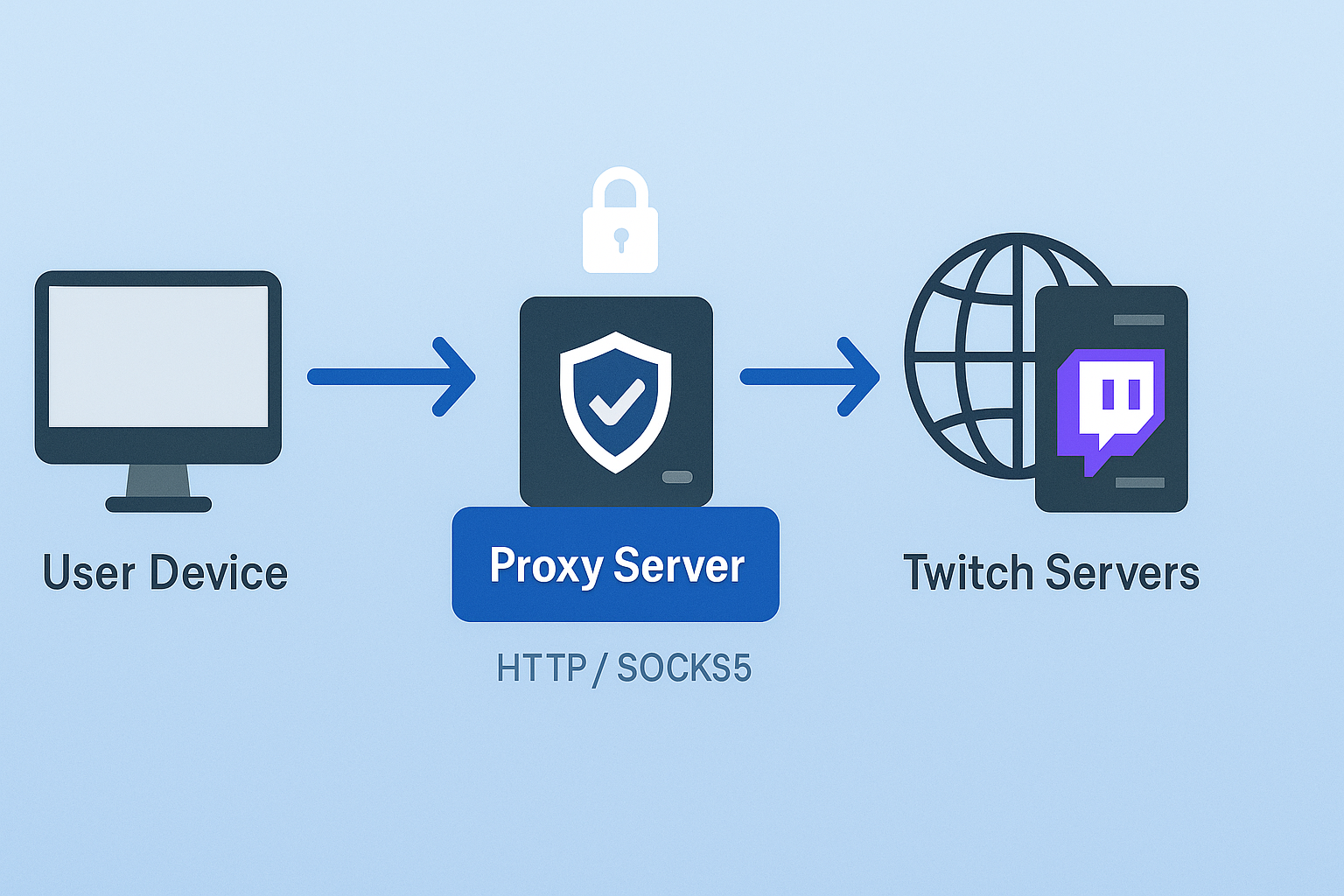
Proxies aren't magic, but simple IP substitution. But this simple thing solves dozens of problems that every second Twitch user faces.
Watching blocked content
Esports tournament only shown for USA due to broadcast rights? Get American proxy — and now you're a "New York resident" with full access to the stream.
Your favorite streamer moved to a country where Twitch doesn't work? He streams through proxy, you watch through proxy — geography is no longer a problem.
Local ISP blocked Twitch at government request? Proxy from any free country — and the block is bypassed in 2 minutes.
Protecting from DDoS and doxxing
Accidentally showed IP on stream? DDoS attack from "well-wishers" will arrive in an hour. With proxy they attack the provider's server, not you. They have better protection than your home router.
Haters trying to figure out your city by IP? They only see proxy server location. You live in Voronezh, but proxy is in Amsterdam — let them search for you in Holland.
Change proxy to new one every time you start streaming? Tracking your real location becomes practically impossible.
Streaming without lags through good channel
Your ISP saves on international channels? Packets to Twitch go through China and Africa? No wonder the stream lags.
GonzoProxy offers unique conditions for streaming:
Mobile proxies with unlimited traffic - perfect for streamers. Broadcast in maximum quality 24/7 without counting gigabytes. 1080p 60fps stream eats 3-5 GB per hour - on other services that's $50-100 per day.
Residential proxies without time limits - session works as long as needed. No drops every 30 minutes like competitors. Started stream and forgot about technical problems.
Create unlimited residential proxies - need different IPs for multistreaming? Create as many proxies as you want for each platform: separate for Twitch, YouTube, Kick.
Premium connection channels - direct connection to streaming platform servers through high-speed highways. Your stream goes through priority routes bypassing congested nodes.
Result: stable bitrate, zero frame drops, happy viewers. Many top streamers from third world countries stream exactly like this.
Boosting viewers without getting caught
100 bots from one IP — instant ban. 100 bots through 100 different residential proxies — Twitch sees regular viewers from different cities.
Set up IP rotation every 10 minutes? Bots join, watch, leave like real people. Twitch algorithms see no catch.
Mix proxies from different countries in right proportions? 70% from your country, 20% from neighboring ones, 10% from USA and Europe — natural audience distribution.
Proxy types: what to choose for your tasks
Proxies come different. Some are perfect for streaming, others for bots, third for bypassing blocks. Choose wrong type — waste money for nothing.
Rotating proxies — must-have for boosting
Bought package for 1000 IP addresses. Set up rotation every 7 minutes. Launched 50 bots. Each bot uses 8-9 different IPs per hour of stream. For Twitch this looks like 400+ unique viewers.
Secret is in proper setup. Too fast rotation (every minute) — suspicious. Too slow (once per hour) — few unique viewers. Golden mean: 5-10 minutes.
Important point: buy rotating proxies only from trusted providers. Cheap services give same IPs to all clients. Your bots will meet other boosters' bots on same IP — ban guaranteed.
Residential proxies — look like real ones
These are IP addresses of regular home users. Someone installed proxy provider's program and sells their home internet. For Twitch you're indistinguishable from regular viewer in bedroom.
Minus — speed. Home internet is rarely faster than 100 Mbps. Enough for viewing, not enough for 4K streaming.
Plus — Twitch trust. Residential IPs are almost never banned preventively. Even if you break rules, maximum — warning.
Mobile proxies — nuclear bomb against bans
Mobile operators use NAT. Thousands of subscribers access internet through one IP. Twitch can't ban such address — innocent users will get caught.
Speed unpredictable. 50 Mbps in morning, 5 Mbps in evening. Depends on base station load. Categorically unsuitable for streaming.
Price from $1.35 to $2.5 per day. If your 100k subscriber account is under ban threat — mobile proxy will save the situation.
Dedicated proxies — for serious streaming
Buy proxy — it's only yours. Nobody will occupy channel during prime-time. Nobody will mess around from your IP and set you up for ban.
Provider allocates guaranteed bandwidth. Ordered 200 Mbps — get exactly that any time of day. Perfect for professional streamers.
Can choose specific city. Want to stream for American audience from Moscow? Dedicated proxy in New York ensures minimal ping for US viewers.
Choosing proxies correctly: checklist
Buy first proxy you see — throw money away. Here's what to look at when choosing.
Static or dynamic — depends on task
Stream daily at same time? Need static IP. Viewers get used to it, Twitch remembers, no problems.
Testing different geos for ads? Dynamic IP with country selection option. Today stream "from USA", tomorrow "from Germany" — see where more donations come.
Running bots for boosting? Only dynamic with rotation. Static IPs get caught in 10 minutes.
Datacenter, residential or mobile — what's more important
Speed more important than security? Datacenter. 1 Gbps, 1ms ping, but Twitch knows it's proxy.
Security more important than speed? Residential. 50 Mbps, 20ms ping, but Twitch thinks you're regular user.
Ready to pay any money for ban guarantee? Mobile. Expensive, slow, but almost impossible to ban.
Paid or free — not even a question
Free proxy for Twitch is like free cheese in mousetrap. Yes, it works. Yes, it's free. But consequences will cost more.
Paid proxy is insurance for your channel. Stable work, clean IPs, tech support. Lose channel because of free proxy — lose months of work and thousands of subscribers.
Setting up proxies: step-by-step instructions
Bought proxy, got IP, port, login and password. What next? Depends on where you want to use it.
OBS Studio — setup for streaming
OBS has no built-in proxy settings. Have to configure at system level.
Windows: Settings → Network & Internet → Proxy Server → Manual proxy setup → Enter IP and port → Save.
Problem: all Windows traffic will go through proxy. Solution: use Proxifier or ProxyCap — set up proxy only for OBS.
- Create proxy in GonzoProxy
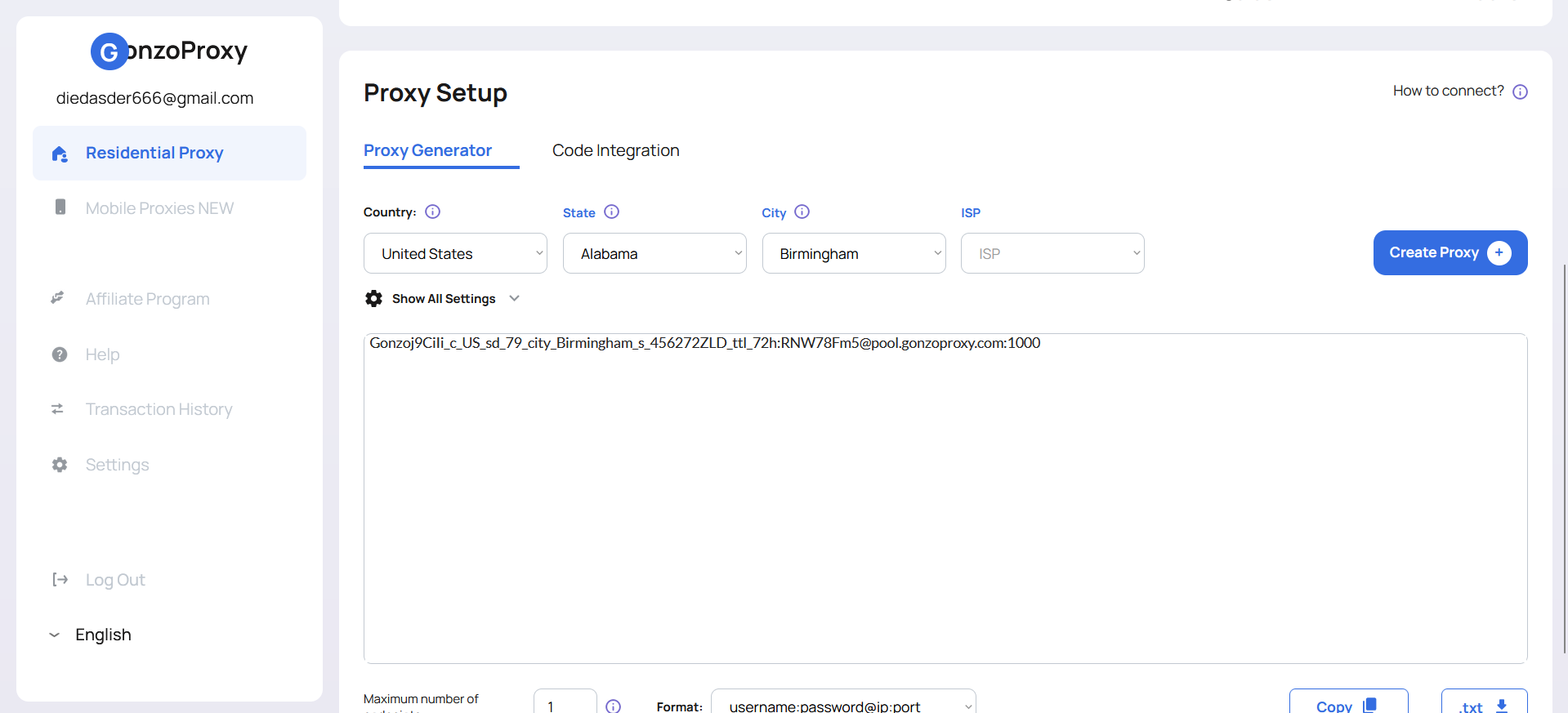
- In Proxifier click on Proxy Servers
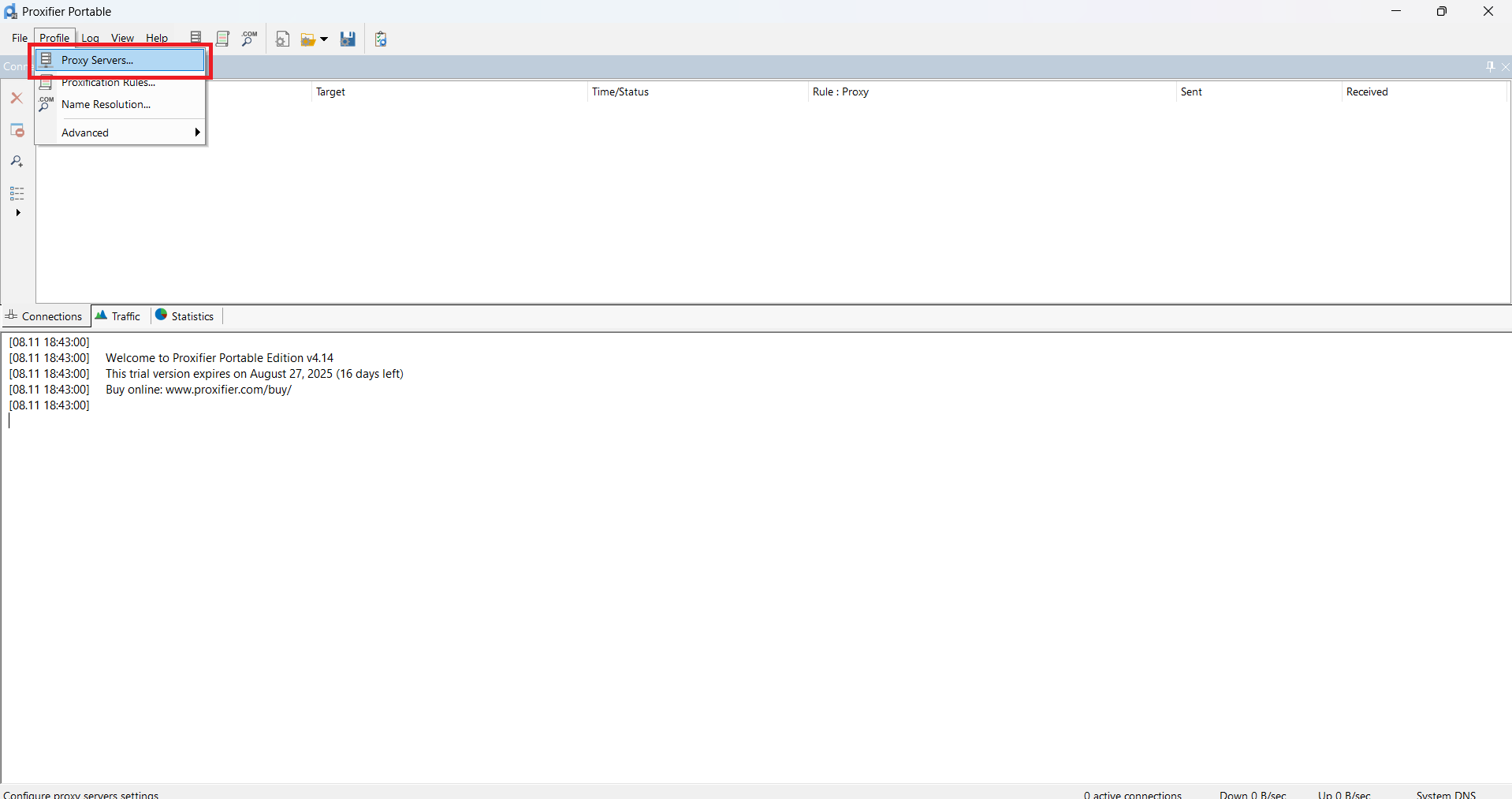
- Then click Add
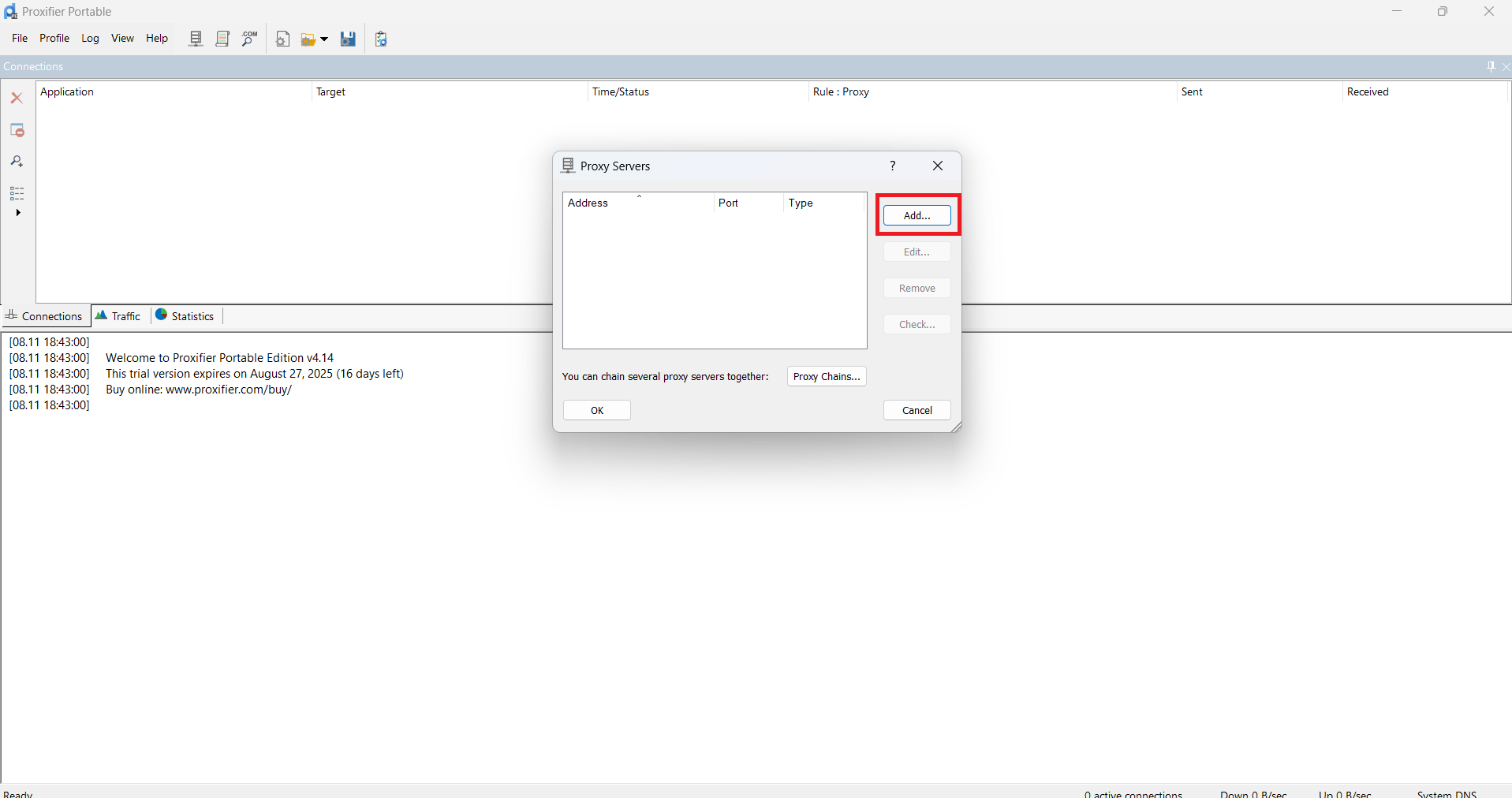
- In popup window paste proxy data received from GonzoProxy
Server/Host: pool.gonzoproxy.com
Port: 1000
Username: Gonzoj9CiIi_c_US_sd_79_city_Ozark_s_87231IXF_ttl_72h
Password: RNW78Fm5
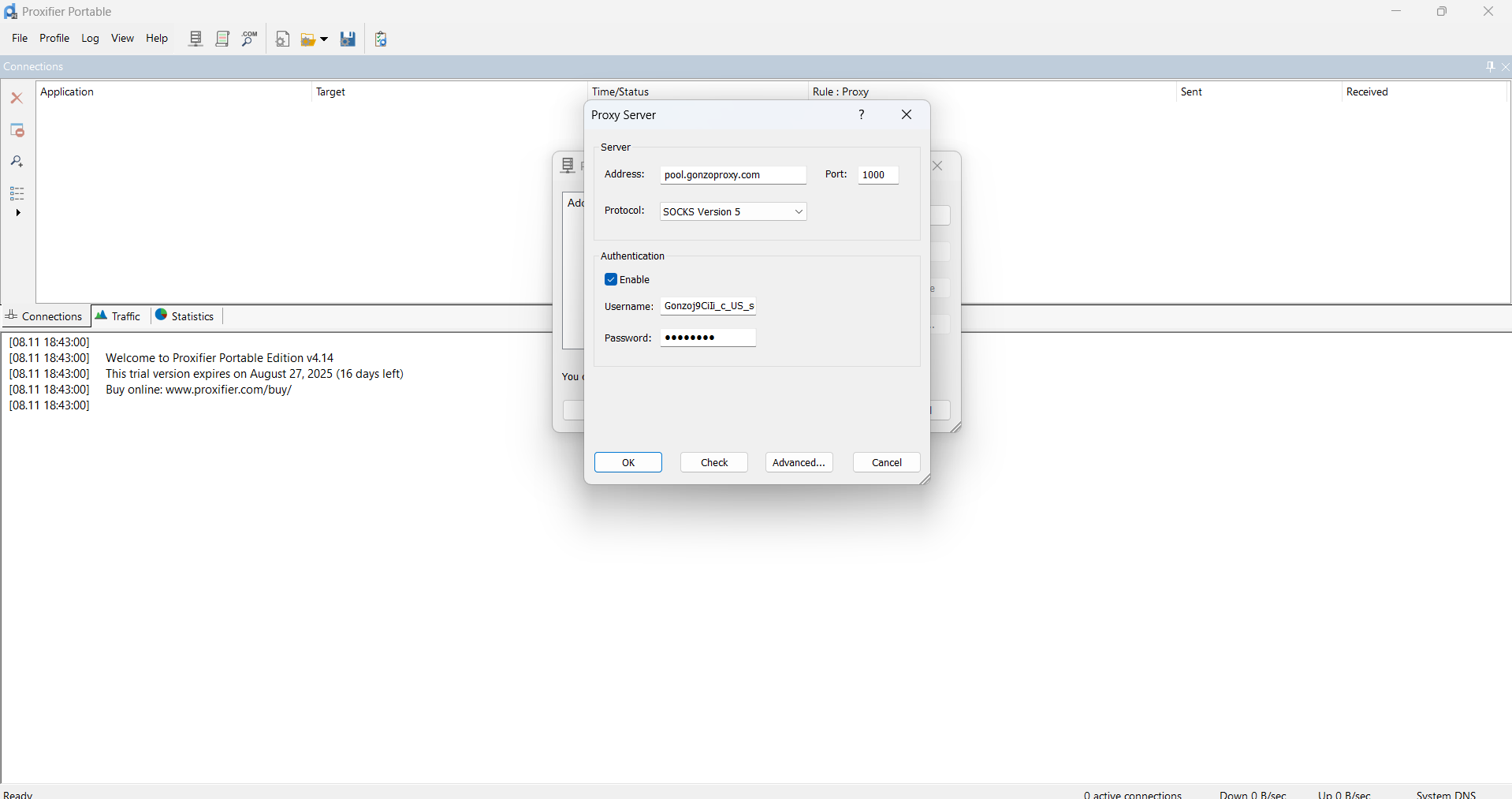
- Click OK - OK

- Go to whoer.net website. Everything works!
Browser — watching streams through proxy
Chrome/Edge: Settings → Advanced → System → Proxy server settings → enter data.
Firefox is better: Settings → General → Network Settings → Configure → Manual configuration → enter proxy data. Firefox doesn't touch system settings.
Life hack: FoxyProxy extension. Switch proxies in two clicks. Set up 10 servers from different countries — change location on the fly.
- Create proxy in GonzoProxy
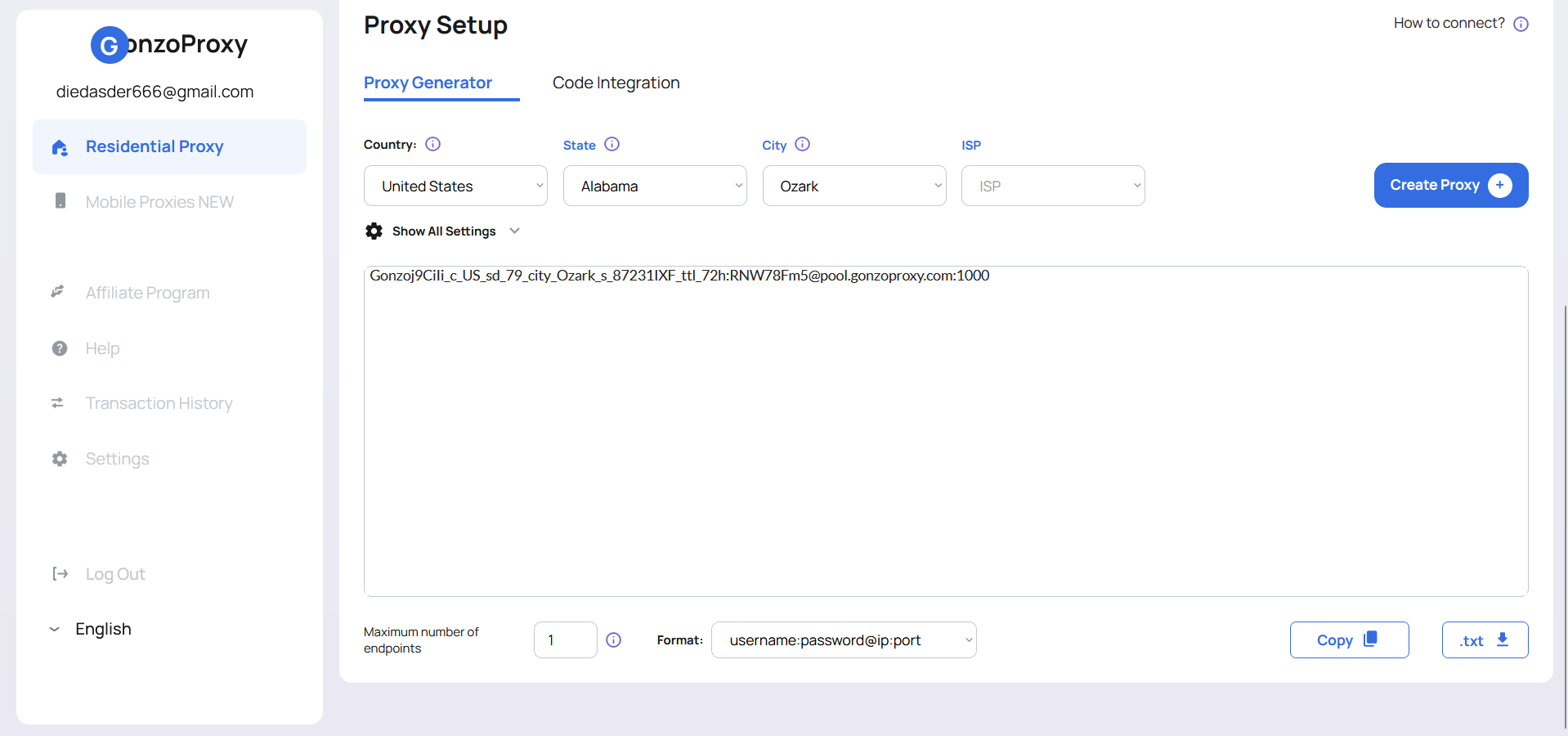
- After installing FoxyProxy click extension icon → "Options".
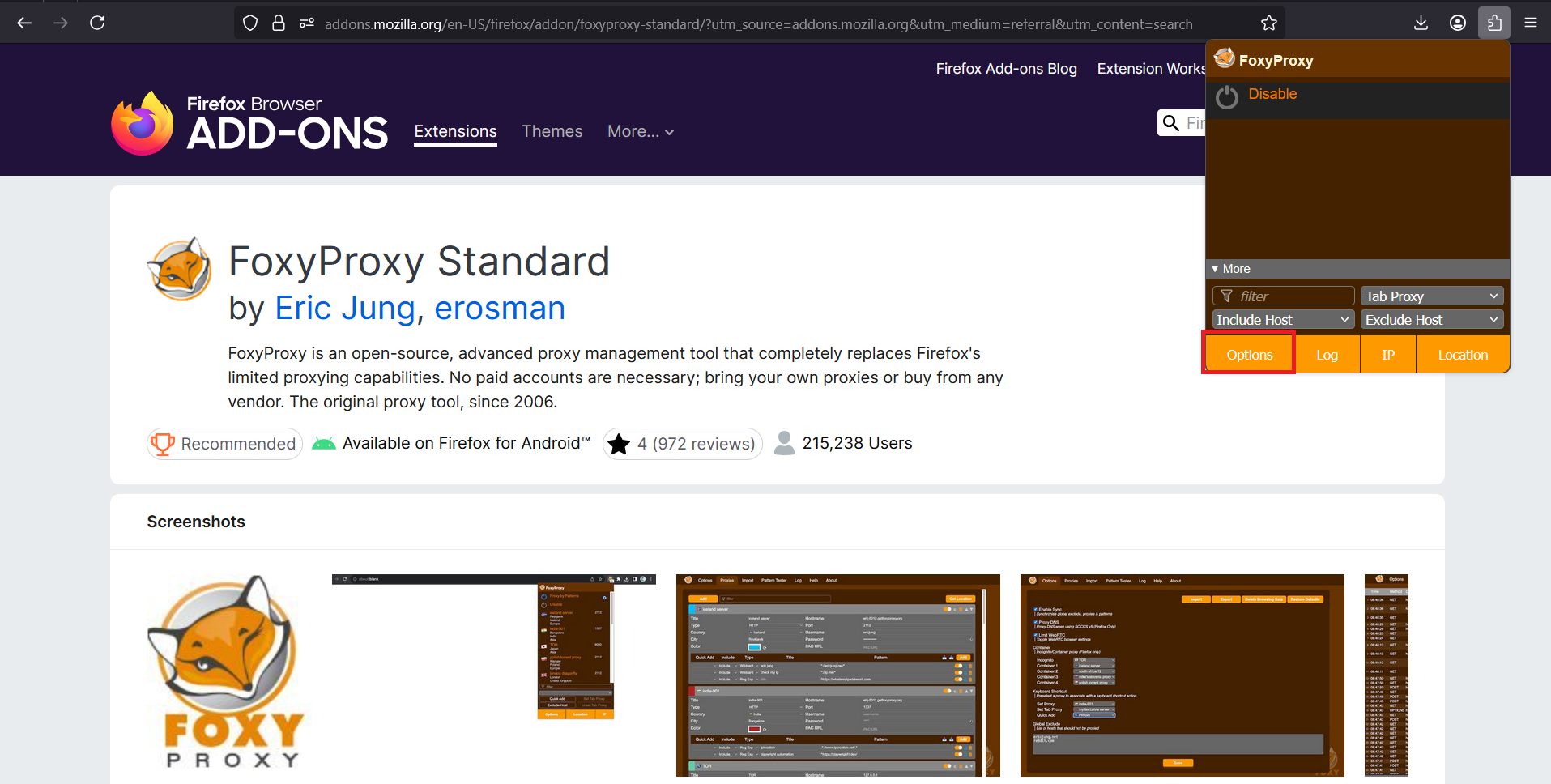
- Go to Proxies tab and click add
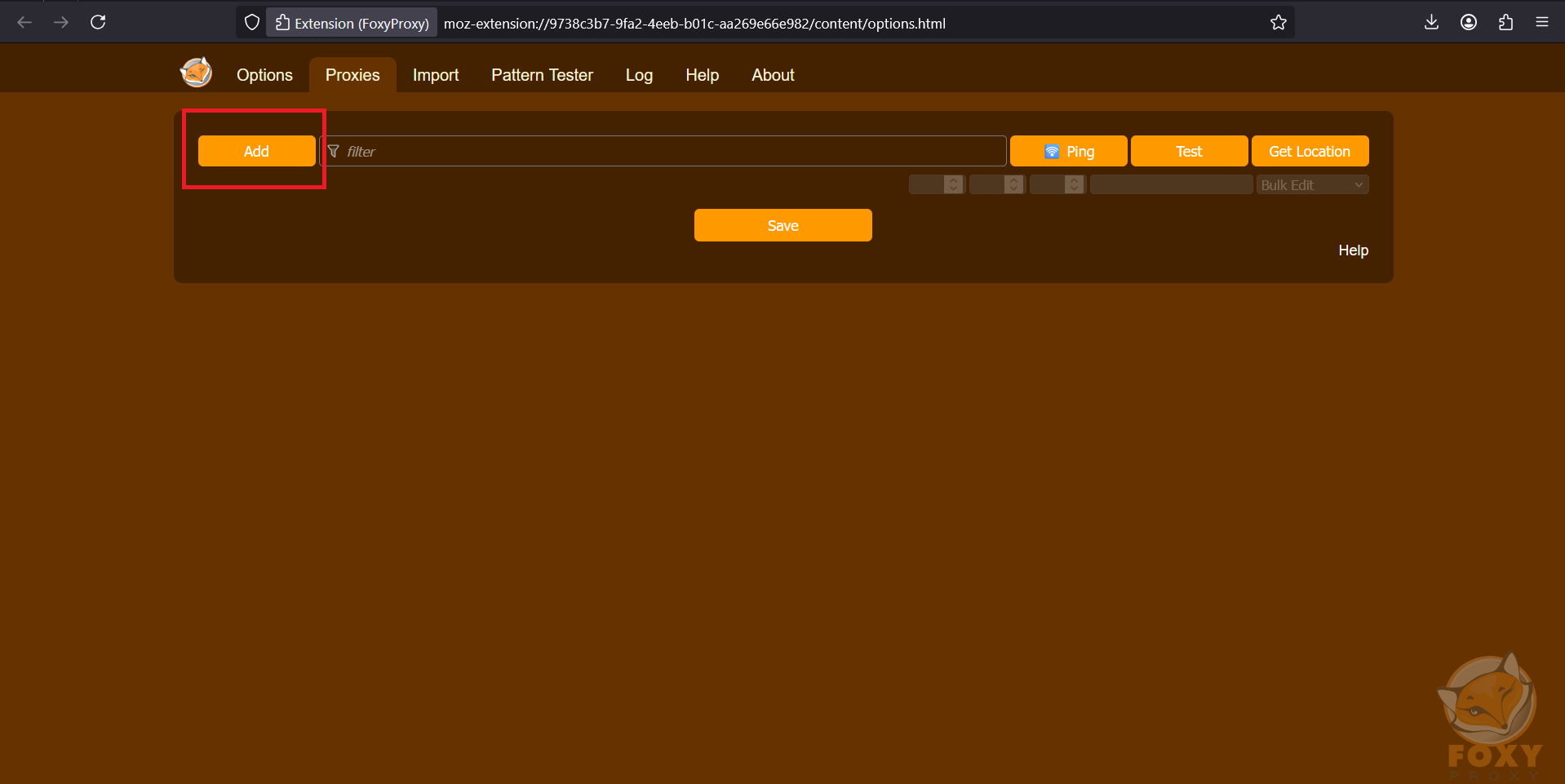
- Add new proxy profile, enter GonzoProxy data
Server/Host: pool.gonzoproxy.com
Port: 1000
Username: Gonzoj9CiIi_c_US_sd_79_city_Ozark_s_87231IXF_ttl_72h
Password: RNW78Fm5
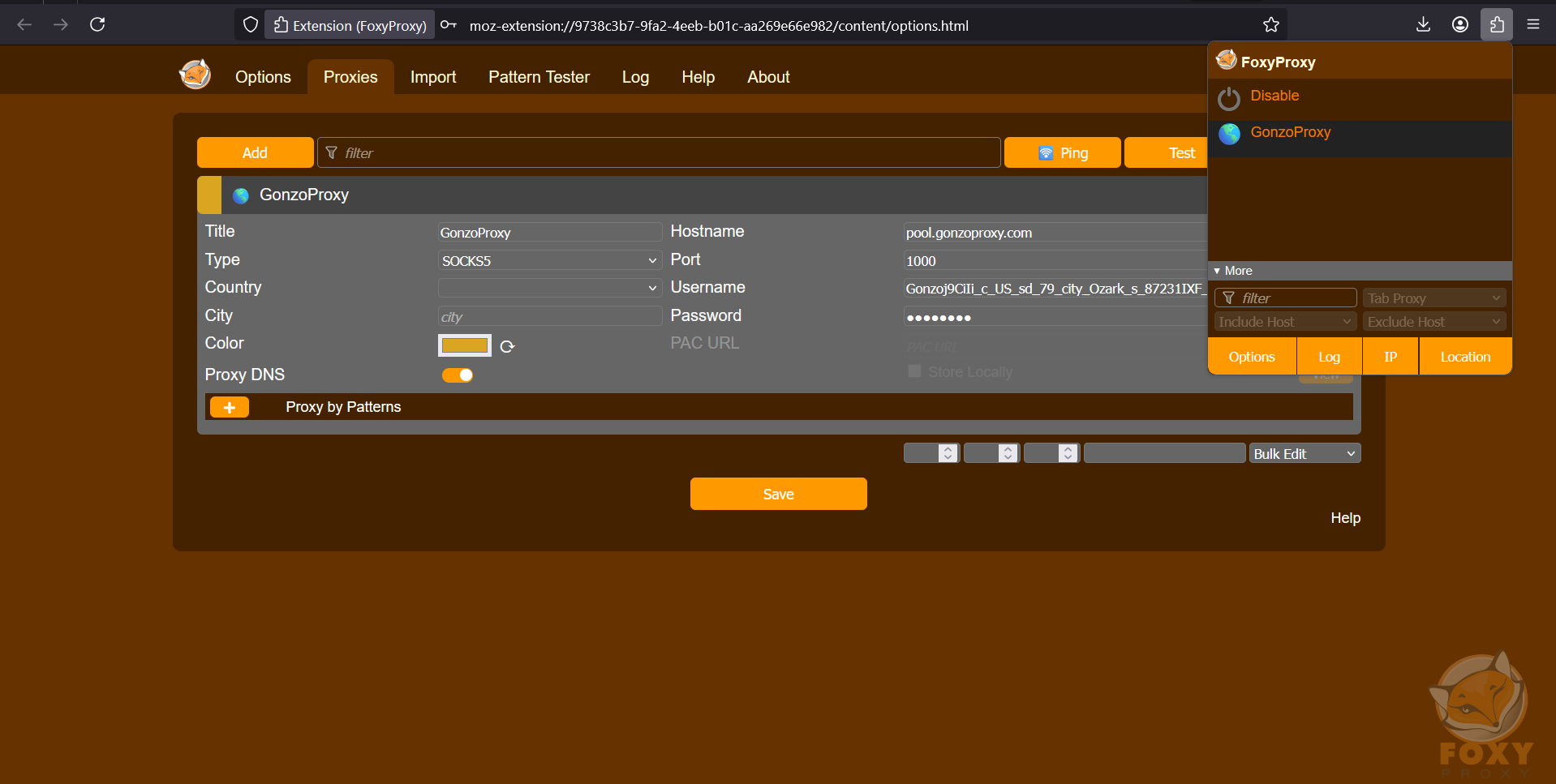
- Click Add and activate proxy in extension

- Go to whoer.net website. Everything works!
Anti-detect browser — multi-accounting like pro
Dolphin, AdsPower, Multilogin — choose any. Principle is same.
- Create proxy in GonzoProxy
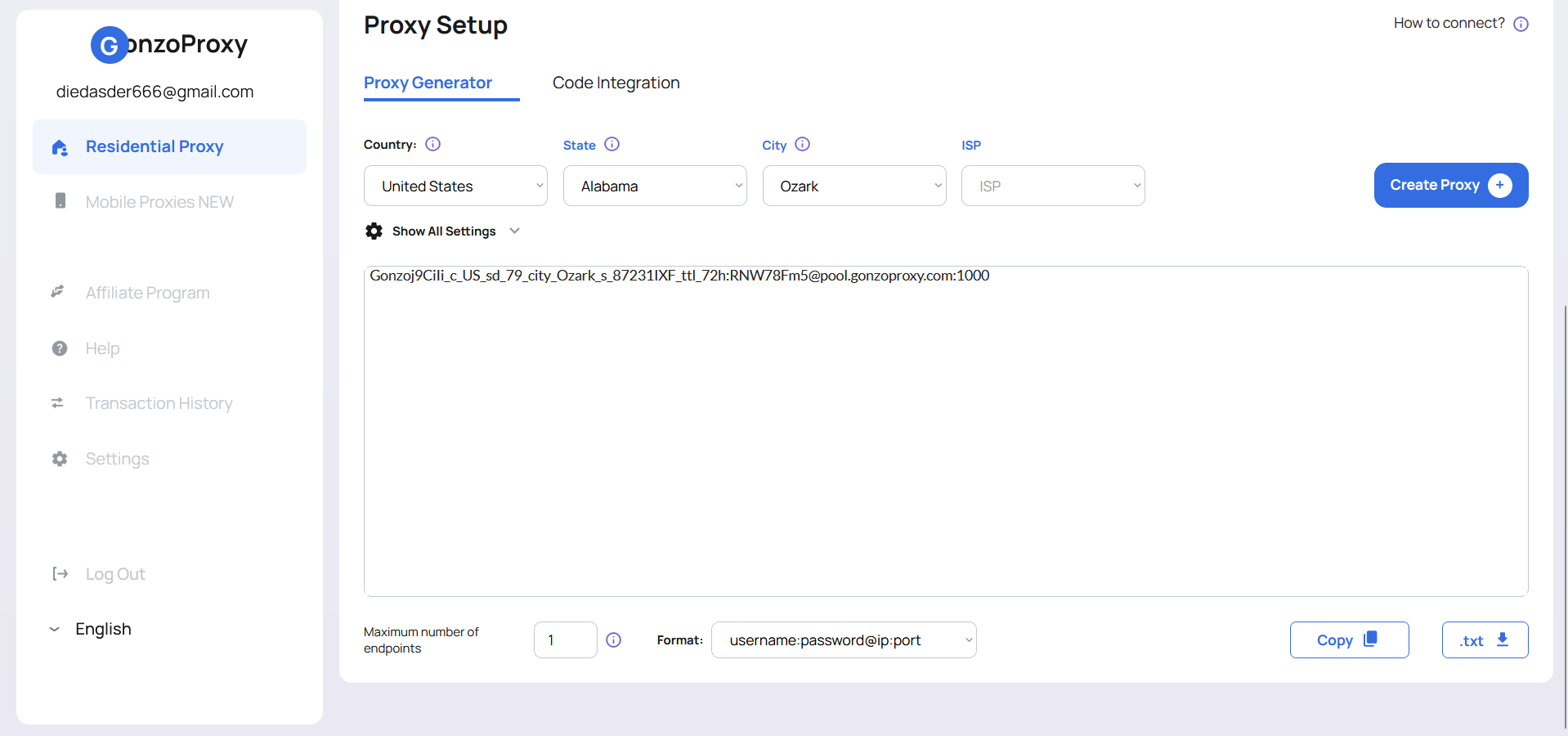
- Create new profile or edit existing one
- In "Proxy" section choose "Custom" or "Manual setup"
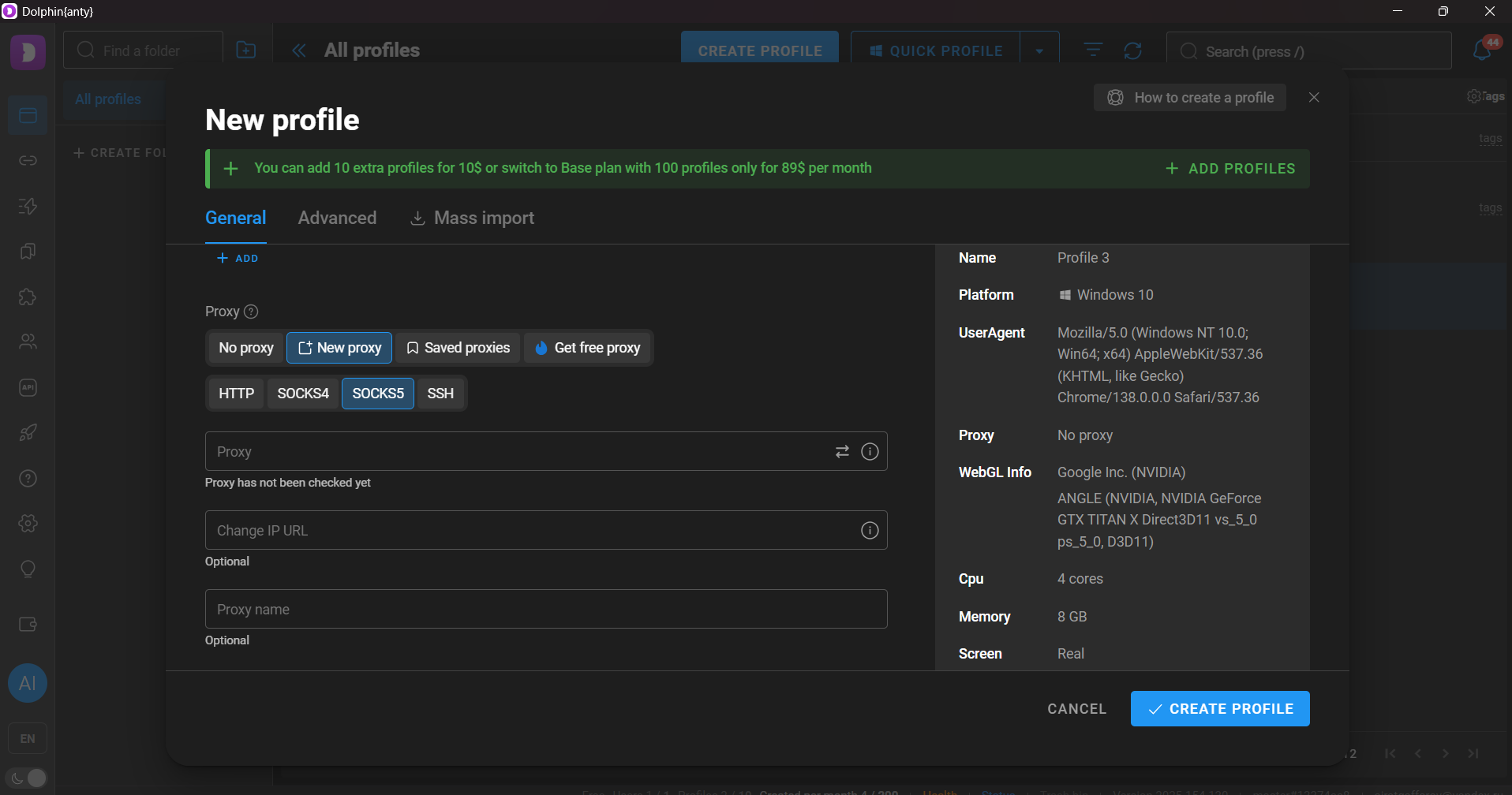
- Specify HTTP/SOCKS5 type, enter previously obtained proxy
- Test connection and save profile
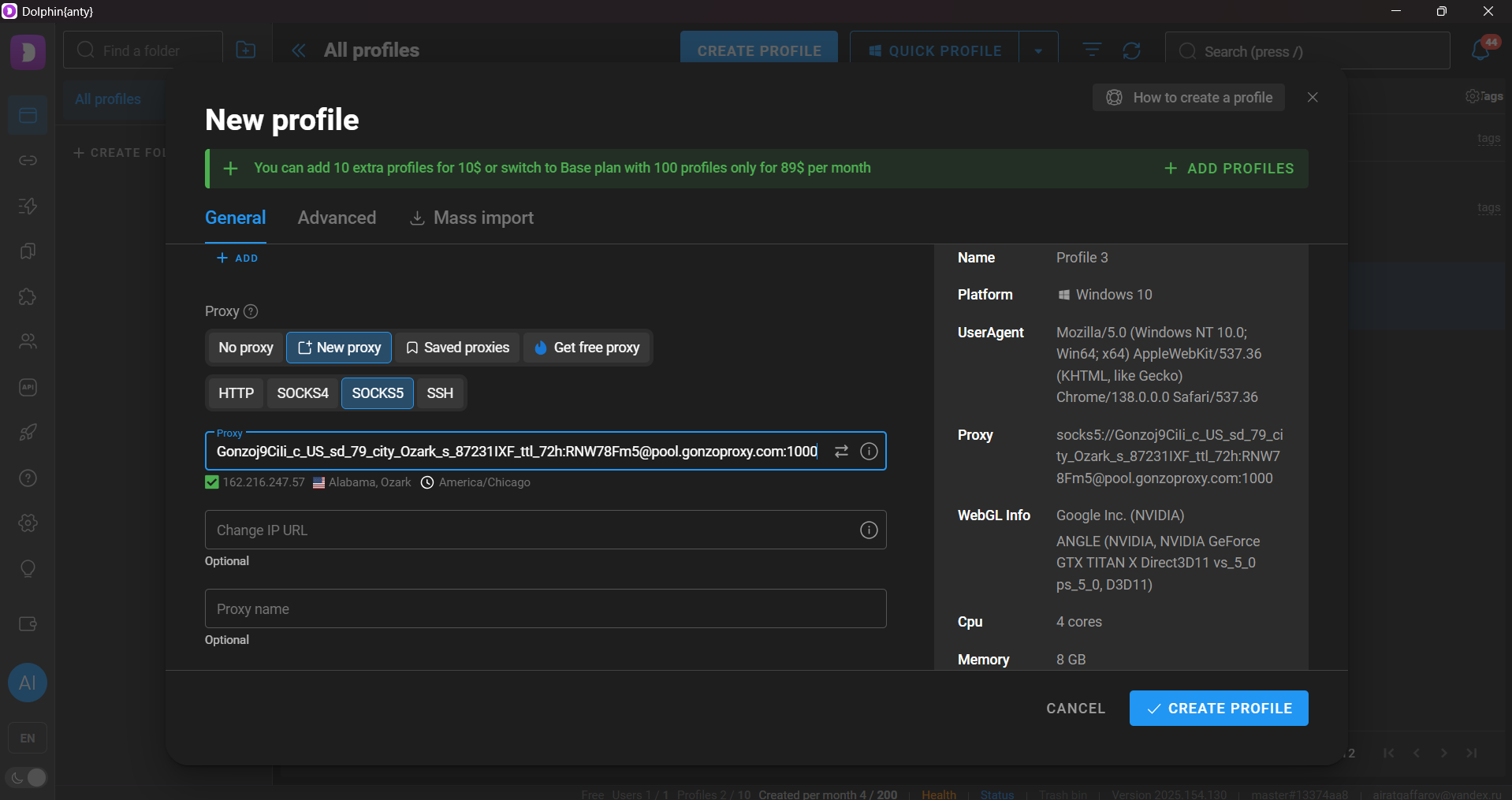
20 Twitch accounts? 20 profiles with different proxies. Switch between them in one click. Twitch sees 20 different users from different computers.
Important: don't save money on proxies for antidetect. One IP for several profiles — all accounts will be linked and banned together.
Checking everything works correctly
Set up? Let's check. Open whatismyipaddress.com — should show proxy IP, not your home one.
Check DNS leaks: dnsleaktest.com. Shows your ISP's DNS? Bad. Configure proxy provider's DNS or use public DNS (8.8.8.8).
WebRTC can reveal real IP. Check: browserleaks.com/webrtc. If home IP shows up — disable WebRTC in browser.
Final test: run stream for 5 minutes. Check bitrate stability in OBS. Jumping like cardiogram? Change proxy to better quality one.
Conclusion: what's important to remember
Can't do anything on Twitch without proxies if you:
- Live in country with blocks
- Want to boost channel
- Stream for international audience
- Fear DDoS attacks and doxxing
Free proxies are evil. You'll lose channel, time and nerves. Better spend $20-50 on normal service.
For each task — its own proxy type. Streaming — dedicated datacenter. Boosting — residential with rotation. Ban protection — mobile. Don't try to solve all tasks with one proxy.
Setup is half the success. Buying proxy isn't enough. Need to configure correctly, check for leaks, test stability. Spend hour on setup — save weeks on solving problems.
Keep moderation in boosting. Smooth 10-20% weekly growth looks natural. Jump from 10 to 10000 viewers in one day — guaranteed ban. Twitch aren't fools, they have anomaly detection algorithms.
Ready to start working with reliable Twitch proxies?
- Residential proxies from 150+ countries
- Unlimited time traffic in residential proxies
- IP rotation from 30 seconds to 7 days
- Up to 1 Gbps speed for streaming
- Unlimited mobile proxies
- 24/7 tech support
Special offer for new clients:
Use promo code START15 and get 15% discount on first purchase of any plan.
Proxies are a tool, not magic wand. Quality content, regular streams and audience communication nobody canceled. Proxies help bypass technical limitations, but channel success depends only on you.


