February 2022 is a month many Russian teams remember well. Monday morning, the usual Trello link threw an error. At first, people thought it was just maintenance. A couple days later, it became clear. Atlassian had left the Russian market for good. Thousands of projects, workflows built over years, familiar task boards—all became inaccessible.
The good news is, you can fix this. Below you'll find detailed instructions for restoring Trello access from Russia. We'll cover working tools to bypass the block and common mistakes. This info comes from real users who continue working with the service.
Why Trello is unavailable in Russia

Atlassian cut off Russian users from their entire product ecosystem. Along with Trello, they blocked Jira, Confluence, and all their other tools.
What exactly stopped working for Russian users? The web version detects Russian IPs and shows a block page. Mobile apps disappeared from the App Store and Google Play for Russian accounts. Payments from Russian bank cards get automatically declined. Support stopped responding to emails from Russian addresses.
Technically, the block is simple. The service checks the IP address of each connection. Sees a Russian address and blocks access.
What is a proxy and how does it help with Trello?

Picture a post office in another country. You send a letter there, and it goes to the recipient under that office's name. A proxy works the same way. Your requests to Trello go through a server in America or Europe. The site sees an American address and responds normally.
VPN creates an encrypted tunnel for all your internet traffic. A proxy works surgically, only for the specific program or browser you need. It's faster, cheaper, and easier to set up.
Here's how it looks. You grab a proxy with a New York address, type a couple numbers into your browser. Trello sees a New York user. No questions asked, full access.
How to download and install Trello with a proxy
Let's be upfront. Free proxies are pointless. They're slow, constantly dropping, and half of them are already blacklisted. A decent option is residential proxies like GonzoProxy. They use addresses from regular home computers, not datacenter servers.
Trello on Windows
The question of how to download Trello in Russia on Windows gets solved in a few minutes.
Sign up with a proxy service (like GonzoProxy), go to the dashboard. Create a proxy for USA or Germany. Copy the credentials you get.
In Windows, go to Settings, look for "Network & Internet," then "Proxy." Paste the address with port. Save.
Open any browser, type trello.com. Page loads normally. Download the Windows installer. Install like any regular program.
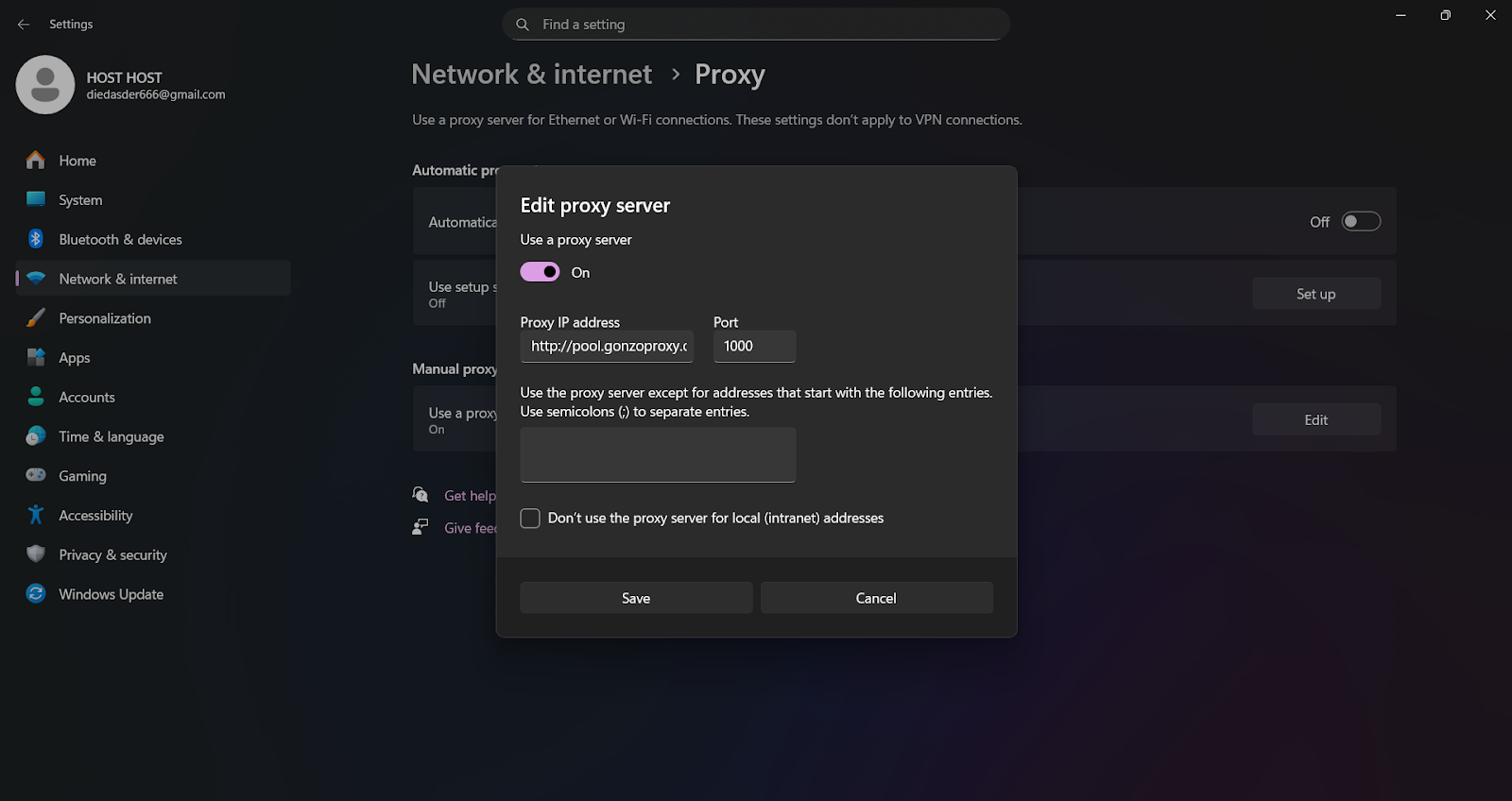
Trello on Mac
On Apple computers, the logic is the same.
Go to System Preferences, then "Network." Click on your connection, there's an "Advanced" button. "Proxies" tab. Enable HTTP and HTTPS. Enter proxy data. Apply.

Then either download from the Trello website or look in the merican App Store if you have that kind of account.
Trello on smartphone (Android, iOS)
Many people wonder how to download Trello on iPhone in Russia or how to install Trello in Russia on Android. The principle is the same. Set up the proxy right in the phone.
On iPhone:
1. Open Settings, find the Wi-Fi section
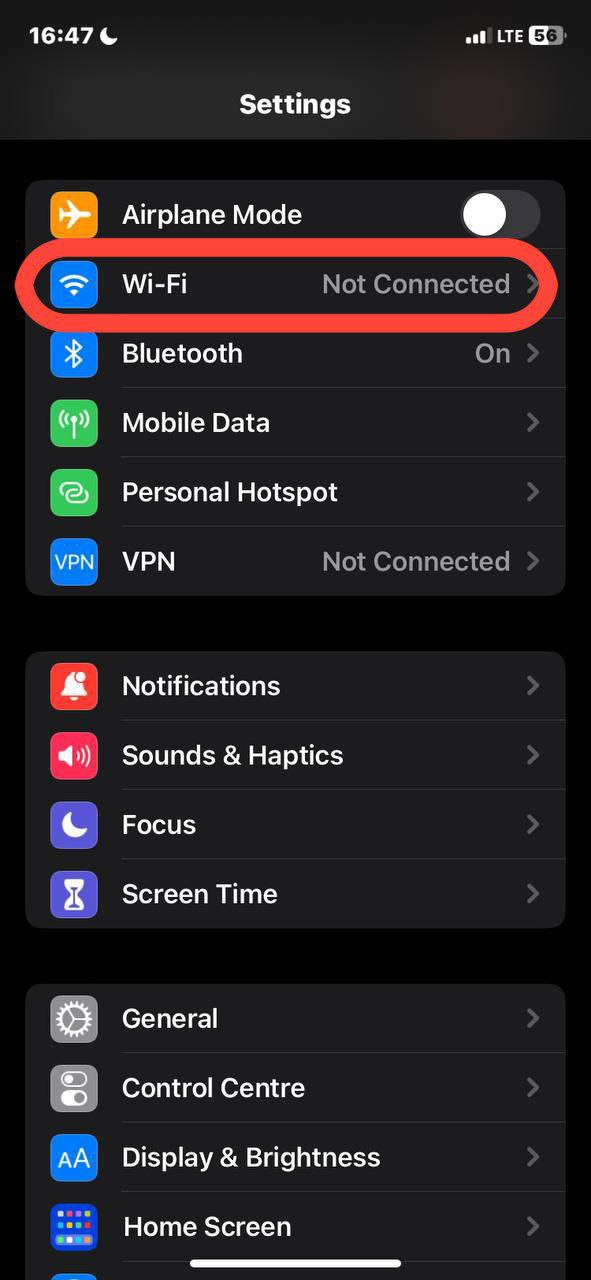
2. See your network? Tap the info icon next to the name

3. Scroll down to "Configure Proxy." Change "Off" to "Manual"
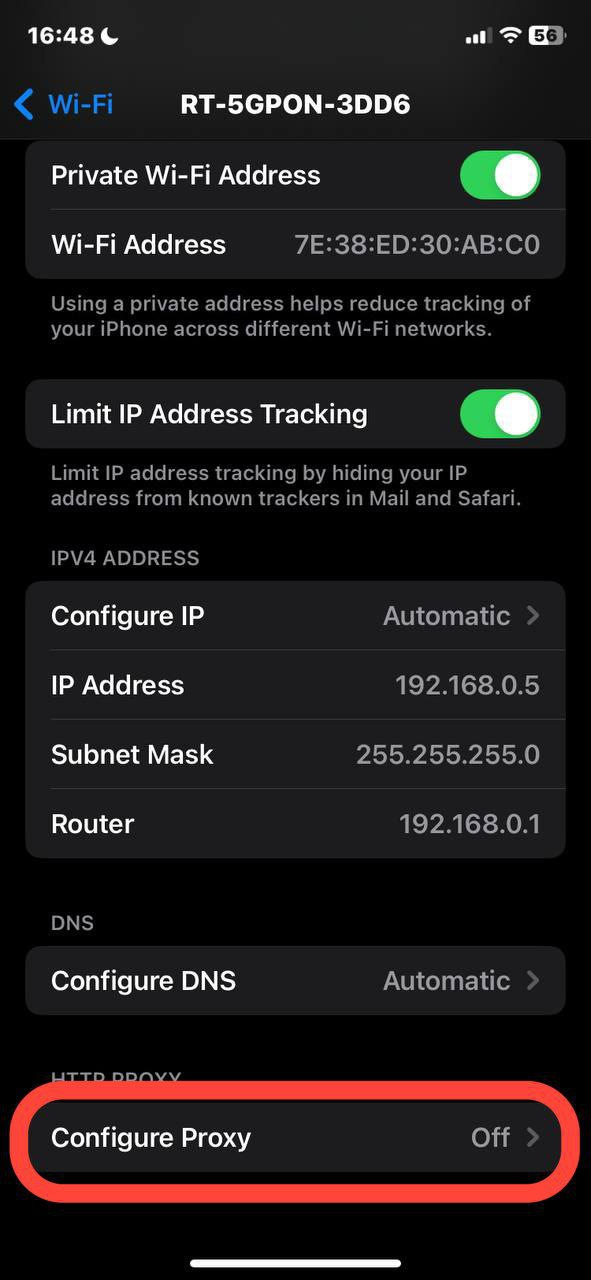
4. Enter the data from your provider: server address (looks like a set of numbers 192.168.1.1), port. For paid proxies, add login and password
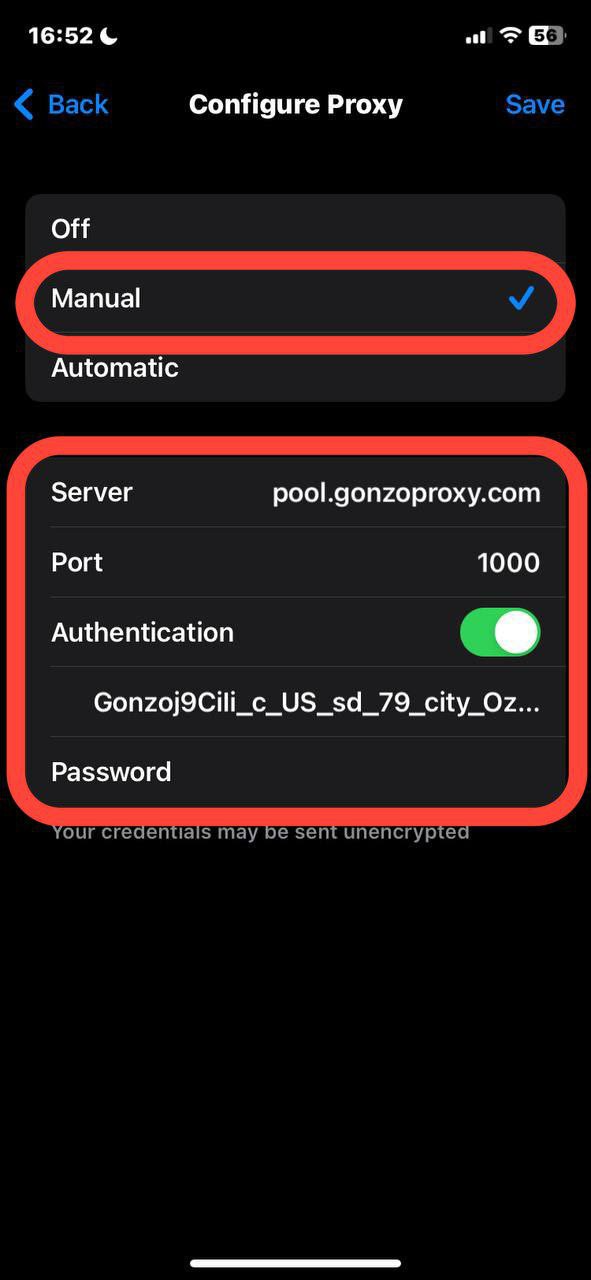
5. Save settings, restart TikTok. Done, you're in another country
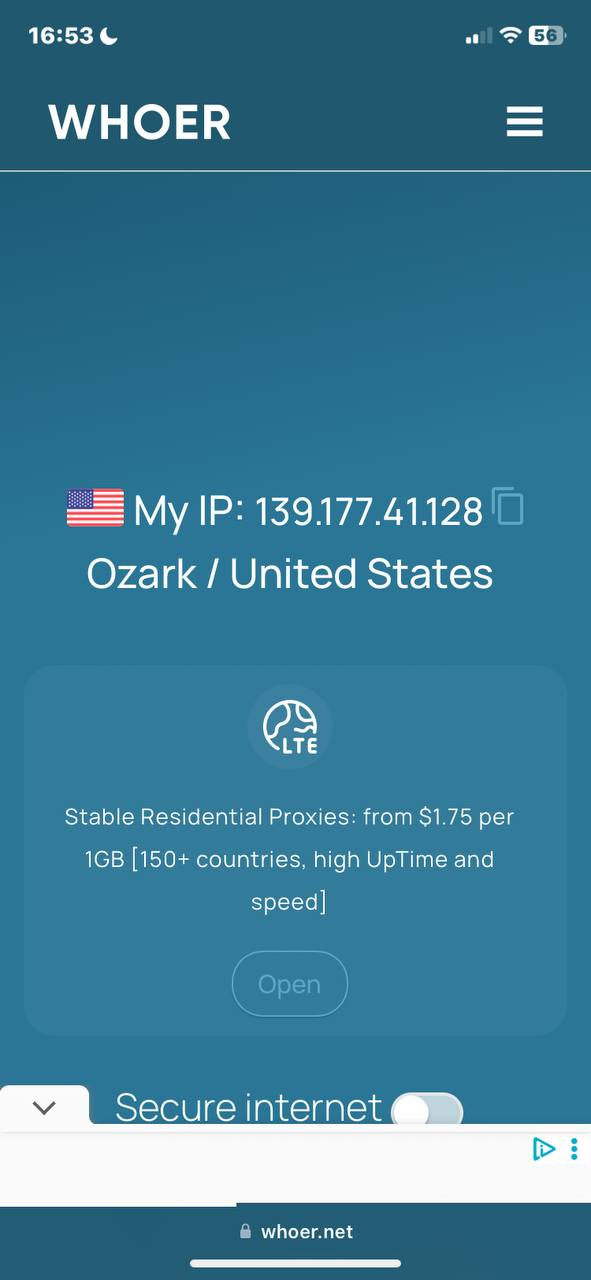
Android is set up similarly:
1. Open phone settings, find Wi-Fi section
2. Tap the arrow next to your network name
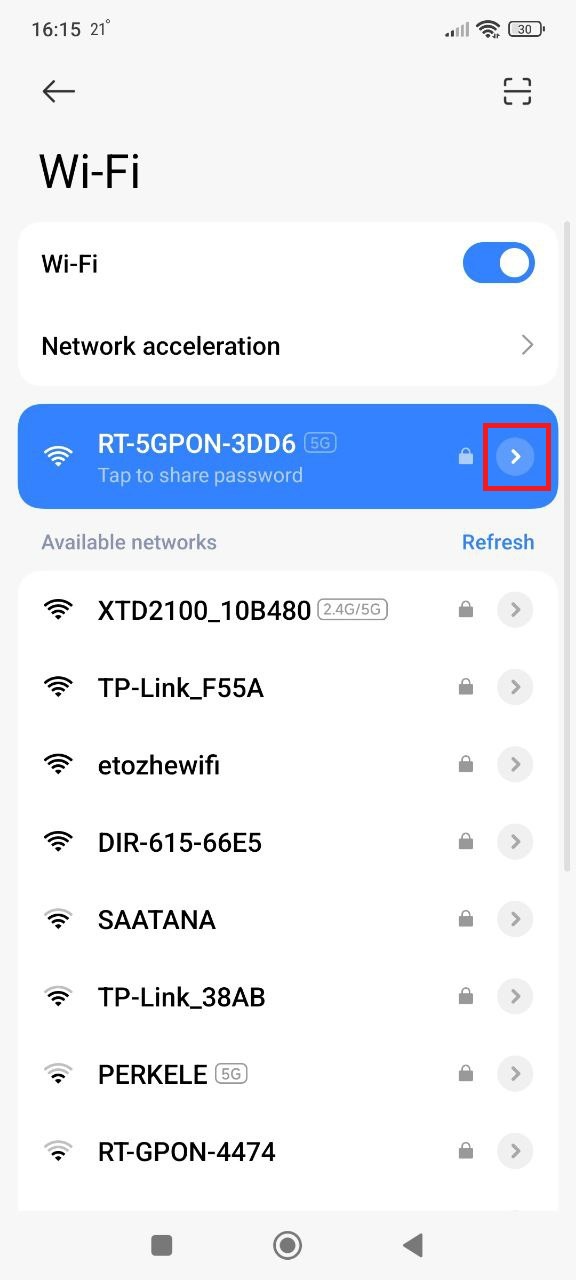
3. Look for proxy and select manual configuration
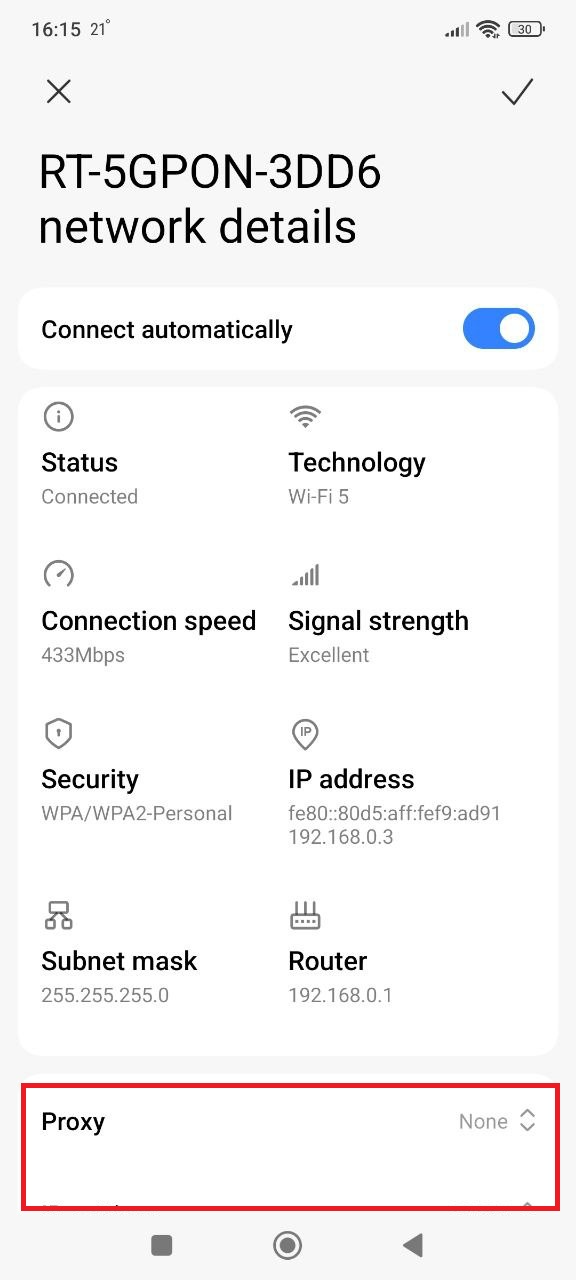
4. Enter data from GonzoProxy dashboard:
- Server/Host: pool.gonzoproxy.com
- Port: 1000

5. Launch browser, it'll ask for login and password, enter:
- Login: Gonzoj9CiIi_c_US_sd_79_city_Ozark_s_87231IXF_ttl_72h
- Password: RNW78Fm5
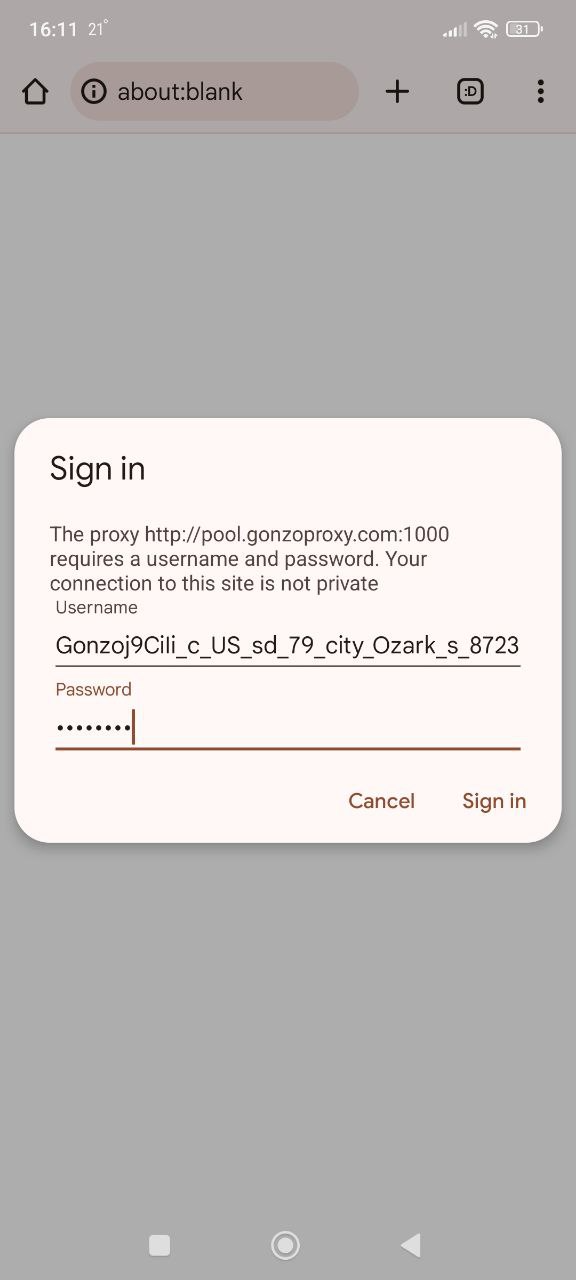
6. Go to whoer.net. Everything works
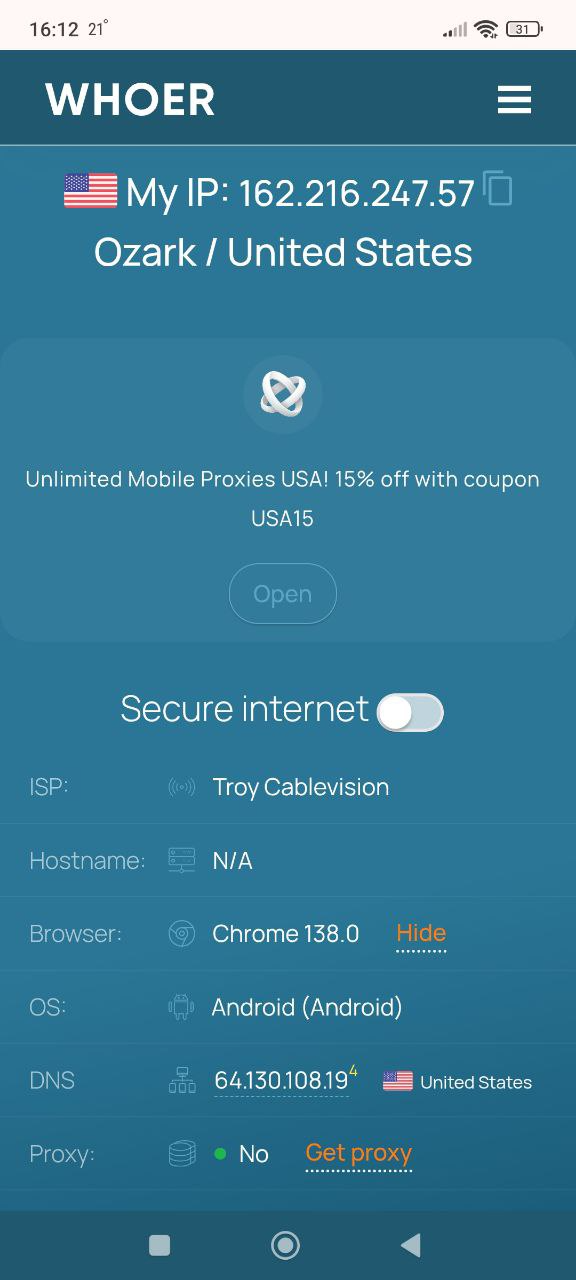
How to register and log into Trello through a proxy
Important point for those looking to register on Trello from Russia in 2025. Never log in with a Russian IP, even just to peek. The system will remember and might create problems later.
Turn on an American or British proxy. Go to trello.com. Click registration. Enter an email that hasn't been used with Trello before. Confirm the inbox. Create your first test board.
Have an old account but can't get in? Turn on a proxy from the country you used to log in from. If you always worked from a Moscow office and now suddenly from Los Angeles, there might be questions. Stick to one geography.
A useful feature in GonzoProxy is called sticky sessions. One IP stays for up to 7 days. You won't have to re-login every half hour because the address changed.
Paying for Trello subscription through a proxy
Trello won't take money from Russian cards period. Whether through proxy or VPN. The payment system will see a Russian bank and decline.
First option. Go to GGSEL or Plati.Market. Buy a Trello subscription there for rubles. Get a code or ready account. When activating, make sure to turn on proxy, otherwise the service will see Russia.
Second option. Get a card from a foreign bank or crypto wallet. Pay Atlassian directly. Must use a proxy from the same country as your payment method.
How to work in Trello through a proxy without interruptions
A few rules that'll save your nerves:
- Get residential proxies, not server ones. Home IPs look natural, server ones get detected immediately.
- Set sessions for at least a day. Better for two or three. Less chance of getting kicked at the wrong moment.
- Stick to one country. Started with America, continue with America. Jumping between continents looks weird.
- Write proxy data in a reliable place. If something crashes, you'll restore it quickly.
- Watch your traffic balance. Running out in the middle of the workday won't be fun.
- Have a backup proxy. The main one can drop any time.
- Browser extensions like FoxyProxy or Proxy SwitchyOmega make life easier. Switch proxies in two clicks, without diving into settings.
Which proxies work best for Trello
There are several options, but not all work equally well.
Residential proxies are considered the gold standard. Addresses of real home computers and smartphones. Trello sees a regular user from a Chicago suburb. Maximum trust, minimum problems. Price is higher than other options.
Server proxies from datacenters. Fast, cheap, but easily detected. Any check will show this isn't a home user but a server. Works for a one-time task. Risky for daily work.
Mobile proxies from cellular carriers. Super reliable, practically never get banned. But expensive and overkill for Trello. Like hammering nails with a microscope.
GonzoProxy has a P2P network of 20 million regular people's devices. Fraud score is low, trust is high. Plus traffic doesn't disappear after a month like with others. Buy 10 gigabytes, use it for a year if you want.
Top 5 mistakes and how to avoid them
- Entered settings wrong. Missed one digit, nothing will work. Copy data straight from the proxy dashboard.
- Cheaped out on free proxy. Free cheese in a mousetrap. Everyone and their dog uses those addresses. Half are already banned everywhere possible.
- IP changed mid-work. Editing a board and suddenly kicked out. IP changed, session dropped. Set sticky session for at least a day.
- Proxy geography jumps around. Yesterday logged in from the States, today from Poland. For security systems, that's a red flag.
Whole team on one proxy. Fifteen people from one home IP? Suspicious. Each employee needs their own address.
Conclusion
Using Trello in Russia is totally doable. You just need the right proxy and five minutes to set it up. Residential addresses bypass the block, let you download apps, register, work like before.
GonzoProxy gives new users the code WELCOME15. 15% off first purchase, quick start, Trello available again.


