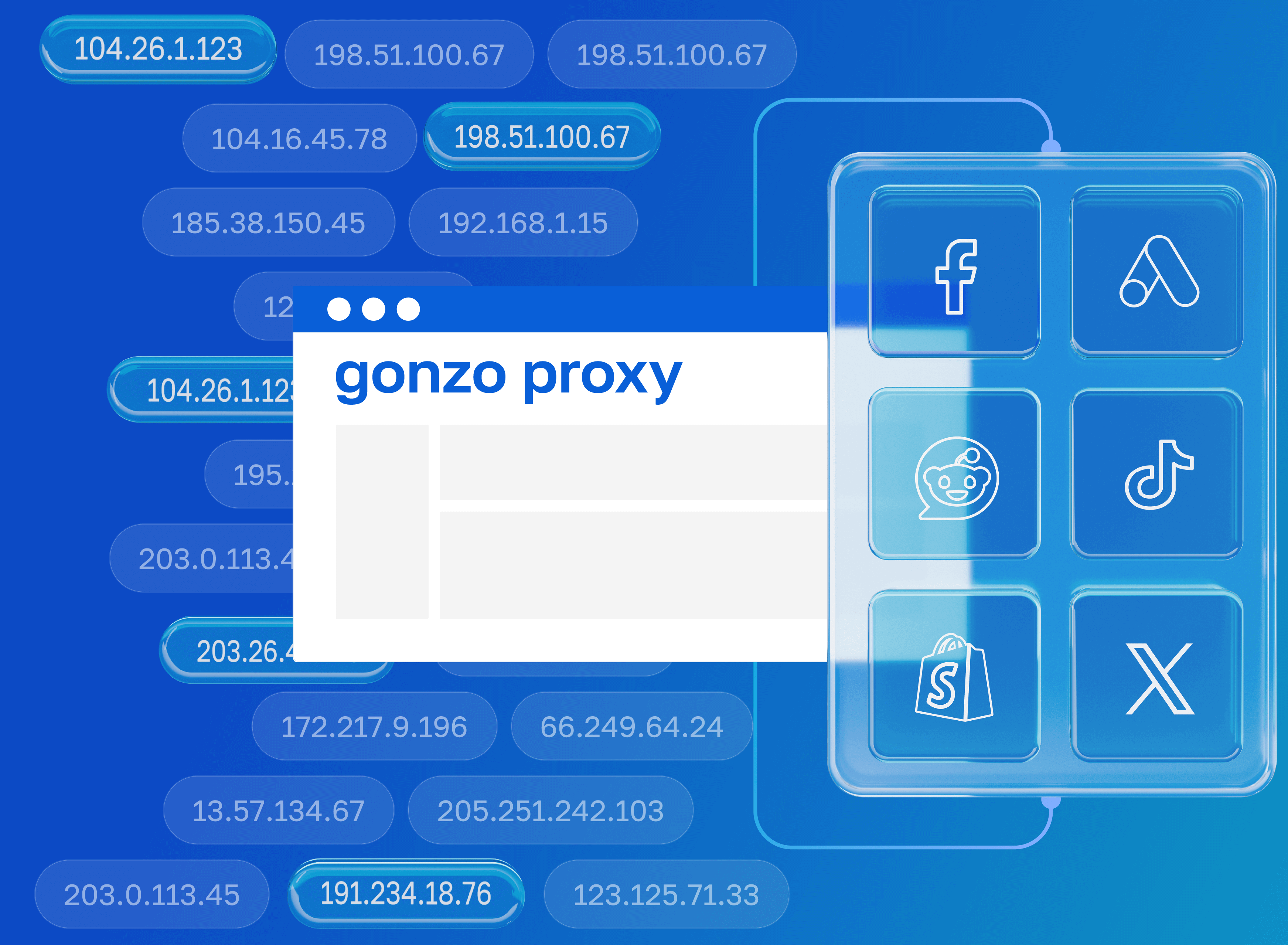TikTok blocked in your country? Account hit with a shadow ban? Need to manage multiple business profiles but the platform bans you for multi-accounting? One tool solves all these problems — a proxy server for TikTok. If you try to bypass blocks or create a dozen accounts without masking your IP address, you're in for disappointment. The social network's security system will instantly detect suspicious activity. The result is predictable: lost accounts, zero reach, inability to run ads. Let's figure out how to set up TikTok proxies and what options exist on the market.
Contents
- VPN and Proxy: Key Differences
- What is a Proxy Server?
- What is VPN?
- Security and Privacy
- Speed and Performance
- When Should You Use a Proxy Server?
- When Should You Use VPN?
- Is It Worth Using VPN and Proxy Together?
- Mistakes When Choosing Between VPN and Proxy
- Busting Myths About VPN and Proxy
- VPN or Proxy: How to Choose the Right Option?
- FAQ
- Conclusion
- What is a proxy server for Google Chrome and why do you need it
- How proxy works in Chrome browser
- Ways to configure proxy in Google Chrome
- Setting up proxy in Google Chrome through Windows
- Setting up proxy in Google Chrome through macOS
- Setting up proxy for Chrome through extensions
- Setting up proxy in Chrome on Android
- Setting up proxy in Chrome on iPhone and iPad
- Connection check and speed test
- Typical errors when working with proxy in Chrome
- FAQ
- Conclusion
- Why you need proxies for Reddit
- Why Reddit might be blocked
- What restrictions does Reddit have
- Who needs proxies and how they help
- What you can do with proxies for Reddit
- How to choose the right type of proxy for Reddit
- Proxy vs VPN for Reddit
- How to set up and use proxies for Reddit
- Top proxy providers for Reddit in 2025
- Common problems and solutions
- Practical use case scenarios
- FAQ
- Conclusion
- Why LinkedIn requires using proxies
- How proxies help in working with LinkedIn tools
- Types of proxies for LinkedIn and selection criteria
- 10 best proxy providers for LinkedIn
- Setting up and using proxies
- Tips for safe LinkedIn outreach scaling
- FAQ
- Conclusion: how to build a stable system for working with LinkedIn through proxies
- How Amazon detects and blocks proxies
- Benefits of using proxies for Amazon
- Which proxy types work best for Amazon
- Best residential proxy providers for Amazon (2025)
- Key features of a good Amazon proxy provider
- How to set up a proxy for Amazon
- Common problems when working with proxies on Amazon
- How to use Amazon proxies for different tasks
- Best practices for safe Amazon proxy usage
- FAQ
- Conclusion – choose stability, not quantity
- Step 1 — Download and Install VMLogin
- Step 2 — Create a New Browser Profile
- Step 3 — Get Your Gonzo Proxy Credentials
- Step 4 — Configure Proxy Settings in VMLogin
- Step 5 — Verify Proxy Connection
- Step 6 — Launch Your Browser Profile
- Step 7 — Optional: Set Up Multiple Profiles / Rotating Sessions
- Step 8 — Troubleshooting Common Issues
- Step 9 — Start Automating with Gonzo Proxy + VMLogin
- What is an anonymizer in simple terms
- How anonymizers differ from proxies and VPNs
- How an anonymizer works
- Types of anonymizers and anonymity levels
- How to format proxies for working with anonymizers
- How to use an anonymizer to access blocked sites
- Advantages and risks of using anonymizers
- How to choose an anonymizer or proxy for your tasks
- FAQ
- Conclusion
- How to sell quickly and effectively on Avito
- What is mass posting on Avito and why you need it
- Manual and automated mass posting
- Multi-accounting: how to manage multiple accounts on Avito
- Step-by-step launch plan
- How not to get banned with mass posting and multi-accounting
- Mass posting vs alternative sales methods
- FAQ
- Conclusion
- What Is a Proxy for Discord?
- Why You Should Use Proxies on Discord
- How to Use a Proxy on Discord
- Testing and Monitoring Proxy Performance
- Scenarios Where Discord Proxies Help
- Best Practices and Safety Tips
- Why Choose Residential Proxies for Discor
- Common Problems and Troubleshooting
- FAQ
- Final Thoughts — Keep Your Discord Setup Secure and Efficient
- Why TikTok gets blocked and doesn't always work with VPN
- How proxies and VPN differ for TikTok
- When it's better to choose VPN for TikTok
- When it's better to choose proxy for TikTok
- How to set up proxy for TikTok (short instruction)
- Risks and precautions when working with TikTok through VPN and proxies
- FAQ
- Conclusion
- What does transparent proxy mean
- How transparent proxy works in a real network
- Spheres of application for "invisible" proxy
- Advantages and disadvantages of transparent proxy
- Setting up transparent proxy: step by step
- Are transparent proxies secure
- Popular solutions for transparent proxy setup
- Checklist for working with transparent proxies
- FAQ
- Conclusion
- Why proxies are a must for Dolphin Anty
- Types of proxies you can connect to Dolphin
- Rotating vs Static
- Step-by-Step: How to Add a Proxy in Dolphin Anty
- Common proxy connection errors and fixes
- How to choose reliable proxies for Dolphin Anty
- Tips for optimizing costs
- Practical cases of using Dolphin Anty with proxies
- FAQ
- Final thoughts
- Types of proxies used for parsing
- How to choose proxies for parsing
- Setting up and rotating proxies for parsing
- Technical tricks for bypassing blocks
- Practice: building a proxy pool for parsing
- Metrics and monitoring parsing quality
- Best practices and ready solutions
- FAQ
- Summary: Which proxy to choose for parsing
- How proxies work in traffic arbitrage
- Types of proxies for arbitrage and their features
- What problems do proxies solve in arbitrage
- Top proxy providers for arbitrage in 2025
- Comparison table of proxy providers
- How to pick the right proxies for arbitrage
- How to set up proxies for arbitrage
- Safe proxy usage tips
- FAQ
- Conclusion
- What are residential proxies needed for?
- How do residential proxies work?
- How do residential proxies differ from others?
- Connecting residential proxies from GonzoProxy
- Examples of using GonzoProxy residential proxies in Python
- Pros and cons of residential proxies
- How to check residential proxies
- Common usage errors
- FAQ
- Conclusion
- Why does Facebook often block accounts and cards?
- Why use a virtual card for Facebook Ads?
- Multicards.io — a trusted virtual card service for Meta Ads
- Should you buy or create Facebook ad accounts?
- Why proxies are essential
- What kind of proxies are best for Facebook Ads?
- GonzoProxy — premium residential proxies for Facebook Ads
- How to safely link a virtual card to Facebook Ads
- Final recommendations
- What’s a DePIN farm and why should you care?
- So, what exactly is DePIN?
- Other DePIN projects already killing it
- What do you need to start your DePIN farm?
- How to create profiles and set up the antidetect browser
- How to choose and set up a proxy?
- What about Twitter/X accounts?
- How to get email accounts?
- Before you launch — one last tip!
- How to properly chain your accounts?
- How modern fraud detection systems track violators
- Google Ads: anti-fraud specifics in 2025
- How to tell your proxies aren't working?
- Why most proxies no longer work with ad platforms
- How to select and verify proxies for ad platforms
- Strategy for stable operation with ad platforms
- Conclusion: don't skimp on infrastructure
A proxy server is a middleman computer that sits between you and the internet. You send a request to the proxy, it forwards it to the target website on its behalf, receives the response, and sends it back to you. The website sees the proxy's IP address, not your real one.
Why is this needed when working with TikTok? Let's look at specific examples. An online English school manages 15 TikTok accounts — for different teachers and learning tracks. Managers access these profiles from office computers. Without proxies, TikTok would see the same IP for all accounts and block them as bots. GonzoProxy users connect a separate residential proxy to each profile. Now TikTok sees it as if each teacher is logging in from their own home.
Another example. A cosmetics manufacturer wants to test ads in different markets. Through American proxies, they monitor US audience reactions; through French ones, they study European preferences. Without proxies, they'd have to fly to each country or hire local contractors.
The key benefit of proxies is the ability to bypass any geographical or technical TikTok restrictions. The platform tracks tons of parameters: how many accounts log in from one IP, how often location changes, how many actions per minute. Exceed the limits — get banned. Proxies mask these indicators, making your activity indistinguishable from regular user behavior.
There are four proxy categories. The difference between them is fundamental — the wrong choice will lead to account blocking.
Mobile proxies work through carrier SIM cards. TikTok considers such connections the most reliable — millions of regular people access from phones. Only downside — the price bites.
Residential proxies are IP addresses from regular internet providers. Apartments, private homes, offices. TikTok trusts such connections since most users are on home internet. Pay per traffic, not time — convenient for irregular work.
Datacenter proxies (aka server proxies) are located on hosting servers. Cheap, but TikTok easily recognizes such IPs and limits functionality. At most — watch a couple videos.
Free proxies are pure evil. They lag, disconnect every five minutes, and have been on every social network's blacklist forever. Don't even try.
The connection method depends on your device and goals. Let's go through each option step by step.
Android
On smartphones, proxies are configured in a minute right in the system:
1. Create a proxy in GonzoProxy. Here's an example: pool.gonzoproxy.com:1000@Gonzoj9CiIi_c_US_sd_79_city_Ozark_s_87231IXF_ttl_72h:RNW78Fm5
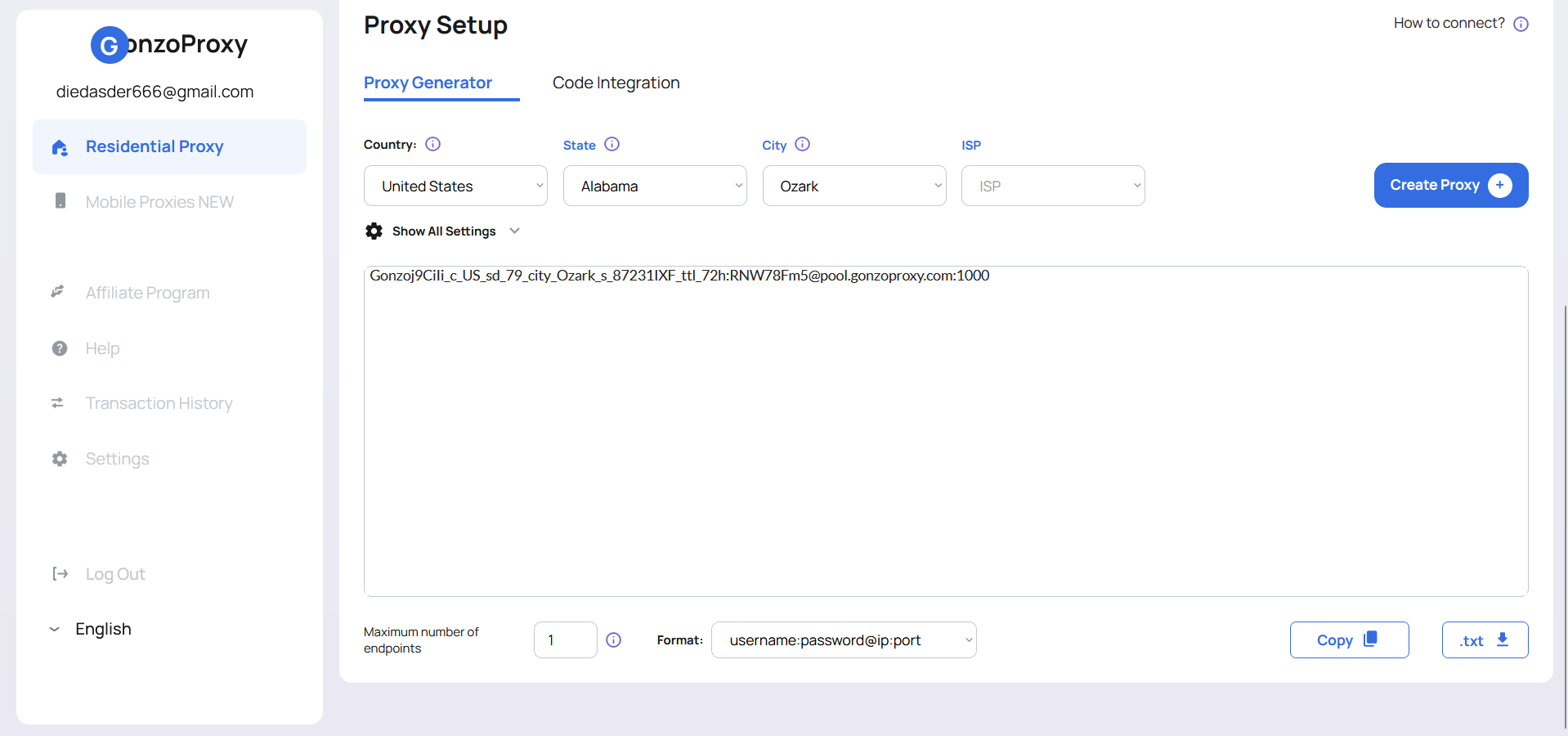
2. Open phone settings, find the Wi-Fi section
3. Tap the arrow next to your network name
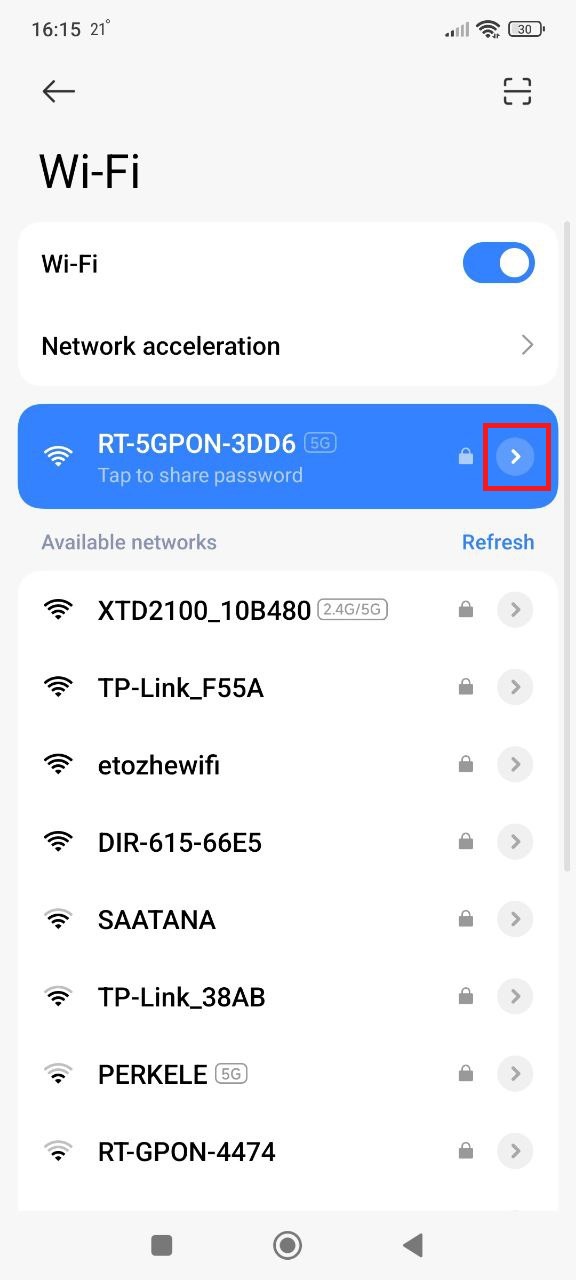
4. Look for proxy and select manual configuration
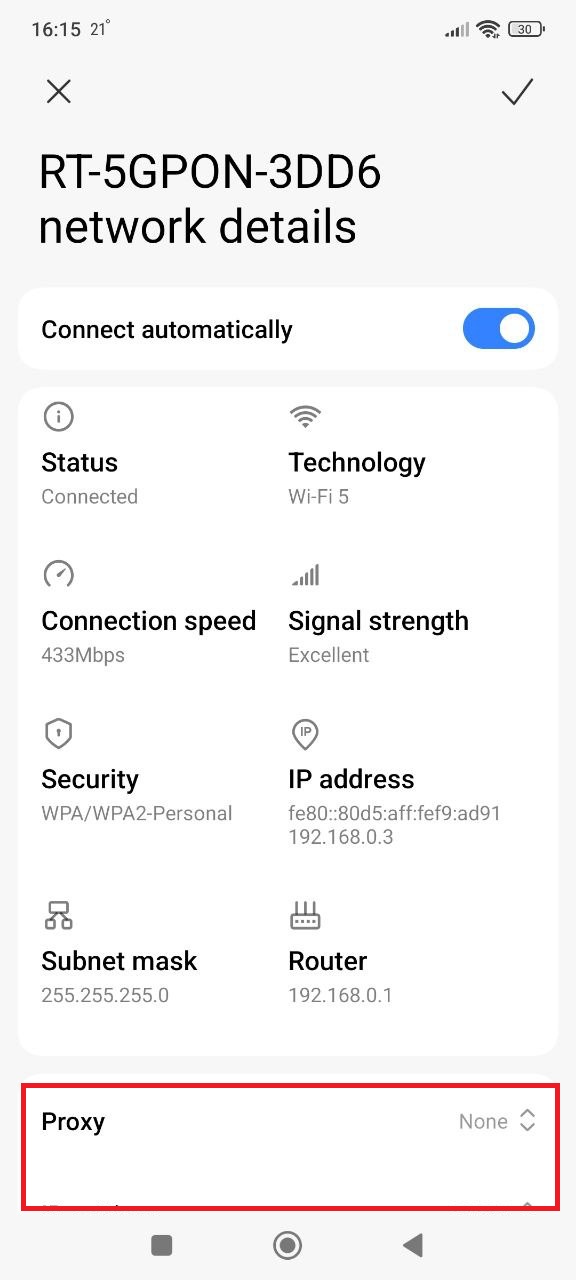
5. Enter data from your GonzoProxy dashboard:
- Server/Host: pool.gonzoproxy.com
- Port: 1000
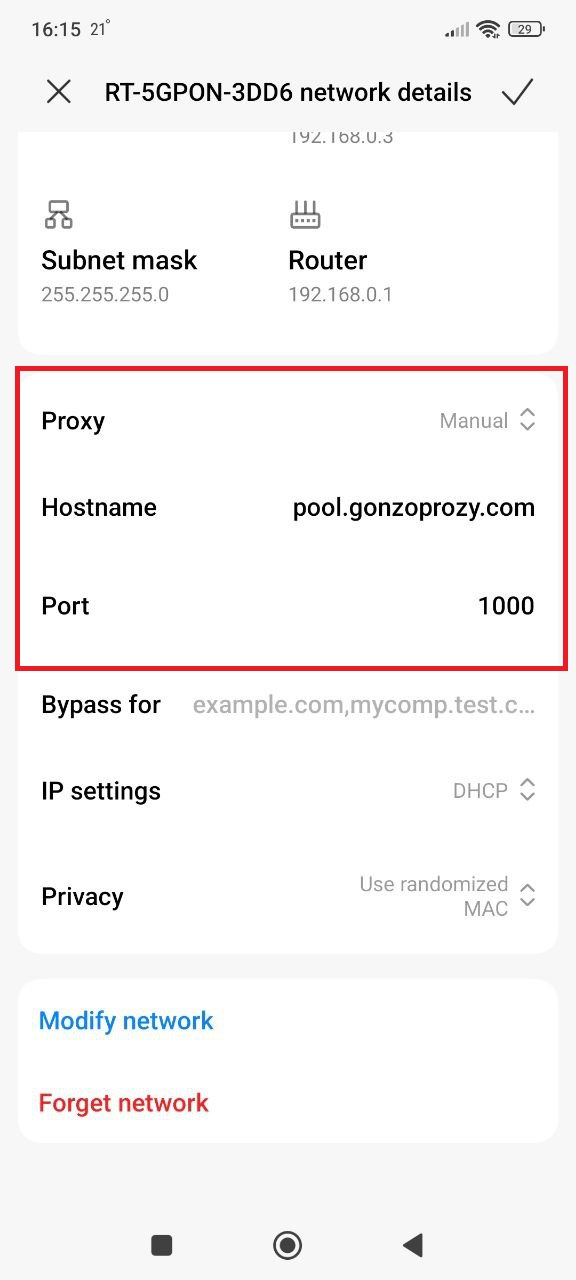
6. Launch browser, it'll ask for login and password, enter:
- Login: Gonzoj9CiIi_c_US_sd_79_city_Ozark_s_87231IXF_ttl_72h
- Password: RNW78Fm5
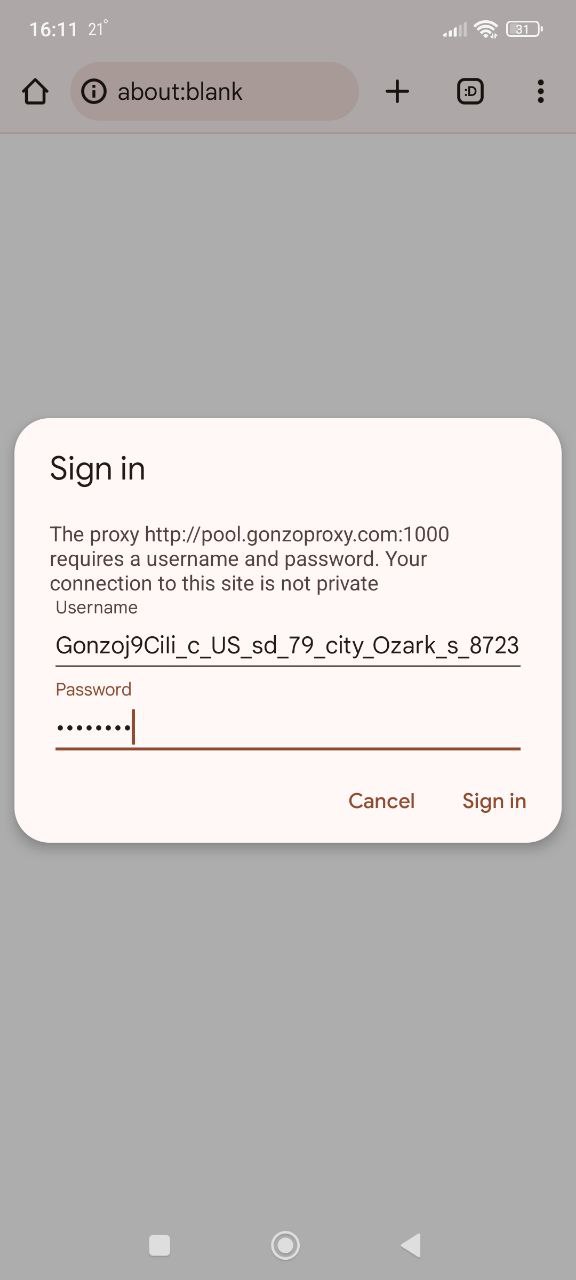
7. Go to whoer.net. Everything works!
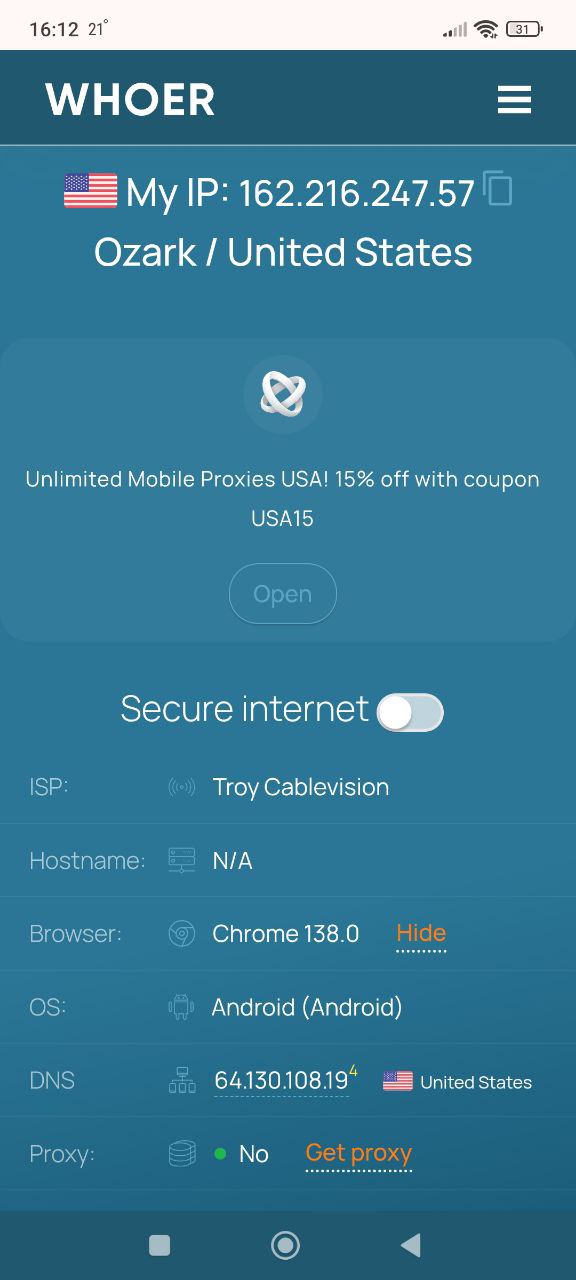
Browser or Desktop
On a computer, there are several ways to connect proxies.
Method One — Browser Extensions:
- Install FoxyProxy for Firefox or Proxy SwitchyOmega for Chrome
1. Create a proxy in GonzoProxy
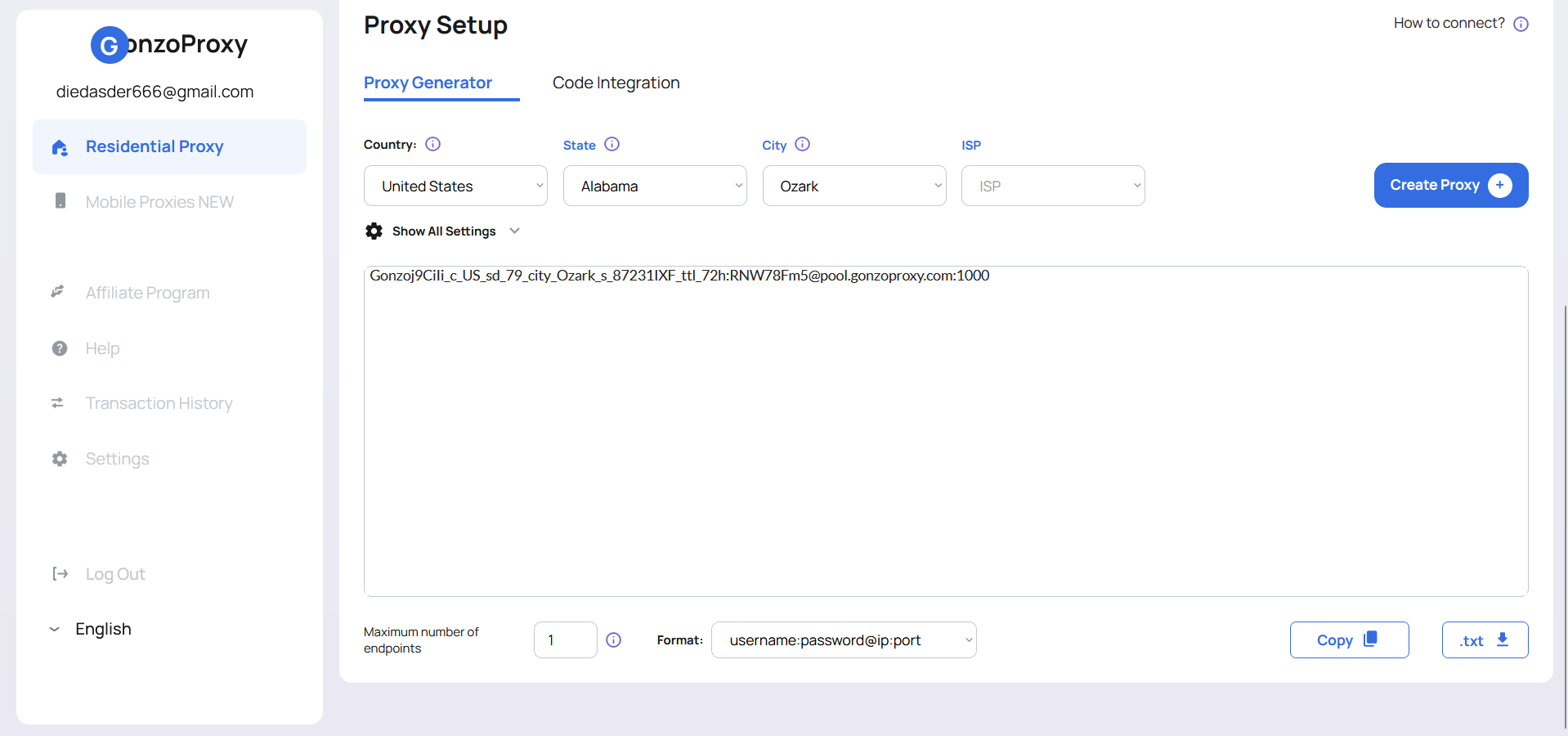
2. Let's look at FoxyProxy for Firefox as an example
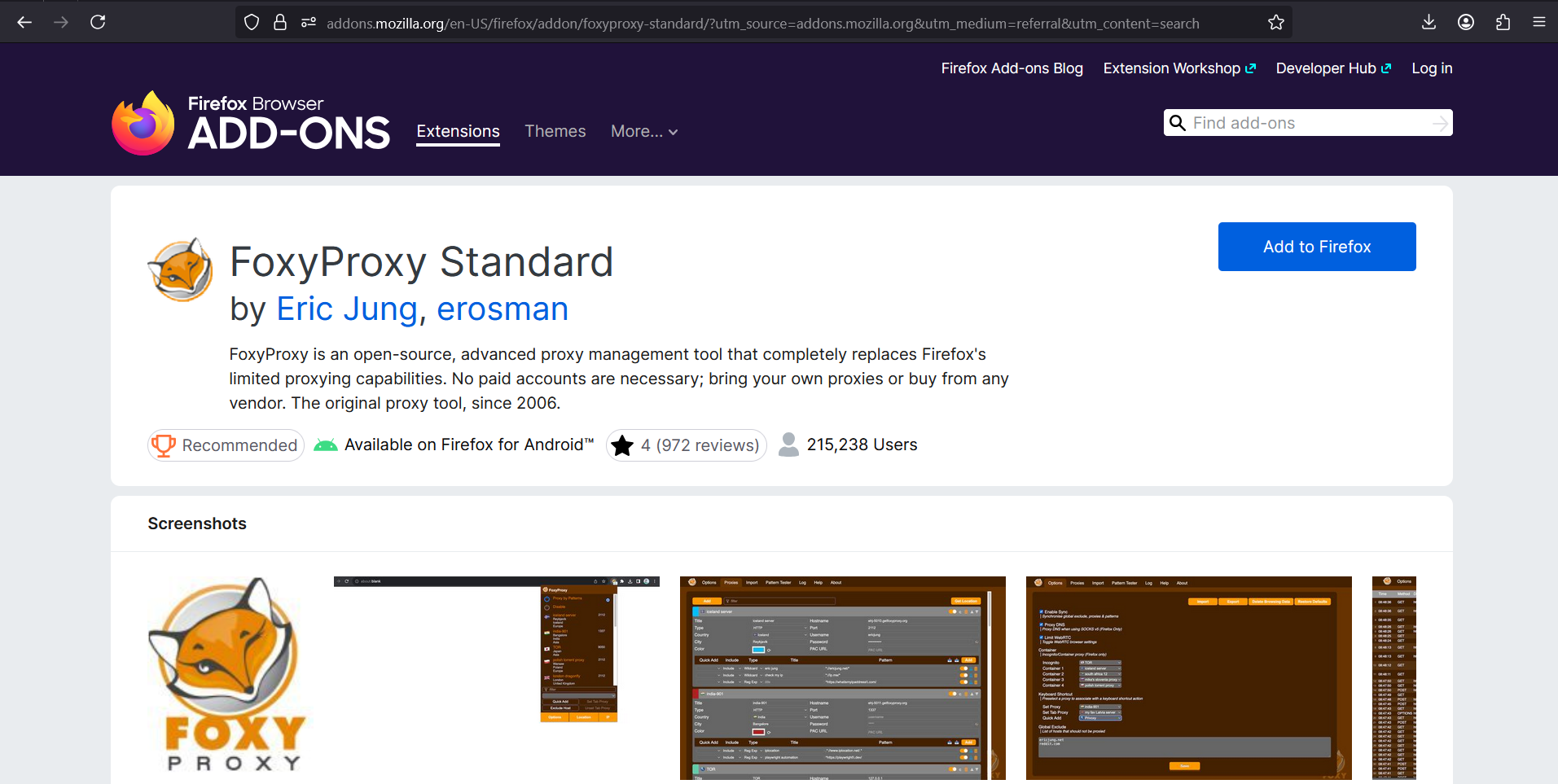
3. After installation, click the extension icon → "Options"
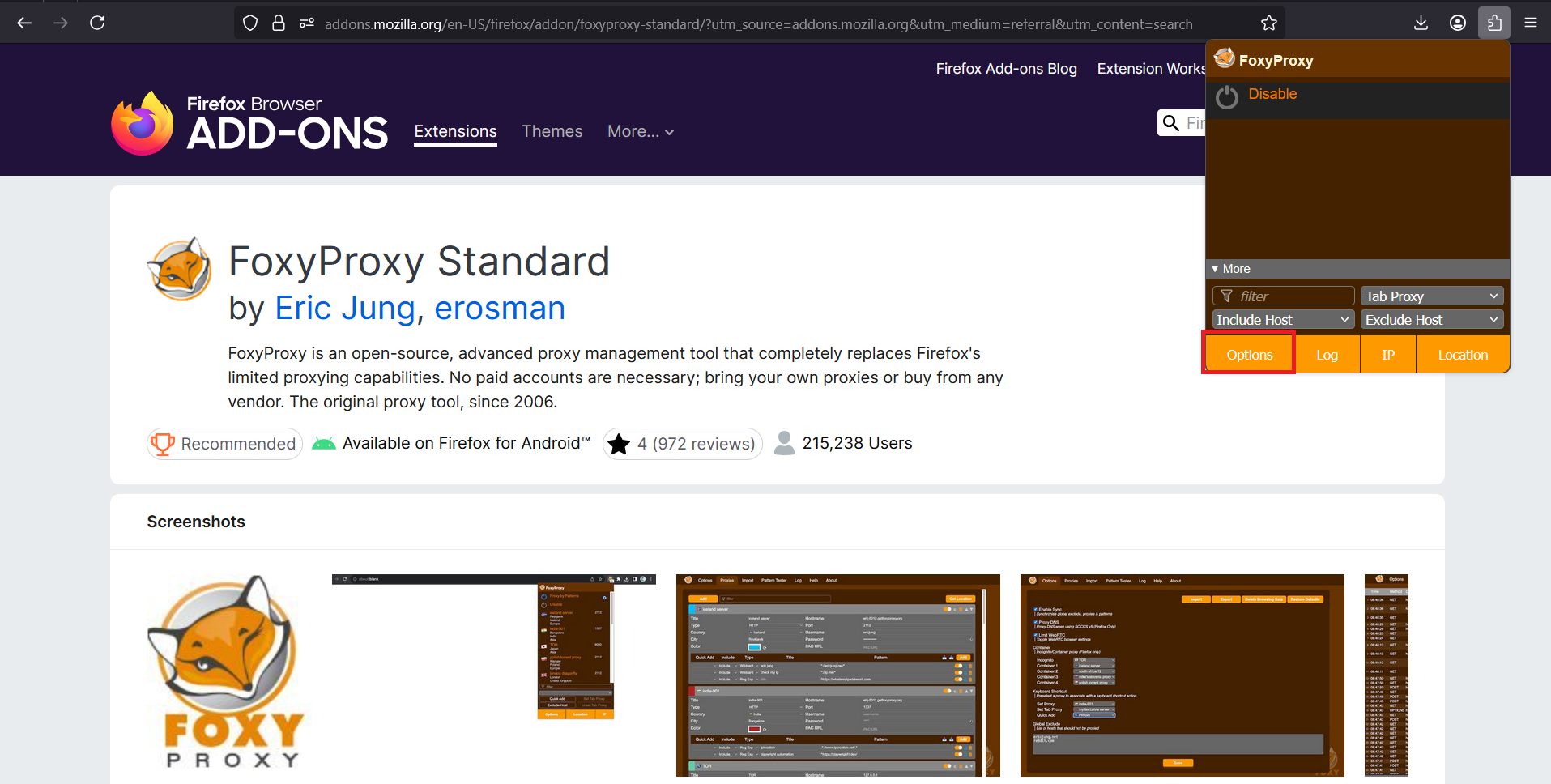
4. Go to the Proxies tab and click Add
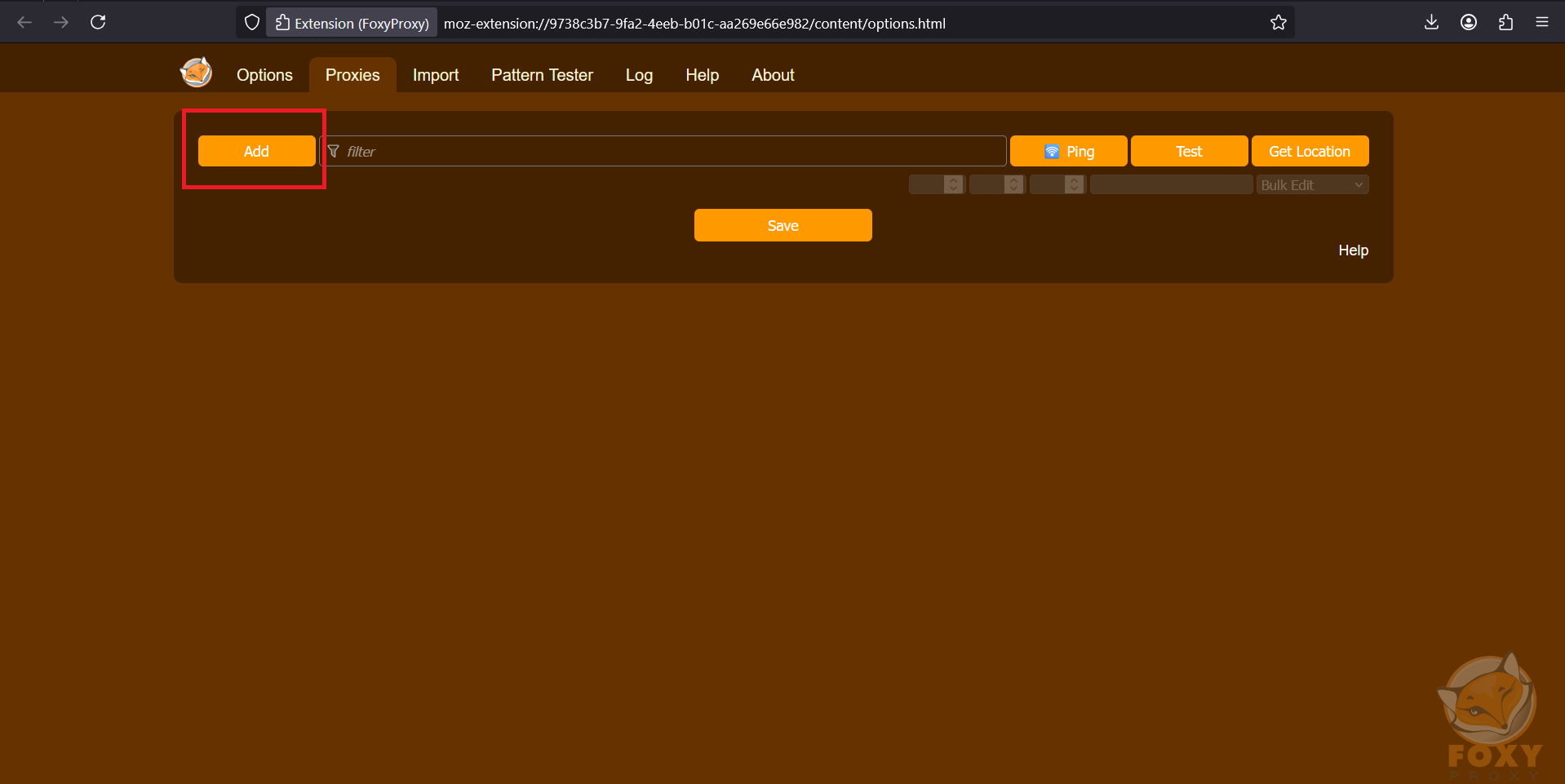
5. Add a new proxy profile, enter your GonzoProxy data:
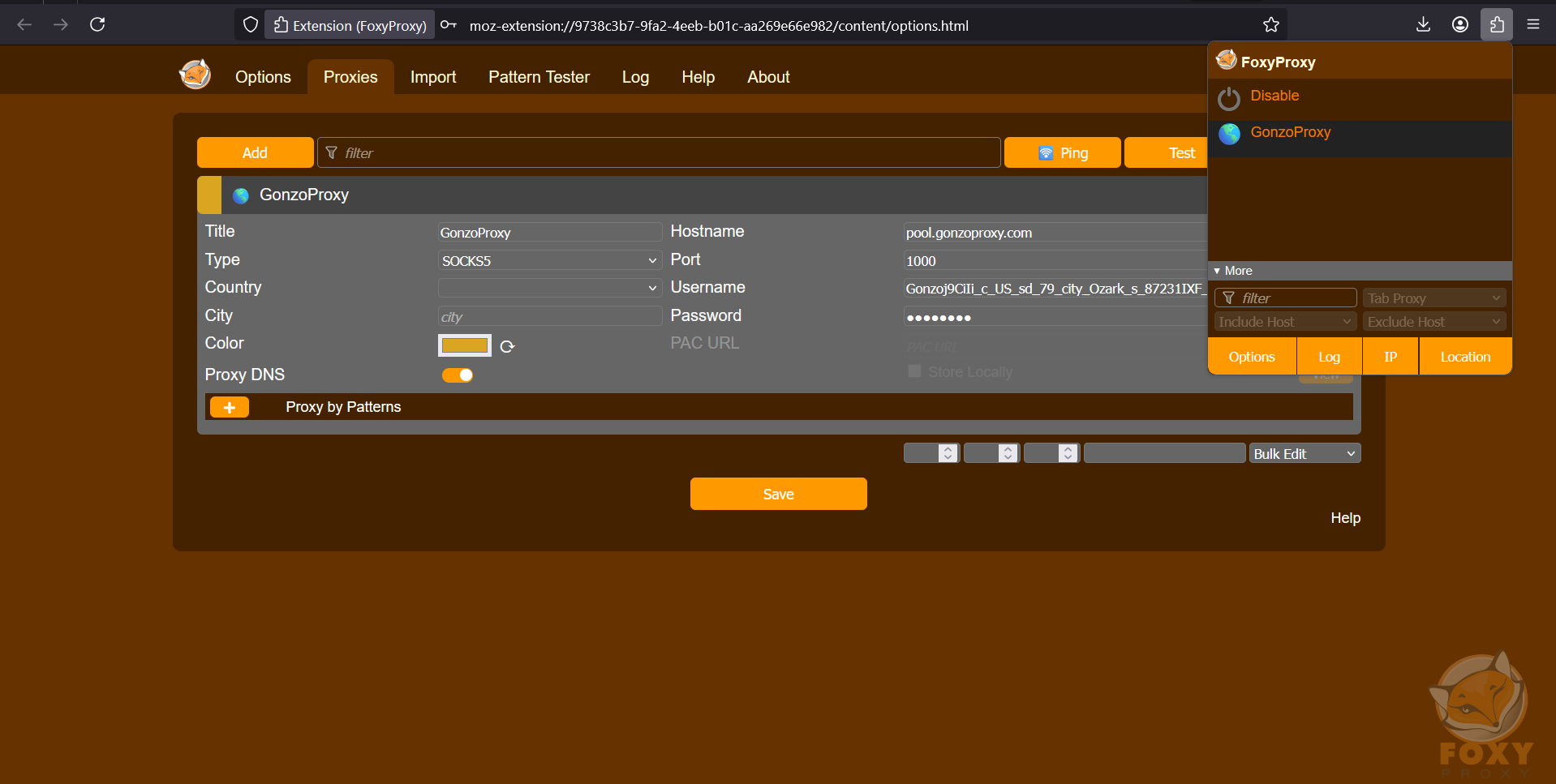
- Server/Host: pool.gonzoproxy.com
- Port: 1000
- Login: Gonzoj9CiIi_c_US_sd_79_city_Ozark_s_87231IXF_ttl_72h
- Password: RNW78Fm5
Click Save and activate the proxy in the extension
6. Go to whoer.net. Everything works!
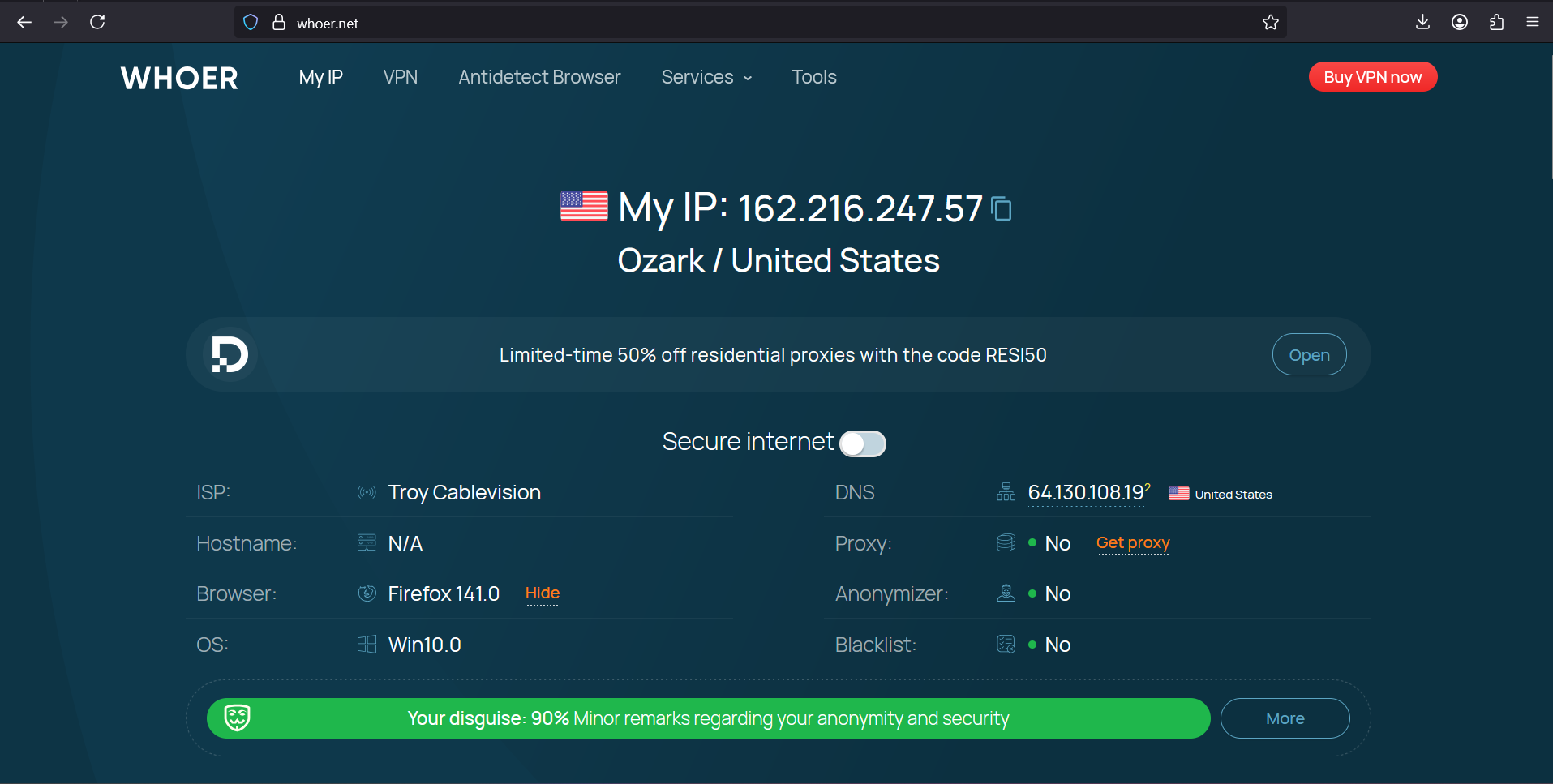
Method Two — Antidetect Browsers: Use specialized browsers like AdsPower, Multilogin, or GoLogin.
1. Create a proxy in GonzoProxy
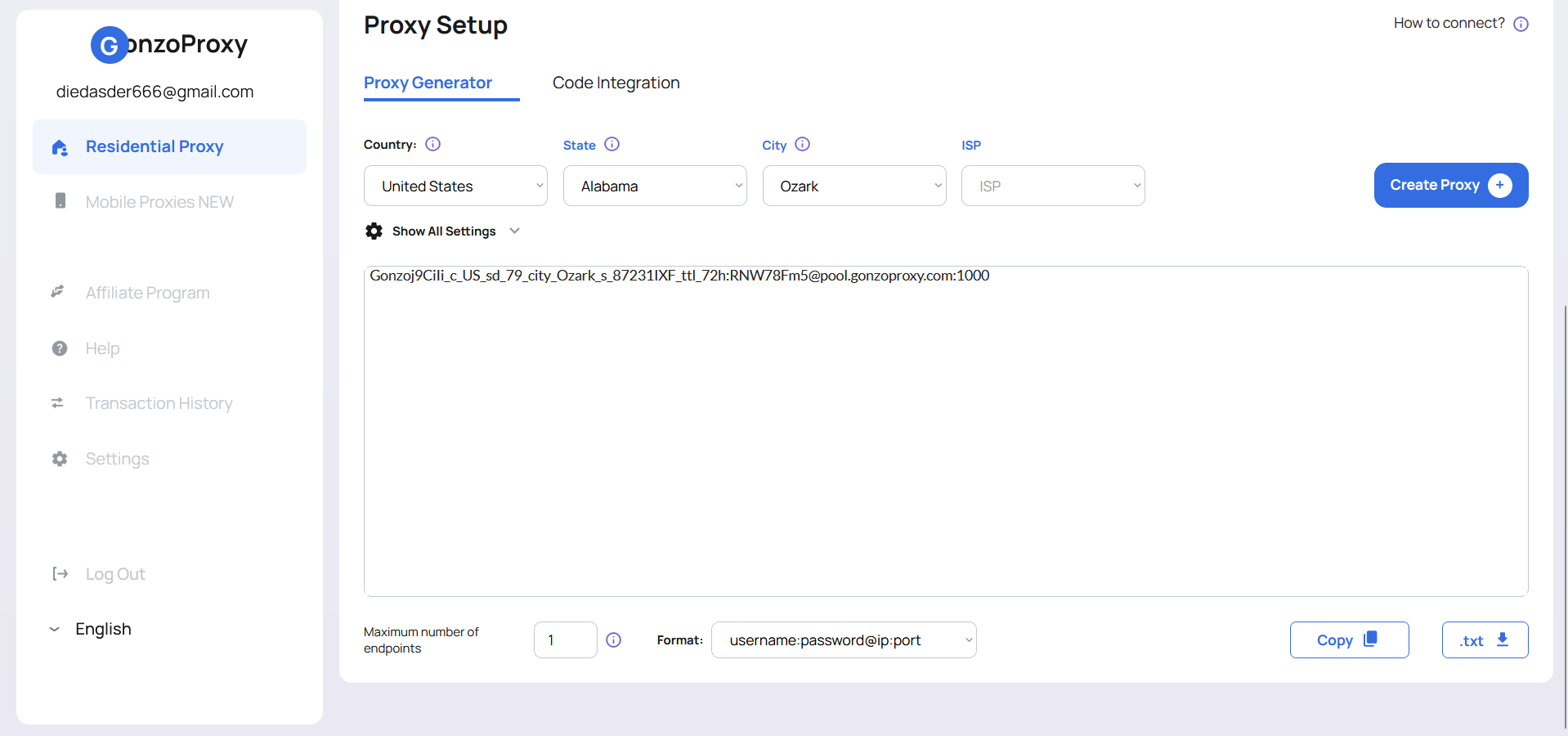
2. Create a new profile or edit an existing one
3. In the "Proxy" section, select "Custom" or "Manual Setup"
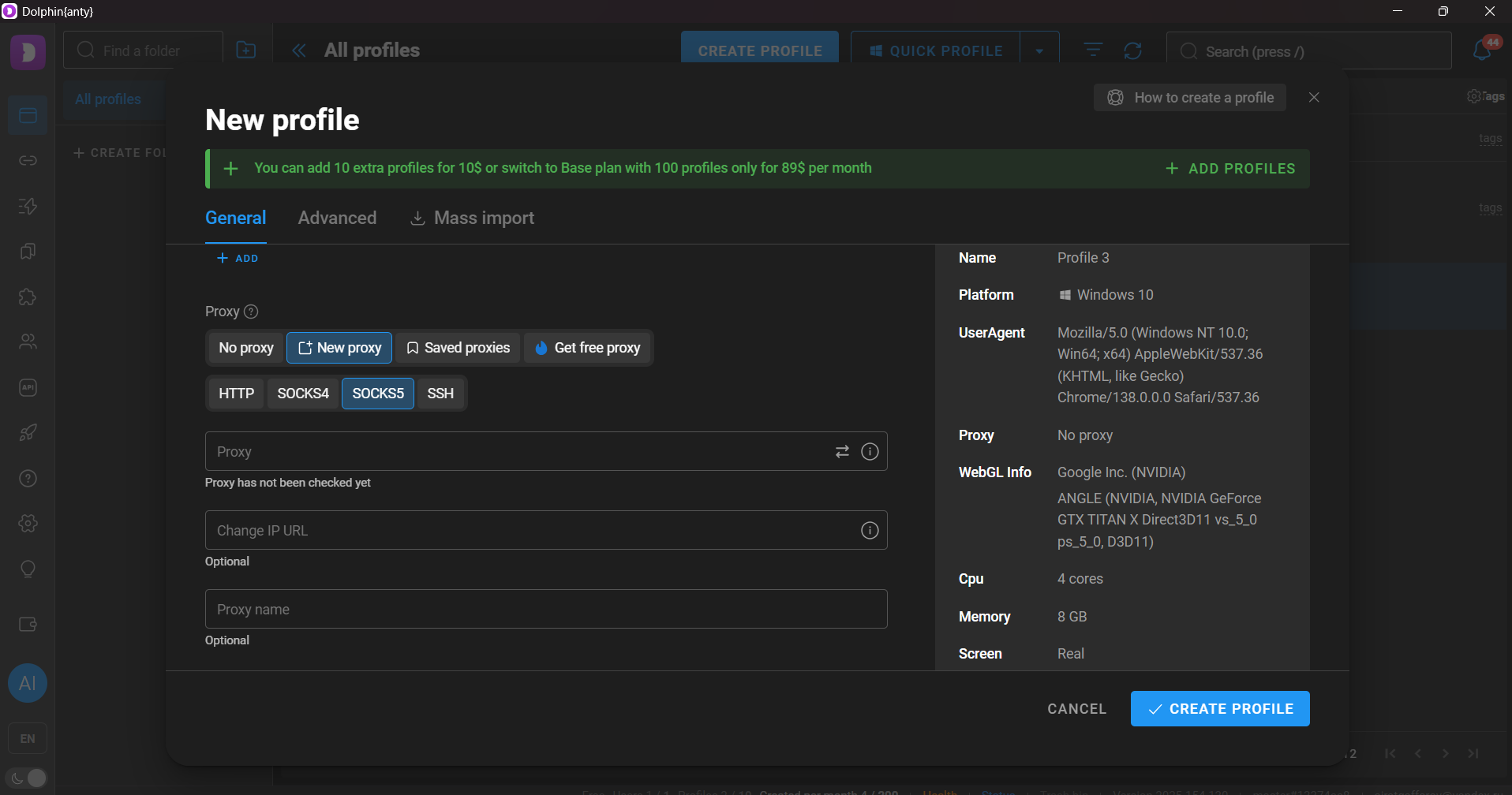
4. Specify HTTP/SOCKS5 type, enter the proxy credentials obtained earlier
5. Test the connection and save the profile
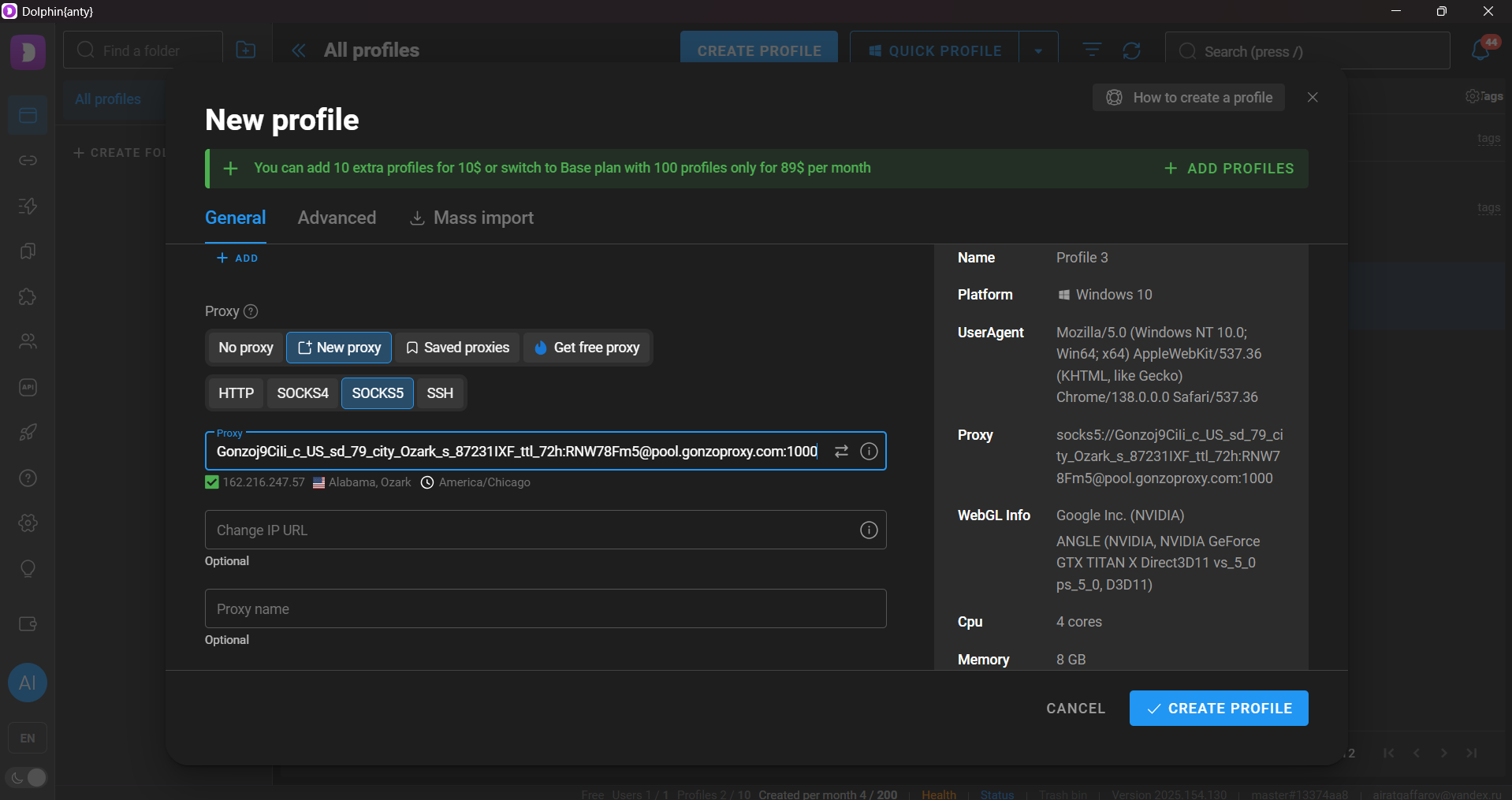
API, Scripts, Antidetect
1. Via API and Scripts
TikTok-Api (Python). The most popular library with 5k+ stars on GitHub. Allows parsing videos, comments, user data without official API. Bypasses TikTok protection by emulating the mobile app. Proxies are necessary to bypass the 100-200 requests per hour limit from one IP. With proxy rotation, you can make 5000+ requests.
Playwright/Puppeteer. Browser automation from Microsoft and Google. Mimics a real user - scrolling, clicks, views. Used for boosting views and creating activity. Proxies are mandatory - TikTok detects multiple sessions from one IP and blocks after 10-15 minutes.
TikTok Scraper (Node.js). CLI tool for bulk data downloading. Exports to CSV/JSON, supports multithreading. Built-in proxy rotation from file. Popular for collecting email databases from bios and analyzing competitors.
2. Automation Tools
Jarvee Market leader in SMM automation ($29-69/month). Manages hundreds of accounts via Windows app. Emulates TikTok's Android app. Key feature - warmup mode for safely warming up new accounts. One proxy strictly per account, otherwise mass bans.
Inflact/Combin Cloud automation services ($15-80/month). Work from your browser 24/7. Simpler than Jarvee but fewer features. Proxies added in personal dashboard. Suitable for 10-50 accounts, not industrial scale.
TikTok Automation Pro Specialized bot specifically for TikTok ($197 one-time). Fully emulates mobile app. Built-in protection bypass algorithms. Requires mobile 4G proxies - won't work with regular ones.
3. Bot Farms and Scaling
PVA Creator Mass account registration software ($127). Integrates with SMS services for verification. Creates 100-500 accounts daily. Each registration through unique mobile proxy is mandatory.
Zennoposter Russian bot builder ($97-297). Ready TikTok templates available on forums. Visual programming without code. Supports any proxy services via API.
MultiLogin/AdsPower Antidetect browsers ($99-399/month). Create unique browser fingerprints for each account. Proxies are critical - antidetect is useless without them. Used for managing 100+ accounts from one PC.
When choosing a service, look at several things. First, IP availability in needed countries. Want to work with UK audience — need UK proxies. Interested in Brazil — look for Brazilian IPs. Second, connection speed. TikTok video uploads require minimum 10 megabits. Third, ability to quickly replace addresses. In GonzoProxy, you can create unlimited proxies, paying only for used traffic.
Extra features matter too. Automatic IP rotation on timer eliminates manual switching. API is useful for developers integrating with their software. Traffic statistics help control expenses on gigabyte plans.
GonzoProxy covers all TikTok work needs. Use promo code START15 for 15% off your first order. Support responds 24/7, even on holidays.
Newbies and pros alike step on the same rakes. Here are solutions to the most common problems.
TikTok won't load at all after proxy setup. Check data accuracy — mix up one digit in the IP, and nothing will work. Go to your provider's dashboard and make sure the proxy is active and paid. Temporarily disable antivirus — Kaspersky and similar often cut proxy connections. Try another browser or clear cookies.
TikTok asks for SMS verification. Anti-hack protection triggered — the platform noticed login from unusual IP. Usually happens when account was created in Russia but you're logging in through American proxy. Solution: use proxies from same country where you registered the account. For new profiles — create them through proxy of needed region right away.
Proxy suddenly stopped working. Stay calm, it happens. Go to GonzoProxy panel, click "Replace IP" and get a fresh address from same city. Takes 30 seconds. Want to avoid such surprises — enable automatic rotation every half hour.
Videos lag and load slowly. Either proxy is overloaded with other users, or server is too far from you. Switch to less loaded or geographically closer server. Last resort, get a pricier plan — fewer people per IP there.
Reach dropped to zero though proxy works. That's a shadow ban for suspicious activity. Liked a thousand posts in an hour? Followed 500 people in a row? TikTok noticed and limited impressions. Behave like a normal person: maximum 100-150 actions per hour, with pauses and video watching between them.
FAQ
Proxy choice depends on your tasks. Just want to watch blocked TikTok? Get one residential proxy from the needed country. Managing account farms for clients? Need mobile proxies with rotation for each profile. Writing a bot for boosting? You'll need a whole IP pool and proper delay configuration.
Start small — get a few proxies to test, check stability and speed for your tasks. Try GonzoProxy with promo code START15, which gives 15% off your first purchase — TikTok proxies with needed geo and stable operation. The service has everything for comfortable work: from simple block bypassing to industrial automation of hundreds of accounts.