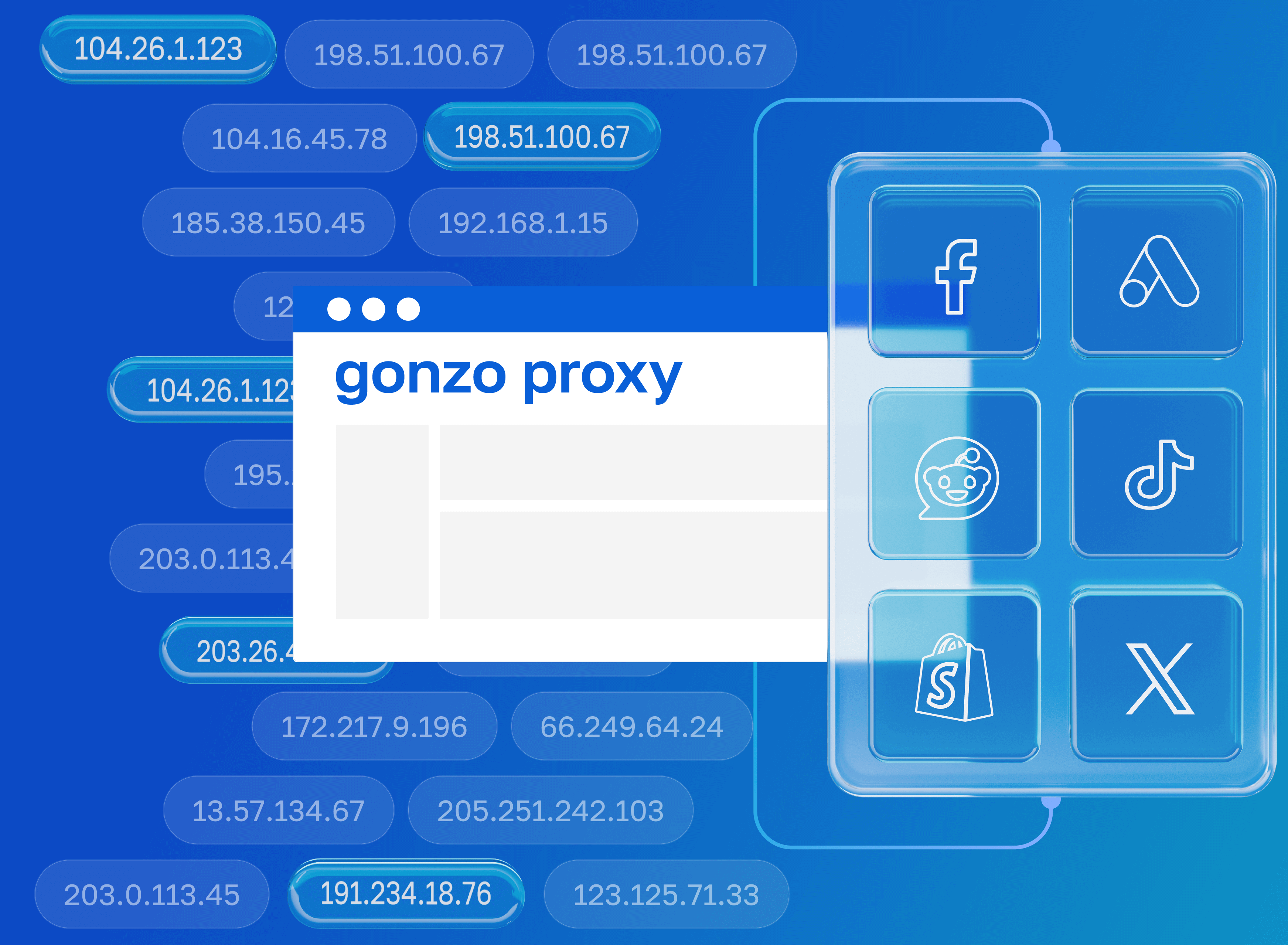Choosing proxies often turns into a headache. Seems simple enough. Static ones give you a permanent IP, dynamic ones change it. But when you get down to practice, questions start popping up. Why do some cost $200 a month while others go for $2 per gigabyte? Why do scrapers need thousands of addresses? And is it true that Facebook ads only work with expensive dedicated IPs?
Here's an interesting fact. Modern residential proxies are actually blurring the lines between types. You can keep one IP for three days (like static), then switch it with one button. Or set up rotation every 5 minutes. It all depends on your task.
Let's figure out what's what. No fluff or marketing fairy tales.
Contents
- VPN and Proxy: Key Differences
- What is a Proxy Server?
- What is VPN?
- Security and Privacy
- Speed and Performance
- When Should You Use a Proxy Server?
- When Should You Use VPN?
- Is It Worth Using VPN and Proxy Together?
- Mistakes When Choosing Between VPN and Proxy
- Busting Myths About VPN and Proxy
- VPN or Proxy: How to Choose the Right Option?
- FAQ
- Conclusion
- What is a proxy server for Google Chrome and why do you need it
- How proxy works in Chrome browser
- Ways to configure proxy in Google Chrome
- Setting up proxy in Google Chrome through Windows
- Setting up proxy in Google Chrome through macOS
- Setting up proxy for Chrome through extensions
- Setting up proxy in Chrome on Android
- Setting up proxy in Chrome on iPhone and iPad
- Connection check and speed test
- Typical errors when working with proxy in Chrome
- FAQ
- Conclusion
- Why you need proxies for Reddit
- Why Reddit might be blocked
- What restrictions does Reddit have
- Who needs proxies and how they help
- What you can do with proxies for Reddit
- How to choose the right type of proxy for Reddit
- Proxy vs VPN for Reddit
- How to set up and use proxies for Reddit
- Top proxy providers for Reddit in 2025
- Common problems and solutions
- Practical use case scenarios
- FAQ
- Conclusion
- Why LinkedIn requires using proxies
- How proxies help in working with LinkedIn tools
- Types of proxies for LinkedIn and selection criteria
- 10 best proxy providers for LinkedIn
- Setting up and using proxies
- Tips for safe LinkedIn outreach scaling
- FAQ
- Conclusion: how to build a stable system for working with LinkedIn through proxies
- How Amazon detects and blocks proxies
- Benefits of using proxies for Amazon
- Which proxy types work best for Amazon
- Best residential proxy providers for Amazon (2025)
- Key features of a good Amazon proxy provider
- How to set up a proxy for Amazon
- Common problems when working with proxies on Amazon
- How to use Amazon proxies for different tasks
- Best practices for safe Amazon proxy usage
- FAQ
- Conclusion – choose stability, not quantity
- Step 1 — Download and Install VMLogin
- Step 2 — Create a New Browser Profile
- Step 3 — Get Your Gonzo Proxy Credentials
- Step 4 — Configure Proxy Settings in VMLogin
- Step 5 — Verify Proxy Connection
- Step 6 — Launch Your Browser Profile
- Step 7 — Optional: Set Up Multiple Profiles / Rotating Sessions
- Step 8 — Troubleshooting Common Issues
- Step 9 — Start Automating with Gonzo Proxy + VMLogin
- What is an anonymizer in simple terms
- How anonymizers differ from proxies and VPNs
- How an anonymizer works
- Types of anonymizers and anonymity levels
- How to format proxies for working with anonymizers
- How to use an anonymizer to access blocked sites
- Advantages and risks of using anonymizers
- How to choose an anonymizer or proxy for your tasks
- FAQ
- Conclusion
- How to sell quickly and effectively on Avito
- What is mass posting on Avito and why you need it
- Manual and automated mass posting
- Multi-accounting: how to manage multiple accounts on Avito
- Step-by-step launch plan
- How not to get banned with mass posting and multi-accounting
- Mass posting vs alternative sales methods
- FAQ
- Conclusion
- What Is a Proxy for Discord?
- Why You Should Use Proxies on Discord
- How to Use a Proxy on Discord
- Testing and Monitoring Proxy Performance
- Scenarios Where Discord Proxies Help
- Best Practices and Safety Tips
- Why Choose Residential Proxies for Discor
- Common Problems and Troubleshooting
- FAQ
- Final Thoughts — Keep Your Discord Setup Secure and Efficient
- Why TikTok gets blocked and doesn't always work with VPN
- How proxies and VPN differ for TikTok
- When it's better to choose VPN for TikTok
- When it's better to choose proxy for TikTok
- How to set up proxy for TikTok (short instruction)
- Risks and precautions when working with TikTok through VPN and proxies
- FAQ
- Conclusion
- What does transparent proxy mean
- How transparent proxy works in a real network
- Spheres of application for "invisible" proxy
- Advantages and disadvantages of transparent proxy
- Setting up transparent proxy: step by step
- Are transparent proxies secure
- Popular solutions for transparent proxy setup
- Checklist for working with transparent proxies
- FAQ
- Conclusion
- Why proxies are a must for Dolphin Anty
- Types of proxies you can connect to Dolphin
- Rotating vs Static
- Step-by-Step: How to Add a Proxy in Dolphin Anty
- Common proxy connection errors and fixes
- How to choose reliable proxies for Dolphin Anty
- Tips for optimizing costs
- Practical cases of using Dolphin Anty with proxies
- FAQ
- Final thoughts
- Types of proxies used for parsing
- How to choose proxies for parsing
- Setting up and rotating proxies for parsing
- Technical tricks for bypassing blocks
- Practice: building a proxy pool for parsing
- Metrics and monitoring parsing quality
- Best practices and ready solutions
- FAQ
- Summary: Which proxy to choose for parsing
- How proxies work in traffic arbitrage
- Types of proxies for arbitrage and their features
- What problems do proxies solve in arbitrage
- Top proxy providers for arbitrage in 2025
- Comparison table of proxy providers
- How to pick the right proxies for arbitrage
- How to set up proxies for arbitrage
- Safe proxy usage tips
- FAQ
- Conclusion
- What are residential proxies needed for?
- How do residential proxies work?
- How do residential proxies differ from others?
- Connecting residential proxies from GonzoProxy
- Examples of using GonzoProxy residential proxies in Python
- Pros and cons of residential proxies
- How to check residential proxies
- Common usage errors
- FAQ
- Conclusion
- Why does Facebook often block accounts and cards?
- Why use a virtual card for Facebook Ads?
- Multicards.io — a trusted virtual card service for Meta Ads
- Should you buy or create Facebook ad accounts?
- Why proxies are essential
- What kind of proxies are best for Facebook Ads?
- GonzoProxy — premium residential proxies for Facebook Ads
- How to safely link a virtual card to Facebook Ads
- Final recommendations
- What’s a DePIN farm and why should you care?
- So, what exactly is DePIN?
- Other DePIN projects already killing it
- What do you need to start your DePIN farm?
- How to create profiles and set up the antidetect browser
- How to choose and set up a proxy?
- What about Twitter/X accounts?
- How to get email accounts?
- Before you launch — one last tip!
- How to properly chain your accounts?
- How modern fraud detection systems track violators
- Google Ads: anti-fraud specifics in 2025
- How to tell your proxies aren't working?
- Why most proxies no longer work with ad platforms
- How to select and verify proxies for ad platforms
- Strategy for stable operation with ad platforms
- Conclusion: don't skimp on infrastructure
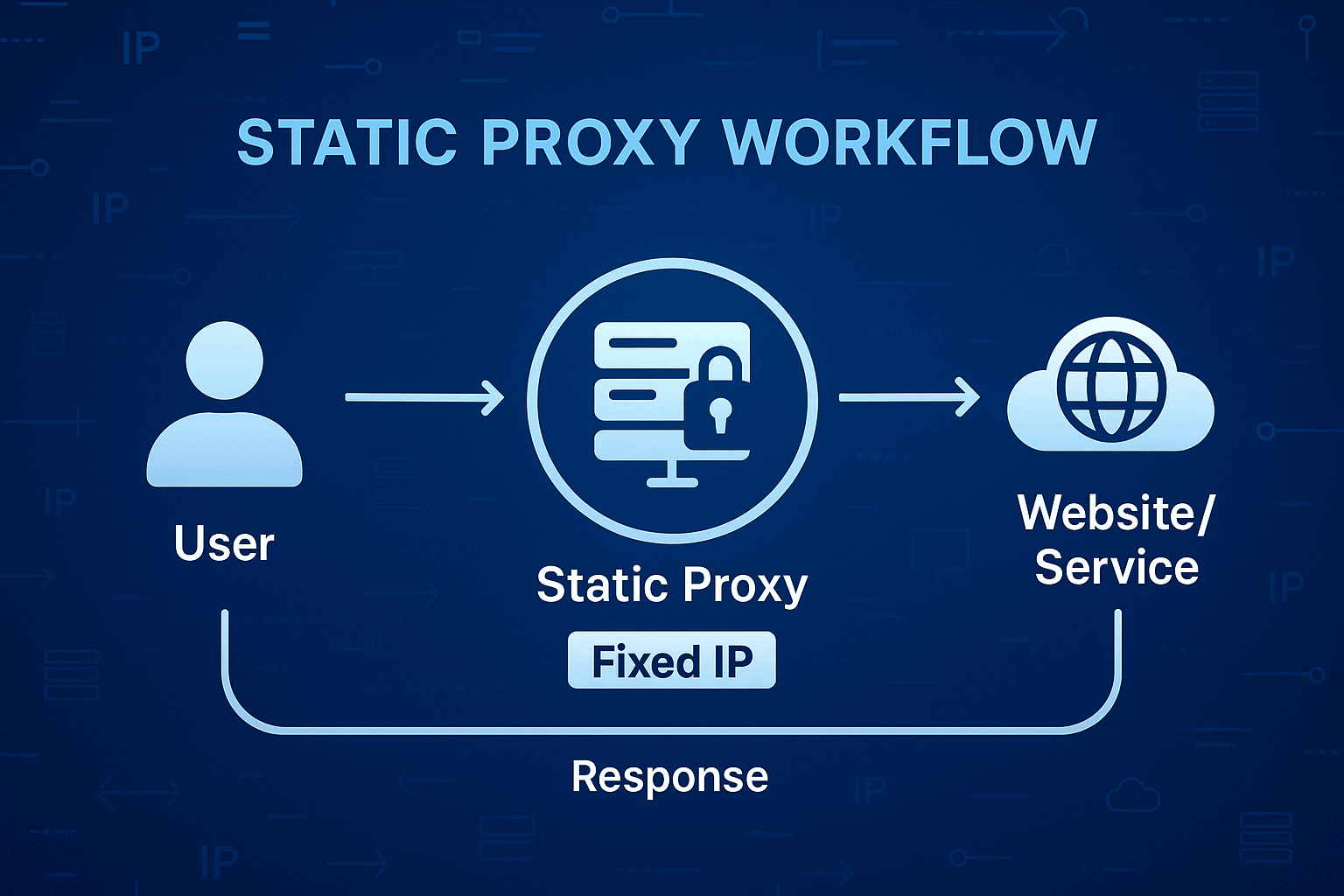
A static proxy is like a rental apartment. You pay, get an address, and it's yours. Today, tomorrow, next month - the IP address doesn't change.
Technically, it's simple. The provider allocates you a specific server or device. It has a permanent IP that's reserved just for you. Nobody else uses it. You visit websites, and they always see the same address.
Picture this situation. You go to the same store every day. The clerk remembers you, says hello, knows what you like. It's convenient if you're a regular customer. But if something goes wrong, they'll remember you forever.
Static characteristics are crystal clear. The IP never changes. Speed is maximum because there's no switching or delays. The connection is as stable as a Swiss watch.
Advantages of static proxies
Let's start with the main advantage, which is reliability. If you're managing a corporate Instagram or running ads for a big brand, the last thing you need is a sudden IP change. Facebook might suspect hacking and block the account. With static, that won't happen.
Speed is also great. Direct connection without jumping between servers gives you 20-50 ms ping. For traders catching market movements, this is critical. A 100-millisecond difference can cost thousands of dollars.
Plus it's just convenient. Set it up once and forget about it. No need to mess with APIs, rotation, timers. Enter the proxy data in your browser and you're good to go.
Disadvantages of static proxies
Blocks become the main pain point. Imagine you're scraping prices on Wildberries. A thousand requests from one IP in an hour, and hello, ban. And not for an hour or two, but forever. You'll have to buy a new address.
Anonymity also suffers. All your actions are tied to one IP. Smart security systems easily build behavior patterns. You log in every day at 9:15, check the same pages, and you're busted.
The price bites especially hard. $50-200 for one IP per month is normal for quality static proxies. And that's for ONE address. Need 10 accounts? Get ready to spend $500 and up.
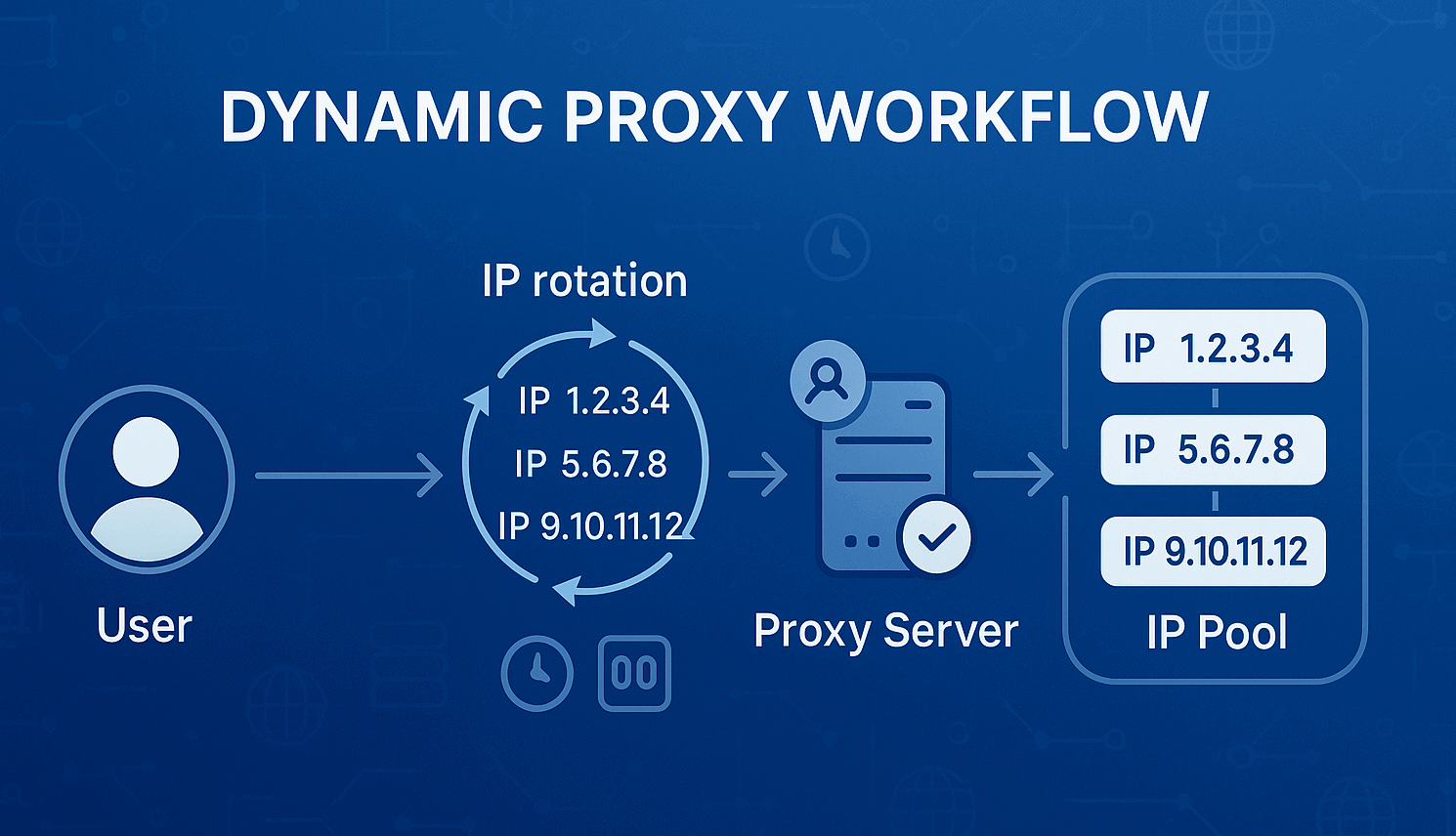
Dynamic proxies work differently. You have access to a huge pool of addresses. We're talking thousands or even millions of IPs. The system automatically switches between them.
Technically it looks like this. You connect to a main server (called a gateway or backconnect). It then distributes your requests through different IPs from its pool. You set the switching frequency yourself. You can change every request or once an hour.
Simple analogy with car sharing. Need to get from point A to point B? Take any available car. Next time you take a different one. To everyone else, you're a new driver in a new car each time.
The key feature of dynamic proxies is flexibility. You can set up rotation for any task. Marketplace scraping needs IP changes every 10-50 requests. Working with ad accounts lets you keep an address for 24-48 hours to mimic a real user. Mass profile registration uses a new IP for each account. Competitor price monitoring changes address every 100 products. Social media auto-posting rotates IP every 20-30 actions. Review collection from aggregators switches every 5 minutes. Read more about setting up rotating proxies for different tasks in our special guide.
Advantages of dynamic proxies
Ban protection works absolutely great. One IP blocked? No problem, there are 999,999 more. With proper setup, you can scrape Amazon for months at 100,000 pages per day.
Scaling has no limits at all. Need to collect data from a million product cards? Launch 100 threads, each with its own IP. Work happens in parallel, data collection speed increases dramatically.
Money-wise it's more economical. Instead of renting a hundred dedicated IPs, you pay for traffic. According to GonzoProxy users' experience, scraping an online store takes 3-5 GB per 100,000 products. Monitoring 1000 Avito listings eats about 500 MB. Warming up and managing 50 ad accounts requires 15-20 GB per month. Mass registration of 1000 profiles costs 2-3 GB. With average consumption of 10 GB per month, you'll spend $20-65 instead of $5000 for a hundred static IPs.
Disadvantages of dynamic proxies
Setup takes time to learn. API keys, endpoints, rotation parameters, exceptions for certain domains. A newbie will need a day or two to figure out all the settings. Though modern services offer ready presets for popular tasks.
Geolocation can vary slightly, but quality systems account for this. During rotation, the algorithm picks the most similar IP from the same city or region. Websites perceive this as natural user behavior, like someone restarted their router or switched from Wi-Fi to mobile internet. For most tasks, this doesn't create problems.
Some sites require a special approach with frequent IP changes. Banking apps and corporate CRMs might request additional verification with a new address. But this is solved by setting a sticky session for 24-72 hours. The system will hold the IP long enough for comfortable work with such platforms.
Tasks for static proxies
Corporate systems remain static territory. Try logging into online banking from different IPs every day. Security will block access faster than you can blink. Same goes for remote desktop, corporate email, CRM.
Static is also needed for long-term projects. Running a company blog on LinkedIn? Managing an official Twitter for a big brand? Here stability matters most. Platforms need to see consistency.
Tasks for dynamic proxies
Web scraping without dynamics becomes masochism. Seriously, try scraping a million products from Ozon through one IP. Spoiler - it won't work. But with rotation and a pool of 10,000 addresses, it'll go smoothly.
Traffic arbitrage also requires dynamic proxies. You have 50 accounts in Facebook Ads, each with its own pixel and audience? Only unique IPs will save you from linking. Otherwise Facebook will connect the accounts and ban them all at once.
Social media automation is impossible without rotation. Mass following, liking, commenting trigger security systems. Dynamic proxies with proper rotation let you work on an industrial scale.
Both types work for
Here's where it gets really interesting. Modern residential proxies with sticky sessions work like a constructor. Want static? Set IP retention for 72 hours. Need dynamics? Enable rotation every minute.
Moreover, for most tasks this hybrid approach works better than classic static. Websites see that the IP changes once every day or two. This is normal for a regular user. Router restarted, provider changed the address. It happens.
Practical use cases
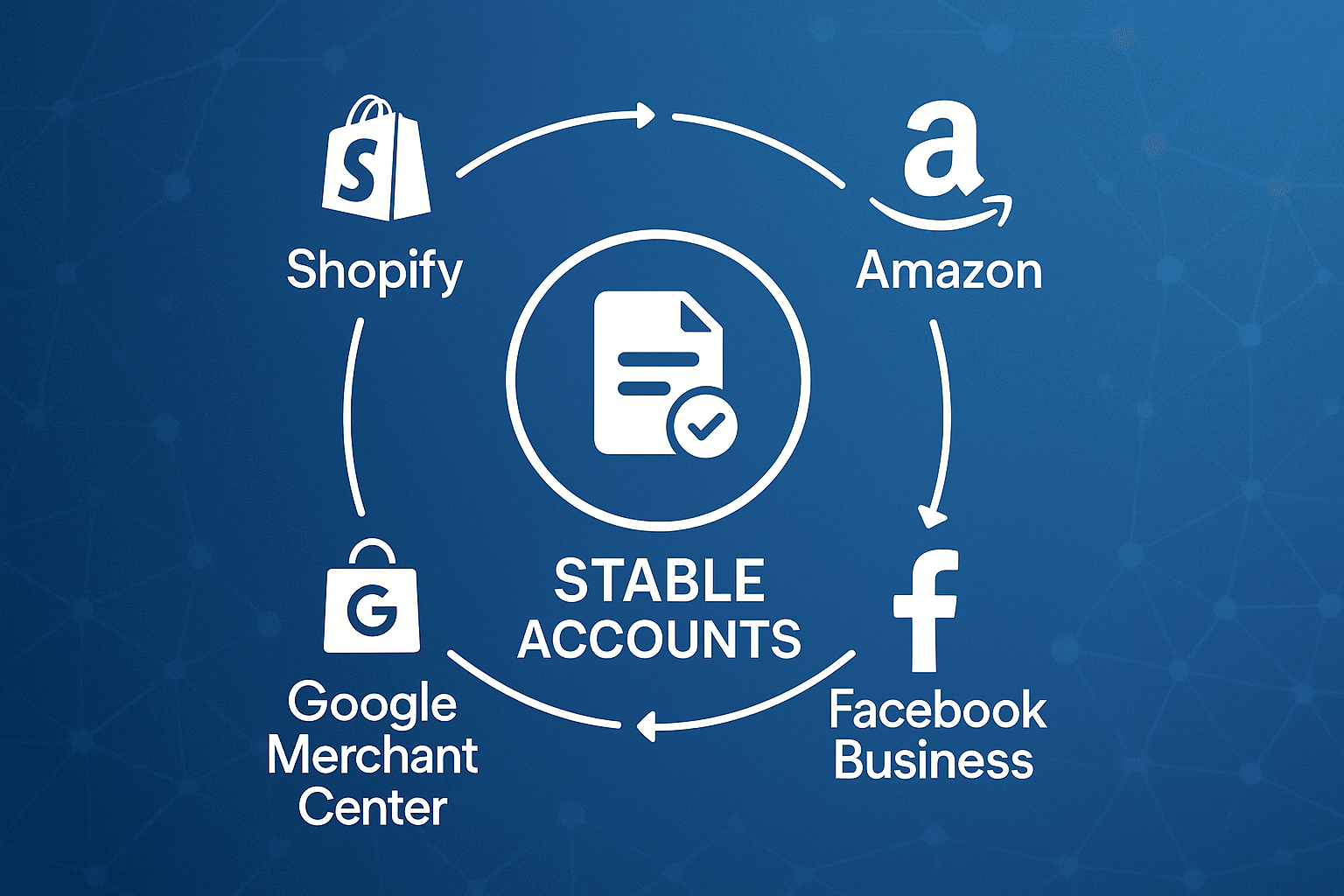
Case 1. Electronics retail chain
The guys had 50 branches across Russia. Each managed their own account in Yandex.Business and Google My Business. The problem was that when logging in from one IP, Google started linking accounts.
First they bought static proxies. The math was simple. $100 per IP times 50 equals $5000 per month. Expensive, but it worked. Then they tried GonzoProxy residential proxies with a 72-hour sticky session.
The result surprised everyone. Platforms calmly accepted periodic IP changes. It looked like employees sometimes work from home. Costs dropped to $300 per month (about 60 GB of traffic). No bans in six months.
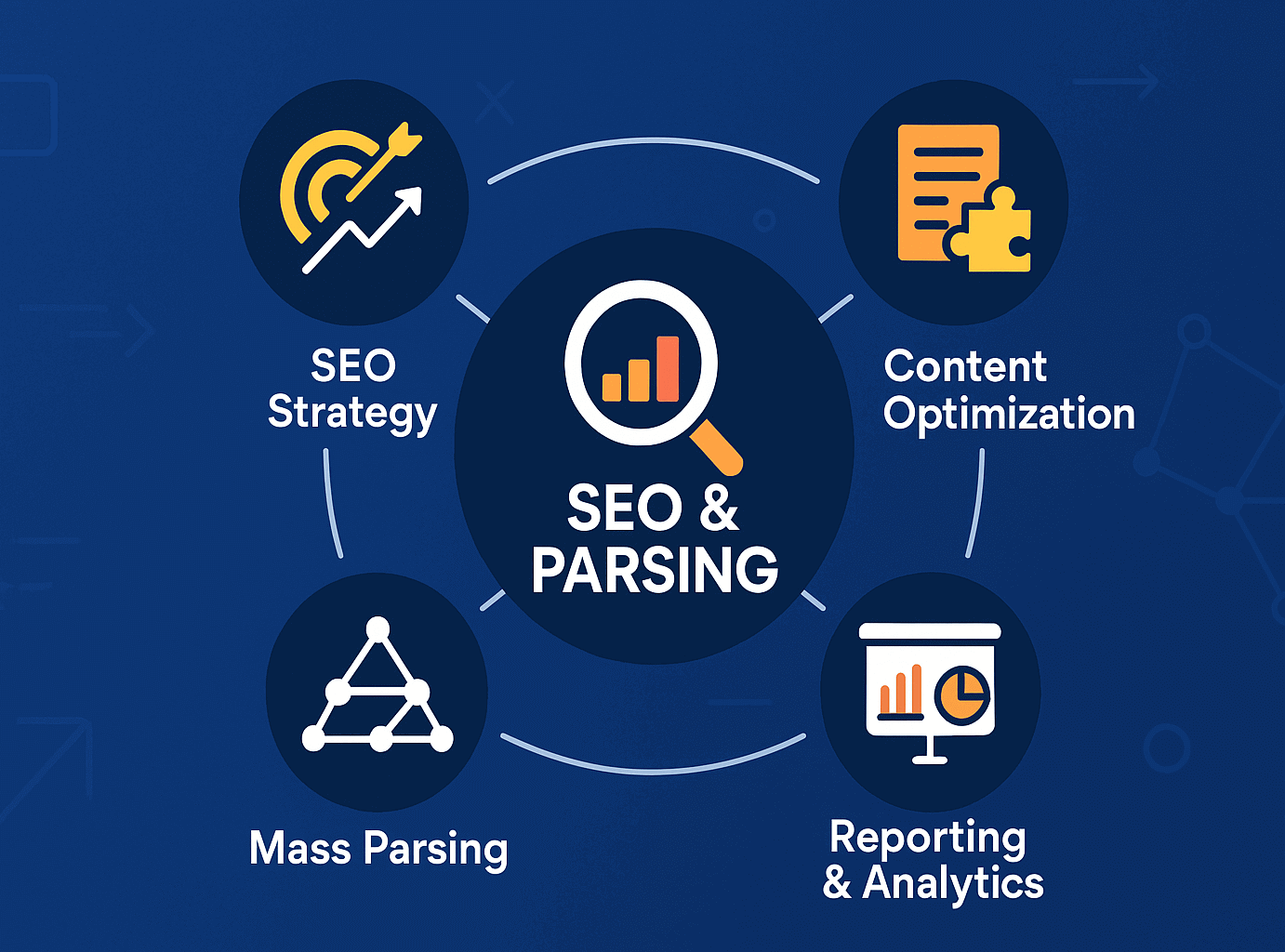
Case 2. SEO agency from Moscow
The task was massive. Check positions of 10,000 websites for 100,000 queries daily. First they used regular server proxies. Yandex banned them in batches. Had to constantly buy new ones.
They switched to dynamic residential proxies with rotation every 3 minutes. Got 15,000 different IPs from Russia, all from home providers. Search engines stopped seeing automation.
An unexpected bonus appeared. It became possible to check results from different cities. Clients are thrilled with the accuracy of geolocal data. Proxy costs are about $400 per month for 150 GB.

Case 3. Arbitrage team
The scale is impressive. 300 accounts in Facebook, 200 in Google Ads, bunch of TikTok for tests. Used to lose 30-40 accounts per month due to linking.
Implemented a new scheme. Each account got a separate browser profile in antidetect plus a unique residential proxy from GonzoProxy. Rotation set to 72 hours. Mimics a regular user.
Account losses dropped to 2-3% per month. Campaign ROI grew by 40%. No need to waste time on recovery and warming up. A detailed guide on setting up proxies for arbitrage will save you tons of time at the start.
Quick selection checklist
Look at the task first. Corporate software and banks require only static or 72-hour sticky session. Scraping and data collection are impossible without dynamics with fast rotation. Social networks and advertising work with dynamics at moderate rotation of 24-72 hours. Testing and development accept any options, as long as they work.
Evaluate work volumes. Less than 1000 requests per day will be covered by a couple of static IPs. From 1000 to 100,000 requests require dynamics with a small pool. Over 100,000 only work with a large pool through API.
Figure out the budget in advance. Up to $50 per month is enough for dynamic proxies with traffic payment. $50-500 allows for residential with flexible settings like GonzoProxy. Over $500 lets you mix static for important stuff and dynamic for mass operations.
Consider project geography. Working in one city requires static local IPs. Several regions will be served by dynamics with targeting. The whole world will need a large pool with country selection.
FAQ
Bottom line, the picture is clear. Dynamic proxies give freedom and protection through address changes. Perfect for scraping, automation, working with tons of accounts. Cheap and effective.
Static proxies provide stability and predictability. Needed for corporate tasks, important projects where IP change can break everything. Expensive but reliable.
And if you want both? Get residential proxies with retention time settings. It's like a Swiss army knife in the proxy world. Adapts to any task. Especially if traffic doesn't expire and you can buy gigabytes for future use.