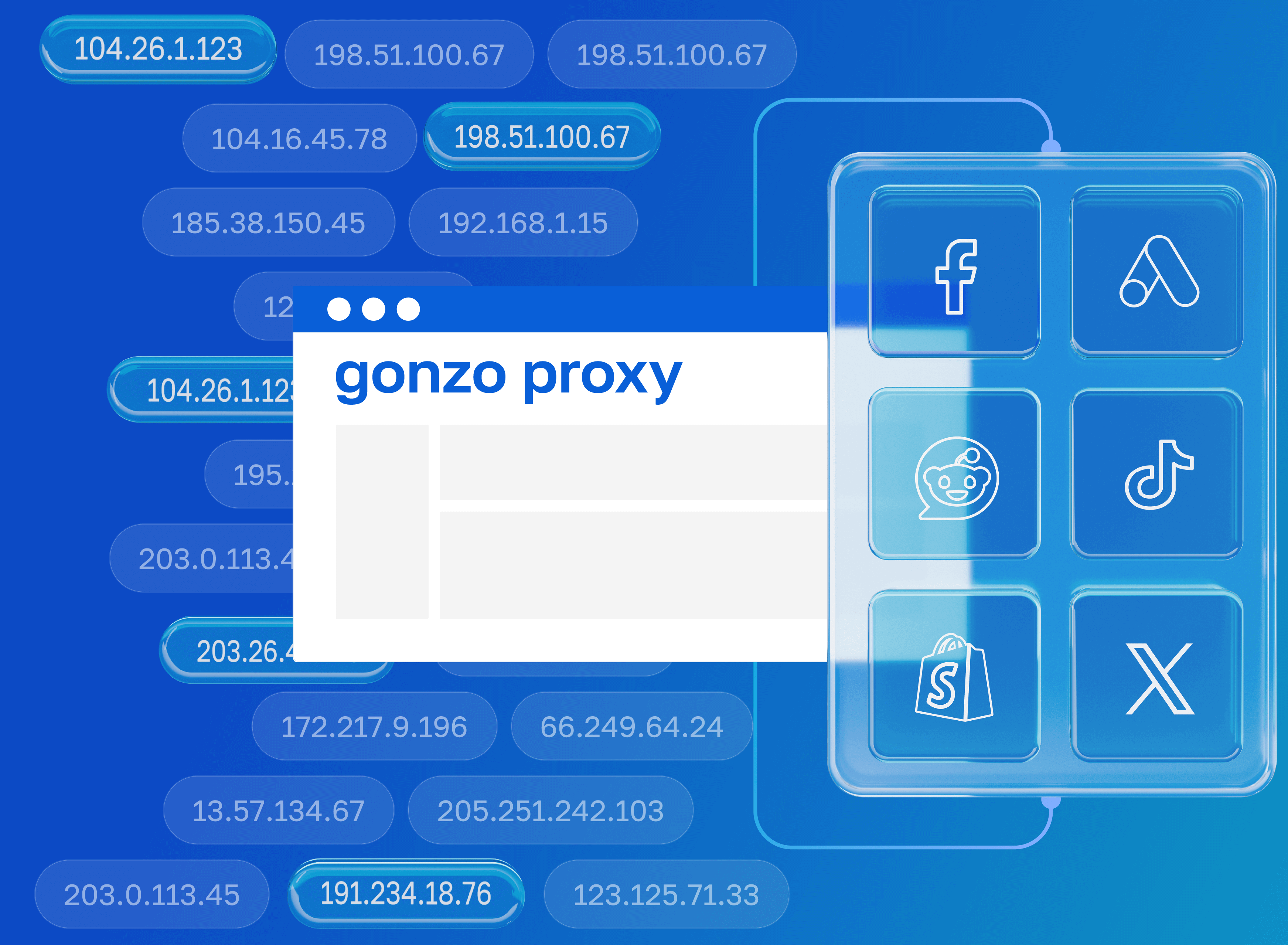Why AI tools need proxies
Working with AI has become routine for millions of professionals, but there’s a catch — half the world can’t just open ChatGPT. Russia, China, parts of Europe — every region has its own restrictions. OpenAI blocks entire countries, Google launches Gemini selectively, and Grok from X (formerly Twitter) is only accessible with a US IP. Proxies are the only way to bypass these barriers and get access to tools that have already become industry standards.
Geo-blocking is just the tip of the iceberg. Try using Copilot over an unstable connection — you’ll lose half your generated code. Or imagine this: you spend an hour writing context for ChatGPT, then the connection drops and the entire conversation disappears. Sounds familiar? That’s why professionals use reliable proxies with guaranteed uptime instead of relying on luck.
And here’s another point people rarely mention. You’re uploading corporate docs, source code, business plans into AI. All of that goes through OpenAI or Google servers. A proxy at least partially masks the origin of your requests, adding a layer of privacy between your data and Big Tech.
Contents
- VPN and Proxy: Key Differences
- What is a Proxy Server?
- What is VPN?
- Security and Privacy
- Speed and Performance
- When Should You Use a Proxy Server?
- When Should You Use VPN?
- Is It Worth Using VPN and Proxy Together?
- Mistakes When Choosing Between VPN and Proxy
- Busting Myths About VPN and Proxy
- VPN or Proxy: How to Choose the Right Option?
- FAQ
- Conclusion
- What is a proxy server for Google Chrome and why do you need it
- How proxy works in Chrome browser
- Ways to configure proxy in Google Chrome
- Setting up proxy in Google Chrome through Windows
- Setting up proxy in Google Chrome through macOS
- Setting up proxy for Chrome through extensions
- Setting up proxy in Chrome on Android
- Setting up proxy in Chrome on iPhone and iPad
- Connection check and speed test
- Typical errors when working with proxy in Chrome
- FAQ
- Conclusion
- Why you need proxies for Reddit
- Why Reddit might be blocked
- What restrictions does Reddit have
- Who needs proxies and how they help
- What you can do with proxies for Reddit
- How to choose the right type of proxy for Reddit
- Proxy vs VPN for Reddit
- How to set up and use proxies for Reddit
- Top proxy providers for Reddit in 2025
- Common problems and solutions
- Practical use case scenarios
- FAQ
- Conclusion
- Why LinkedIn requires using proxies
- How proxies help in working with LinkedIn tools
- Types of proxies for LinkedIn and selection criteria
- 10 best proxy providers for LinkedIn
- Setting up and using proxies
- Tips for safe LinkedIn outreach scaling
- FAQ
- Conclusion: how to build a stable system for working with LinkedIn through proxies
- How Amazon detects and blocks proxies
- Benefits of using proxies for Amazon
- Which proxy types work best for Amazon
- Best residential proxy providers for Amazon (2025)
- Key features of a good Amazon proxy provider
- How to set up a proxy for Amazon
- Common problems when working with proxies on Amazon
- How to use Amazon proxies for different tasks
- Best practices for safe Amazon proxy usage
- FAQ
- Conclusion – choose stability, not quantity
- Step 1 — Download and Install VMLogin
- Step 2 — Create a New Browser Profile
- Step 3 — Get Your Gonzo Proxy Credentials
- Step 4 — Configure Proxy Settings in VMLogin
- Step 5 — Verify Proxy Connection
- Step 6 — Launch Your Browser Profile
- Step 7 — Optional: Set Up Multiple Profiles / Rotating Sessions
- Step 8 — Troubleshooting Common Issues
- Step 9 — Start Automating with Gonzo Proxy + VMLogin
- What is an anonymizer in simple terms
- How anonymizers differ from proxies and VPNs
- How an anonymizer works
- Types of anonymizers and anonymity levels
- How to format proxies for working with anonymizers
- How to use an anonymizer to access blocked sites
- Advantages and risks of using anonymizers
- How to choose an anonymizer or proxy for your tasks
- FAQ
- Conclusion
- How to sell quickly and effectively on Avito
- What is mass posting on Avito and why you need it
- Manual and automated mass posting
- Multi-accounting: how to manage multiple accounts on Avito
- Step-by-step launch plan
- How not to get banned with mass posting and multi-accounting
- Mass posting vs alternative sales methods
- FAQ
- Conclusion
- What Is a Proxy for Discord?
- Why You Should Use Proxies on Discord
- How to Use a Proxy on Discord
- Testing and Monitoring Proxy Performance
- Scenarios Where Discord Proxies Help
- Best Practices and Safety Tips
- Why Choose Residential Proxies for Discor
- Common Problems and Troubleshooting
- FAQ
- Final Thoughts — Keep Your Discord Setup Secure and Efficient
- Why TikTok gets blocked and doesn't always work with VPN
- How proxies and VPN differ for TikTok
- When it's better to choose VPN for TikTok
- When it's better to choose proxy for TikTok
- How to set up proxy for TikTok (short instruction)
- Risks and precautions when working with TikTok through VPN and proxies
- FAQ
- Conclusion
- What does transparent proxy mean
- How transparent proxy works in a real network
- Spheres of application for "invisible" proxy
- Advantages and disadvantages of transparent proxy
- Setting up transparent proxy: step by step
- Are transparent proxies secure
- Popular solutions for transparent proxy setup
- Checklist for working with transparent proxies
- FAQ
- Conclusion
- Why proxies are a must for Dolphin Anty
- Types of proxies you can connect to Dolphin
- Rotating vs Static
- Step-by-Step: How to Add a Proxy in Dolphin Anty
- Common proxy connection errors and fixes
- How to choose reliable proxies for Dolphin Anty
- Tips for optimizing costs
- Practical cases of using Dolphin Anty with proxies
- FAQ
- Final thoughts
- Types of proxies used for parsing
- How to choose proxies for parsing
- Setting up and rotating proxies for parsing
- Technical tricks for bypassing blocks
- Practice: building a proxy pool for parsing
- Metrics and monitoring parsing quality
- Best practices and ready solutions
- FAQ
- Summary: Which proxy to choose for parsing
- How proxies work in traffic arbitrage
- Types of proxies for arbitrage and their features
- What problems do proxies solve in arbitrage
- Top proxy providers for arbitrage in 2025
- Comparison table of proxy providers
- How to pick the right proxies for arbitrage
- How to set up proxies for arbitrage
- Safe proxy usage tips
- FAQ
- Conclusion
- What are residential proxies needed for?
- How do residential proxies work?
- How do residential proxies differ from others?
- Connecting residential proxies from GonzoProxy
- Examples of using GonzoProxy residential proxies in Python
- Pros and cons of residential proxies
- How to check residential proxies
- Common usage errors
- FAQ
- Conclusion
- Why does Facebook often block accounts and cards?
- Why use a virtual card for Facebook Ads?
- Multicards.io — a trusted virtual card service for Meta Ads
- Should you buy or create Facebook ad accounts?
- Why proxies are essential
- What kind of proxies are best for Facebook Ads?
- GonzoProxy — premium residential proxies for Facebook Ads
- How to safely link a virtual card to Facebook Ads
- Final recommendations
- What’s a DePIN farm and why should you care?
- So, what exactly is DePIN?
- Other DePIN projects already killing it
- What do you need to start your DePIN farm?
- How to create profiles and set up the antidetect browser
- How to choose and set up a proxy?
- What about Twitter/X accounts?
- How to get email accounts?
- Before you launch — one last tip!
- How to properly chain your accounts?
- How modern fraud detection systems track violators
- Google Ads: anti-fraud specifics in 2025
- How to tell your proxies aren't working?
- Why most proxies no longer work with ad platforms
- How to select and verify proxies for ad platforms
- Strategy for stable operation with ad platforms
- Conclusion: don't skimp on infrastructure
Residential proxies
A residential IP is a normal home internet address. ISPs like Comcast, Vodafone, or Rostelecom assign these to their customers. For ChatGPT and Gemini, this is the ideal option — security systems see just a regular user working from home. No suspicion, no captchas.
It’s especially critical to use residential IPs when purchasing ChatGPT Plus. Stripe (OpenAI’s payment system) checks tons of parameters: IP country match with card details, IP history, subnet reputation. With a US residential proxy, your chances of successful payment skyrocket — proven by hundreds of users.
Mobile proxies
Mobile carriers like Verizon or T-Mobile issue dynamic IPs that change with every reconnection. For anti-bot systems, that’s a nightmare — block one IP and the next second it’s reassigned to another legitimate user. That’s why services avoid blocking mobile IPs.
Microsoft Copilot and AI search tools like SGE work perfectly with mobile proxies. Yes, they cost 2–3x more than residential ones, but the risk of being blocked is practically zero. If you need bulletproof access to Perplexity or Grok — get mobile proxies and relax.
Datacenter proxies
Datacenter IPs from AWS, DigitalOcean, or Hetzner are a lottery. Speed is great, ping is minimal, but ChatGPT flags them almost instantly. Change geo a couple of times or log in from multiple accounts — and you’re banned. They’re fine for one-off tasks or testing, but not for long-term work.
SOCKS5 is the Swiss Army knife. It works with any traffic, supports UDP, doesn’t modify headers. If you’re setting up a proxy for Copilot in VSCode or want to route all system traffic through it — go SOCKS5.
HTTPS is simpler and faster, but only works with web traffic. For ChatGPT in the browser — perfect. Just keep in mind: some extensions and plugins may conflict with HTTPS proxies.
Windows (system settings)
Right-click the network icon in the tray, select “Open Network & Internet settings.” Go to “Proxy,” enable manual setup. Enter server address (e.g., 45.32.108.44) and port (usually 8080 or 3128).
The issue with Windows is that system settings don’t support username/password auth. You’ll either need to whitelist your IP at the proxy provider or use tools like Proxifier or ProxyCap.
Example with Proxifier:
- Create a proxy in GonzoProxy

- In Proxifier go to Proxy Servers
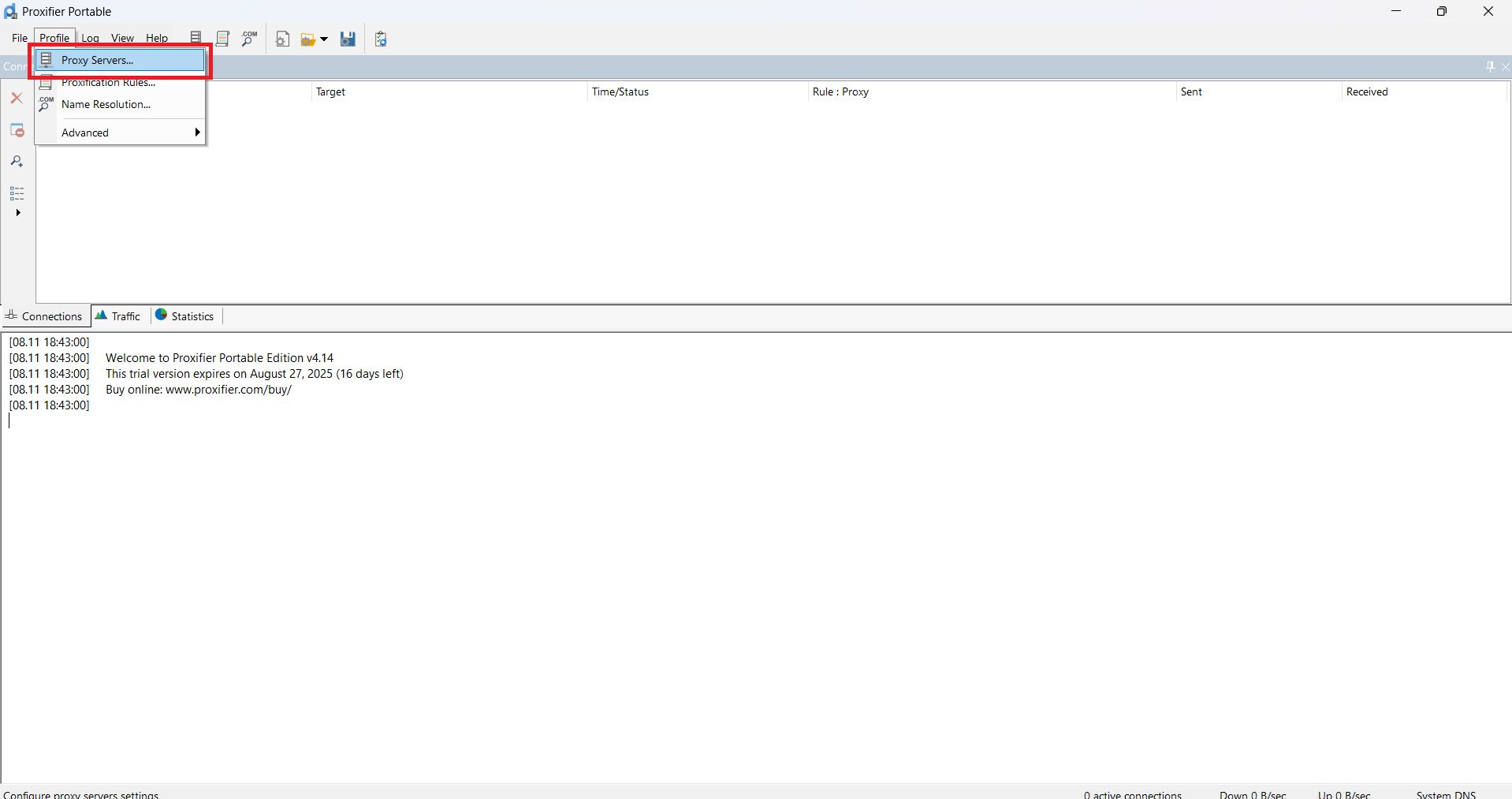
- Click Add
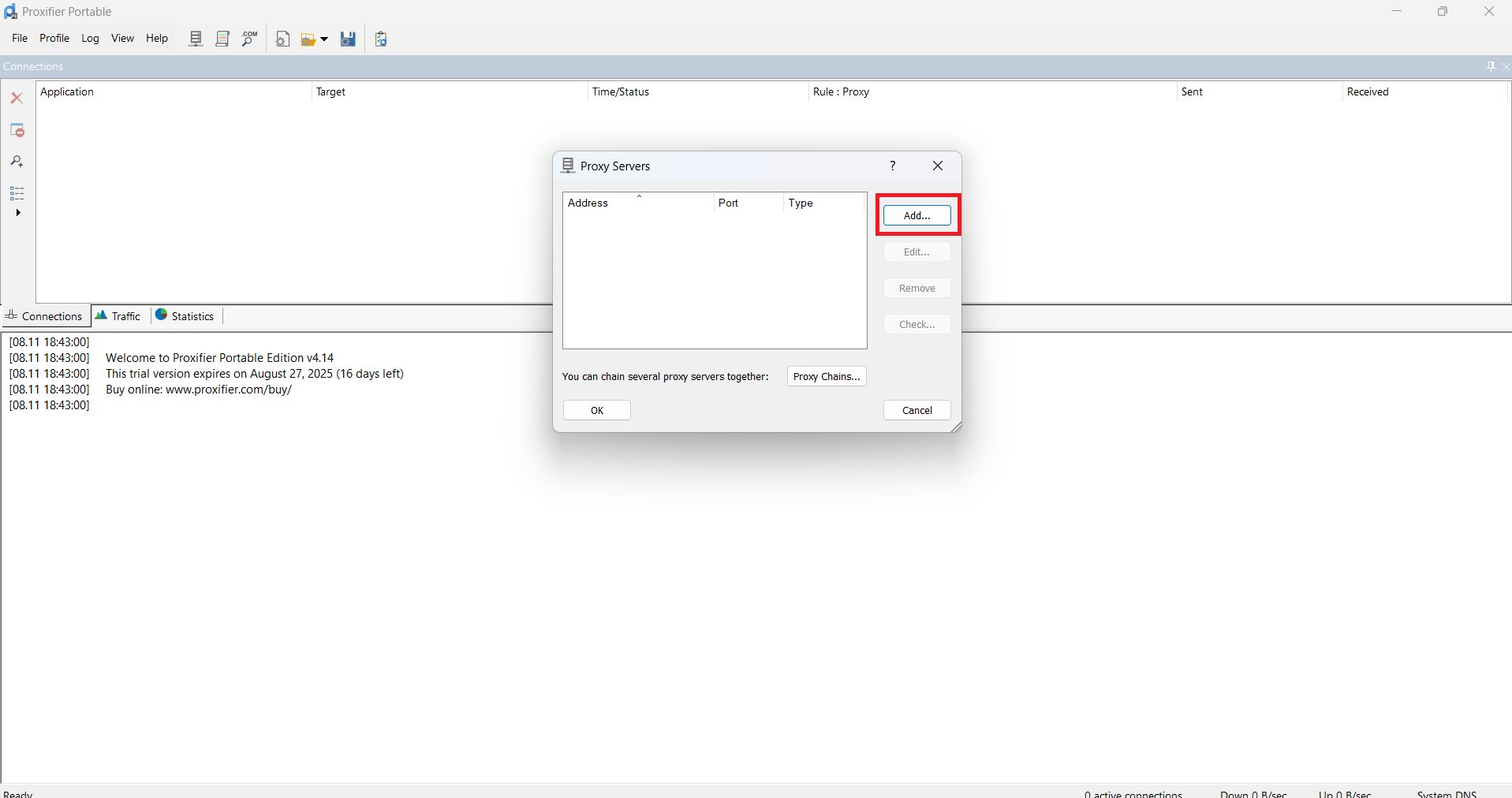
- Enter the data from GonzoProxy:
- Server/Host: pool.gonzoproxy.com
- Port: 1000
- Login: Gonzoj9CiIi_c_US_sd_79_city_Ozark_s_87231IXF_ttl_72h
- Password: RNW78Fm5
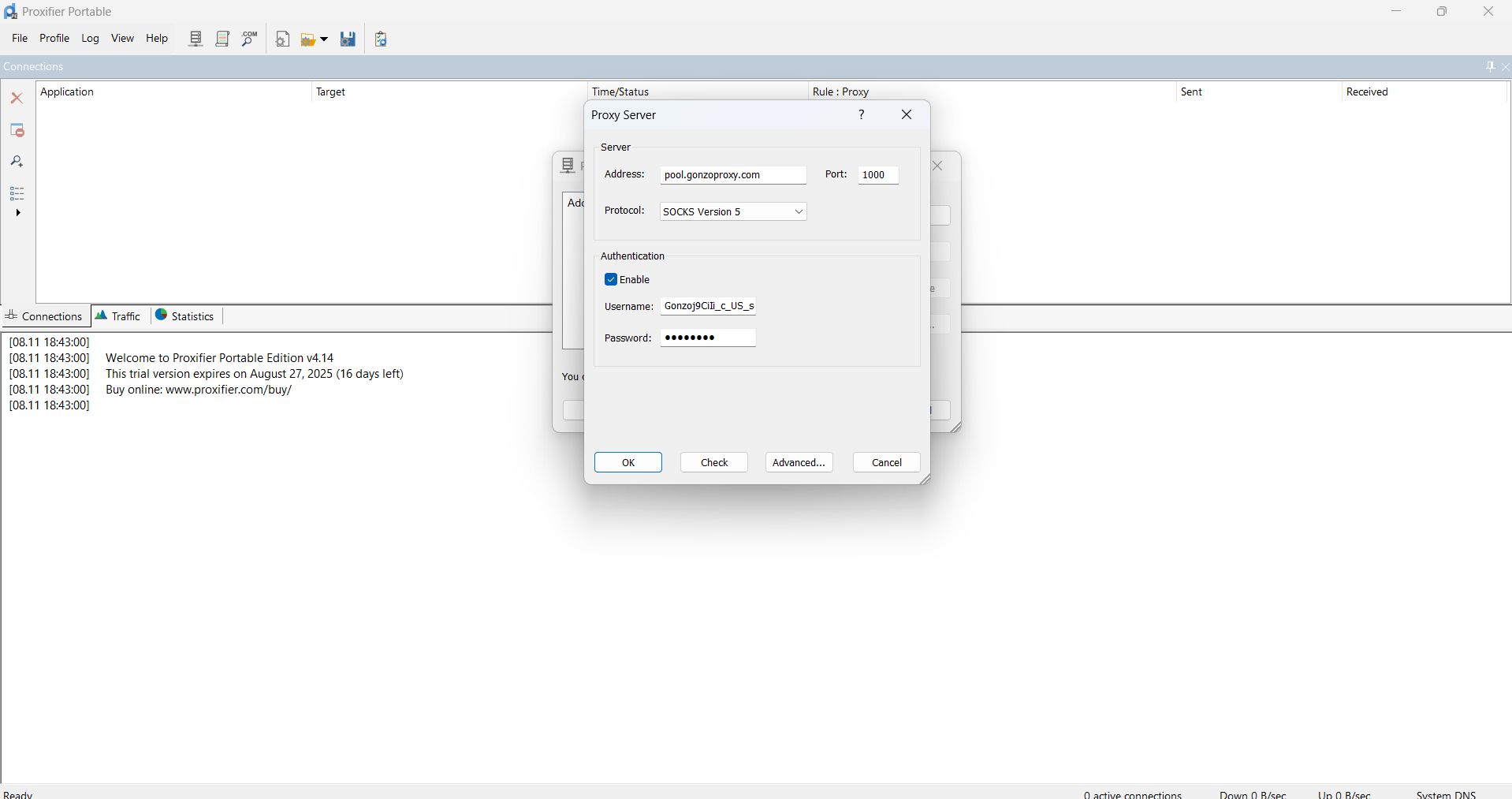
- Click OK → OK

- Go to whoer.net. Done!
MacOS (via Network → Proxies)
Go to System Preferences → Network. Select active connection (Wi-Fi or Ethernet), click “Advanced.” Go to the “Proxies” tab — enable the needed protocol. Mac handles proxy authentication fine — a login/password window will pop up on first connect.
Android (via Wi-Fi settings / apps)
Long press on your Wi-Fi → Modify network → Advanced settings → Proxy → Manual. By default, Android only supports HTTP/HTTPS without auth. For full support, use ProxyDroid (needs root) or Every Proxy (works via VPN).
iOS (via Wi-Fi → Proxy config)
Settings → Wi-Fi → (i) → Configure Proxy → Manual. Enter server and port. Like Android, iOS doesn’t natively support SOCKS5. Use Shadowrocket or Surge to route traffic through any type of proxy.
Linux
The simplest way is via environment variables. Add to ~/.bashrc:
export HTTP_PROXY="http://username:password@proxy-server:8080"
export HTTPS_PROXY="http://username:password@proxy-server:8080"
export NO_PROXY="localhost,127.0.0.1,::1"
For app-specific routing, use proxychains-ng. Configure /etc/proxychains.conf, then run: proxychains4 firefox. Great for testing proxies without changing system-wide settings.
ChatGPT and ChatGPT Plus
OpenAI is extremely strict with proxies. Use only US, Canada, or Western Europe residential IPs. Key rule: don’t jump between countries. Stick to one geo. Switching regions triggers extra checks.
When paying, your IP must match your payment details. US card + EU IP = 90% chance of declined payment. Mobile proxies work best here — Stripe trusts them more.
Gemini (Google AI)
Google loves stability. Frequent IP changes lead to captchas, then temp bans. Pick one stable US, UK, or AU residential proxy and stick with it. HTTPS required — Gemini doesn’t work with SOCKS5.
Microsoft Copilot
Copilot is the easiest-going of the bunch. Works with both SOCKS5 and HTTPS, even some datacenter IPs. The only real requirement — low ping (<100ms). Otherwise code autocomplete lags. Add to VSCode settings.json:
"http.proxy": "http://proxy:port",
"http.proxyStrictSSL": false
Perplexity AI
This service aggressively blocks regions. Russia, Belarus, Iran — even VPN won’t help. US/Canada mobile proxies are basically the only option. Residential also works, but only with clean IPs (check fraud score on IPQualityScore).
Grok (X AI)
Elon Musk launched Grok for US premium X users only. So you’ll need US IPs. X monitors suspicious activity closely — use rotating residential proxies with 24–72h rotation. Too frequent changes = bot suspicion = ban.
One account = one IP
Golden rule, especially for ChatGPT and Claude. Logged into Account A with IP1? Then it’s their permanent pair. Logging into Account B with the same IP = instant flag. OpenAI bans silently.
Don’t change geo too fast
Worked from London in the morning, logged in from Sydney in the evening? Expect account review. AI services track impossible travel and lock accounts “for verification.” Wait at least 24h between region changes.
Test speed & ping before live sessions
Run fast.com through your proxy — check real speed. Then ping openai.com — if >200ms, expect lag. For Copilot, >150ms ruins the UX.
Use trial access from providers
Good proxy providers give free tests (24h or 100MB). Always check with your AI service first. No test = red flag.
Choosing a provider is 80% of success. Look at country coverage (you need at least the US, Canada, Europe), protocol support (HTTPS is mandatory, SOCKS5 is desirable), the ability to choose a city and a specific ISP. IP rotation should be flexible — from 5 minutes to several days. SLA (uptime guarantee) from 99% — otherwise you risk losing access at a critical moment.
Checking before purchase
First, go to chat.openai.com through the proxy. Did a captcha appear or the message "ChatGPT is not available in your country"? The proxy is not suitable. Next, check the speed through speedtest.net and ping to target services. Be sure to test the API if you plan to use it — the web version may work, but the API may be blocked.
GonzoProxy uses a P2P network of real user devices — 20M+ residential & mobile IPs i 150 countries. Every IP has natural usage history, low fraud score, and passes AI checks (ChatGPT, Gemini, etc.).
Key feature: traffic never expires. Buy 10GB, use 3, the other 7 stay forever. Competitors usually burn unused traffic after a month. Plus, you can generate unlimited proxies at no extra cost — you only pay for consumed MBs.
New users can apply promo code START15 — that’s 15% off the first purchase. Support responds in Telegram within minutes and actually helps with setup instead of just sending a FAQ link. The company is officially registered in the UK (GonzoProxy LTD), adding credibility.
FAQ
Proxies are a must-have for professional AI work. Geo restrictions, bans, payment issues — all solved with properly set proxies.
Residential proxies cover most needs, mobile ones provide max reliability, datacenter IPs are best avoided. Setup takes a few minutes on any OS, and protocol choice (HTTPS vs SOCKS5) depends on the service.
Follow basic safety rules, don’t skimp on proxy quality, and ChatGPT, Copilot, Gemini, and others will run smoothly without surprises. After all, lost time and banned accounts cost more than a good proxy subscription.